11 Ways to Use BeFunky for Growing Your Blog

As any blogger would know, running your own corner of the internet is hard work. There are media kits to create, blog photos to edit and resize, and social media profiles that need to look cohesive – not to mention everything else in between! If you’re serious about your blog, you’ll want to find the right tools for your blog workflow, and thankfully, you’ve come to the right place.
BeFunky has everything you need to help with blog graphics, photo editing, social media content, and so much more. Don’t just take our word for it though. In this post, we’re walking you through not just one, but 11 ways you can use BeFunky’s tools and templates to grow your blog.
11 Ways to Use BeFunky for Blogging
BeFunky offers a fantastic creative suite featuring a Photo Editor, Graphic Designer, and Collage Maker, but have you ever realized just how many ways these tools can be used to help you streamline your blog workflow? Let us fill you in!
1. Edit Your Blog Photography
Whether it’s for your blog posts, social media, or collaborations with other brands, there’s no doubt you take a lot of photos as a blogger. The editing process can take hours, and why spend your hard-earned money on expensive, hard-to-use photo editing software?
This is where BeFuky’s Photo Editor comes in handy, as it’s a super easy and affordable solution to enhancing your photos. It lets you crop, resize, brighten, and add awesome effects to your photos, plus it has smart enhancement tools to fix poor lighting, digital noise, fuzziness, and other common problems with just a single click. In fact, anything you want to do to your photo, you can do with BeFunky.

2. Batch Resize All Your Images at Once
Speaking of resizing photos, did you know BeFunky also has a Batch Resize tool that allows you to resize as many images as you need, to the exact same dimensions, all at once? Forget laboriously resizing each individual photo to meet your blog, newsletter, or social media size specifications - just drag-and-drop all the images you want to resize, choose the percentage scale or type in a precise pixel amount, and watch them all resize with the click of a button.
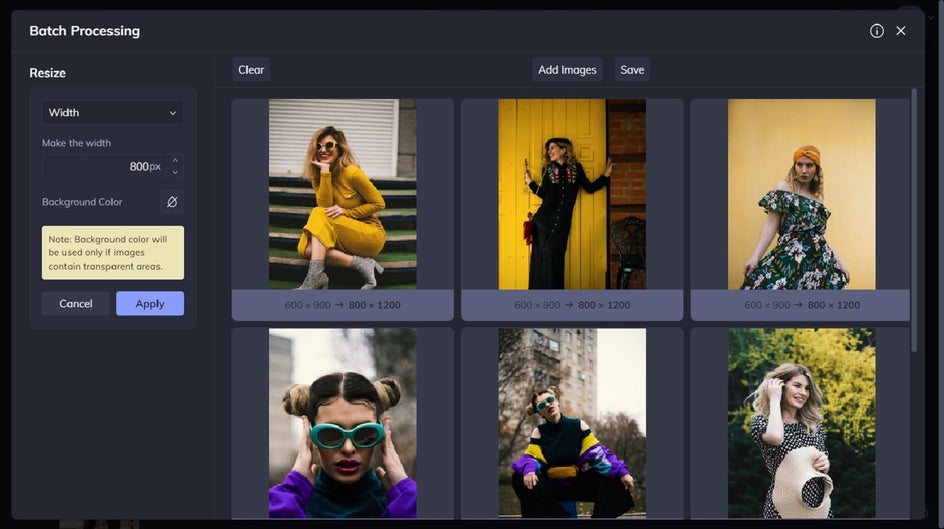
3. Use Our Customizable Blog Image Templates
With over 600 million blogs in the world today, bloggers need to focus on creating high-quality imagery in order to stand out from the pack.
Whether you’re looking to create a blog title image or an infographic to spice up your next post, there’s no need to start from scratch.
Our Graphic Designer has a wide range of blog header images and infographic templates that have been professionally pre-designed. All you’d have to do is swap out any imagery, text, or color schemes to make it more on-brand for your own blog. It’s the perfect way to not only save money, but time too, as our pro graphic designers have already done the hard work for you!
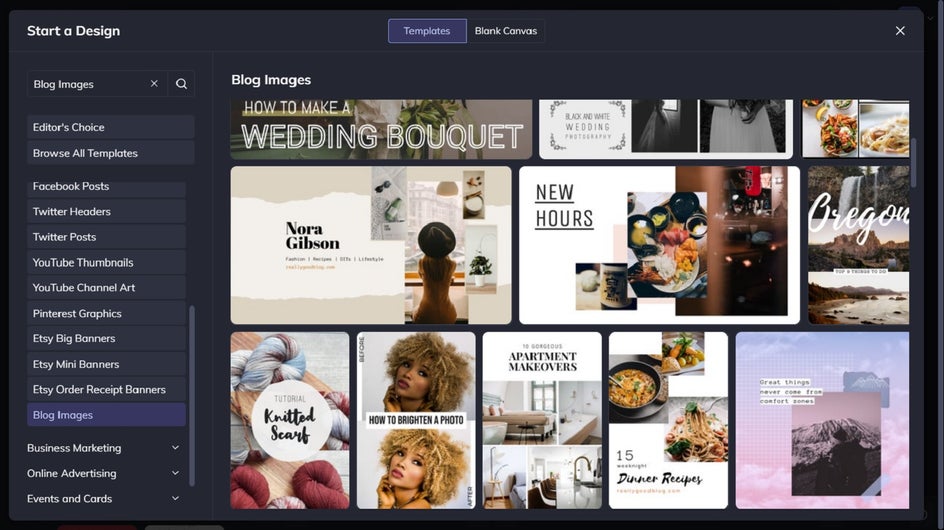
4. Design a Blog Logo
Did you know that users spend around 6 seconds looking at a logo before determining whether they should keep interacting with a website? Therefore, you’ll want an eye-catching logo to add to your blog’s branding.
Your logo is a key element of your blog, as it will feature prominently on everything relating to your presence, including your social channels, media kit, and of course, website. Thankfully, creating a brand-new logo is easy with BeFunky’s Graphic Designer. Start with a transparent background canvas, then utilize our expansive font library and graphics to bring your best logo vision to life! This helpful tutorial will show you how.

5. Add Watermarks to Anything
No one wants their creative property to be stolen and reused online, especially when it comes to the unique photos, collages, and social media posts you create for your blog. Prevent this from happening by using our Watermark tool to add your own special watermark across your imagery.
Watermarks are also a great way to boost awareness of your brand, especially when sharing imagery on platforms outside of your actual blog, such as social media. You can add a watermark to anything you create in BeFunky’s Photo Editor, Collage Maker, or Graphic Designer – all within a few clicks!

6. Create Social Media Headers for All Your Platforms
If there’s one thing that separates blogging novices from the pros, it’s having a social media presence that’s also cohesive with the look and feel of your blog. You want people to instantly recognize your brand, no matter what platform they’re viewing your content on.
The first way to create this cohesive look is by using a header with a single design across your platforms. Here’s a tutorial featuring the quick and clever way you can resize your design templates for any platform using BeFunky’s Graphic Designer.

7. Make Your Instagram Feed Look Cohesive
The second way to achieve this professional, cohesive look is to extend the look and feel of your blog across your social media content – especially on the visually-driven Instagram. You can do this by using our Photo Editor to add a custom, cohesive photo filter to all your Instagram photos, or use our pre-designed Instagram templates in the Designer for Posts and Stories. Get ready to take your Instagram game to a whole new level!
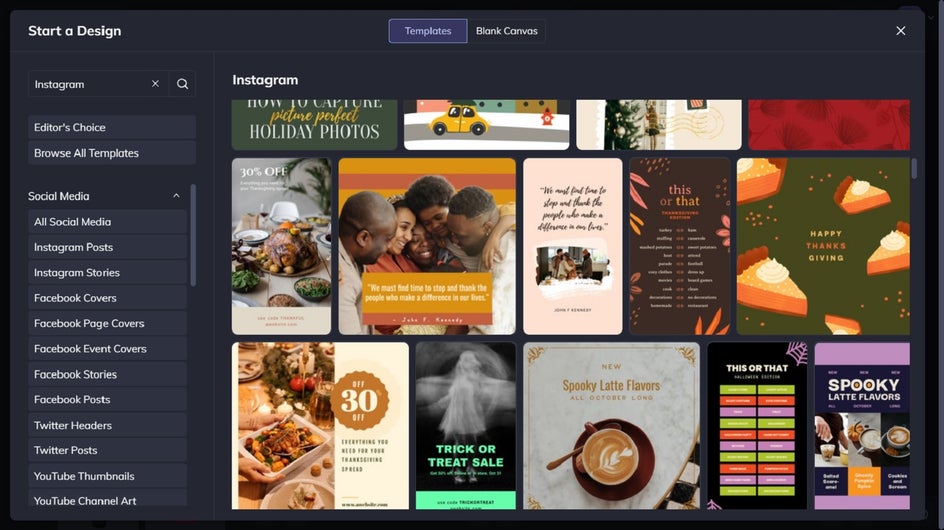
8. Create Pinterest Pins That Drive Traffic
More than 445 million people use Pinterest every month, so if you’re not sharing your blog posts on the platform, you’re potentially missing out on a huge audience! Furthermore, a whopping 61% of Pinners say Pinterest is where they go to start a new project, while 46% have discovered a new brand or product through the platform, making it every blogger’s dream – mainly if you blog about DIYs or product round-ups.
BeFunky has two incredibly helpful resources to help you create click-worthy pins, including a range of professionally-designed Pinterest Graphics templates located in the Graphic Designer and a Collage Maker, that’s perfect for creating eye-catching Collage Pinterest Pins.
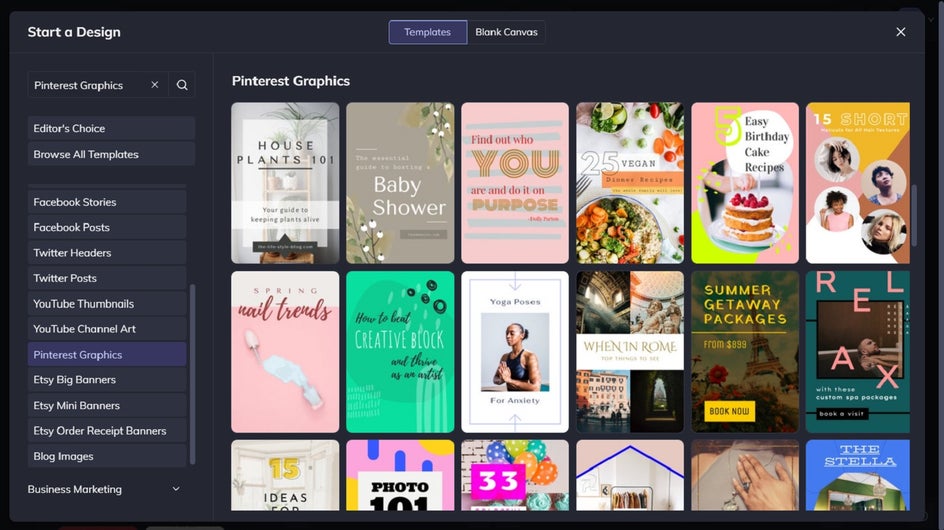
9. Showcase More Than One Photo With a Collage
Speaking of collages, you can also use the Collage Maker to create a blog graphic that showcases more than one photo. Whether you require a before/after image, want to show a step-by-step tutorial in a single image file, or need to create a grid collage, we have the perfect layouts in our Collage Maker to make it happen.
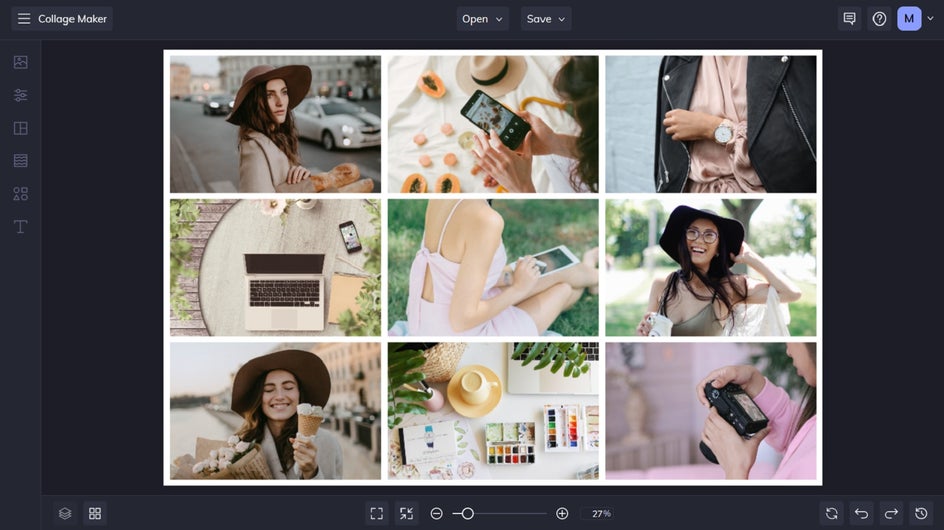
10. Design Graphics for Your Newsletters
Over 4.3 billion people worldwide use email, so ensure you’re connecting with your email list with regular blog newsletters.
The trick to sending engaging and eye-catching emails is through the newsletter graphics you use, and this is where many of the templates in the Graphic Designer come in handy, particularly in the Blog Images and Online Advertising sections.
Our Blog Title templates, for example, have been designed with blogs in mind, but they are also the perfect width for email management platforms such as MailChimp. Here’s a tutorial to help you design your very own!

11. Create a Professional Looking Media Kit
Does your blog have a media kit? Whether you’ve recently started your blogging journey or have been doing so for several years now, it’s vital you have a media kit to give to advertisers or brands to boost your chances of potential collaborations or sponsorships.
Thankfully, you needn’t create a professional-looking media kit from scratch, as our Graphic Designer’s Brochure Templates provide the perfect design and layout. Here’s a step-by-step tutorial to assist you in getting started!

What is the Best Blog Design?
Not surprisingly, 59% of people prefer browsing beautiful and well-designed sites rather than basic ones. The best blog design will be easy to navigate, contain eye-catching visuals, and reflect your individual branding – including color palette, logo, and any other visual elements that add to your brand image. In fact, 39% of web users are drawn to color more than any other visual element when browsing the web.
What are Some Good Blog Ideas?
There are plenty of topics you can start a blog about, whether it’s fashion, makeup, food, home design, craft, or anything else that takes your fancy. At the end of the day, your blog should focus on the things you’re passionate and knowledgeable about, as this will ensure you never run out of content ideas or drive.
Think about what you’re most interested in, as well as the topic(s) you know a lot about. Do you have any education in these subjects? How can you help your audience in these areas? Finally, how can you approach this niche in a way that is unique to you?

Take Your Blog to the Next Level With BeFunky
Take the time and hard work out of growing your blog with BeFunky. Whether you need help with blog graphics, photo editing, creating social media content, and more, our creative suite has the right tools for acing your blog workflow! Try BeFunky for yourself to see the wide range of blogging resources available!















