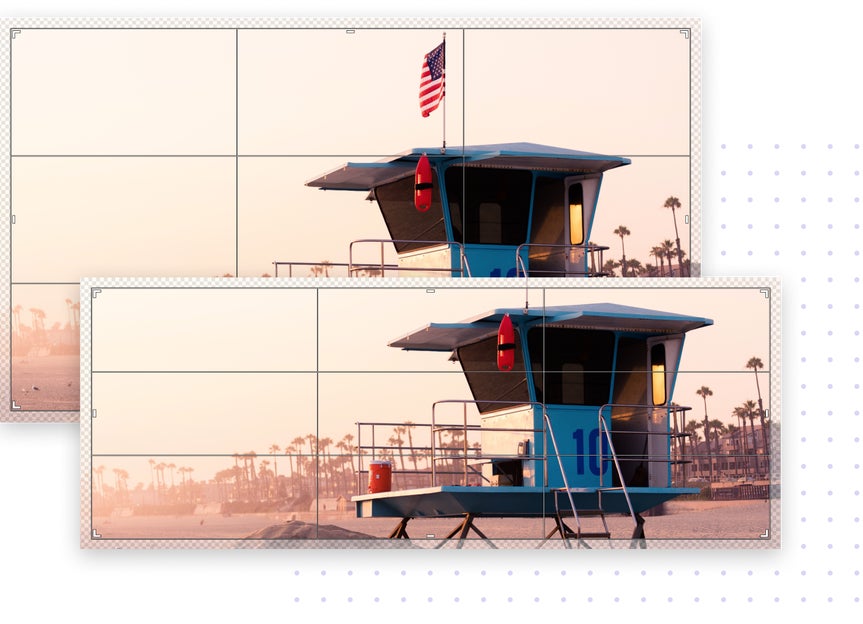Crop Photos Online with Ease
Crop photos with the unmatched ease of our custom aspect ratio presets.
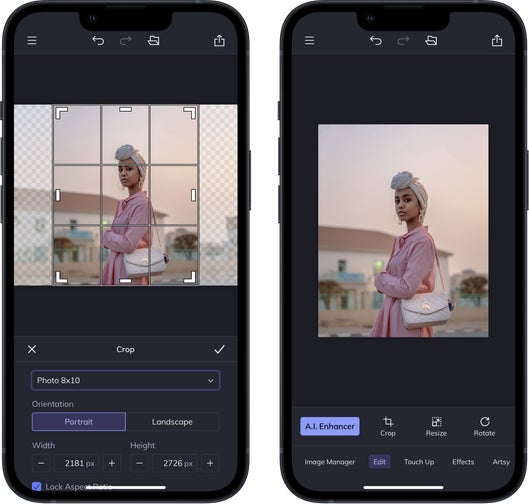
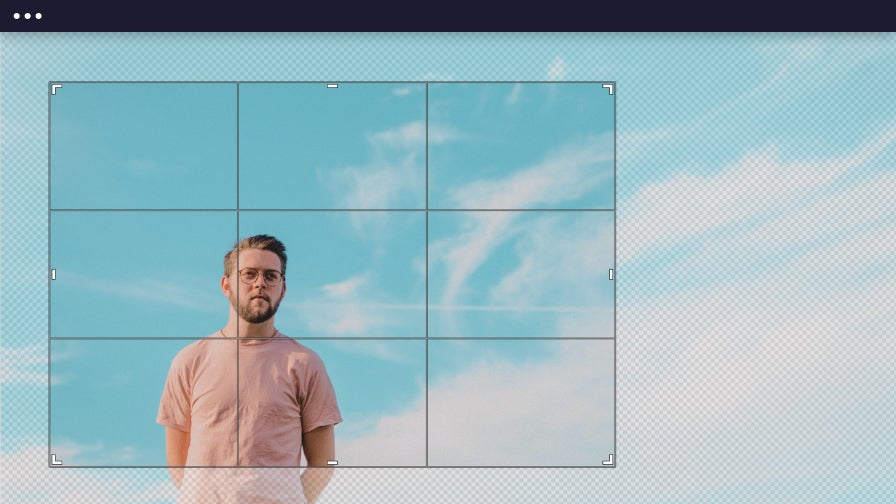
Crop Your Photos With Confidence
The Image Crop Tool in our free online Photo Editor is one of our most used photo effects. Its purpose is to trim away excess pixels from your images rather than a tool to resize images. Whether you want to crop your background image in the Photo Editor or crop photo layers for your Designer or Collage project, you're sure to get the perfect composition using our collection of crop presets. Use our Golden Ratio preset for a classic crop that never disappoints. Try our Square crop to frame up your image flawlessly. Use the Freeform crop mode to get your preferred height and width. Or, take your photography to the next level and choose from one of our many other image crop tool presets and never worry about dimensions, proportions, or aspect ratios again.
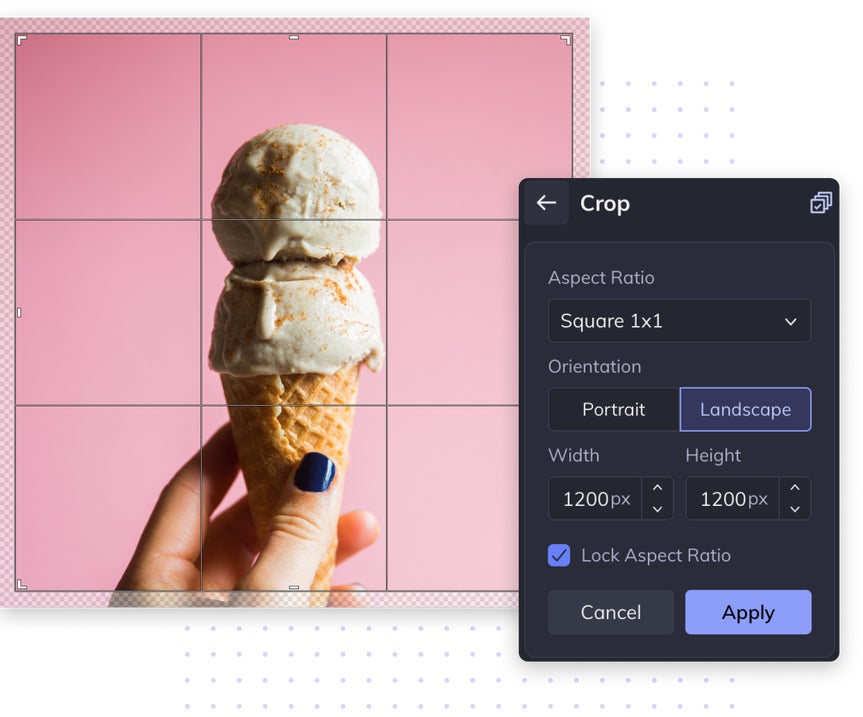
Take Control of Image Composition
Put your photos in perfect perspective with presets that let you quickly change the aspect ratio to focus your photography on the subject. Composition is everything when it comes to editing your images. Remember that vacation picture you look great in, but there was just too much of the background? Have a wonderful portrait from the beach but didn't notice that stranger in the shot? Luckily, we make it incredibly simple to alter and enhance the composition of your images. Easily crop image layers in our Designer and Collage Maker to get the perfect layout. Removing unnecessary elements from your photos allows you to put the focus on only the best parts of your image.

How to Crop Images in 3 Easy Steps
Crop your image online perfectly, every time.

01. Upload Your Image
Open your original image in our free online Photo Editor.

02. Apply the Image Crop Tool
Crop your image to the perfect aspect ratio.

03. Download and Share
Save your cropped image to your computer and share it directly to social media.