Restore Old Photos With a Single Click
In seconds, our tool can restore your precious old photos, making them look as vibrant as the day they were taken.
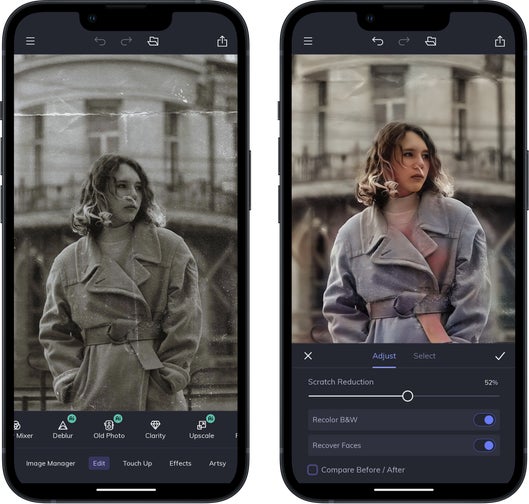
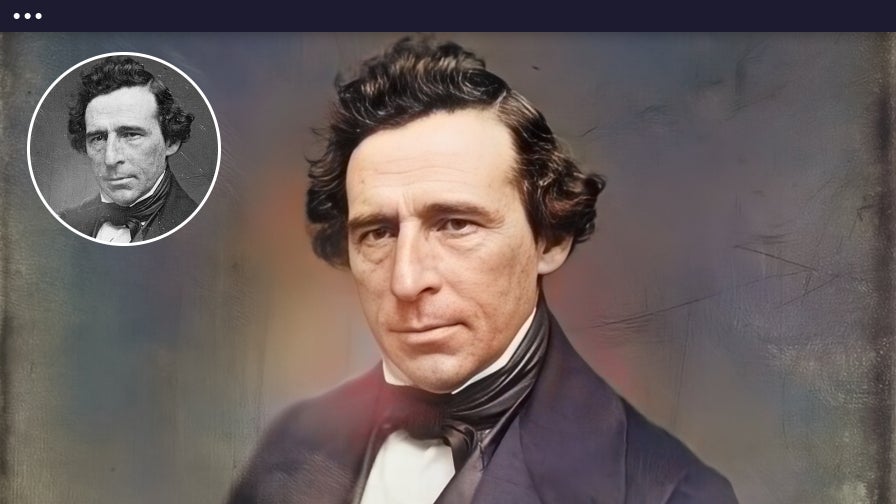
Old Photo Restoration – Made Easy
Wouldn't it be great to have that sun-bleached beach photo or your grandparents' black-and-white wedding picture look as vibrant as the day it was taken? Over time, photographs deteriorate due to sun damage, cracks, and creases from keeping them in wallets and purses. Even being exposed to air can cause photos to fade! With our AI Old Photo Restorer, you can bring those memories back to life. In seconds, our tool will clarify the details, remove any scratches, and restore the vibrant colors, making your old photos look new again. Simply scan or take a picture of your old photo and let our AI Old Photo Restorer do the rest. Imagine the joy of seeing your precious memories restored and preserved for years to come!


Revitalize Vintage Photographs
Restoring the clarity and details of old photos can be challenging, even for experienced professional photo editors. Every photo tells its own story, and with so many ways for them to fade over time, finding a one-size-fits-all solution is tough. But don’t worry! Our AI photo restoration tool is here to help. It smartly analyzes the wear and tear on your old photos, fixes faded colors, reduces noise, and brings back the original details—all in just a few seconds! Whether it’s a beloved family photo or a cherished vintage portrait, we’ve got you covered.
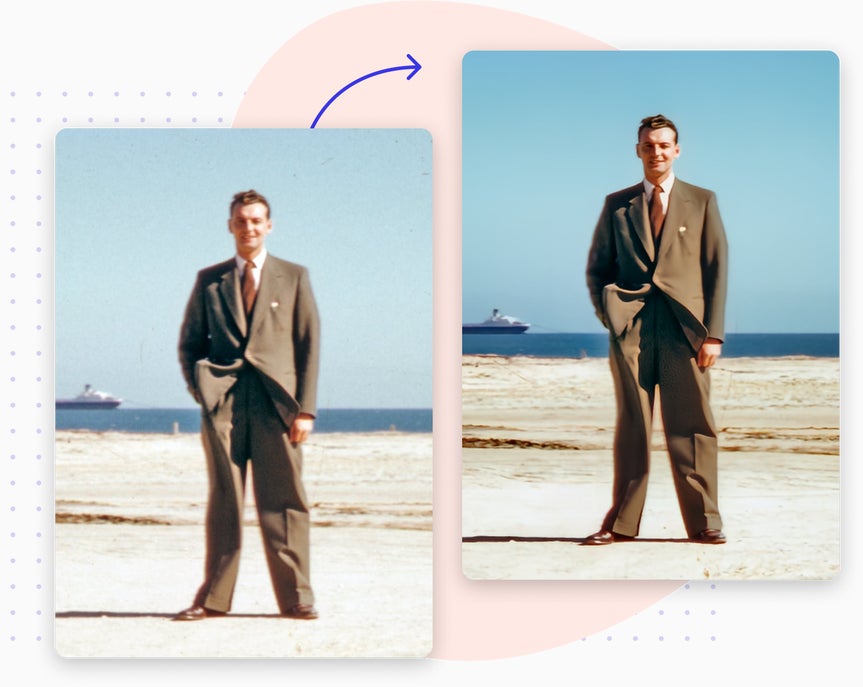
Renew Cherished Memories
Keeping photographs pristine is challenging, especially when they’re often carried in wallets or purses. Photos are meant to be enjoyed and over time, even occasional handling can cause damage, and the fragility of printed photos and Polaroids increases with age. But don’t worry—our AI Old Photo Restorer is here to help. It effortlessly removes scratches, creases, and cracks from your cherished photos. It can even eliminate dust, hair, and other particles that can occur with the digitization process, making your old photos look new again.


Recolor Faded Images
Whether you want to bring vibrant colors to a black-and-white photo or restore the faded hues of an old picture, our AI Old Photo Restorer is here to help. Our advanced AI understands the unique color profile of each photo, turning grayscale and faded colors into stunning, colorized images. Whether it’s a naturally black-and-white photo, a sepia-toned memory, or a picture that’s lost its color due to sun damage, one click is all it takes to refresh your cherished photos with beautiful, vivid colors!


Recover Familiar Faces
It's often the small, important details that get lost in old photos, especially the faces of your loved ones. That’s why we designed our AI Old Photo Restorer to specifically recover facial details. Our Photo Editor's Enhance Faces feature is a fantastic addition to our AI photo restoration tool, perfect for preserving family photos, portraits, and candid shots of friends and family. With just a few clicks, you can bring back those familiar faces and make your cherished moments last a lifetime.
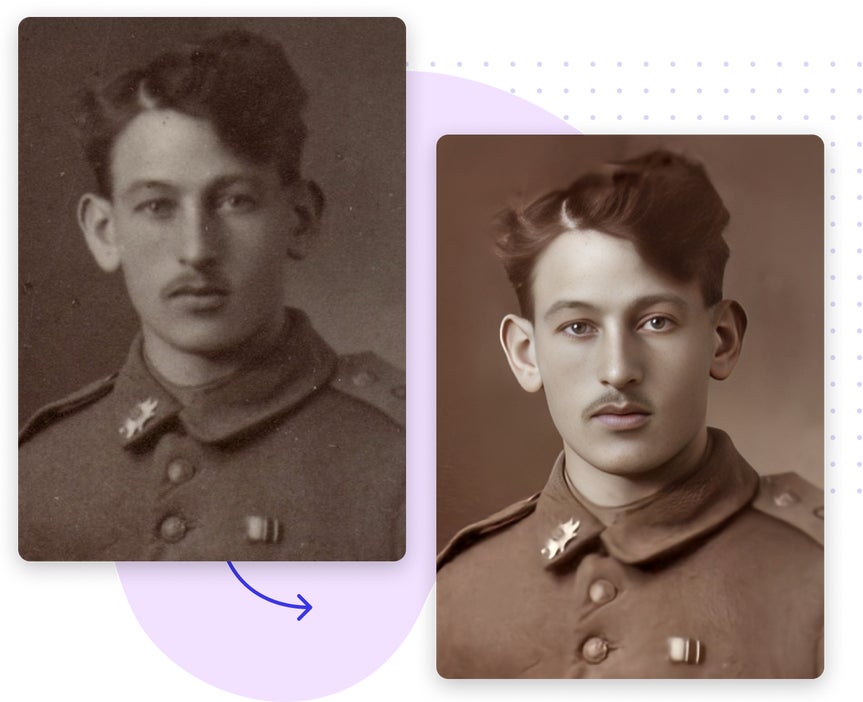
Restore Old Photos From Your Mobile Device
Not everyone has access to a scanner. Sometimes, the only camera you have on hand is your smartphone, especially when you unexpectedly stumble across an old family photograph. Once you have that old photo on your smartphone, figuring out how to edit it can be a bit of a hassle, especially if you want to restore it yourself. That’s where the BeFunky mobile app comes in handy. Restoring old photos on your smartphone or tablet is simple and only takes a few seconds, thanks to our AI photo restoration tool. Once you've got that old photo looking as vibrant as the day it was taken, you can easily share it via text, email, or social media. It’s a breeze because it's already right there on your smartphone! With our mobile app, it's easy to share precious memories with friends and family right from the palm of your hand.

Old Photo Restoration in 3 Steps
It's quick and easy to restore your old photos to their former glory.

01. Upload Your Photo
Upload your old photo to our Photo Editor.

02. Restore Your Old Photo
In the Edit section, select the AI Old Photo Restorer to remove scratches and enhance details automatically.

03. Save Your Photo
Save your newly restored old photo as a JPG or PNG.













