Pinterest Templates for Creating Custom Pins
Customizable Pinterest Templates for creating eye-catching pins
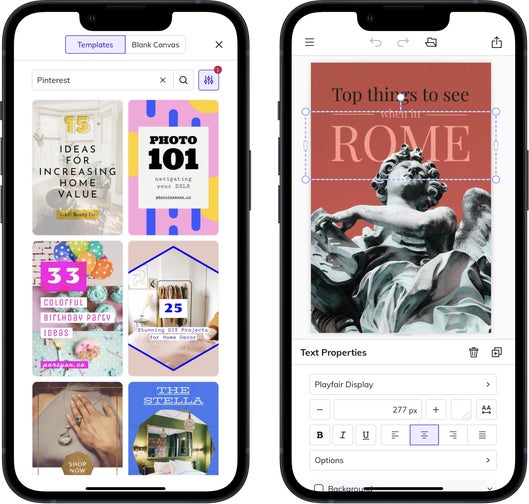
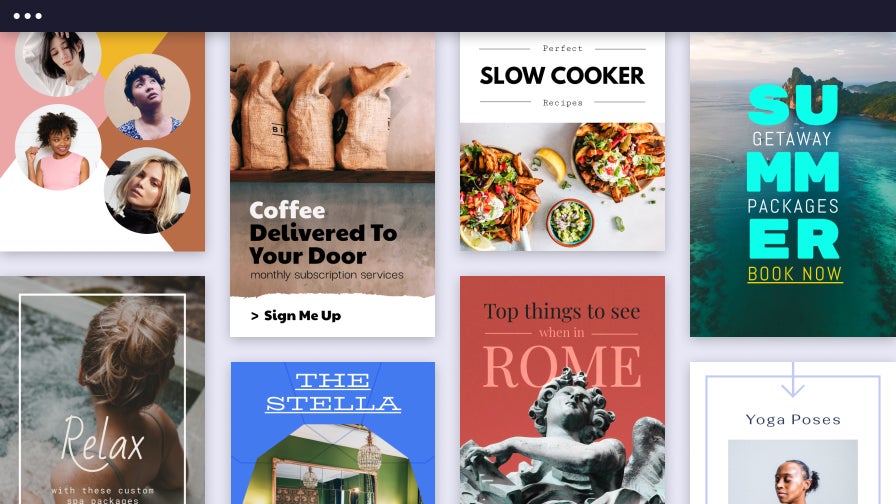
Create Pins that Grab Attention
Are you wondering how to make your content stand out on Pinterest? It all starts with a beautifully designed Pinterest Pin template. BeFunky's Graphic Designer has all the layouts and tools you need to create social media graphics that grab attention – with drag-and-drop simplicity! Whether you're a food blogger sharing recipes, a beauty blogger recommending your must-have products, an Etsy seller marketing your latest shop additions, or a home reno master providing a before and after of your latest fixer-upper, we've got your Pinterest needs covered. Not only are our Pin layouts optimally sized for the platform, but they also come with everything you need to customize and showcase any content. You'll never have to worry about planning the perfect composition for your Pinterest images ever again. With BeFunky, it's easy to create a viral Pin in seconds!

Versatile Templates for Consistent Pins
Regardless of your graphic design experience level, BeFunky's social media templates make it easy to create Pinterest images that look the way you want. Professional graphic designers created each of our Pinterest Pin layouts, taking the guesswork out of the design process and making you look like the pro. Just choose your favorite Pinterest template, drag and drop a photo or two, change the text, and swap out anything from the font pairing to the color scheme – it's that easy! You can even save your Pin designs in editable format, meaning you can easily create a working template to keep your brand and content looking consistent. That way, all you have to do is swap out the photo and title text each time you want to showcase new content.
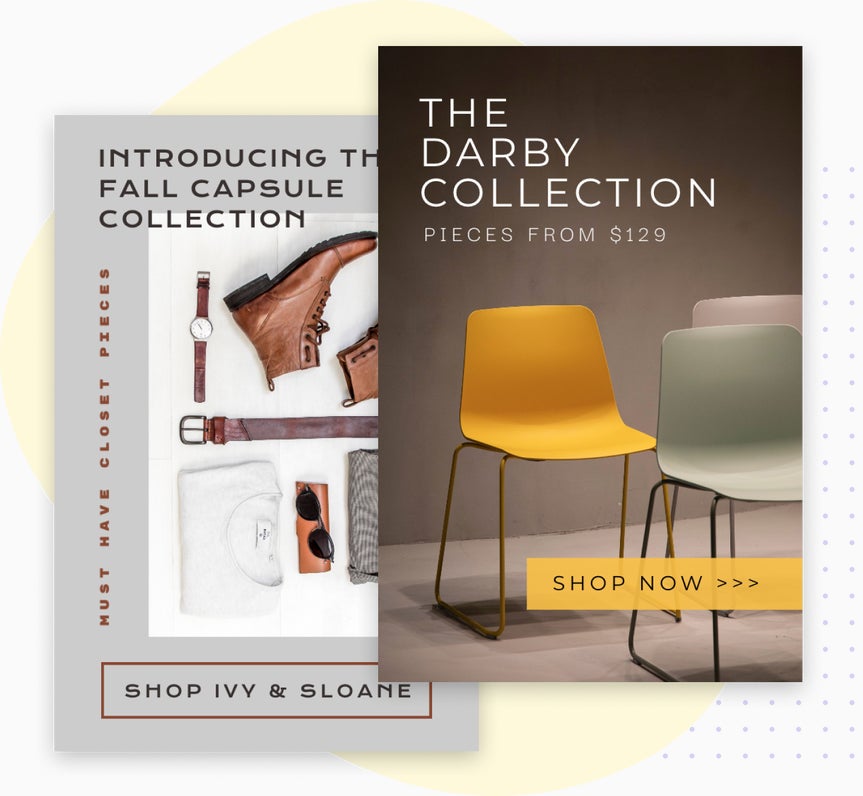
Collage Layouts Worthy of a Repin
Did you know that along with our pre-designed Pinterest Pin templates in the Graphic Designer, we also offer customizable Pinterest Pin Collage Layouts in the Collage Maker? These are perfect for showcasing multiple photos at once, whether it's a step-by-step tutorial or a carousel of your favorite shots. Each Pinterest Pin Collage Layout is entirely customizable to suit your design needs, from the dimensions to the number of images you add. Add text to your Pinterest collage in any font you'd like, take advantage of our massive library of customizable vector graphics, and so much more. It doesn't matter what incredible design you're envisioning for your Pinterest Pins – we've got the perfect collage templates and corresponding tools you need to make it happen.

Start With a Perfectly-Sized Blank Canvas
Aside from templates, BeFunky also offers Pinterest-specific blank canvases so you can make your Pins from scratch without having to worry about dimensions or pixel sizes. For assets such as your Board covers, you'll want the flexibility to design according to your personal or professional brand. And for businesses accounts specifically, creating a harmonious combination of your Profile Cover and brand logo is essential. Using features such as the Eye Dropper Tool, you can sample colors from your logo and transfer them to your cover image. You can create these assets using a preset blank canvas sized perfectly to your specific design.
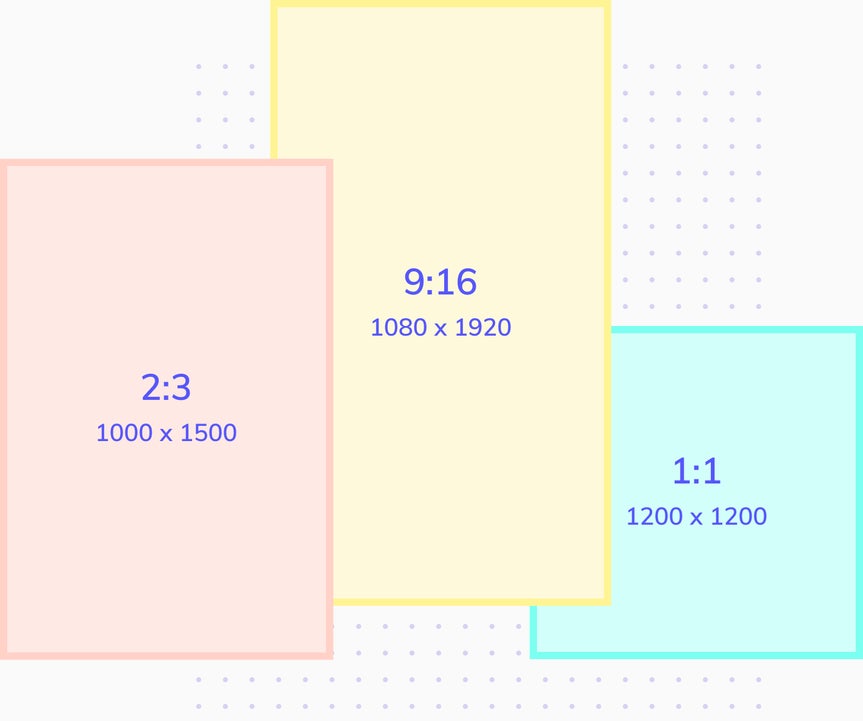
How to Create Pins With our Pinterest Templates
Create perfect Pins in four easy steps.

Select a Template
Open BeFunky's Graphic Designer and choose your favorite Pinterest template.

Add Your Images
Drag-and-drop new images to replace any existing images on the template.

Customize Your Template
Add text or update an existing text layer, swap fonts, change the color scheme, graphics, and more.

Share Your Pin
Save your project to BeFunky, then share your Pinterest Pin directly to Pinterest from the Share menu.













