Results for "featured tutorial"

How to Promote Your Next Live Stream Concert
Learn how to create the perfect social media graphics for promoting your live…

How to Create Cohesive Social Media Headers For Every Channel
Learn how to create social media headers and resize them for every platform! From…

How to Add Depth & Dimension With a Background Texture
Add depth and dimension to your photos with a background texture…

The Best Tools for Editing Product Photography
Whether you need to change the color of a product, create a transparent background…

3 Ways to Blur the Background of Your Photos
Learn how to blur image backgrounds in just a few clicks with the collection of…

BeFunky’s AI Online Background Remover: Edit & Remove Backgrounds In One Click
See how our automatic Background Remover helps you create transparent…
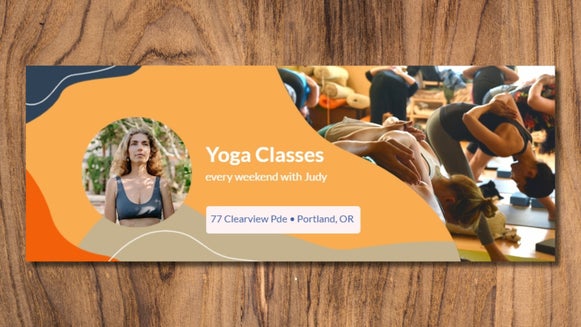
How to Create an On-Brand Facebook Page Cover
Create Facebook page covers that are professional and true to your brand…

How to Resize Multiple Photos at Once With the Batch Image Resizer
Use our Batch Image Resizer to resize multiple images all at once! Easily resize…

How to Create the Perfect Etsy Banner for Your Shop
Design the perfect Etsy Banner for your shop with BeFunky’s Etsy Banner…
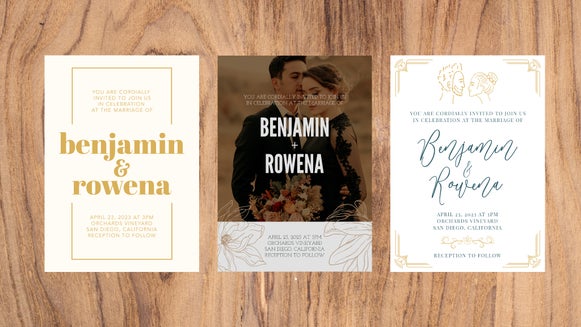
How to DIY Your Wedding Invites
Design your own wedding invitations in minutes with the stunning selection of…
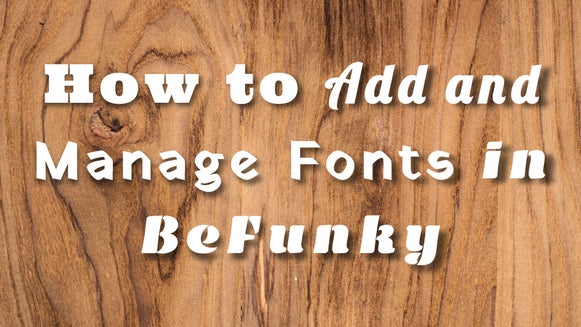
How to Add and Manage Your Fonts in BeFunky
Curating your own font collection is easy with access to Google Fonts and…

Case Study: How Coolstub Designs Art from Retro Sports Tickets
See how Coolstub uses BeFunky’s Photo Editor and Graphic Designer to…












