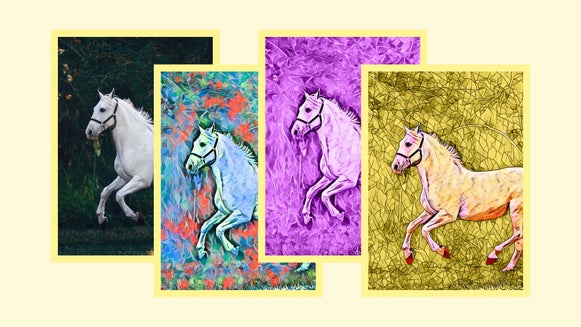The Easiest Way to Go From Photo to Art

Drawing and painting are irreplaceable skills, requiring years of experience and hours of time per piece – and sometimes even artists can’t help but wish they could achieve those brush strokes and brilliant colors without having to do it by hand. That’s why BeFunky’s Artsy effects allow you to create dozens of different drawing and painting styles in a single click, whether you have an artistic bone in your body or not.
With Artsy effects, you can replicate soothing watercolors, realistic oil paintings, and dreamy works of impressionism. Turn your photos into loose pencil sketches or detailed pen art, or make them look like they came straight out of a cartoon. You can even recreate modern digital art effects like low poly and vectors.

Our ever-expanding selection of Artsy effects has been developed and perfected for over a decade. Newer effects are powered by AI and super customizable to give you the perfect results. All the Artsy effects, AI or not, were created with an artist’s sensibilities to get as close to the original art style as possible. In this article, we’ll give you an overview of the current Artsy effects and show you how to turn your own photos into art in as little as one click.
How Artsy Effects Turn Photos Into Art
There are currently three different types of Artsy effects: OG, DLX, and GFX.
Our OG filters offer multiple interpretations of each art style, so when using them, consider playing around with them and finding out which one works best with your particular photo. You can also often adjust elements like the brush size, colors, and level of detail.
DLX effects are one-click wonders, designed with simplicity in mind. In just a few seconds, your new artwork is ready to go. The AI will adjust the effect to the photo for consistent results from image to image.
Our latest collection of GFX effects produce results that tend more toward realism. These effects are especially excellent for portraits, sweeping landscapes, graphic design elements, and more.
Create Geometric Art
Turning your photos into geometric art is a great way to make them bolder and more engaging. These highly stylized effects will give you results that are perfect for graphic design.
Poly Art
Poly art, also known as low poly art or polygon art, is a fairly new style of art that accompanied the emergence of computer graphics. “Low polygon” means the image has fewer planes, thus simplifying the image into a beautiful geometric design.


With our deluxe Poly Art brushes, you can transform your detailed photograph into a simpler piece of art that focuses on color, shape, and light. It’s sure to stand out in a crowd.
Mosaic
Mosaics are an ancient style of art that have persisted into the modern day. Creating a mosaic involves laying down small pieces of stone, glass, or tile to create a larger image. This is usually a time-consuming process, but with BeFunky’s Mosaic effects, it doesn’t have to be.
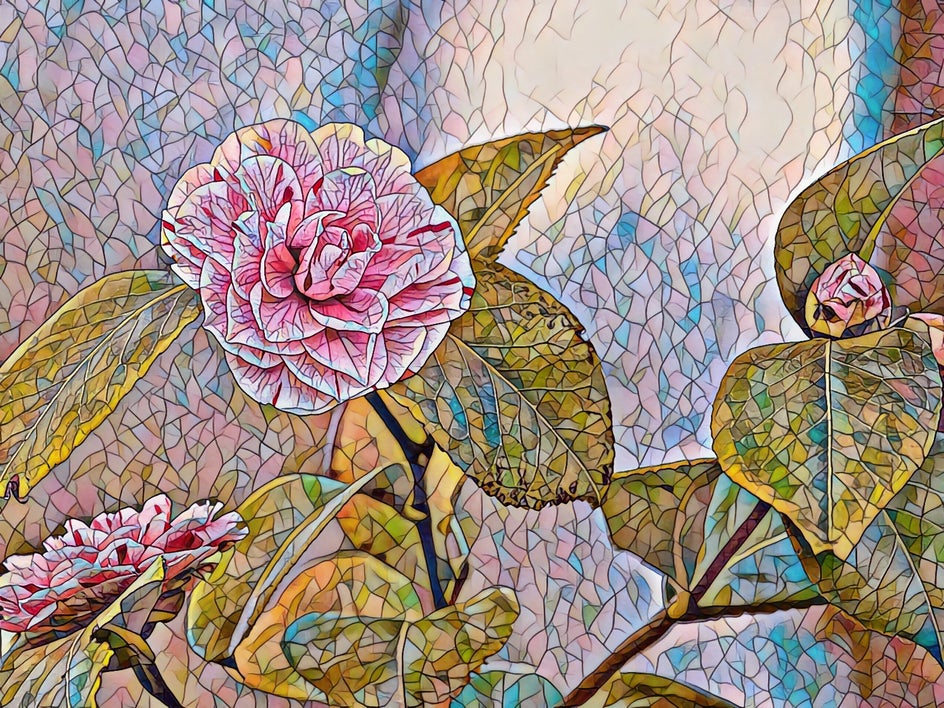

To turn your photo into a mosaic, just click on the effect you’d like to use and you’ve got a beautiful piece of mosaic artwork. Play around with the setting sliders to achieve a perfect stained glass look.
Vector Art
Vector art is a digital art method based on mathematical geometric formulas. It was particularly common during the days of early computers. Now, vector art is used mainly for branding and gaming, but it can also be used for art pieces such as portraits.


Vector art is extremely time-consuming to create manually, but the Vector Art GFX effect allows you to turn any photo into vector art in seconds. The effect, with blocky shapes and bold lines, is almost cartoon-like.
Go From Photo to Cartoon
The Cartoonizer was the very first Artsy effect created here at BeFunky and remains one of our most popular effects to date. There is now an entire category full of different Cartoonizer effects, and each one allows you turn everyday photos into cartoons in seconds – whether that’s a gritty black-and-white graphic novel or a colorful comic strip.


Turn Photos Into Paintings
There are dozens of painting styles out there, from realistic oils to dreamy impressionism, so we’ve developed Artsy effects to suit whatever style you could want. There are entire categories of photo to painting effects available in our Artsy tab, and here are some of our very favorites:
Oil Painting
Did you know that oil paintings can take weeks to complete because of how slowly the paint dries? With BeFunky’s Oil Painting effects, you can turn your photos into realistic oil paintings in just seconds.


Watercolor
If soothing watercolors are more your style, you’ll love the way our Watercolor effects bring out the light and color in your photos and morph them into a masterpiece, all in a single click.


There's a whole world of Watercolor effects in our Artsy tab, each of which will highlight a different color spectrum, so you can replicate a variety of watercolor techniques and turn your photos into watercolors without even needing to pick up a brush.
Underpainting
In the art world, underpainting is a technique used to lay the foundation for an artist’s masterpiece, usually by outlining or painting a base layer in a monochromatic color. The remainder of the painting is layered over the top to create the finished piece. BeFunky’s Underpainting effects work in a similar way, defining the colors in your photo and adding a paint-like texture to give the appearance of more depth.


These Underpainting effects add visual dimension to your photos by making them look as though they have an underpainted base. Play around with the settings to see what makes your painting pop.
Impressionist
Impressionist painters like Renoir and Monet composed their paintings with fast, bold brushstrokes and palette knife swipes to create their art. If you look at an impressionist painting up close afar, you might not be able to tell what you’re looking at. But if you step back, you’ll see that each brushstroke works to form one detailed scene.


Each effect in this category will break up your image into colorful brushstrokes to look like you painted it all along. Turn your photos into impressionist masterpieces with our Impressionist effects!
Pointillism
Similar to impressionism, Pointillism is a method of painting that uses small individual brushstrokes rather than blending. Zoom in and you’ll see small dots or tiny brushstrokes of color. Zoom out and you’ll see the whole image come together.
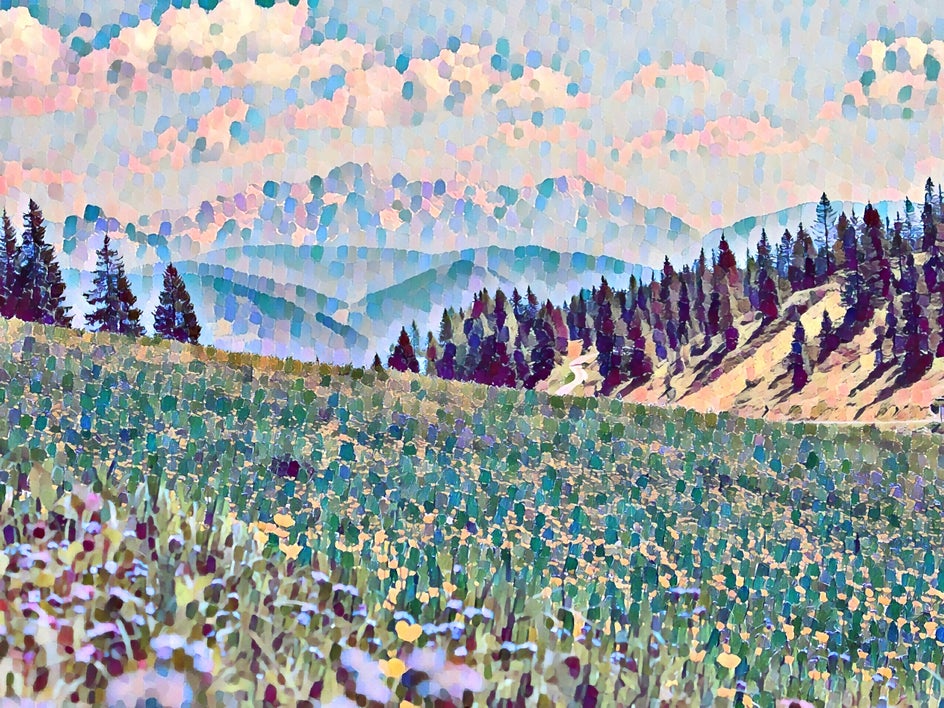

Gouache
Gouache is a versatile medium that has been a favorite of painters for centuries. Used with minimal water, it mimics the bold strokes of acrylics while taking on the soft effect of watercolors.


The gently swirling brushstrokes and stunning blend of colors are sure to elevate your image. Pick from several Gouache effects to achieve the balance of colors you’re looking for and turn your photo into a gouache painting in just one click.
Pastel
Pastels often blur the line between painting and drawing. A pastel stick can be used for sketching underneath a painting, or it can be used to capture the painting itself. Pre-21st century, it was notoriously hard to preserve pastels. Luckily, not only have we gotten better at preserving them, you can now turn any photograph into a pastel drawing with our Pastel effects.


Turn Photos Into Sketches and Drawings
Unlike paintings, drawings tend toward hard lines and minimal color, which makes them perfect for capturing high-contrast subjects. The Artsy tab is home to some beautiful, hand-drawn effects that can help bring out the best in your photos.
Sketcher
Instead of spending hours sketching out a detailed scene, you can simply snap a photo and let our Sketcher effects do the hard work for you. These effects sense the edges and important details of your images to transform your photo into realistic sketches in seconds.
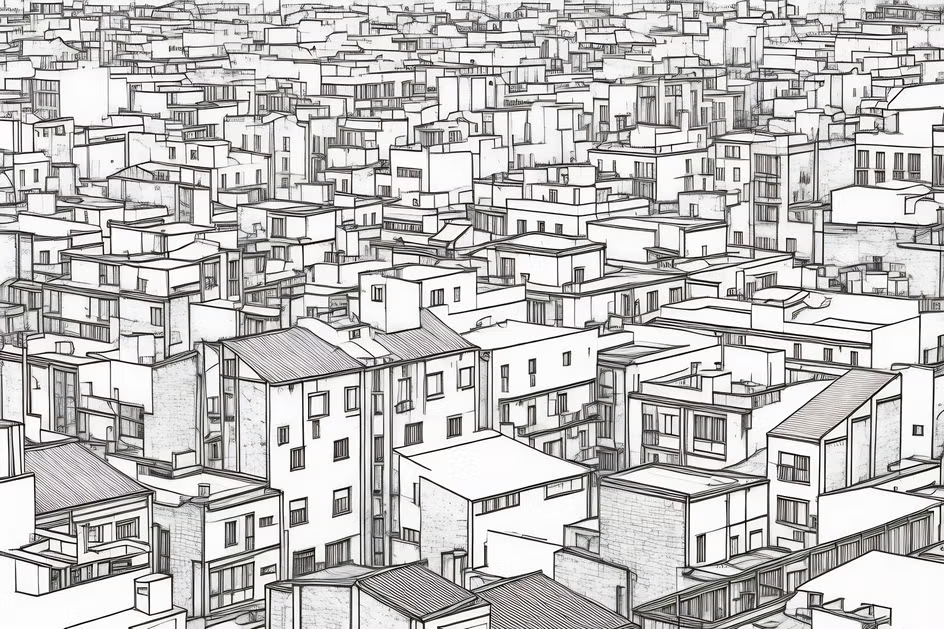

With these effects, you’re not just limited to a black-and-white color palette – you have total control over the color of the sketch lines and the background color of your 2D work of art.
Pen Art
Remember doodling in your school notebook with a ballpoint pen? Our Pen Art effects are reminiscent of those days, but now the art you create can be impressively detailed. Choose between a simpler crosshatched sketch or a drawing with vibrant blue shading.


No eraser? No problem. There’s no chance of making a mistake with Pen Art effects. Make your photo look like a detailed pen drawing in just one click.
Inkify
Ink is a tricky medium to work with – unless you have access to our Inkify effects. Turn your photographs into ink drawings in moments. Bold, black brushstrokes intensify the light and shadows of your image. Stark lines give emphasis to your subject’s silhouette. In this example, Inkify is used to make a stamp-like image.


As with our Sketcher effects, you’re not limited to black and white. Some Inkify effects also provide vibrant splashes of color, and there are some that add beautiful textures to your finished piece.
Charcoal
Charcoal is one of the oldest artistic mediums in the world, and now you can recreate the look of a charcoal drawing exactly with the Charcoal GFX effect.


The Charcoal effect creates depth with dark shadows, heavy contrast, and plenty of texture. One of the best things about turning your art into a charcoal drawing online is that it’s completely smudge-free.
How to Turn Your Photos Into Art With BeFunky
With Artsy effects, you can turn any photo into a stunning, customized work of art in just a few clicks. Some Artsy effects can even be applied in a single click! In this tutorial, we’ll show you how to create an oil portrait with the Impasto GFX effect.
Step 1: Upload Your Photo
To begin, head on over to our Artsy category and upload one of your own photographs. Or, make use of our Stock Image Library to use a royalty-free image. Alternatively, you can open the Photo Editor and click on the Artsy icon on the left-hand side.
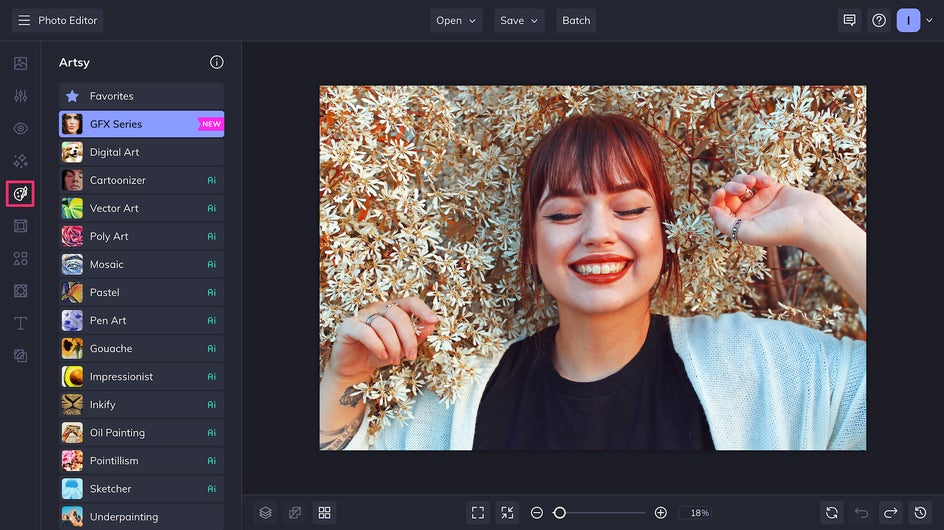
You’ll notice that there are many different categories of Artsy effects to choose from, and that each category is home to a variety of effects.
Step 2: Adjust and Apply Your Effect
Spend some time opening the categories and clicking on the different effects to see what kind of look you want. Here, we’re going to use Impasto GFX in the Oil Painting category. The impasto effect imitates a style of oils known for heavy, textured strokes of paint and plaster.
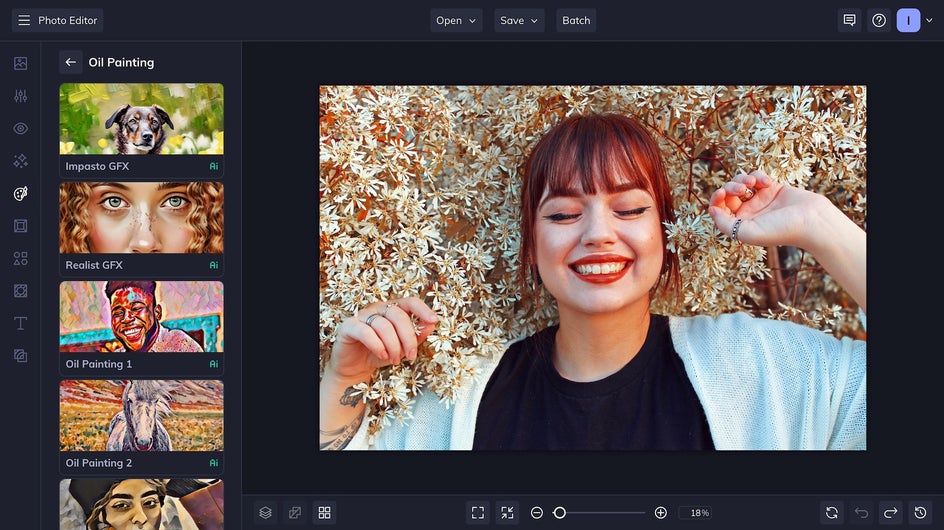
To customize your Artsy effect, click the Settings icon to see your options. Note that every Artsy effect has its own distinct menu. Impasto GFX allows us to adjust the Fidelity, which is how true to the original image the results will be, and Variation, which runs the image through the AI again for a slightly different result. Here, we’ve chosen to set the Fidelity at level 1. This often results in a more creative, painterly style.
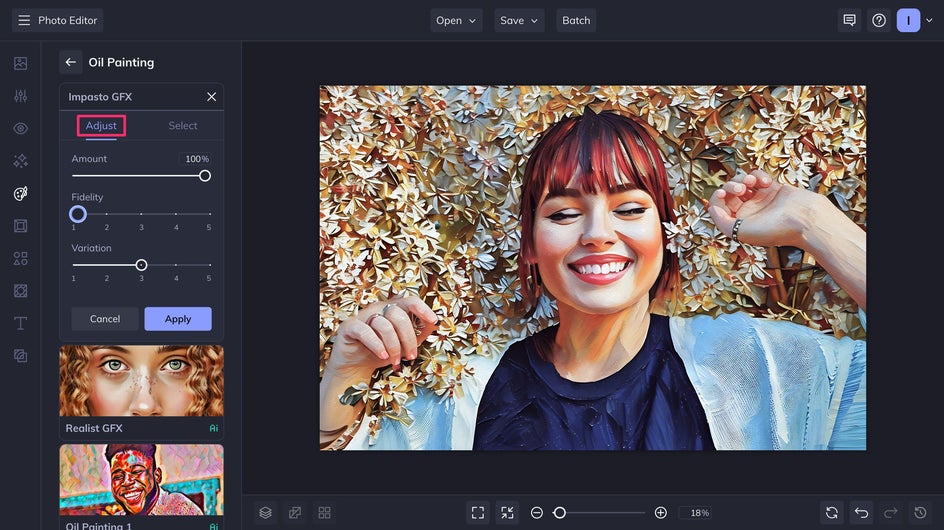
After you've made all the customizations you want and you're ready to apply the effect, click Apply. From here, you can save or continue layering as many effects as you want.
Step 3: Save Your New Artwork
If you’re satisfied with your Artsy results, click Save at the top of the page to download your file. Now, all that’s left to do is share your beautiful art on social media or print it out on some high-quality paper.
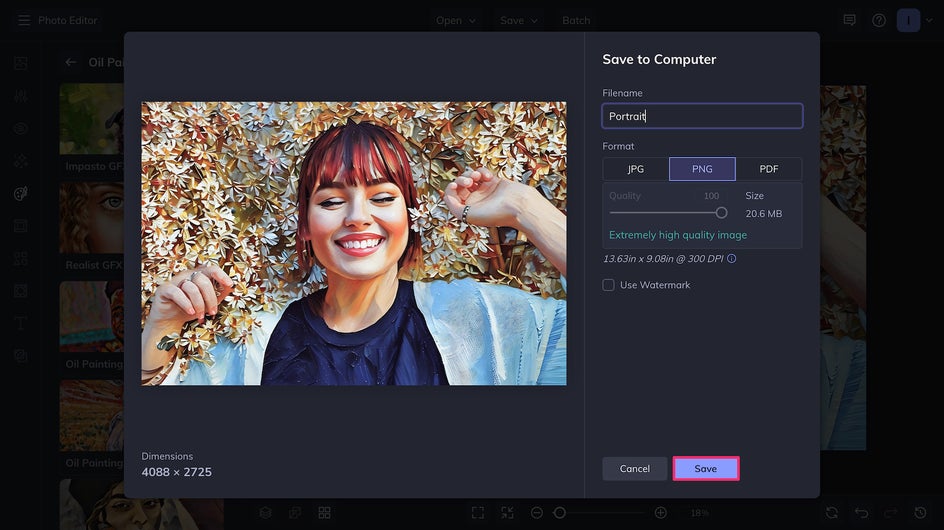
These Artsy effects are the fastest and easiest way to turn photos into art – not to mention they look professionally painted! Just look at how beautiful this gouache rendition of our photo turned out:


No matter what art style you’re going for, we have an Artsy effect to make it happen.
Photo to Art Inspiration
There are boundless sources of inspiration for artistic and painted photos, but here are some suggestions if you’re wondering how to best take advantage of our Artsy effects.
Still Lifes
Bowls of fruit and bouquets of flowers are classic painting subjects for a reason. They look stunning when painted in the right light with the right technique. And with our Artsy effects, you can set up your scene and be done with your painting in just a few minutes.

Landscapes & Cityscapes
Throughout history, humans have always made an effort to record the world that surrounds them. Capture the spirit of plein air (outdoor) paintings by using our Impressionist effects to elevate your landscape photography. Use our Mosaic effects to turn your city shot into a work of stained glass.

Portraits
When you think of a hand-drawn or hand-painted portrait, you may immediately jump to images of stern oil paintings or softly rendered pastels. With our Artsy effects, you can achieve these looks and more, including modern geometric art and pop art. You can even make a watercolor portrait.

Turn Your Photos Into Artwork in One Click
Through the magic of digital editing, BeFunky’s Artsy effects allow you to create masterful works of art seemingly out of thin air. They also allow you full control and customization over your final results. You’ll be hard-pressed to find a simpler, faster tool that turns photos to art – not to mention, the results are stunning every time! Create your own masterpiece today with Artsy effects.