How to Go From Photo to Oil Painting in Seconds

Have you ever snapped a photo and wondered what it would look like as an oil painting? With BeFunky's Oil Painting effects you can transform that photo into a painting in just a few seconds.
Whether you want to impress your friends on social media or create some frameable home decor, you'll find an entire collection of artistic oil paint filters to turn images into your favorite painting style. Get the look you're going for without picking up a brush.
3 Steps to Turn Your Image Into an Oil Painting
Ready to unleash your inner artist? To turn your photo into a painting, follow the steps below.
Step 1: Upload a Photo
Go to the Oil Painting category under the Artsy tab and open your photo.
If you follow the link above the oil painting effects category will open automatically. You’ll have to choose a photo, either from your collection or from BeFunky’s Stock Image Library.
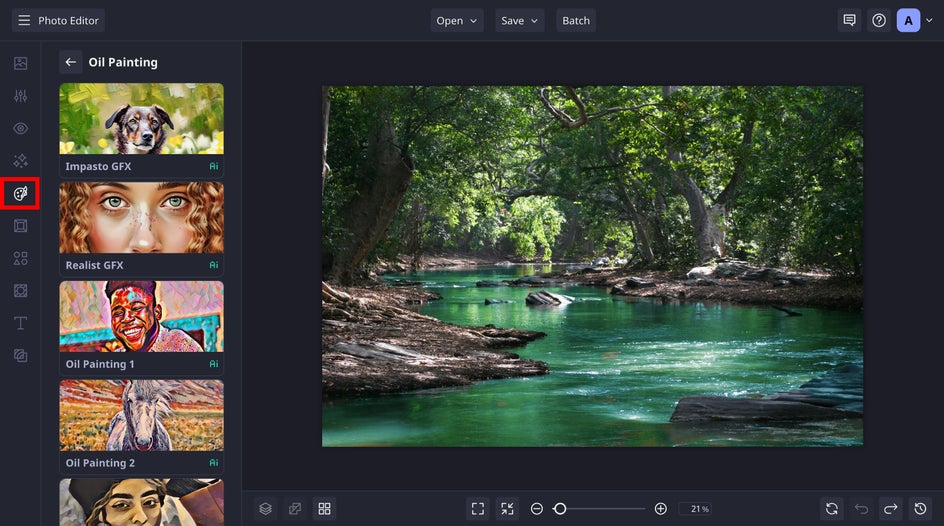
Step 2: Choose and Customize Your Effect
You will have plenty of effects options at your disposal, ranging from crisp and sharp to smooth impressionist styles in the Oil Painting tab. If you're looking for Oil Painting DLX, it can be found in the Digital Art tab.
For this tutorial, we've gone with the Realist GFX effect. Drag the slider on the effect thumbnail to increase and decrease the effect amount.
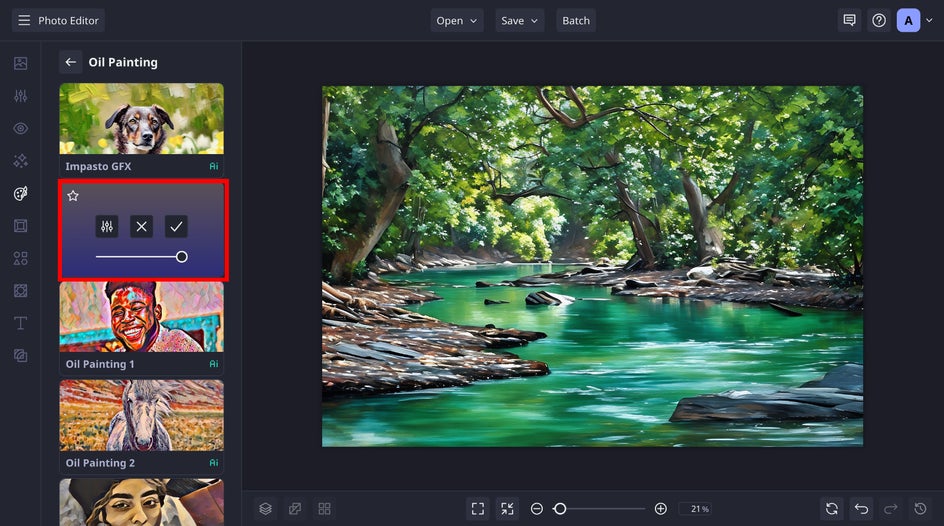
For even more control, click the Settings button on the effect thumbnail. From there you can adjust the fidelity and variation. The fidelity determines how closely the image resembles the original, while the variations offer different iterations that the AI produced.
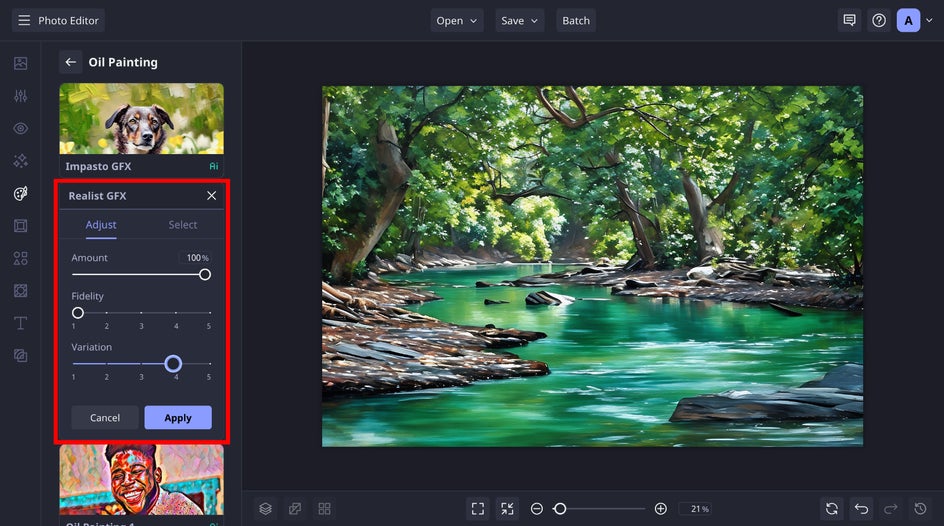
For this image, we’ve set the fidelity at 1 and the variation at 4.
If you want more control over how to apply your effect, you can check out the Select tab to fine-tune your results.
Step 3: Save Your Oil Painting Photo
When you're ready to save your image, click the Save button at the top of the Photo Editor. You'll be presented with several options for saving photos – to your computer, BeFunky account, Facebook, and more.
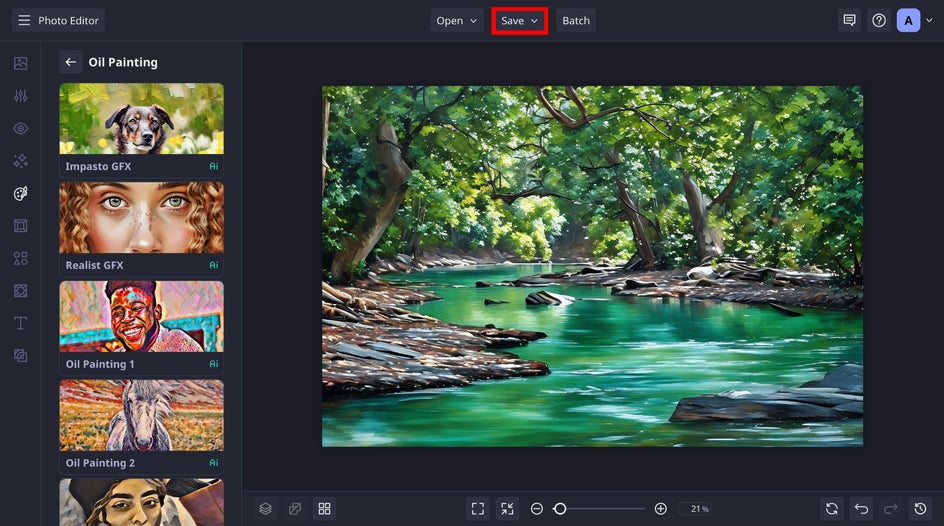
Create an Oil Painting in Just a Few Clicks
These results are pretty brilliant, right? We took a gorgeous landscape photo and ran it through the Realist GFX effect, turning the image into a beautiful oil painting.


Now that you know how to turn photos into oil paintings with BeFunky, you're not going to want to stop! Be sure to check out all of the Artsy effect categories to create even more styles of art with your photos.
Photo to Oil Painting Inspiration
Need some more inspiration for your next project? Here are some more examples of artistic styles using our oil painting and DLX filter filters.
Crank Up the Vibrancy
The Oil Painting 1 effect will add vibrant colors and lush brushstrokes to your photo. Just look at how it adds texture and vibrancy to the water and sky in this picture.


Add Texture and Movement
This Impasto GFX effect is located in the Oil Painting category and gives your image a classic chunky impasto look with thick brushstrokes for the illusion of movement and texture.


Tone Down Your Image
You have various color options with the Oil Painting 4 effect. If you choose to preserve the original colors, you’ll get a toned-down, muted image or you can change the hue to create some dazzling imagery.


Emulate a Classic Still Life Painting
If you’re craving a more traditional still life scene like a bowl of fruit, go for the Oil Painting 5 effect. Just look at how amazing the colors, shadows, and details become!


Capture a Beautiful Landscape
If you want to craft a brilliant landscape painting, the Oil Painting DLX effect will do wonders for you. This effect is located in the Digital Art category of the Artsy tab. Just take a look at how it transforms this frozen sunset image into a stunning piece of art.


Go From Photo to Oil Painting in Seconds
Now that you’ve gotten the hang of it, you can transform all of your landscapes into rich oil paintings. Keep experimenting with different variations and settings to see what kind of magical images you can create. And while you’re at it, be sure to try other painting effects like Watercolor and Impressionist to create stunning artwork.















