How to Turn Your Favorite Photos Into Cartoons

The original Cartoonizer™ effect is close to our hearts. You see, it was the first effect we launched BeFunky with back in 2007 – providing users the ability to turn photos into cartoons on the web.
Back in the day, you'd mail us a photo to have one of our artists turn it into a cartoon by hand. Then, we’d mail it back to you. Things have come a long way since then!
Now, you can now achieve this same, awesome effect with just the click of a button! Keep reading to find out everything you need to know about our Cartoonizer™ effects. Fast-forward to the present day and our Cartoonizer™ category is still the most popular!
An Overview of Our Photo to Cartoon Effects
Let’s delve into all of our Cartoonizer™ effects, as well as how they can turn your photos into the coolest cartoon art.
Cartoonizer™ GFX 1
Cartoonizer™ GFX 1 is part of our collection of revolutionary GFX effects. This effect offers a more detailed and textured cartoon look compared to its counterpart, GFX 2. It retains more details from the original photo, and the colors are often more blended, while the outlines remain less pronounced. This gives your image a more painterly or sketched look.


Cartoonizer™ GFX 2
The Cartoonizer™ GFX 2 effect creates a clean, smooth look with bold outlines and solid colors, reminiscent of more classic comic book art. This effect is great for creating bold and striking images with a clear distinction between different elements, making it ideal for posters, illustrations, and other graphics where you want a strong visual impact.


Cartoonizer™ 1
Do you adore cartoon-style artworks of talents such as Los Angeles-based artist Mister Cartoon? This filter quickly and easily mimics this aesthetic, featuring bold lines, block shadows, and a brilliant brushstroke effect.


Cartoonizer™ 2
If you like your cartoons slightly more abstract, this effect really comes in handy. It amps up the contrast, turns shadows into bold shapes, and lines take on a sketched effect. Your photo will instantly look like it belongs in a graphic novel.


Cartoonizer™ 3
If a watercolor artist was to paint a cartoon, this is how it would look. Cartoonizer™ 3 creates softer lines and shapes, whilst keeping the photo’s bold colors for a more "sophisticated" cartoon.


Cartoonizer™ 4
If you’ve ever wanted to turn your own photo into something reminiscent of Andy Warhol’s pop art, then you’re in luck. Cartoonizer 4 creates those same bold lines in your photo, whilst incorporating hundreds of tiny dots into your image to really make it pop. (No pun intended!) The thick black border which comes with this effect is the cherry on top, turning your photo into something straight out of a comic strip.


Cartoonizer™ 5
For a cartoonized effect that looks as though it was hand-painted, this filter is perfect. Lines are detailed and bold, while colors are balanced out for a ‘flatter’ look. In just one click, your photo becomes a cartoon that’s worthy of belonging on canvas.


Cartoonizer 6
The best way to describe Cartoonizer™ 6 is that it is similar to Cartoonizer™ 2, yet without the abstract aesthetic and bold shapes. It smooths out hues and simplifies the image down to its most essential parts: something any great cartoon artist would do.


Cartoonizer™ DLX
When it comes to Cartoonizer™ effects, this one takes the cake. Our beautifully restyled Cartoonizer™ DLX effect can be found in our Deluxe Edition Digital Art section. In just one click, you can turn your chosen photo into the most detailed and eye-catching cartoon. It’s so good, in fact, that it will look as though a professional cartoonist has spent hours hand-drawing it.


Whatever look you're going for, BeFunky has all the Artsy effects you need to turn your photo to cartoon, all in a single click! We'll show you how in the next section.
How to Go From Photo to Cartoon With BeFunky
Ready to cartoonize your own photo? To get started, head to the Cartoonizer™ section of BeFunky’s Photo Editor and open the image you wish to turn into a cartoon.
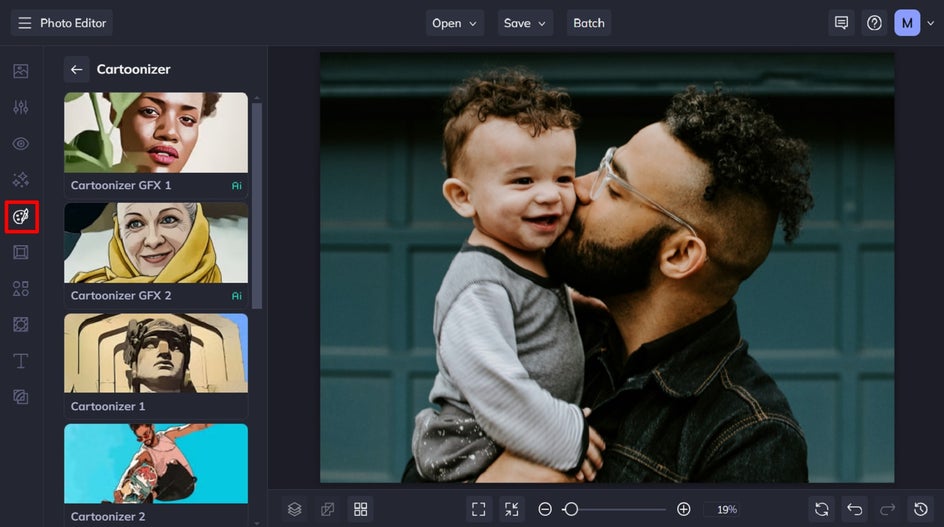
Step 1: Select Your Cartoonizer™ Effect
Simply click on each photo to cartoon effect to sample how it looks when applied to your photo.
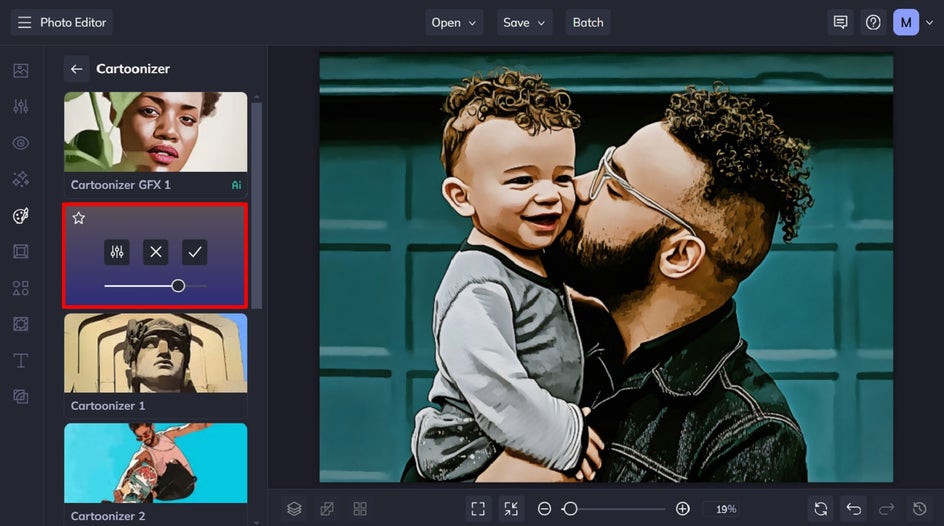
You can adjust the strength of the effect using the corresponding slider. Additionally, you’ll notice three buttons: Settings, which allows you to alter the effect further; Cancel, which cancels the selected effect; and Apply, which applies the effect as-is.
Step 2: Adjust the Cartoonize Paint Effect
Click the left-most icon to open the Settings menu. Depending on which Cartoonize effect you choose, you will have different elements to adjust. With the Cartoonizer™ GFX 2 effect, for example, you have the option to customize the fidelity, sharpness, and variation.
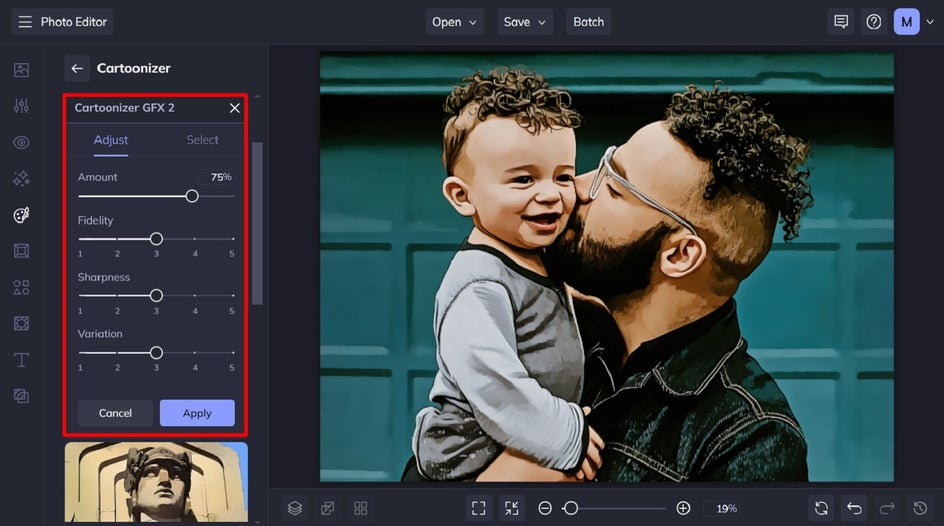
While you’re probably familiar with sharpness by now, let’s take a closer look at fidelity and variation. Fidelity refers to how closely a copy resembles the original image without losing detail. Variation, on the other hand, allows you to toggle through several different variations of your image with the same effect applied to it.
When you’ve finished making your adjustments, click Apply.
Step 3: Save Your New Cartoonized Image
Finally, all that’s left to do is to save your cool, Cartoonized image. Click on Save at the top of your screen to save your work to your computer, as well as Facebook, Dropbox, and more! If you want to come back to your project at a later date (i.e., to add some extra effects to it), then we also recommend the Save as Project option.
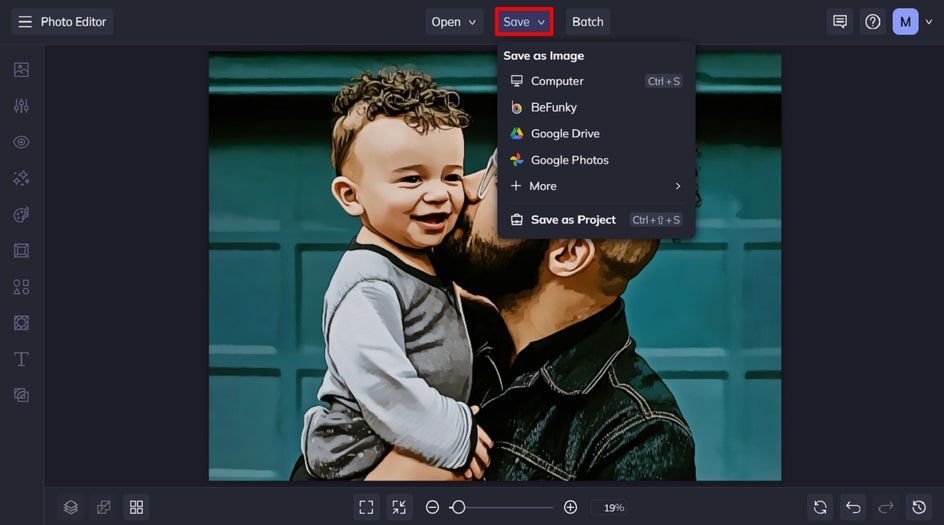
Forget taking Cartoon Drawing 101. With BeFunky’s incredible Cartoonizer™ effects, all you need is a photo and the click of a button to create the cartoonized image of your dreams.
Cartoonize Photos Like Never Before
Whether you’re turning your favorite portraits into cartoons for fun gift ideas or creating imagery for your next gripping graphic novel, our Cartoonizer™ filters have got you sorted!


Ready to see what all of the fuss is about? Try our Cartoonizer™ effects for yourself and see results in seconds.















