Results for "photo editing tutorials"

How to Make Photos Look Retro With Multimedia Effects
Our collection of Multimedia effects will transform your photos into retro looking…

How to Add a Glitch Effect to any Photo
Add a glitch art aesthetic to your images in minutes…

Add Rainbow Filters to Your Photos
Add colorful rainbow effects to your photos with our Pop Art filters…
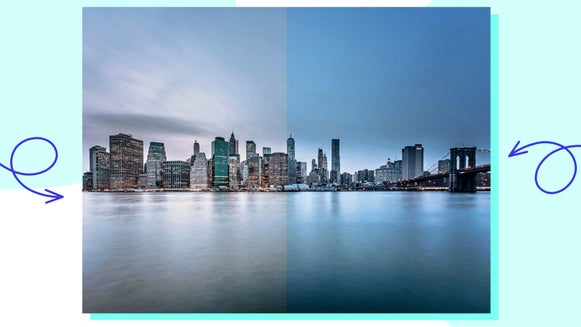
Master Color Correction With the Color Mixer
Learn how to color correct and create custom photo filters with our Color…
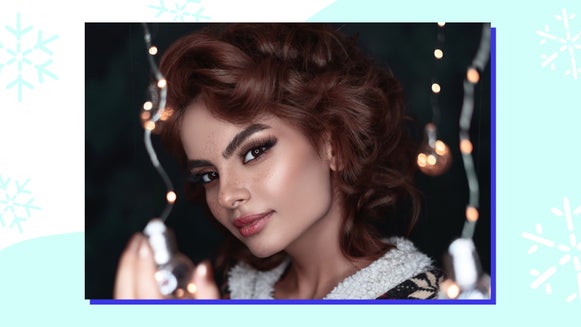
How To Capture Brilliant Christmas Light Photography
Capturing Holiday lights doesn’t have to be complicated with these handy tips! Learn…

Our Favorite Touch Up Tools for Adding Makeup
Whether you want a subtle barely-there makeup look or full-on glam, BeFunky’s…

Create a Duotone Photo With the Tint Tool
The Tint tool is actually a powerhouse in disguise. You can use it to create custom…

The Easiest Way to Go From Photo to Art
With BeFunky’s Artsy effects, you can go from photo to cartoon, painting, and so…

How to Manipulate Depth of Field in Seconds
Learn how to add depth of field to your photography in the camera and in the…

Replace the Sky of Any Photo
BeFunky makes it easy to replace the sky of any photo with the power of A.I.…

All About Earth-Toned Photography
One of our favorite photo editing trends: earth-toned photography! Learn how to…

How to Capture and Edit Stunning Fireworks Photos
To help you master firework photography, we’re outlining your ideal camera…












