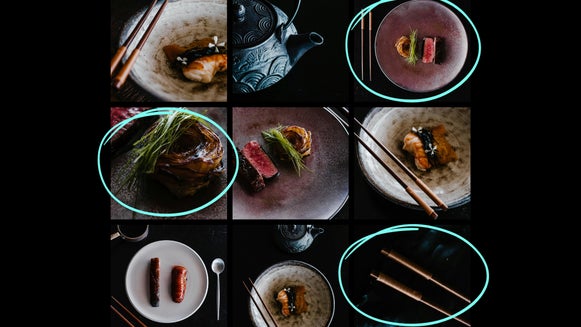How to Batch Crop Photos for Instagram Carousels

In today's visually-driven social media landscape, Instagram continues to reign supreme as a platform for sharing captivating images that tell compelling stories. Instagram carousels have emerged as a powerful tool for conveying rich narratives and engaging audiences like never before. For content creators, influencers, and businesses alike, maintaining a visually cohesive and engaging Instagram feed is key to attracting and retaining followers. You can easily use one of BeFunky’s Instagram Post Templates for a completely customized graphic, but if you are uploading your own photos an essential technique in achieving this aesthetic harmony is batch cropping photos.
Batch Photo Editing offers a streamlined approach to preparing multiple images for Instagram, allowing you to maintain a consistent look and feel while saving valuable time. For the sake of making your Instagram carousel look as best as it can, Batch Image Resizer comes in handy to make your photos the perfect size for your carousel.

What Is an Instagram Carousel?
An Instagram carousel is a feature that allows users to share multiple images or videos in a single post that viewers can swipe through horizontally. Instead of just one static image or video, a carousel post lets you include up to ten media items including a mix of images and video. This feature is great for telling a story, sharing a series of related images or videos, showcasing different angles of a product, or creating a mini photo album.
You can use the Instagram carousel to your advantage and creatively post more than 10 images with a seamless carousel post. However, if you have several stand-alone images you want to use, and they are different orientations or not all the same size, the Bluk Resize tool is the perfect answer. By leveraging a bulk resize tool, you can streamline the process of creating captivating Instagram carousels that effectively communicate your message and captivate your audience.
Instagram Carousel Image Size Requirements
Three image sizes that work for Instagram posts are:
- Square image: 1080 x 1080 pixels, or a 1X1 aspect ratio.
- Vertical image: 1080 x 1350 pixels, or a 4X5 aspect ratio.
- Horizontal image: 1080 pixels x 608 pixels, 16X9 aspect ratio.
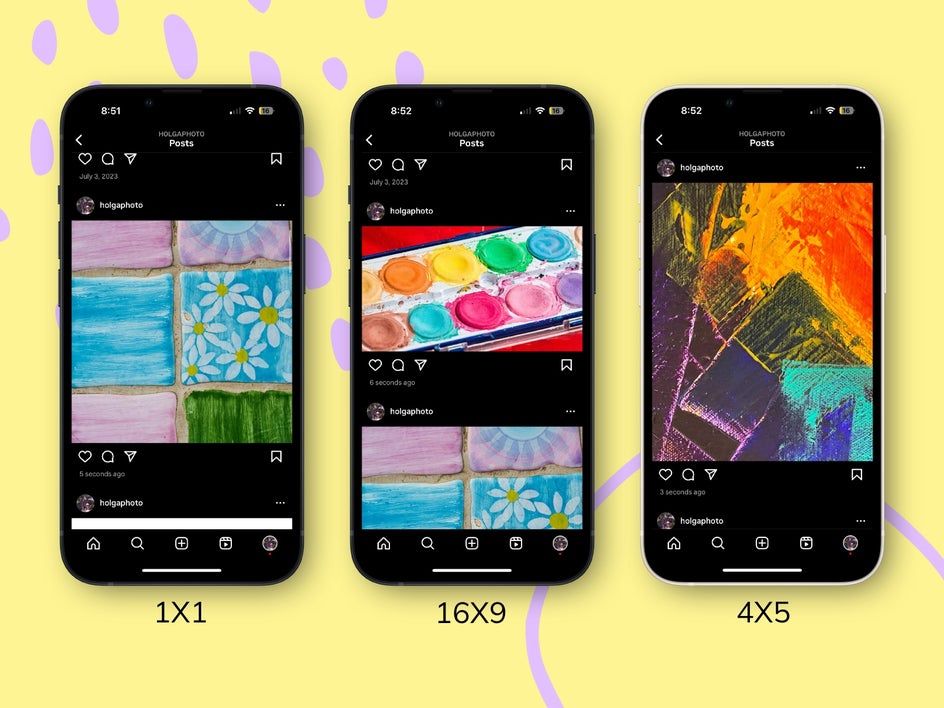
How to Batch Crop Photos for Your Instagram Carousel
Ready to take your Instagram game to the next level? In this tutorial, we'll show you how to effortlessly batch crop your images, ensuring a consistent and polished look for your Instagram carousels. Say goodbye to manual resizing and hello to a streamlined editing process that will make your content stand out!
Step 1: Open the Batch Photo Editor
Open the Batch Photo Editor in the Photo Editor to get started. You can upload your images using the Add Images button at the top of the interface, or drag and drop your images into the interface to get started. On the left-hand side of the interface navigate to the Crop section.
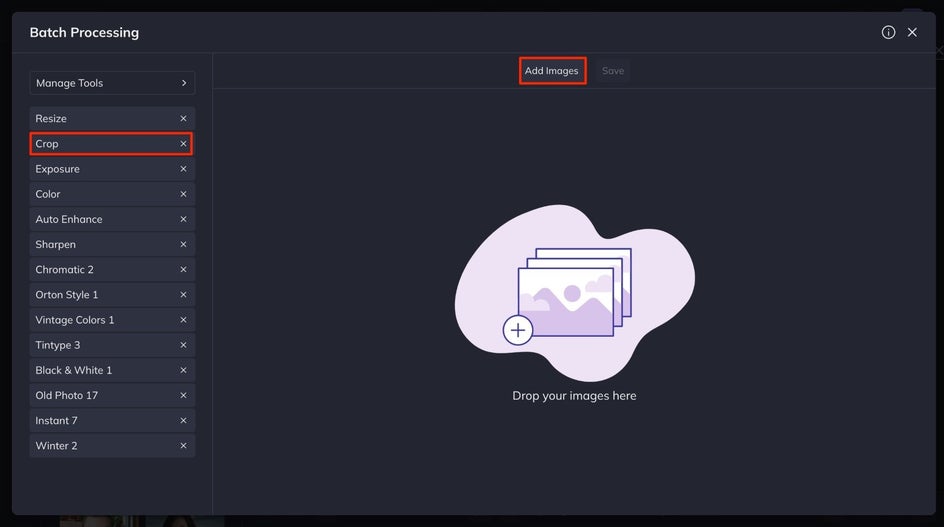
Step 2: Select the Right Aspect Ratio
Next, you’ll select the size of the crop that you want to use from the drop-down box at the top of the menu. For this tutorial, we are using the standard 1X1 aspect ratio. You can manually place the box that pops up to frame your image the way that you desire, or you can select Auto Align and have AI do the hard work for you. When you have the position of the crop perfectly placed on all your images click the apply button.
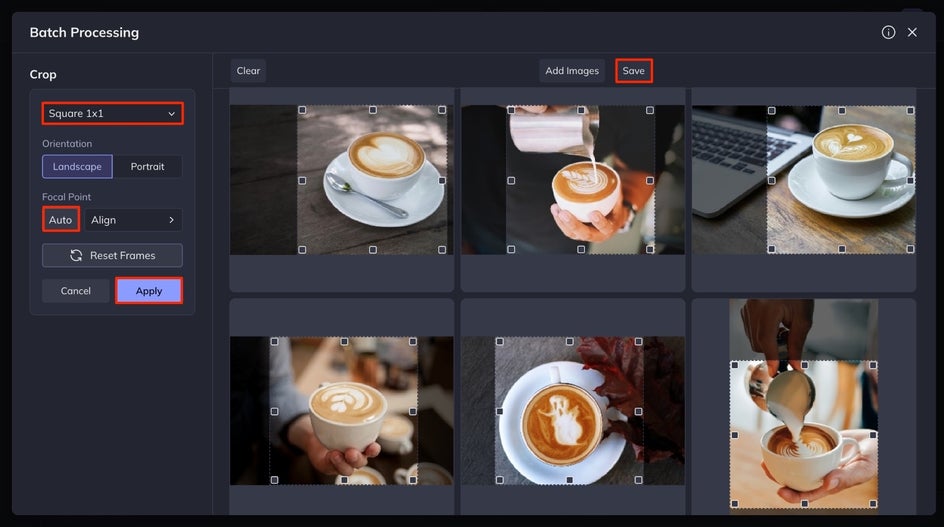
Step 3: Save Your Batch Carousel Images
Lastly, when you are happy with the changes, click Save at the top of the interface and save to your desired location. You can choose a file name so you know which images you cropped, and you can select the file format and quality while you’re saving. To share to Instagram, select JPG, and the higher the quality, the better. Then you can upload them all to your Instagram in a fabulous carousel post!
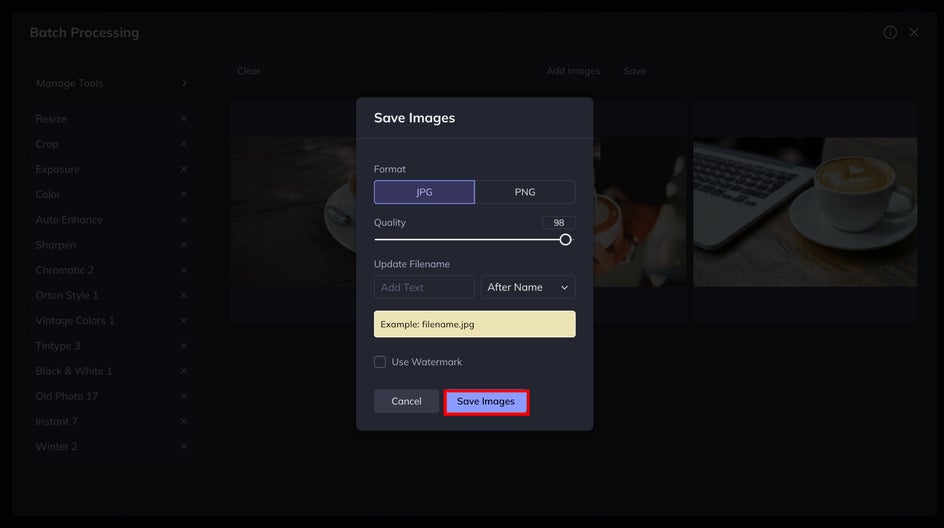
Inspiration for Your Bulk Crop Instagram Carousels
Unlock your Instagram's full potential with bulk-cropped images, perfect for crafting visually cohesive carousels, showcasing product variations, and telling engaging stories. Elevate your feed with efficiency and creativity, leaving a lasting impact on your audience. Here are a couple of our favorite ways to use it:
Real Estate
Batch cropping ensures that all property images maintain a consistent aspect ratio and style, creating a visually appealing and professional-looking Instagram feed. This consistency helps in branding and attracting potential buyers or renters. Real estate agents often have multiple properties to showcase.

Batch cropping allows them to resize and crop images of various properties efficiently, creating engaging Instagram carousels that highlight each property's unique features. Bulk cropping is useful for focusing on specific details of a property, such as interior design elements, architectural features, or outdoor spaces. By cropping and resizing images strategically, real estate businesses can draw attention to the most appealing aspects of each property.
Professional Photography
Batch cropping ensures that all images in a carousel have the same dimensions and aspect ratio, creating a visually cohesive and polished look. This consistency is essential for professionally showcasing a photographer's portfolio. Professional photographers often have large volumes of images to process.

Bulk cropping streamlines the editing workflow, allowing photographers to resize and crop multiple images at once, saving time and effort. Photographers may want to create Instagram carousels that showcase their work in different styles, themes, or genres. Batch cropping allows them to resize and arrange images to tell a cohesive visual story within a carousel.
Enhance Your Instagram Carousel With Batch Cropping
Instagram carousels are a powerful medium for storytelling and engaging your audience. However, to truly make an impact, it's crucial to ensure that your carousel images are not only compelling but also visually cohesive and optimized for Instagram's platform. Batch cropping photos offers a practical solution to achieve this level of visual harmony. By resizing and cropping multiple images at once, you can maintain a consistent look and feel throughout your Instagram carousel, enhancing its overall appeal and professionalism.
Whether you're a real estate professional looking to showcase properties or a photographer highlighting your portfolio, bulk crop tools like BeFunky's Batch Photo Editor can be your secret weapon for creating stunning Instagram carousels. By leveraging batch cropping, you'll save valuable time, streamline your editing process, and ultimately deliver a more polished and captivating visual experience to your audience. Embrace the power of batch cropping and elevate your Instagram carousel game to new heights. Your followers will thank you for the visually stunning and engaging content you'll deliver! Get started today!