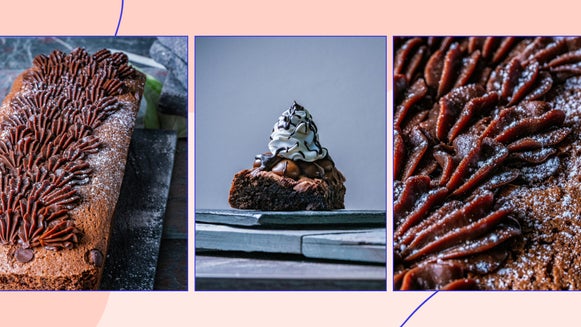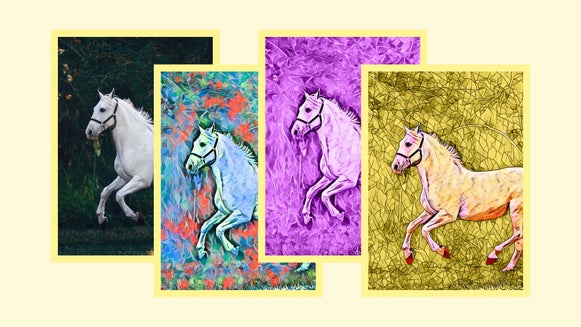Create Your Own Adult Coloring Book

Coloring books aren’t just for kids anymore. In the past decade, there’s been a huge surge of coloring books for adults. While they might feature more complicated line art and subject matter than children’s coloring books, the basic principle is the same: The repetitive act of coloring helps relax the brain, improve focus, and lower anxiety.

But coloring books can be expensive, and it can be hard to find themes and artwork you find interesting. This is where BeFunky’s Sketcher effects can help: With them, you can create your own printable adult coloring book in seconds. Turn any photo into a line drawing in a single click. Print your coloring book pages out for yourself or your friends – or even create your own coloring book to sell online.
What Are the Benefits of Adult Coloring Books?
One big reason that adult coloring books have become so popular in recent years is that they’re very effective for stress relief. Coloring requires concentration that allows you to fully be in the present, making it a form of mindfulness and meditation.
BeFunky Sketcher effects allow you to turn any photograph into a line drawing fit for a coloring book. Additionally, coloring lets you tap into your creative side without needing any special skills. Everyone needs a creative outlet, and coloring is simple, satisfying, and fulfilling.
What Subject Is Best for Sketcher Effects?
Our Sketcher effects work best on images that have balanced exposure and non-complicated backgrounds. For human and animal subjects, ensure that their facial features are clearly defined. Note that if you do have a messy background, you can use our one-click Background Remover to make it easier for Sketcher GFX to work with!
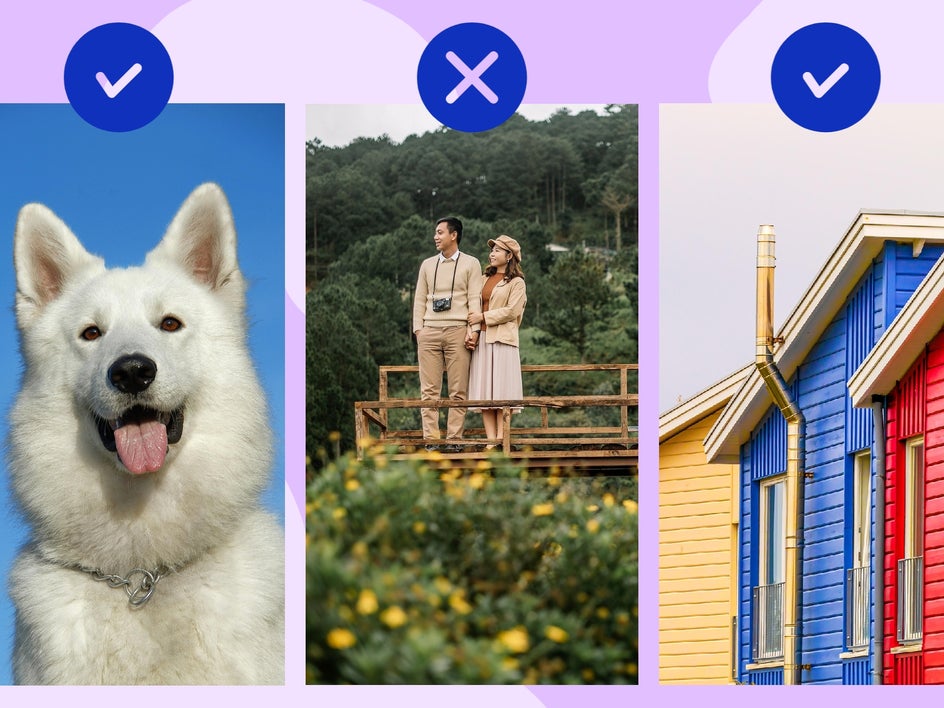
How to Create a Page for Your Adult Coloring Book
Before we get started, make sure your image is the perfect size for printing. Use the Resize and Crop tools in the edit tab to resize your image. For the typical printer, this would be 11” x 8.5”, or 3300 x 2550 px. But choose whatever works best for your project!
Step 1: Upload Your Photo
First, open up BeFunky’s Sketcher effects category. Here, you can either upload your own photo or select one from the thousands of stock images available in the Stock Image Library.
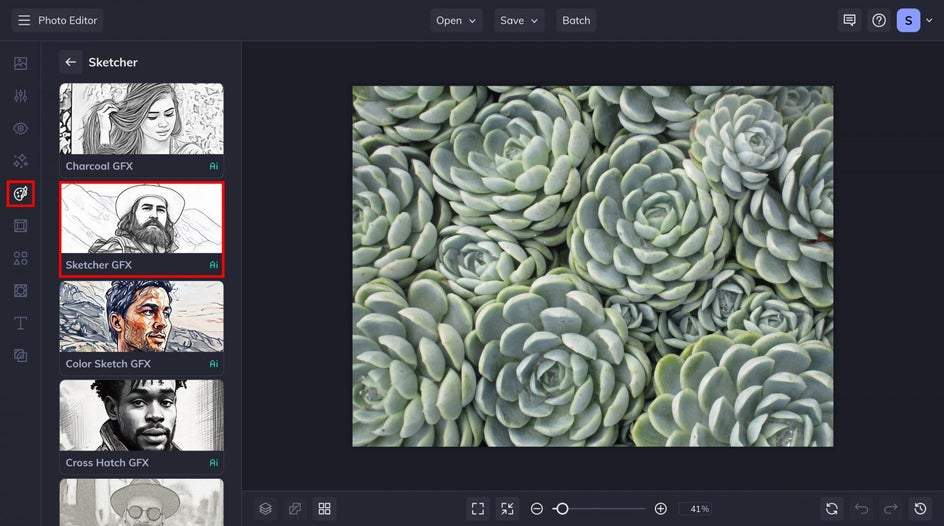
If you want to get into the meditative zone, choose a high-contrast photo with a lot of detail for a coloring book page.
Step 2: Apply and Adjust the Sketch Effect
Once you’ve uploaded your image, it’s time to pick your Sketcher effect. Here we’re using Sketcher GFX, an AI-powered tool that will turn your three-dimensional photograph into clean, crisp outlines.
You could stop right here and be done with your adult coloring book page in a single click! But if you’re interested in tweaking your new line art to be picture-perfect, you can also adjust the effect by clicking on the adjustment slider button.
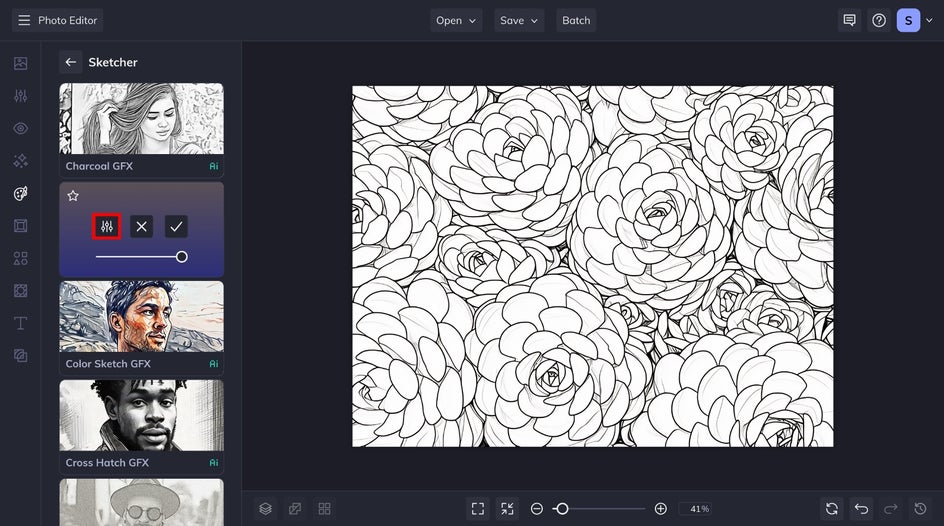
While the Amount slider won’t be of much use here, the other two adjustment sliders will. Fidelity dictates how much the new image will look like the original. Changing the Variation will run the image through the algorithm again for slightly different results every time. Play around with the sliders to get the perfect coloring book page! Then, click Apply.
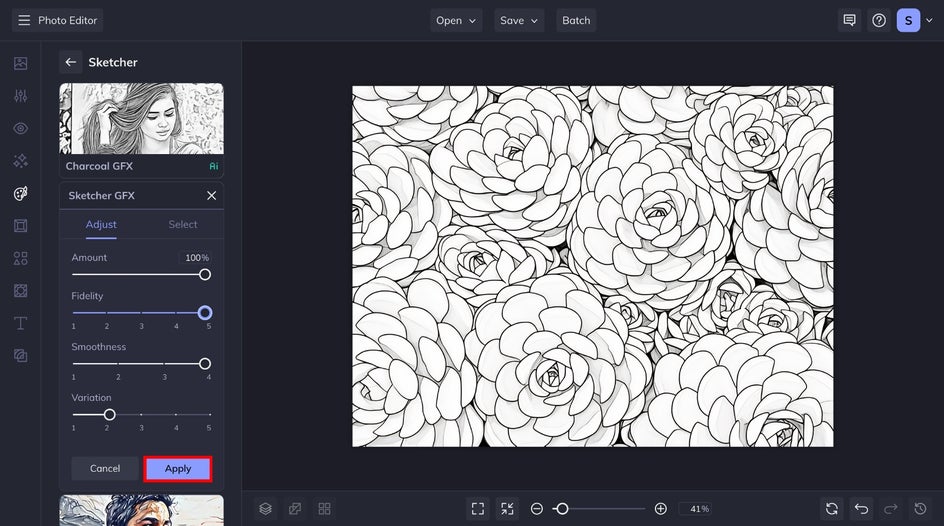
Step 3: Save and Print Your Coloring Book
And there you have it – a high-quality adult coloring book page in just a few clicks. To save your new coloring book page, just hit Save at the top of your canvas. Make sure to download your file as a high-quality PDF for easy printing.
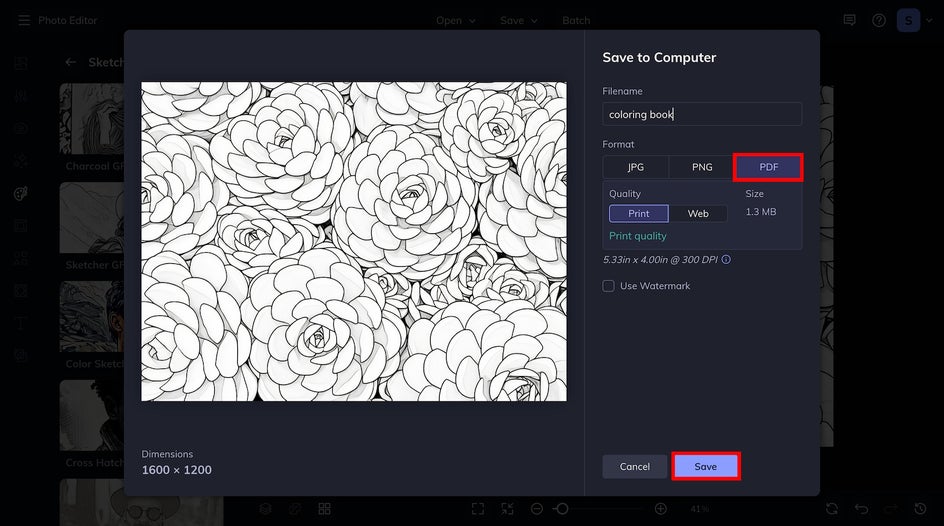
You can print these pages on regular copy paper, but for the ideal coloring book, you should pick a paper that is at least 70 lbs, similar in weight to a lightweight greeting card or high-quality construction paper. This will allow you to color in with markers and other wet media.
Note: If you want to sell your adult coloring book, we recommend creating a printable PDF. Just stitch your coloring book pages into a PDF and upload it to Etsy or any other online selling platform. Then your customers can print these out to color at home!
Create Your Own Adult Coloring Book in Seconds
Making your own adult coloring book allows you to enjoy the many benefits of coloring at a much lower cost – and you can choose the art for yourself. Whether you’re seeking stress relief, greater mindfulness, or a heartfelt gift, BeFunky’s Sketcher category allows you to turn any photograph into a coloring book page. You don’t need to be a professional artist to get started!


Adult Coloring Book Ideas
Adult coloring books can have all kinds of themes and subject matter. Whether you’re looking to create an adult coloring book for yourself, gift one to your friend, or sell a coloring book online, there are infinite types of photographs you can use. Here are just some ideas for adult coloring books you can create using BeFunky’s Sketcher category. Note that these all use Sketcher GFX unless listed otherwise!
Classic Paintings
Using classical artwork for your adult coloring book pages makes it possible to reimagine iconic paintings in a whole new color palette and texture.

Landscapes
Landscape sketches are a perfectly serene option for coloring book pages – and they allow you to travel the world right from your table. This page uses Charcoal GFX to add thicker linework to architectural features.

Pet Portraits
Animals are a common subject for kids’ coloring books, but they make for cute adult coloring books too! BeFunky is a great platform for creating pet portraits, and our Sketcher effects can be applied to make coloring book pages too!

Family Photos
If you’re looking to give a coloring book to a friend or family member, using photos of the people they’re close to is a great way to create a personalized, heartfelt gift.