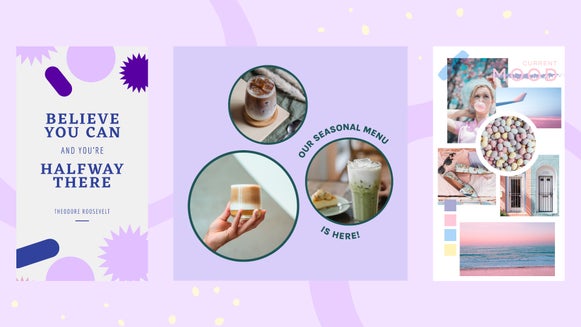Optimize Your Instagram Account by Updating Your Profile
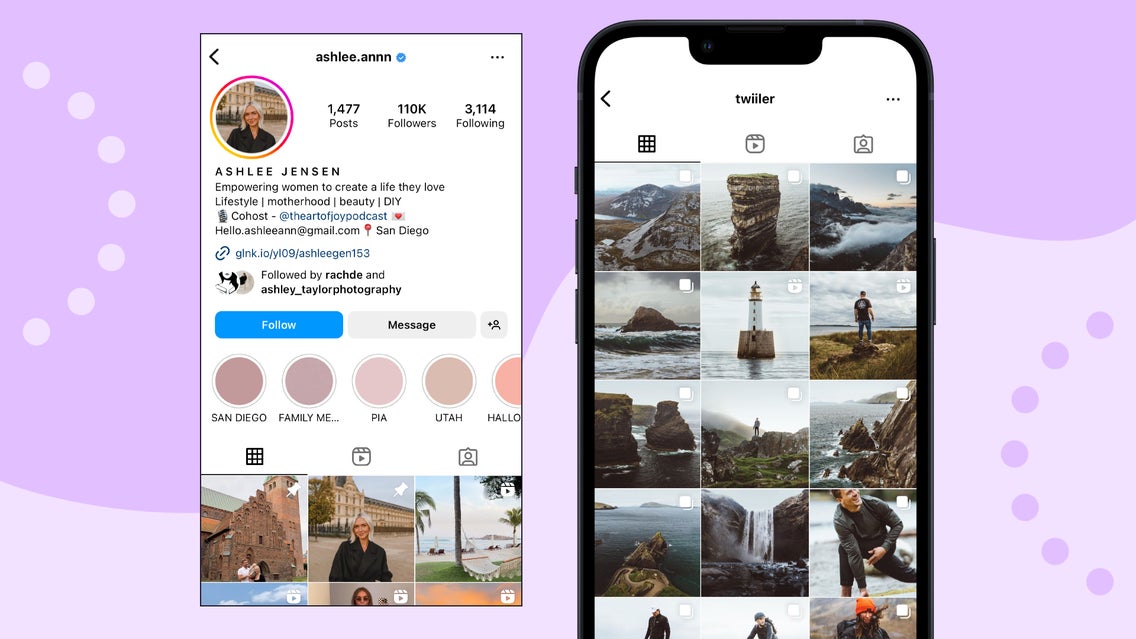
Developing an aesthetic for Instagram is an important step if you want to grow on the platform. A profile that looks consistent can do a lot for your recognition online. If you have a personal photography or profile aesthetic that you frontier, it can be the reason people follow you – that’s how important it is.
There are so many different aesthetics that you can choose from, but it is important to choose one or two similar ones and stay consistent with them. Once you develop your personal Instagram Feed aesthetic, you can then apply this aesthetic to all of your photos by batch-editing your photographs with BeFunky’s Photo Editor, which will make your editing process even faster.
5 Things You Can Do to Upgrade Your Instagram Account
If you are at the point where you need to develop or upgrade your Instagram account, I always suggest making a mood board of the kinds of aesthetics you tend to like or profiles you tend to follow. This will be used as a guiding light for your personal aesthetic and profile.
Check out these articles if you need help building the strategy behind the kinds of photos you want for your brand and photography. When you are ready to make your profile adjustments, use BeFunky’s Photo Editor and Graphic Designer for all your needs.
I recommend starting from the top of your profile and working your way down. These steps will follow that same outline.
1. Update Your Profile Photo
Updating your profile photo is one of the quickest and easiest ways to upgrade your Instagram profile. According to Statusbrew, your profile picture is one of the most important pieces of your profile. This is oftentimes the first interaction that people have with your profile. I refer to this as your “first impression”. This is also the way that people recognize your interactions on the platform and the more they see your interactions attached to your photo, the more recognizable you will be to them.

I suggest using a bright photo with a colorful background for the best effect! Check out this article for detailed instructions on how to update and optimize your profile photo!
2. Update Your Name
Updating your name is simple and very effective for allowing your profile to be searchable on both the app and search engines. Many brands choose to forego their names in order to include what they do. The reason is that these terms tend to be what people search for, rather than someone’s name specifically. I searched for “product photographer”, so anyone with that term in their name or bio will be more likely to show up in the search.
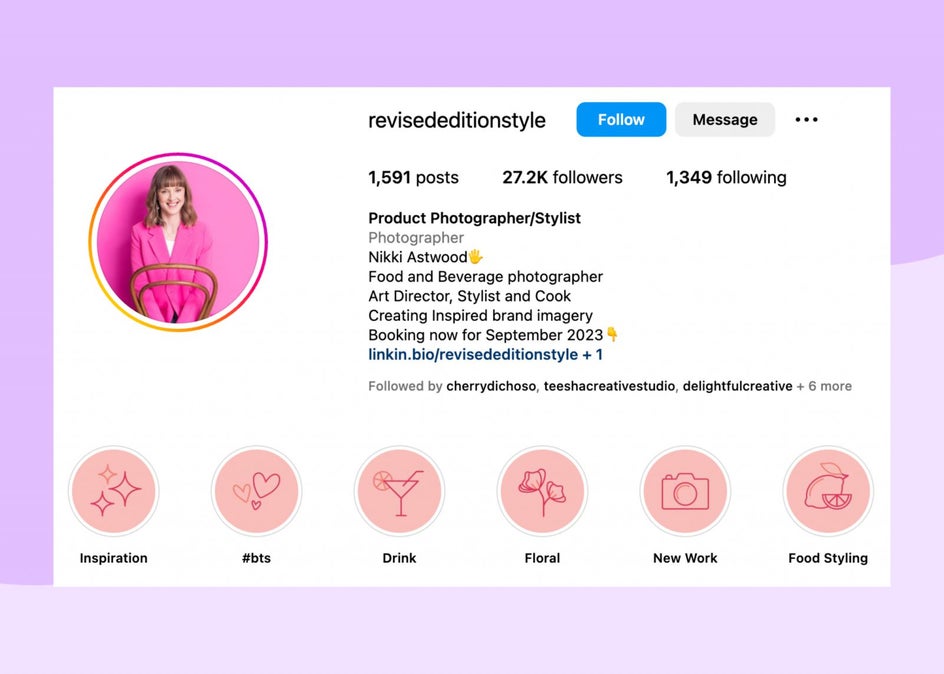
3. Edit Your Bio
When creating or editing your bio, you want to be able to give a clear snapshot of who you are or what your profile is about in the least amount of words possible. I typically write out a note on my phone and then revise it until it is short enough. If your profile covers multiple things, try separating different topics with emojis.
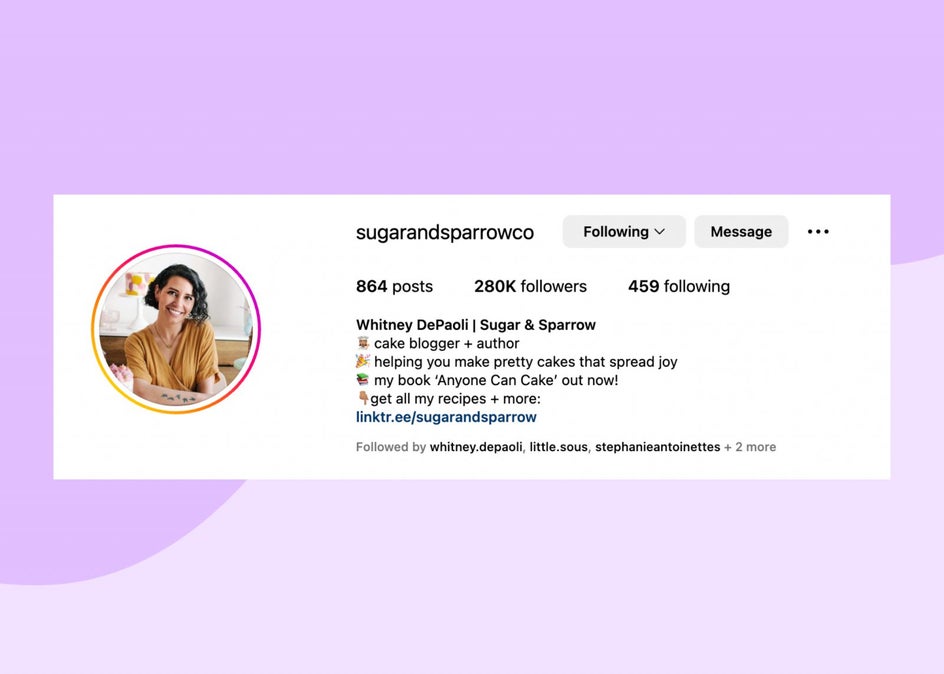
4. Create Cohesive Story Covers
When creating story covers, you can use graphic elements, photos, or even color swatches. Whichever you decide to go, make sure that you stay consistent. If you choose to do photos, make sure that they are all edited the same. If you choose to use graphic elements, make sure that they are all the same style of graphics.
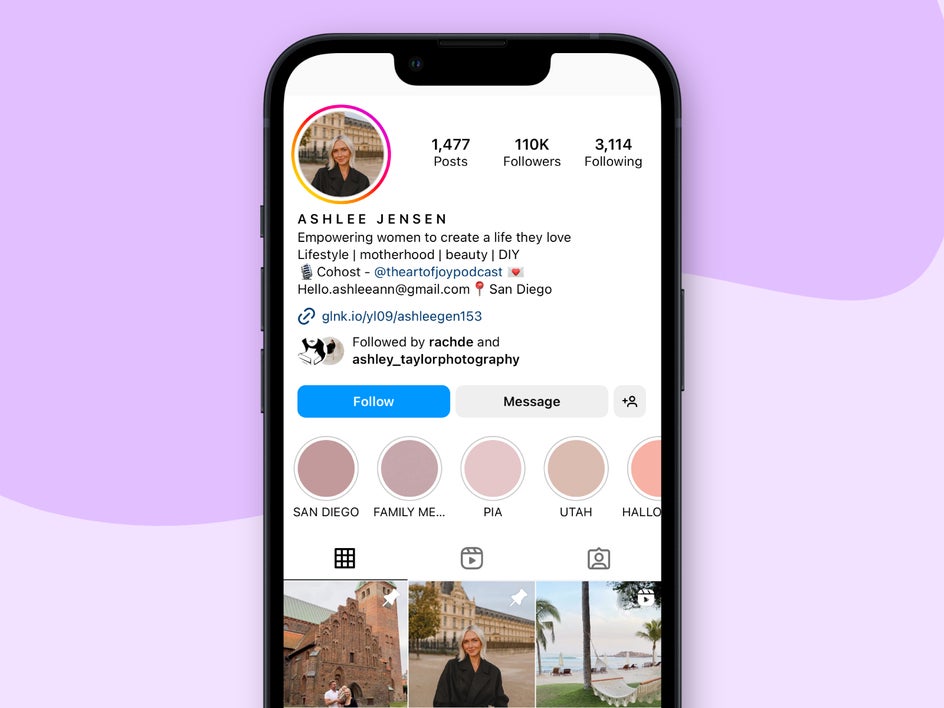
Remember, you want to create cohesion within each element on your page, but also as a whole, from the profile photo down. If your profile is bright and colorful, keep your cover photos bright and colorful, or use colorful swatches. If your Feed aesthetic is neutral and soft, use the same kinds of colors in your cover photos.
5. Update Your Photo Feed Aesthetic
People have been getting laxer with their personal Instagram Feeds and not paying as much attention to their layout’s aesthetic or arrangement. Brands on the other hand have been staying consistent with their Feed aesthetic and management. Whichever you choose to do, choose one and stick with it. Do you want it to be bright and contrasted? How about dark and matte and moody? What about cool-toned or warm-toned? Earthtone?
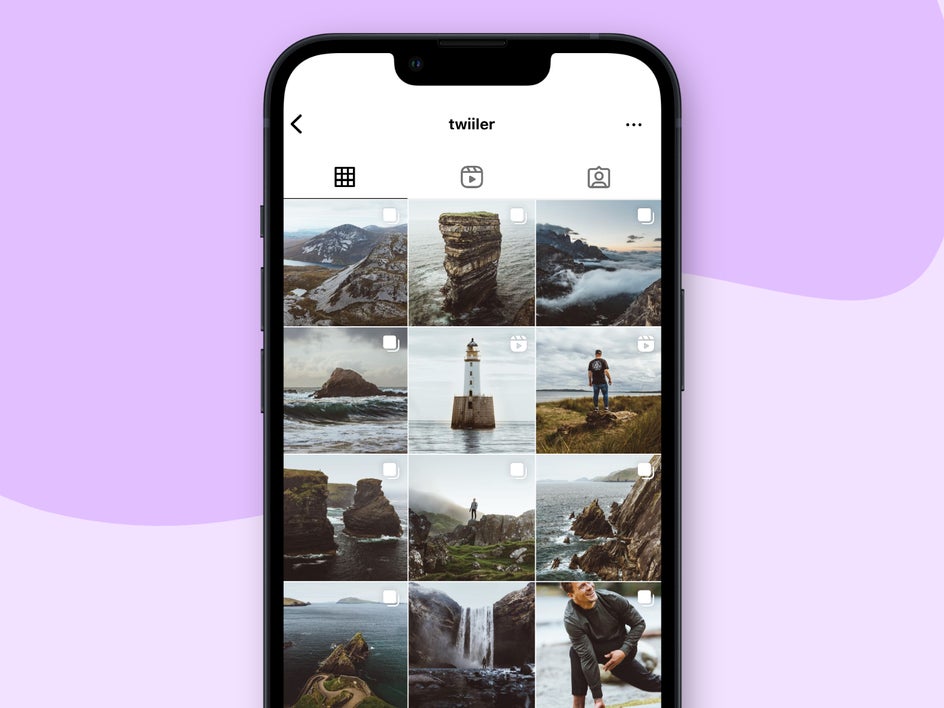
Don’t forget that you can now pin your top photos so that those coming to your profile can immediately see what you think is the most important photo or information to share. Think of these as an extension of your bio.
Optimizing Your Instagram Account Is Important
If you haven’t updated your Instagram profile in a while, this is your sign to do so. With the platform ever-changing, it is important to stay on top of the latest updates and to continue to optimize your account so you can get the most out of it. Don’t forget to use BeFunky’s Graphic Designer and Photo Editor when you are ready to make your updates!