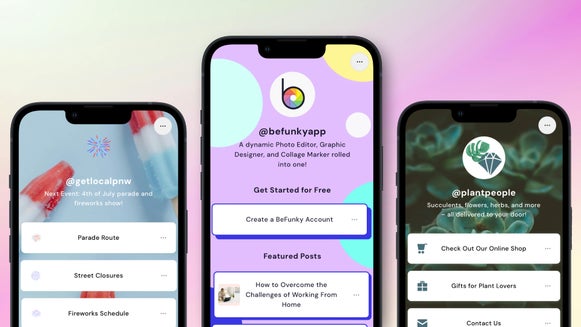DIY Christmas Gift Wrap in Minutes

Christmas is a time of joy, love, and giving. And what better way to show your loved ones how much you care than by presenting them with a beautifully wrapped gift? While store-bought wrapping paper is convenient, creating your own unique gift wrapping adds a personal touch that can make your recipient feel truly special. By choosing to make your own Christmas wrapping paper, you also have the opportunity to unleash your creativity and create something that’s truly one-of-a-kind.
If you’re wondering “How can you make your own wrapping paper?”, then you’re in luck. BeFunky’s Graphic Designer is home to every tool you need to create DIY Christmas gift wrap in just minutes. Keep reading, because we’ll show you how!
[diy-christmas-giftwrap]
How to Create Easy DIY Christmas Wrapping Paper With BeFunky
To make your own Christmas wrapping paper, head to the Graphic Designer. Then, just follow these 5 simple steps below.
Step 1: Choose a Blank Canvas
Click Blank Canvas at the top of the screen, then select your desired wrapping paper size. Standard sizes are usually 24 x 36 inches (2304 x 3456 pixels) or 18 x 24 inches (1728 x 2304 pixels), but you can choose any size that suits your needs by typing in the width and height dimensions to the left. Need to convert your desired paper size from inches into pixels? We’ve got a handy conversion chart to help you out.
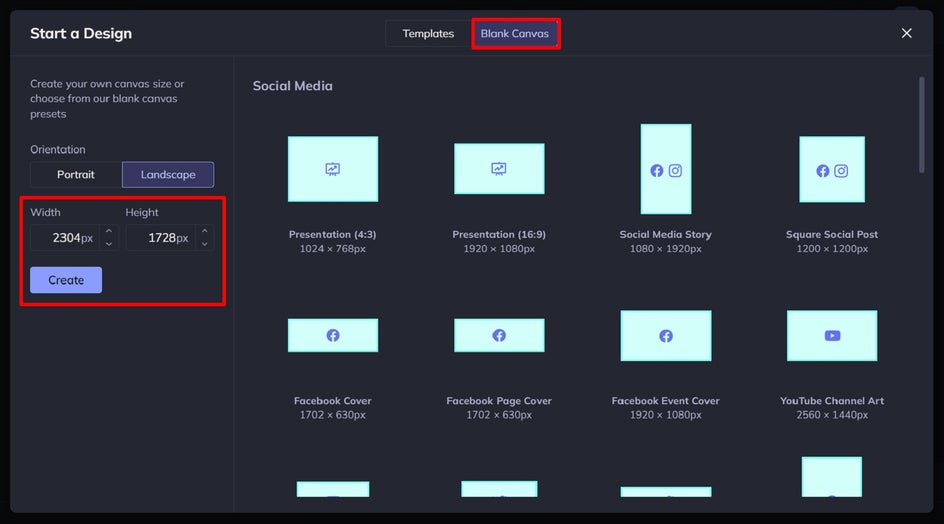
Step 2: Customize the Background Color
You can keep your white canvas background as-is or change it by navigating to Customize in the main menu on the left. Choose a color from the preset color swatches, or click on the first swatch to choose a different color from the Color Picker. If you have a specific color in mind, you can even type in its HEX code in the space provided.
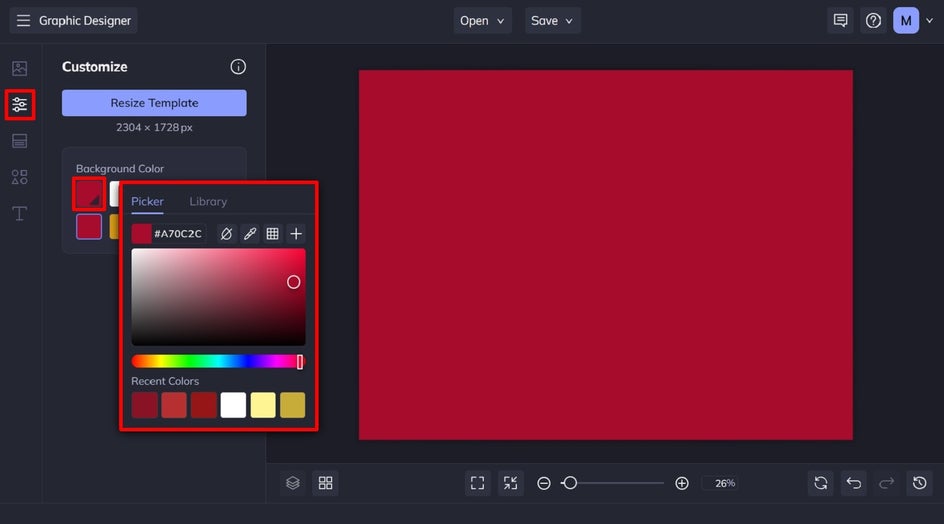
Step 3: Add Festive Graphics
Here comes the fun part: adding your own festive graphics to your gift wrap! Click on Graphics in the main menu on the left. From here, you have the option to upload your own graphics from your computer’s files, or you can click Search Graphics to access BeFunky’s huge library of clip art, symbols, shapes, illustrations, and more.
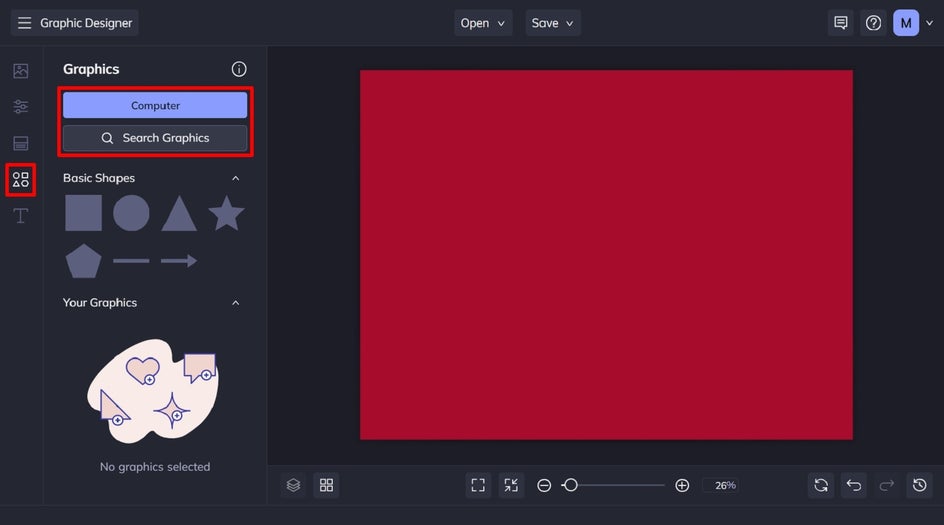
Within the Graphics Library, you can click on popular tags, browse our Editor’s Choice selection, or search for specific graphics using the search bar in the top-left of the screen.
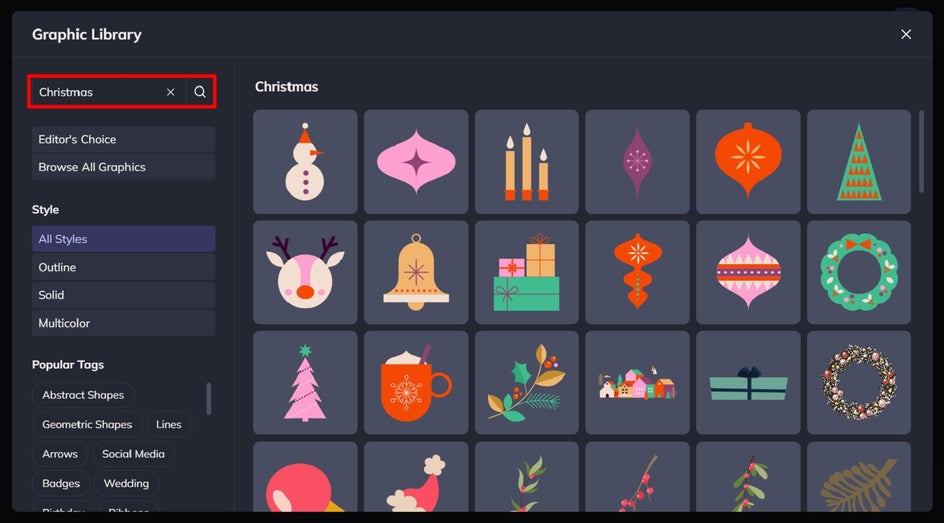
Click on the graphics you wish to use, and they’ll be available in the Your Graphics section once you exit the Graphic Library. Simply drag and drop them onto your design, then resize or reposition them using your cursor.
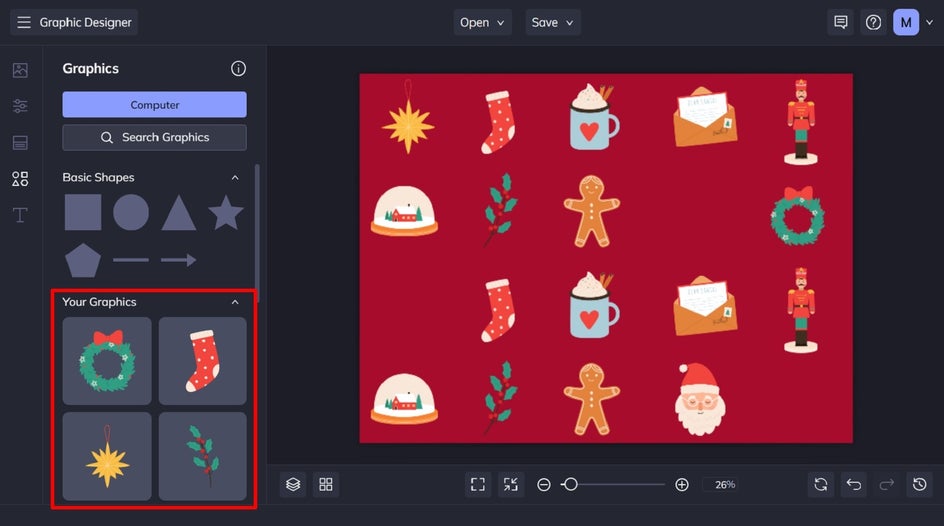
You can also change the color of your graphics, if you wish. To do so, just click on the graphic you wish to change and a Graphic Properties panel appears. Then, click the Color Overlay or Graphic Colors swatches (depending on your graphic) to select a new color from the Color Picker.

Step 4: Add Text (Optional)
If you’d like your DIY Christmas gift wrap to contain text, then you can also add this in easily. Just click on Text in the main menu on the left, then select one of our curated text patches or click Add Text.

You can change any text by double-clicking on the text box and typing. When you click on any text box, a Text Properties panel also appears. From here, you can change elements such as the font, size, spacing, paragraph, color, and more.
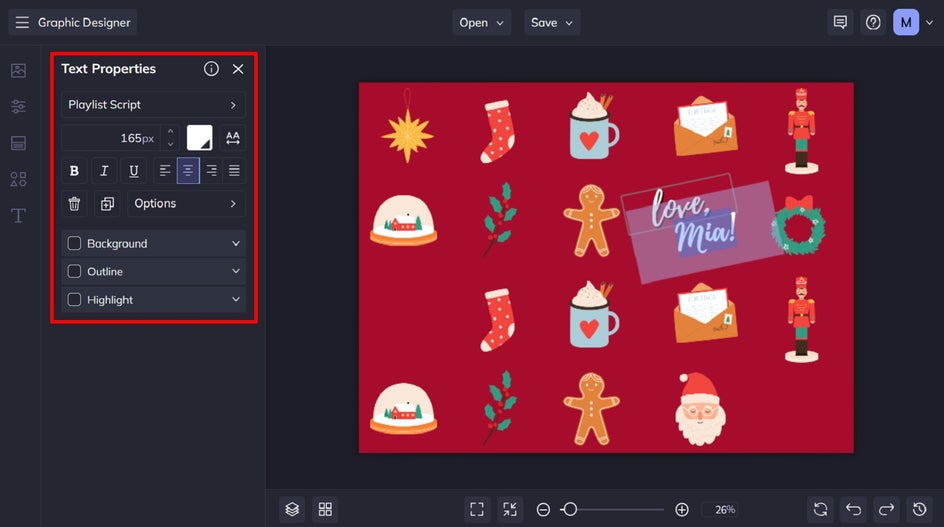
Step 5: Save Your DIY Christmas Gift Wrap
Once you’ve finished customizing your own holiday wrapping paper, all that’s left to do is to save it. Click Save at the top of the screen, then select your desired save location and format.
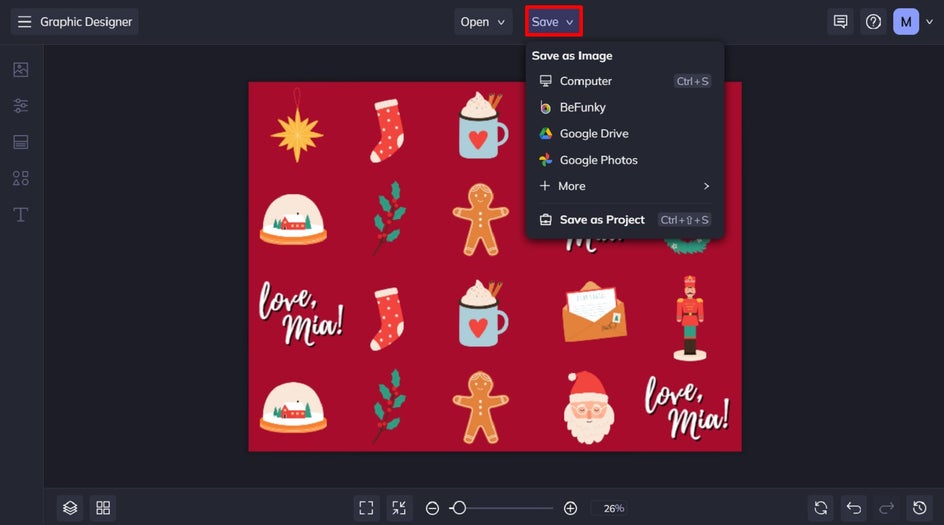
Final Results: Our Handmade Christmas Wrapping Paper
All it took was 5 simple steps to design this unique Christmas gift wrap! Now all you have to do is print and wrap.

DIY Christmas Wrapping Paper Ideas
Now that you know how to make your own wrapping paper, you might need some ideas to elevate your holiday gift-wrapping game. Here are some of our favorite unique gift-wrapping ideas.
Botanical
For elegant gift wrap that doesn’t break the bank, why not recreate a stunning botanical display? Keep it traditional with graphics of acorns, holly, or pine, or mix it up with native flowers and foliage instead. We love this combination of gold botanical illustrations against a dark green background.

Abstract Art
If you’d like to get in touch with your inner artist, then you can also create your own abstract art within the Graphic Designer. By using fun graphics of varying shapes and sizes, you can add lots of fun and color to your gifts this festive season.

Festive Photo Collage
If you’d rather create a Christmas-inspired collage of you and your friends to serve as gift wrap, then you can! Using BeFunky’s Collage Maker, you can simply set your wrapping paper dimensions, choose a collage layout, and add any photos you want. It’s the most perfect way to add a personal touch to your handmade Christmas wrapping paper this year.

Custom Faces
BeFunky also has an awesome Cutout tool which allows you to isolate your subject and further utilize the tool’s brushes to create a cutout of just a face. You can then arrange these faces on your wrapping paper design and add additional graphics or patterns to turn up the festive factor!
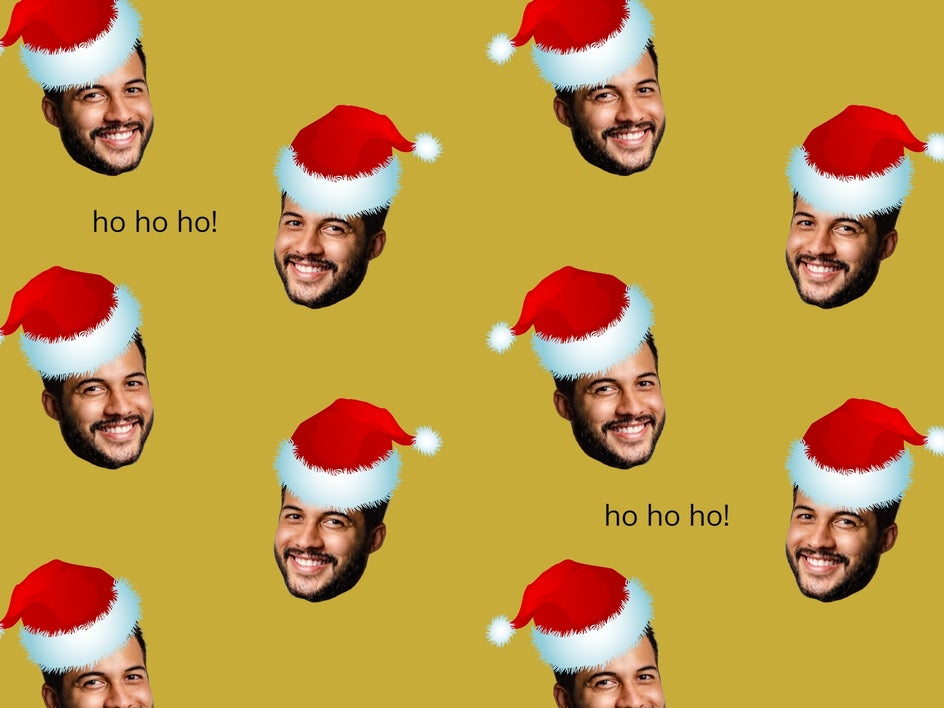
How to Print Your Own Christmas Gift Wrap
With your Christmas gift wrap design out of the way, there’s just one step left in this process: printing your gift wrap so it can be used to wrap your loved ones’ presents.
Here’s how you can do just that!
1. Choose an Online Printing Service
Research and compare different online printing services that offer custom wrapping paper printing. Look for services that provide high-quality printing and offer customization options.
2. Upload Your Design
Once you've selected a printing service, upload your design file to their website. Make sure to follow their specifications for file format, resolution, and color mode to ensure the best results.
3. Select Paper Type and Quantity
Choose the type of paper you want for your wrapping paper. Options may include glossy, matte, or recycled paper. Select the desired quantity based on the number of rolls you need.
4. Review and Approve Your Gift Wrap
Before placing your order, carefully review a digital proof of your design provided by the printing service. Check for any errors or inconsistencies and make any necessary adjustments before you finalize your order.
Once your custom Christmas gift wrap arrives, all that’s left to do is to wrap your loved ones’ gifts in it. Don’t forget to include a handmade Christmas card or gift tag for that final, heartfelt touch.

Make Your Own Wrapping Paper This Festive Season
Forget the store-bought gift wrap these holidays. For unique gift-wrapping ideas, simply create your own Christmas gift wrap using BeFunky’s Graphic Designer. When using our wide range of tools and features, there’s no limit to your creativity! What DIY Christmas gift wrap will you make? Visit the Graphic Designer to start your design today!