How to Create Your Own Abstract Artwork

Who doesn’t love being original and thinking outside of the box? This is why we (like many others) love abstract art, as it encourages you to form your own interpretation of the work. If you’ve ever gazed upon an abstract artwork and been mesmerized by its color, form, and technique, then you’re not alone; but have you ever wondered how you can produce your own?
Thankfully, BeFunky’s Graphic Designer is the perfect place to start – and did we mention there’s no need to get messy with paint brushes and paint? Instead, let our fun collection of Graphic Elements help you create the abstract artwork of your dreams! We’ll show you how.
How to Create Abstract Artwork
Step 1: Choose Your Template
To get started, head to the Graphic Designer and start with a Blank Canvas. In the Templates Library, the Blank Canvas tab can be found at the top, next to Templates. There are plenty of preset sizes to choose from, or you can input your own Height and Width dimensions. For this tutorial, we’ve chosen the Presentation (4:3) size.
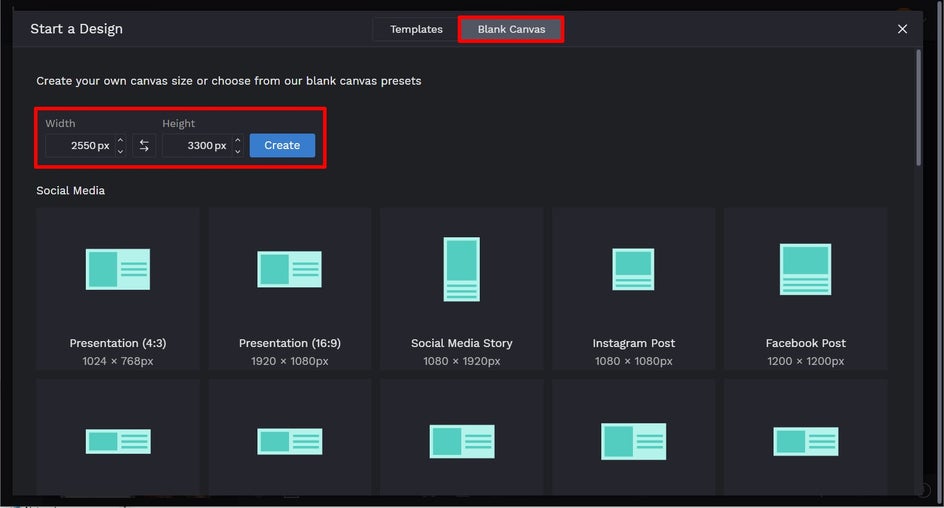
Step 2: Choose a Color for Your Canvas's Background
First up, you’ll want to choose a color for your canvas’s background, if desired. To do this, navigate to Customize in the main menu on the left. In the Background Color section, you’ll see multiple color swatches to choose from. Clicking the first square will allow you to select a new color, type in your desired shade’s HEX Code, or use the Eye Dropper tool.
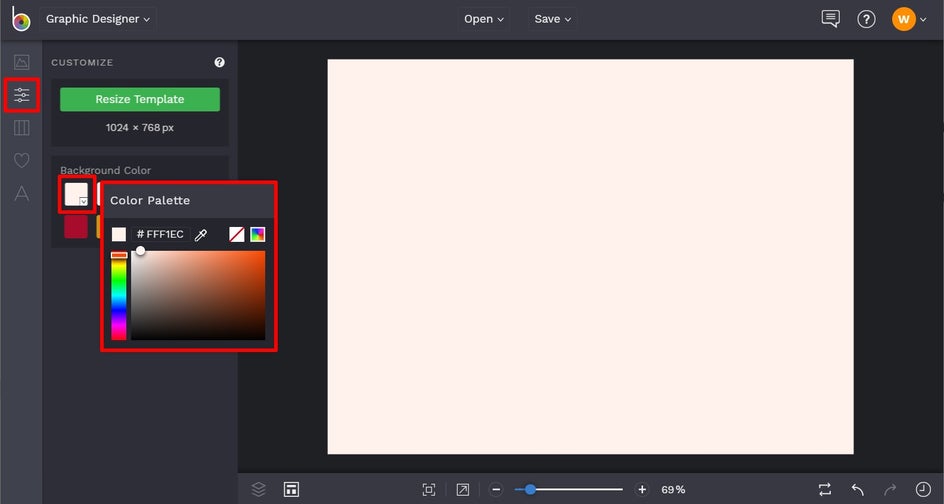
Step 3: Choose Your Graphics
Now it’s time for the fun part: creating your abstract art! Navigate to Graphics (the heart symbol) in the main menu on the left, followed by Search Graphics. This will open BeFunky’s extensive Graphic Library, which is filled with graphics of just about any theme you can think of!

Within the Graphic Library, you can browse Editor’s Choice graphics, type your search term into the search bar, filer graphics by style, or browse Popular Tags. Of course, for this type of project, we’re interested in graphics such as paint strokes, abstract shapes, lines, and more. Thankfully, you can find an entire category relating to Artistic Graphics in the Editor’s Choice section.
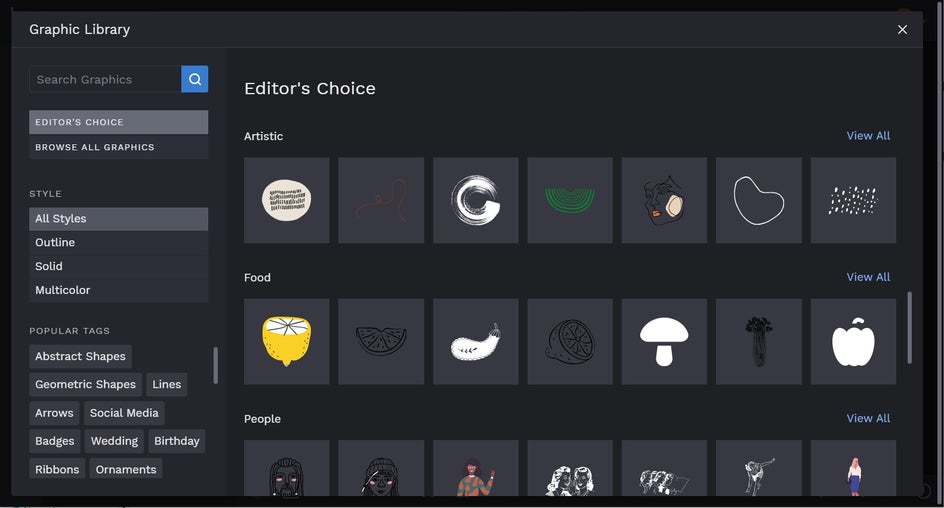
Simply click any graphics you wish to use in your design. These will be added to Your Graphics in the Graphics tab, from where you can just drag and drop them onto your canvas.
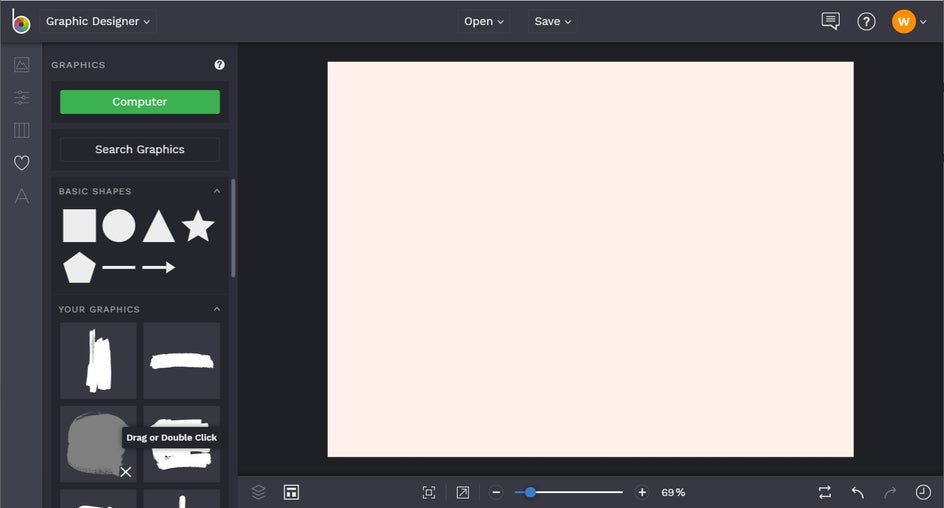
Step 4: Customize Your Graphics
Want to change the colors of your Graphics? Click on the graphic, then from the Graphic Properties panel, click on the relevant square to adjust the Color Overlay or Graphic Colors. Then, simply select a color, type in the HEX Color Code, or use the Eye Dropper tool.
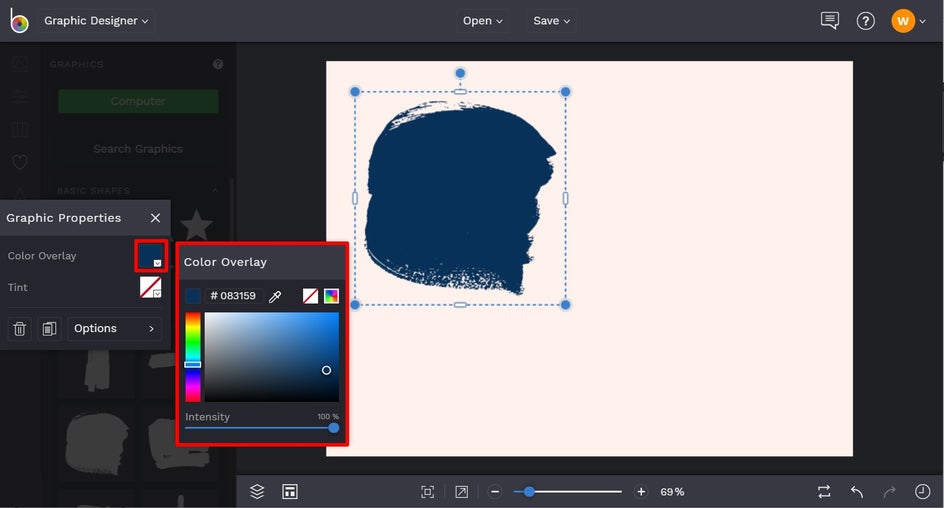
If you wish to duplicate a Graphic, right-click it and select Duplicate from the panel of options which appears.
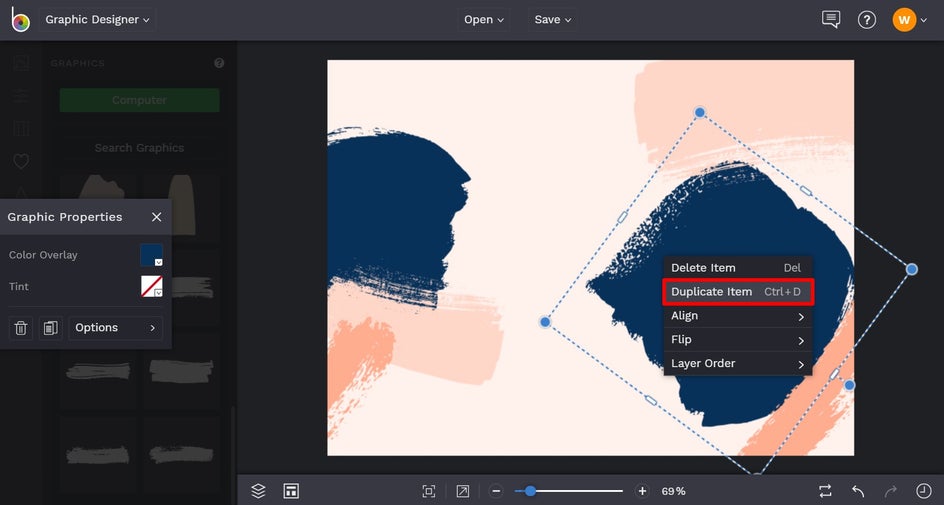
Additionally, you can select Layer Order > Move Forwards or Move Backwards to reposition your Graphics in front of or behind one another. This helps to create the natural, layered look of paint applied on a canvas.
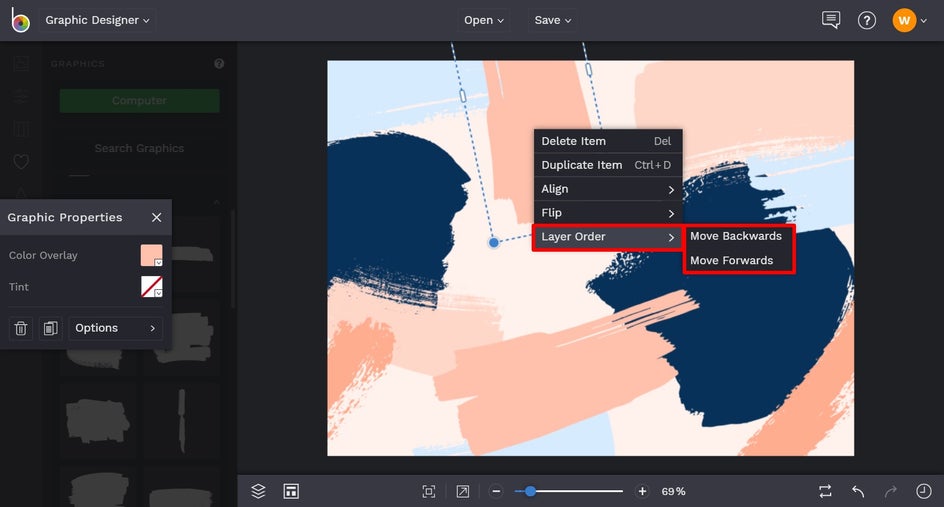
Step 5: Save Your Design
Once your abstract artwork is complete, it’s time to save your design. Click Save at the top of the screen, then choose your desired save location and format.
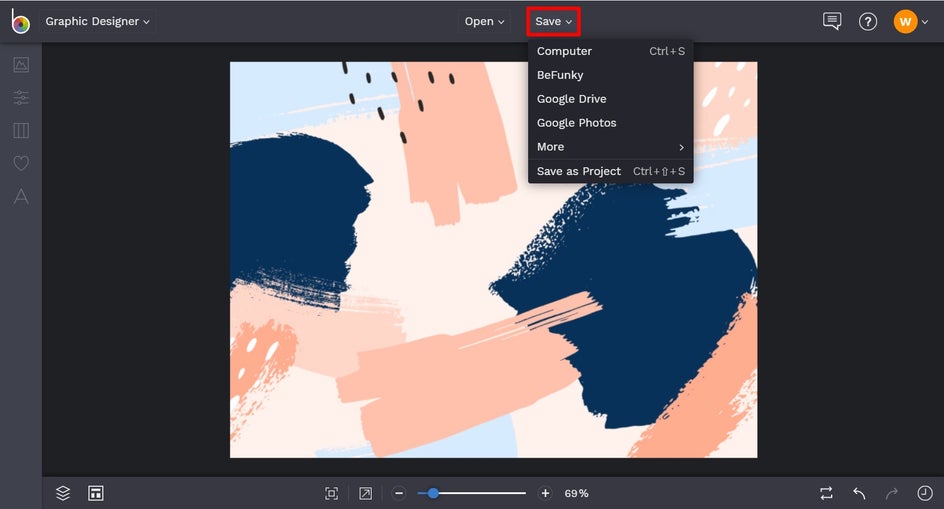
Ta-da! Wasn’t that fun? Simply go to the Graphic Designer and follow the steps above to create your own colorful and eye-catching abstract artwork.
Abstract Art Inspiration
Looking to create some additional abstract art or simply need ideas to inspire your own project? Abstract art is incredibly versatile – and as a design style, it lends itself to a variety of projects. Here are a few more ideas to get your creative juices flowing!
Quote Prints
Abstract art makes a great backdrop to your favorite quote and can be as colorful or subdued as you like. In this example, we’ve also added some floral graphics to our design to enhance it further. This quote art would look great both framed and displayed in the home. In fact, it’d even make the perfect gift idea for a loved one!

Cards
Speaking of gifts, we’ve also whipped up this abstract art birthday card to serve as the perfect accompaniment to any present. The colors are fun and vibrant, while the abstract graphics include paint strokes of varying sizes and shapes. The Graphic Designer has plenty of Blank Canvas presets which are perfect for cards and you’ll find them in the Print section!

Landscape Art
It doesn’t matter if painting landscapes isn’t your forte or you simply don’t want the mess that comes with it; why not create the perfect abstract landscape artwork using our graphics instead? As you can see here, we’ve created an abstract landscape featuring both mountains and a rising sun while using an earthy and on-trend color palette. The best part? This artwork took just minutes – not hours – to create. Hooray for that!
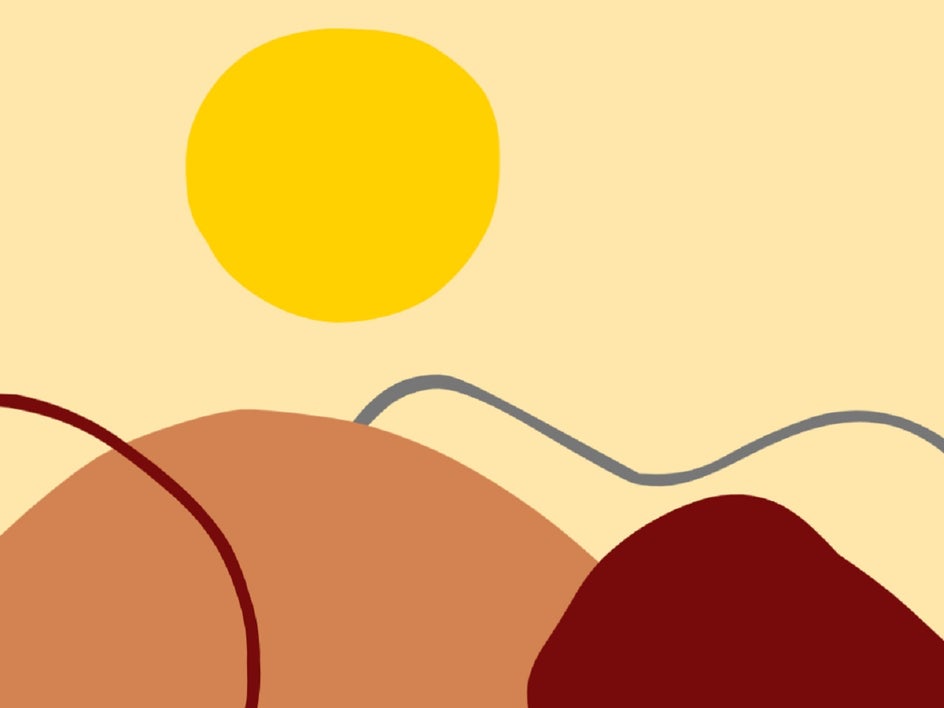
Line Art
You may have noticed one of the biggest trends to hit the art world is line drawings, particularly when they’re accompanied by abstract brushstrokes in beautiful colors. The good news is that you can now recreate these trendy artworks for yourself, all in a few clicks of your mouse. For this example, we used the ready-made face line drawing available in the Artistic category of the Graphics Library. Then, we simply arranged some abstract shapes around it in various complementary colors. Talk about instant art!

Final Image
Ready to have some fun? Think outside of the box and get creative with your very own abstract art!

Thanks to our wide selection of artsy graphics in the Graphic Designer, creating a colorful and quirky abstract artwork has never been so quick and easy!















