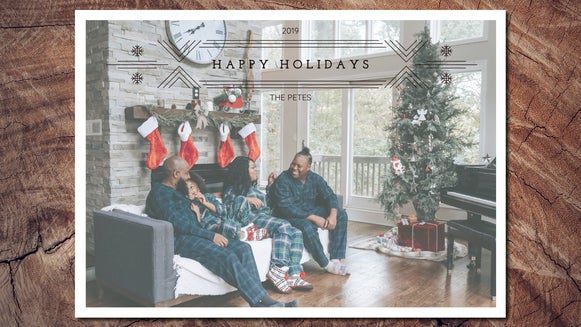BeFunky’s Christmas Templates: Beautiful Christmas Cards for Everyone on Your List

When it's the holiday season and Christmas is just around the corner, it’s time to flex your creative muscles and make some custom Christmas cards for your friends and family! To help you out, we’ve rounded up our favorite handmade Christmas card ideas. Trust us – they’re sure to put a smile on the faces of your loved ones.
When it comes to creating the perfect holiday greeting card for all of the relevant people in your life, however, you might be wondering what cards you should create, as well as how you should express your holiday message.
In this guide, we’ll show you how to make beautiful cards for every recipient – from your neighbors and co-workers to your family and best friends! We’ll even reveal some nice Christmas greetings to ensure you get your messaging just right.

What Do You Say in a Christmas Card Greeting?
Before we share our handmade Christmas card ideas for every type of recipient, let’s look at exactly what you write in a homemade Christmas card.
There are no set rules here, so why not get creative and have fun crafting a Christmas message that is both personal and heartfelt?
If you need a helping hand, however, then we’ve also rounded up some of our favorite (and funny) Christmas card messages for friends and family below:
- “Wishing you and your family a very Merry Christmas and a Happy New Year!”
- “Merry Christmas! I’m so thankful for another year of making memories, creating new traditions, and enjoying the festive season with you.”
- “Whether you were naughty or nice, we hope your Christmas is merry and bright!”
- “Wishing you the beauty, blessings, and joy this season brings. Merry Christmas!”
- “Merry Christmas, ya filthy animal!”
If you’re sending Christmas cards on behalf of your company, then your messaging should take on a more professional tone. Often, a simple message such as “Wishing you a Happy Holiday” will suffice. Be sure to address recipients with proper titles (such as Mr. and Mrs.) and maintain some formality with closing messages like “Kind regards” or “Season's greetings”.

How and When Should You Send Your Christmas Cards?
Send them too early and you'll be no better than stores that put up Christmas decor the day after Halloween. Send them too late and they'll be taken down from the fridge in a matter of days – all of that work wasted. The best time to mail your cards is by the first week of December. This will ensure at least two weeks of possible display time, even with possible delays. But if you're sending your card via email, text, or social media, it should be sent before Christmas eve, at least. Although a physical card is always appreciated, this may be a good option if you're running behind on your to-do list.
Can You Print Christmas Cards at Home?
If you're wondering if you can print your custom creation at home, the answer is "yes"! You can skip a trip to the printer entirely. Just be sure to select PDF and Print Quality when you save your Christmas card design to your computer. Although you can technically print on regular printing paper, we recommend using cardstock paper to ensure that your card is durable enough to travel and be handled by your recipients without getting creased.
Pro Tip: Most printers are compatible with cardstock paper, but be sure to check before purchasing it!
The Perfect Christmas Cards for Any Recipient
Ready for our best handmade Christmas card ideas? Before we get started, you might be wondering: “Is there an app to make Christmas cards?” Thankfully, BeFunky’s Card Maker has all of the Holiday Card Templates you could ever need – whether you’re looking to create a sentimental photo collage card or one that’s bold and graphic-driven.
By following our step-by-step guide to designing your own Christmas card, you’ll have a unique and festive card ready within minutes!
Need some inspiration for the design, depending on your recipient? Don’t worry, we’ve got you covered below.
For Your Family
Creating a Christmas card for your family gives you a chance to be as sentimental and heartfelt as possible. It’s also a great excuse to get creative with this year's family photoshoot and make a memory that your family will cherish for years to come.
There are plenty of Christmas photo collage card templates available in the Card Maker, making this process a breeze. All you have to do is drag and drop your own photos onto the template’s existing photos, then swap out the messaging for something more personal.

For Your Friends
When designing your own Merry Christmas card for your friends, you might consider thinking outside of the square to make it as fun, or as funny, as possible. Think about any jokes or shared interests you have with your friends and how you can incorporate this into your Christmas card design.
For example, if you and your friends love Star Wars, you might consider making a Star Wars-themed card with a festive pun. Or, you can think of your favorite Christmas joke and incorporate it into the design. The trick is to be as creative and casual with this card as you’d like. It’ll give you and your friends something to chuckle about next time you catch up.

For Your Colleagues
The homemade Christmas card you design for your colleagues will depend on the type of relationship you have with them. For example, if your interactions are strictly professional, then you should consider creating a more formal card with a simple, yet sincere holiday message.
You should also keep the messaging more generic to cater to all religious beliefs, such as saying “Happy Holidays” or “Season’s Greetings” instead of “Merry Christmas."
If you consider your work colleagues to be your friends, then you might want to create a Christmas card that’s funny or more personalized with a photo, for example. You can either tailor each card design to the specific co-worker, or save yourself some time by choosing a great all-rounder template (like the one featured below) for all of your colleagues.

For Your Neighbors
The festive cheer shouldn’t stop short at your friends, family, and co-workers. Why not spread the end-of-year joy by creating a heartfelt card for your neighbors too? Whether your relationship consists of a smile and a wave, or lengthy weekly conversations, we recommend keeping your Christmas card traditional and full of cheer.
Opt for one of the graphic-driven card templates in the Card Maker, and you can’t go wrong!

For Your Kris Kringle
If you’re partaking in a Kris Kringle or Secret Santa this year, then you’ll also need to create a Christmas card that adds to the mystery. Forget Christmas cards featuring photos of you and your family; this one is all about remaining under the radar with an eye-catching design that incorporates a fun and festive rhyme!
In this example below, we’ve included the phrase “A little present for you, I bet you can’t guess who! Love, Kris Kringle.”

How to Create Your Own Christmas Cards With BeFunky
Now that you have all the inspiration you need, here's a quick tutorial to help you create your own Christmas-themed design – focusing on a graphics-heavy template. You can also follow this tutorial for a good example of using images to create your card.
Step 1: Choose a Template
BeFunky offers several free christmas card templates for creating your own custom Christmas cards, so you don't need a Plus account to get started. For this tutorial, we'll be using a free template with some Plus graphics. The template we chose is for a party invitation, but it's super easy to transform any template for your purposes. You can also start with a blank canvas and create your card from scratch!
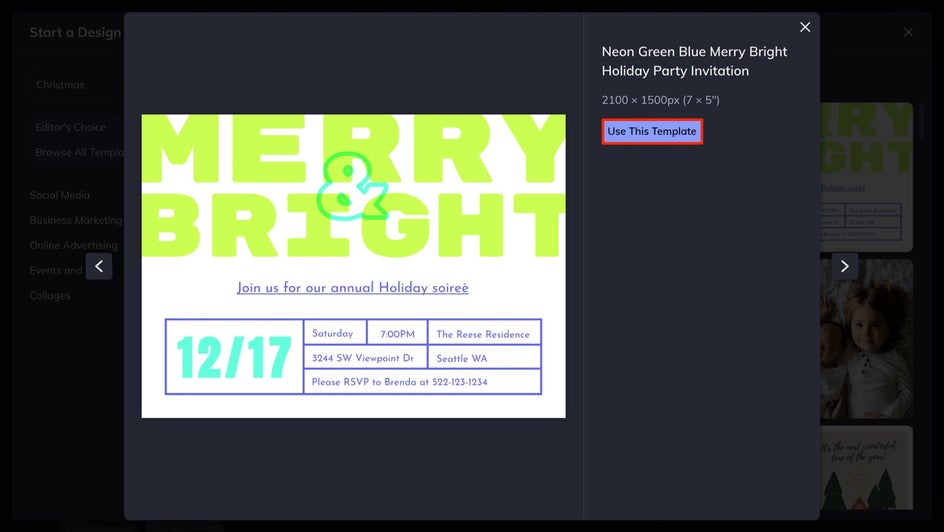
Step 2: Change the Background Color
The first thing we'll do is change the background color of our Christmas card template. To do this, click on the Customize tab, followed by one of our preset swatches. Or, click on the first swatch in the top left to see all of the colors available in the Color Picker. You can also save the colors you like most to your Library for future use.
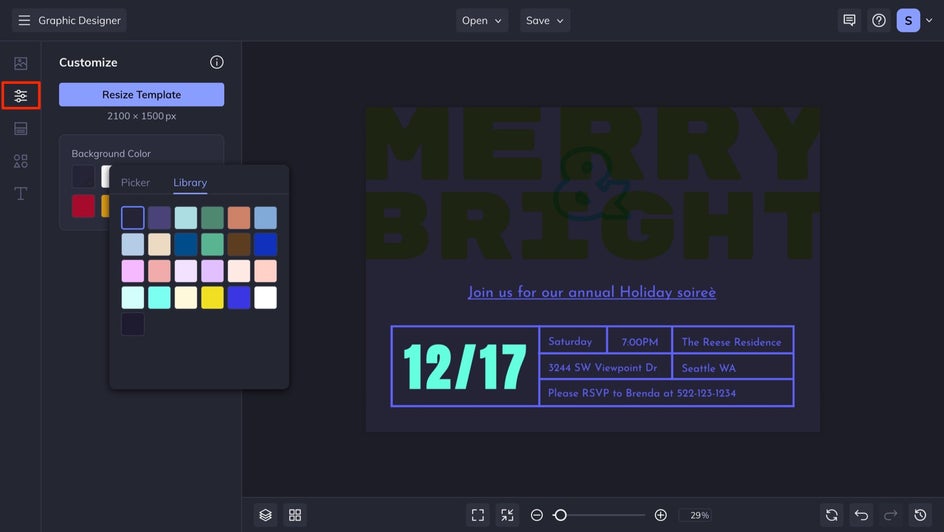
Step 3: Add Your Personalized Message
Now it's time to speak from the heart . . . or choose a quote you like online. If you are simply editing the text on the existing template, all you have to do is click on it to open the Text Properties menu. But if you'd like to add your own, head to the Text tab. Due to the Blend Mode applied to the bold text of this template, we are first going to the Options menu to change the the format to Normal.

Then, we can change the text color, size, add a backgronud, and more. As you can see, we removed all of the text formatting at the bottom of the card, as it is originally meant to be used as an invitiation. But that just goes to show how verisitle our templates can be!

Step 4: Add Some Festive Graphics
Now it's time to add some festive graphics to our card and make it really stand out. To do this, head to the Graphics tab, and you'll find the options to upload your own, or use our Graphic Library.

The Graphic Library has an easy-to-use Search function, so all you have to do is type "Christmas" to see all of our available graphics. When you find the perfect Christmas graphics, simply click on them to add them to Your Graphics. Exit out of the menu to head back to your canvas.

Next, we're going to customize our graphics to better fit the color scheme. By checking the Color Overlay box, we can make our graphics one uniform color. Then, we used the Options menu to move the graphics backward, behind the text, to create the illusion of depth.

Step 5: Save Your Card for Success
If you are planning on printing your cards, either at home or a print shop, be sure to select the PDF and Print Quality options for optimal quality and resolution. But if you're sending them virtually, just choose the highest resolution in whatever format you wish.
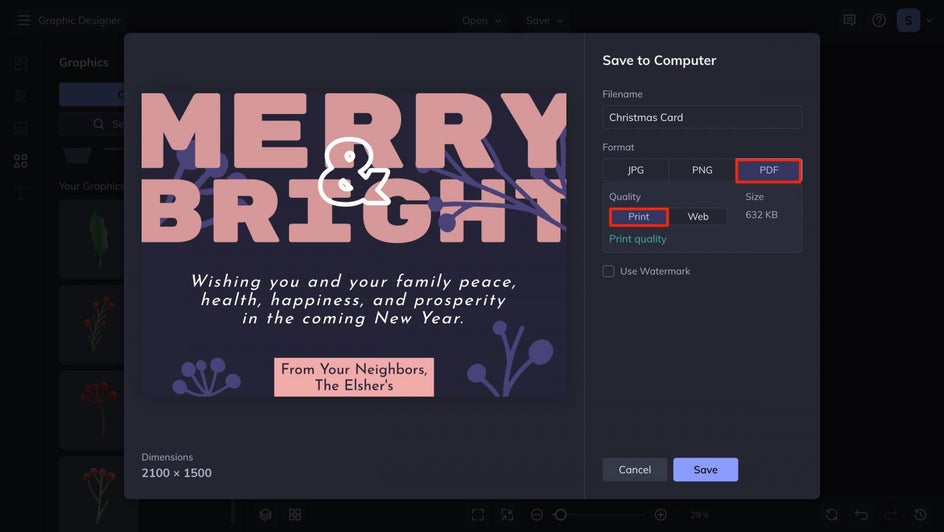
Add a Personal Touch to Your Christmas Cards This Year
Creating personalized, printable Christmas greeting cards doesn’t have to be tricky or time-consuming. With BeFunky’s Card Maker, all of the Christmas card templates you could ever need are at your very fingertips. Swap out any photos, then customize the message to suit both yourself and your recipient. It’s that easy!
Go on, try out our Holiday Card Templates today to see what beautiful Christmas cards you can create.

Other Christmas Templates to Spread Some Holiday Cheer With
BeFunky's Christmas templates extend beyond greeting cards. Check out these other template categories for some holiday inspiration.
Social Media Posts
Christmas social media post templates can be used as an easy way to celebrate with all of your followers. Customize some festive posts that'll light up everyone's feed in just seconds!

Social Media Stories
Social media stories are a brief, effective way to reach those you care about. And if you want your Story to stick around, you can create a Highlight that includes all of your holiday-themed stories!

Party Invitations
If you're planning on hosting a dinner party, White Elephant gift exchange, or any other festive get-together, we've got you covered. All you have to do is fill in the personal details!
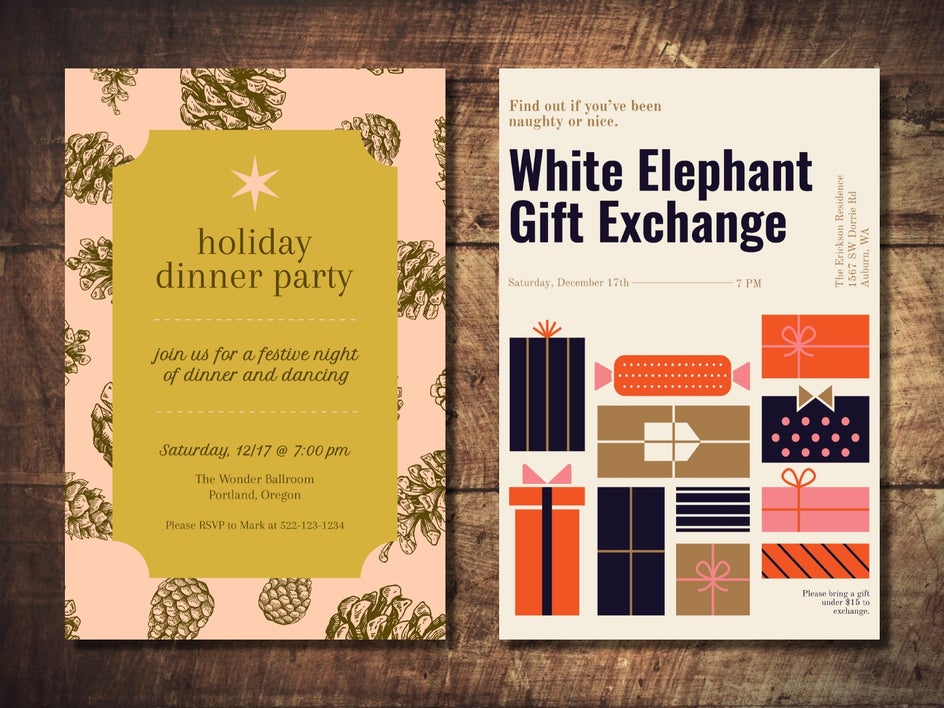
Marketing Materials
Inform customers of holiday business hours and special sales, or just let them know how much you appreciate them when the holidays come around.