Results for "photo editing tutorials"

Capture the Wes Anderson Aesthetic With Photo Effects
Master that Wes Anderson aesthetic in your photography with our photo effects…
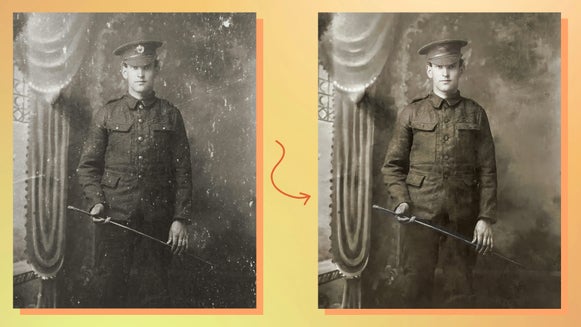
How to Restore Damaged Old Photos
Salvage damaged old photos in seconds with our AI tools! Recolor, remove dust…
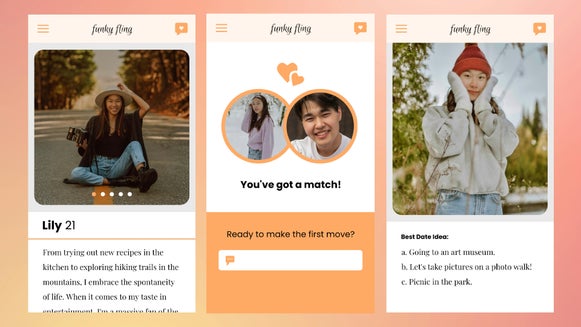
A Guide to Editing Captivating Dating Profile Photos
Elevate your dating profile photos without taking away from your natural charm and…

Post Better Blog Photos With the Batch Photo Editor
Are you a blogger? Streamline your creative processing by editing your blog…

Edit Wedding Photos Faster With the Batch Photo Editor
Edit all of your wedding photos at once with the Batch Photo Editor…

How to Turn a Portrait of My Dog Into a Drawing
Turn a photo of your pup into a drawing in just a few seconds – no art experience…
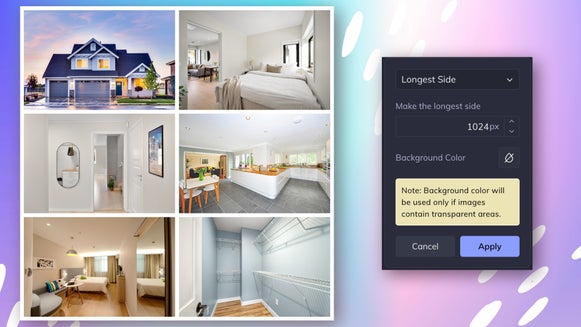
How to Batch Resize Images for Real Estate Photography
Resize all of your real estate images at once with our Batch Resizer…

Turn Your Pet Photo Into a Watercolor Painting
Turn a photo of your pup, kitty, turtle, etc. etc. into a watercolor painting! In just a…
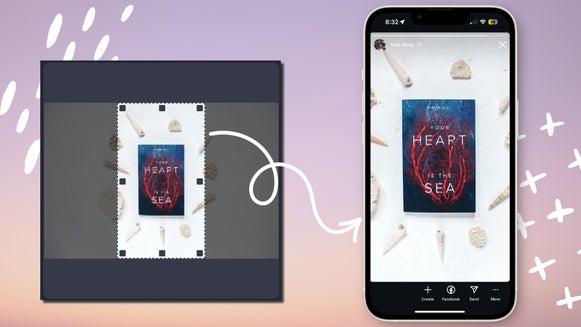
How to Batch Crop Photos for Social Media
Batch crop all of your photos at once for quick and easy social media posts…
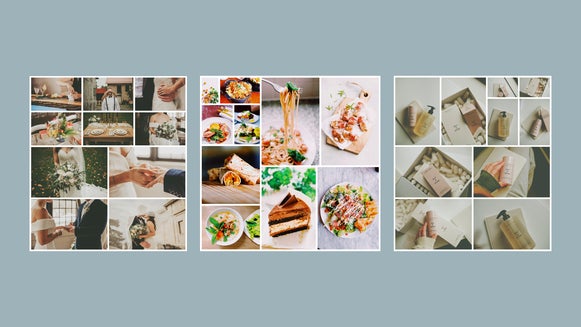
How to Batch Edit Photos for Your Small Business
Learn how the Batch Photo Editor can be used for your small business needs…

How to Batch Crop Photos in Seconds
Our batch cropping tool is the easiest way to crop multiple images in just seconds…
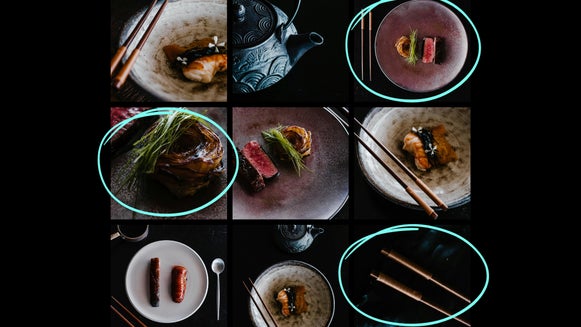
How to Batch Resize Photoshoot Proofs
Photo proofs are super important for every professional photographer – learn how to…












