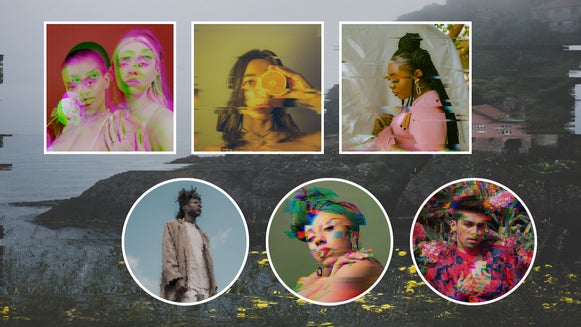Creative Ways to Make Your Social Media Profile Picture Stand Out

Your profile picture is the first thing people see on nearly every social media platform. It is an opportunity to share a piece of yourself with anyone who scrolls by. There are technical requirements for each social media platform, but in this article, we're going to assume you've already done your research and are ready to get creative! With BeFunky you can make a profile picture that is so eye-catching that people will click on your profile to see more.
4 Ways to Create a Standout Profile Picture
You may want to touch up your photos before you are ready to edit your profile picture. Then, you can get started with BeFunky’s Photo Editor. Here are our top 4 favorite ways to get creative with your portrait.
1. Turn Yourself Into a Work of Art
Take your favorite photo of yourself and transform it into a piece of art with BeFunky’s Artsy Effects in just a click. You can pick from several different styles of art; Watercolor, Oil Painting, Cartoonizer, and more. Find the art style that speaks to you and works for your photo, with each Artsy Effect you can customize it to fit your desired look. In just a few simple clicks you can transform yourself into a work of art that could be hung in any gallery but instead will be the perfect creative profile pic.
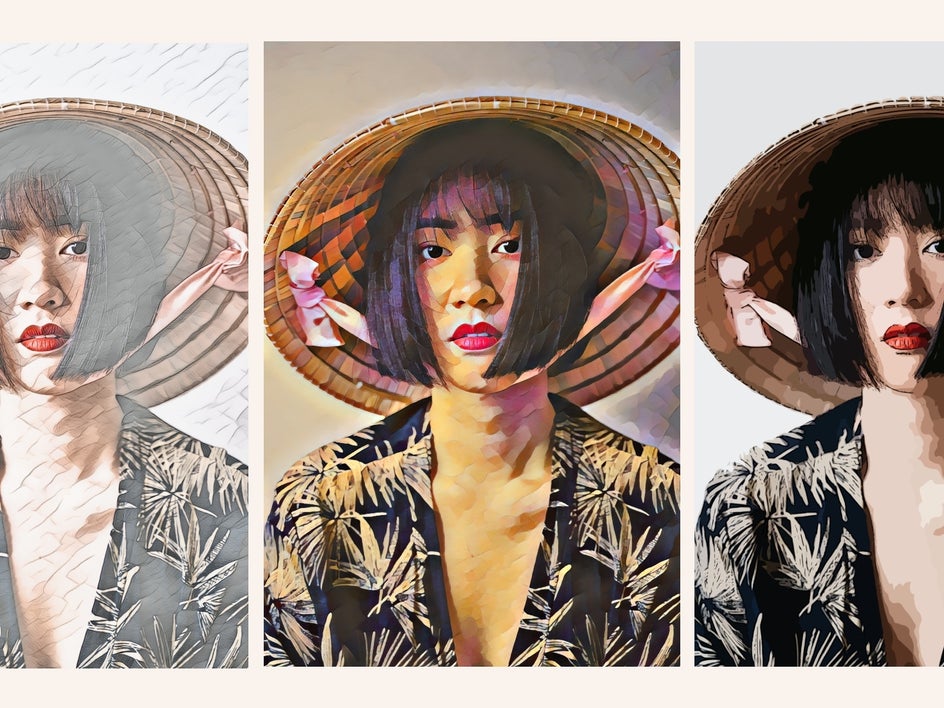
2. Double Expose Yourself
A Double Exposure image is an awesome way to show a portrait-style photo of you, and a photo of you in action doing something you love. Simply start with the portrait image that you want to use, and then add the background image of you in action as a layer. Stretch the image to fit the canvas and then use the Blend Modes under the Options tab of the Image Properties menu to choose a mode to blend the images together. Adjust the opacity till you reach your preferred look.

3. Draw Focus With an Overlay
Adding an Overlay is a super cool way to draw eyes to your best features in a flashy way. Pick an overlay that calls to you and adjust it to be over the face of your portrait. You can adjust the color, opacity, size, and how it is rotated in the Overlays Settings.
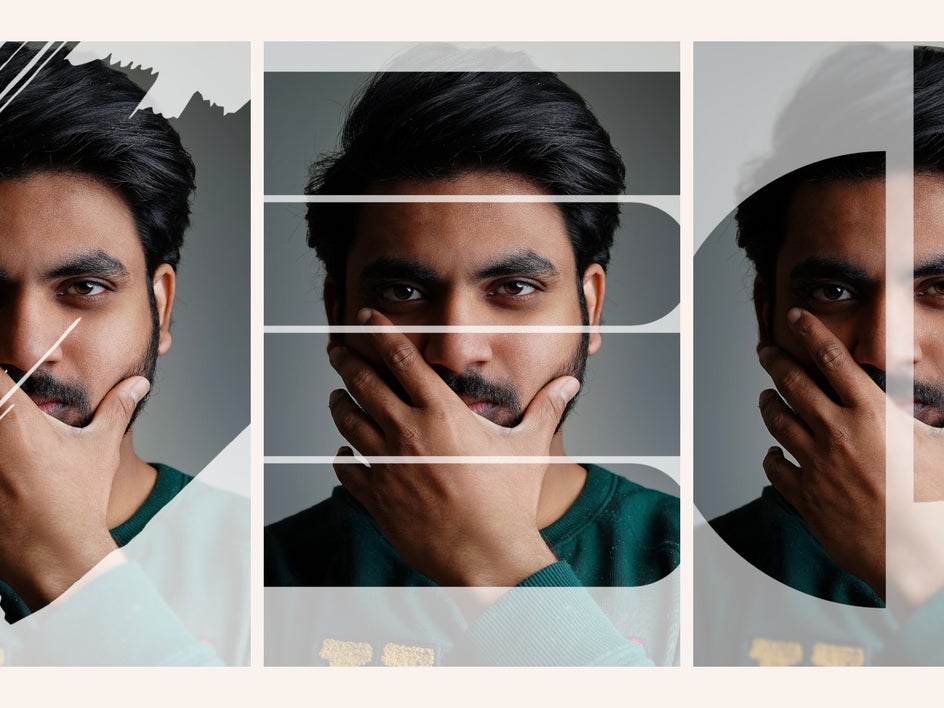
4. Incorporate Bold Graphics
Add a halo of bold graphics around you using the Cutout tool and the Graphics Library. You can cut out your portrait and save it as another layer, then add an assortment of graphics behind your portrait over your background. After you have selected the graphics you want to add, drag and drop your cut-out portrait back onto the canvas. This is a fun way to highlight your image, and have a creative background! If you don’t want to add them behind your portrait, you can skip the cutout step and add them to your image as-is!

Get Creative With Your Profile Picture!
Gone are the days of boring profile photos, it’s time to capture the attention of your followers with these four creative profile picture ideas. In just minutes, you can make your profile shine. Get started by uploading your portrait and playing around with all the ways to grab your follower's attention with BeFunky.