How to Design a Unique Album Cover

While music is made to be listened to, there’s no denying that the visuals associated with that music still matter. Think of a country singer and their cowboy boots, or a punk band and their leather jackets. From an artist’s fashion to their music videos to – of course – their album covers, visuals can define a band as much as their lyrics and melody.
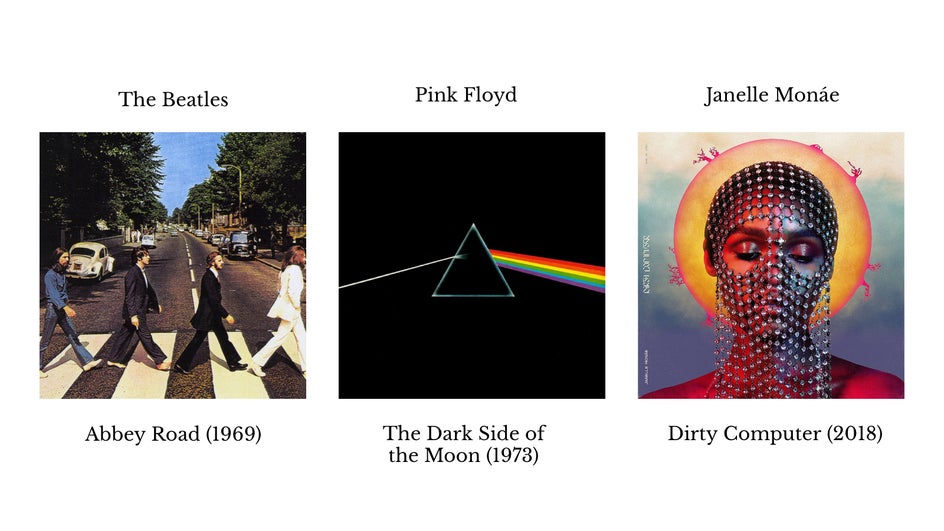
This is why album covers are so important, and why there needs to be so much forethought put into designing one. In this article, we’ll discuss how to plan your design, how to make your album cover stand out, and where to find inspiration. Plus, we’ll show you how to make your very own album cover using the Graphic Designer – whether you have design experience or not.
Planning an Album Cover
When creating an album cover, you’ll first have to think about the music itself. What is the tone of the album? What is the genre? What are the lyrics and music trying to say? The answers to these questions will impact the colors, typography, and imagery of your final album cover.
Different colors inspire different feelings and moods – you can check out our article on color theory to determine what colors to use. Different types of albums generally have their own “brand” of cover. For instance, you don’t want to create a breakup album with heart-wrenching ballads just to make it look like a cutesy lighthearted pop album. And you don’t want to release a folk album with a space-age cover more fitting of an EDM artist!
Take the following three album covers: All three are simple close-up portraits, but each has a different energy because of their use of light, shadows, and color. And because of the composition, even though The Man Comes Around and 21 are both black-and-white, Adele seems much more open and vulnerable than Cash.
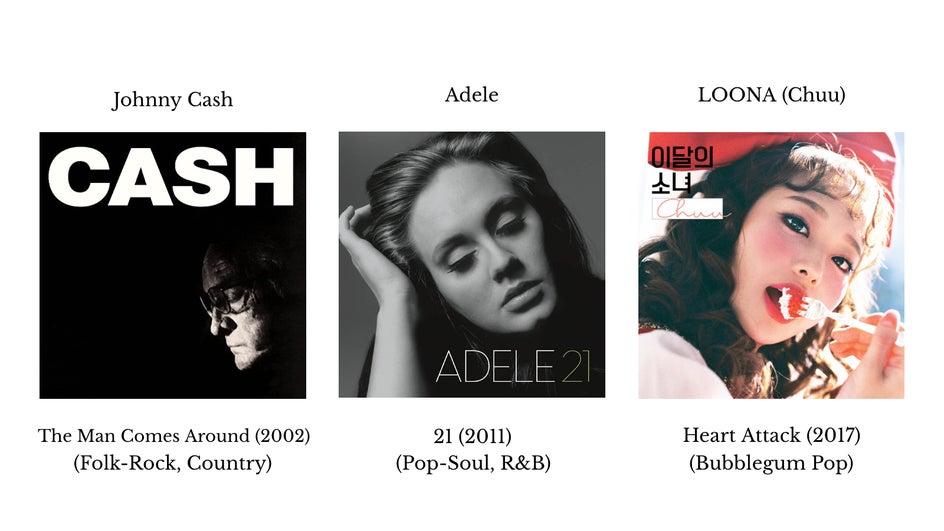
Looking at other album covers in the same genre can help you pick and choose what elements to use. While you want your album to stand out, you also want it to attract your target audience, and they will be on the lookout for imagery that’s familiar to them.
One important step is to determine if your cover will be primarily photography, art, or text. Would you like to feature the artist on the cover? If so, photography may be your best bet. Is it an experimental or otherwise unique album? Unique art on the cover will help support that. Would you prefer to let the lyrics do the talking, or keep it minimalist? Maybe text is right for you. It all depends on what resources you have access to and what you think will be the best vehicle for the music itself.

Making an Album Cover Stand Out
As we mentioned, while you want your album cover to stand out, you don’t want to stray so far from the norm that it’s unrecognizable to your target audience. Rather, consider working within the existing constraints of the genre. For example, if you’re creating an album cover for a lo-fi album, try a variation on the usual hazy nature photography or brightly colored line art. You can make it stand out from other lo-fi albums by using unique colors and interesting compositions. You could also use one of BeFunky’s Artsy effects to filter an existing photo, creating a completely unique combination of the two!


Conversely, if you’re making a country album cover, earthy colors and photographs of the artist are more common. This means that using an unusual composition or putting in a single pop of bright color can be enough to make it stand out. You can also go against the grain and use a completely atypical color palette, but you’ll still need something to indicate the genre. For Show Pony, Orville Peck creates a successful country EP cover with bright pink and purple hues because the cowboy hat and fringe still take center stage.
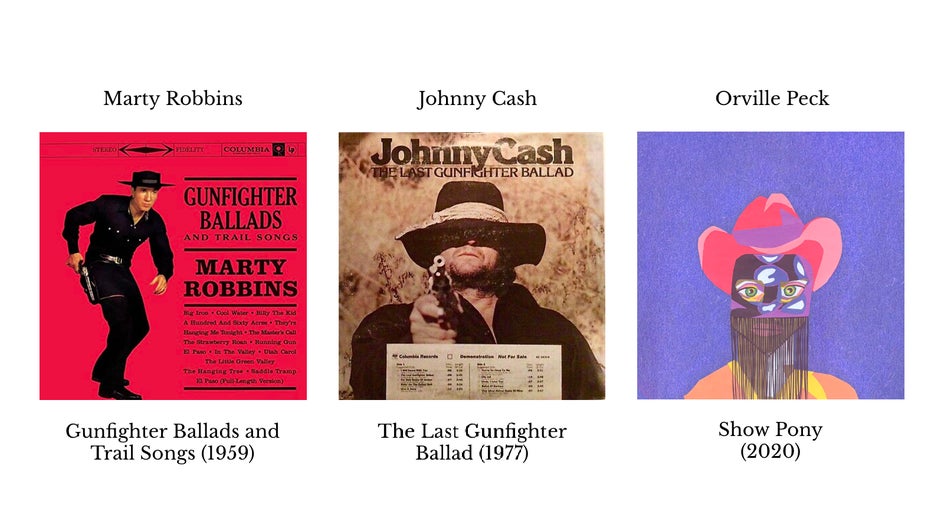
To determine the most common elements of album covers in your genre of choice, you can upload a dozen or so existing album covers to the Collage Maker. This way you’ll have a great well of inspiration to draw from.
Designing an Album for Streaming Platforms
Composition and design principles are vital when creating your album cover. What is the eye naturally attracted to? You can check out these photography composition tips and apply them to your album cover, whether you’re using photography, art, or text.
Because albums are released in so many different mediums these days, including vinyl, CD, and on various streaming platforms, you’ll also need to think about how the album cover can be resized to look good in all these formats. The cover has to be iconic enough that it can be recognized at a small size. Try following these graphic design principles to make your album cover as visually appealing as possible, no matter the size.
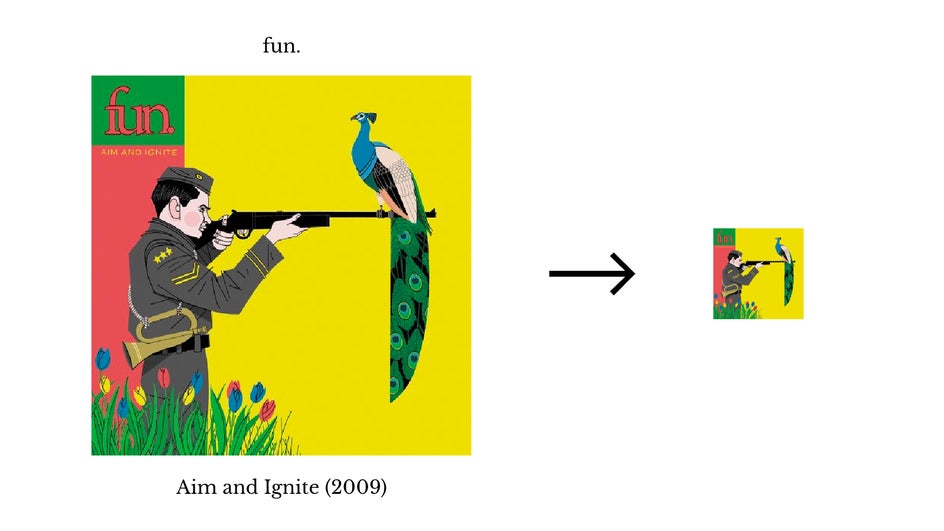
It’s okay to lose some details in smaller formats. For streaming platforms, you don’t even need the text to be legible because the album name and artist are already visible outside the cover. The essential, recognizable parts of the design are the colors, shapes, and overall composition. These elements will dictate how good the album cover looks in smaller formats and how recognizable it will be.
Take Taylor Swift’s Midnights. The cover includes the track listing, which is legible only on vinyl and CD. It’s unreadable in the corner of streaming platforms, but you can still easily recognize the cover in small sizes because of Taylor’s face: It’s blocked out in big shapes with her blonde hair, blue eyeshadow, and red lipstick. The high-contrast flame of the lighter is also very iconic.

How to Make Your Own Album Cover
To create your own album cover, first, open a blank canvas in the Graphic Designer. It should be around 3000 x 3000 pixels to print as a high-quality vinyl cover. You can then resize this for smaller formats like CD and streaming.
Step 1: Upload Your Image
Today we’re making a vaporwave album cover in a collage style. Vaporwave has very specific iconography and typically uses a bright color palette. To start with we’re using an image that we found by searching for “statue” in BeFunky’s Stock Image Library (where you can access over a million stock photos!). You can add any of these photos to your Image Manager with the click of a button, or upload your own.
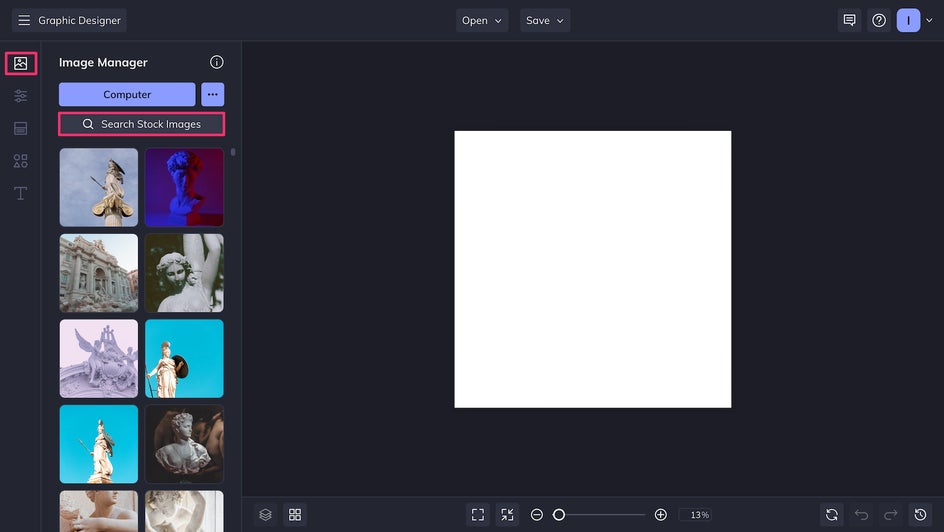
Step 2: Edit Your Album Cover Image
To add some flare to your album cover, simply click on whatever image you want to change and use the Edit Image button. You’ll be able to access all of BeFunky’s essential editing tools, filters, effects, and more.
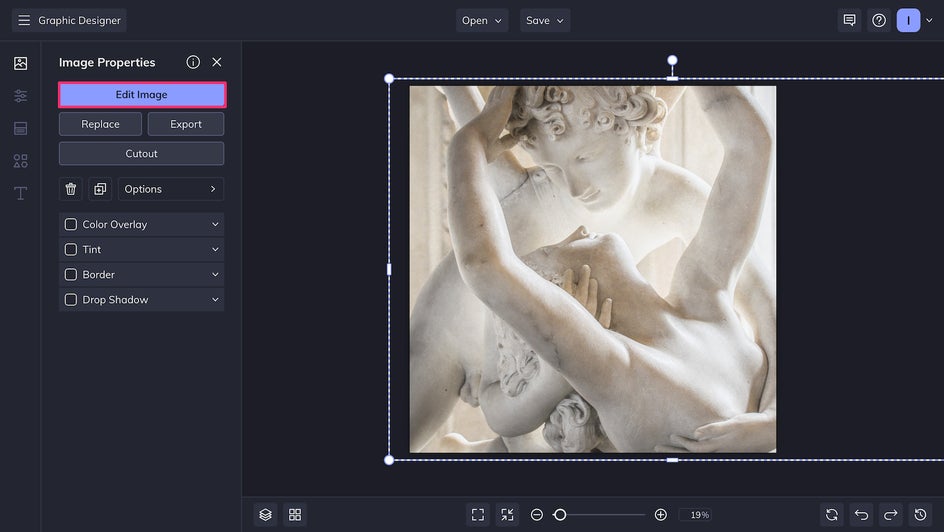
Because vaporwave art uses bright colors, we’re adding some saturated purple tones to the image using the Color tool.
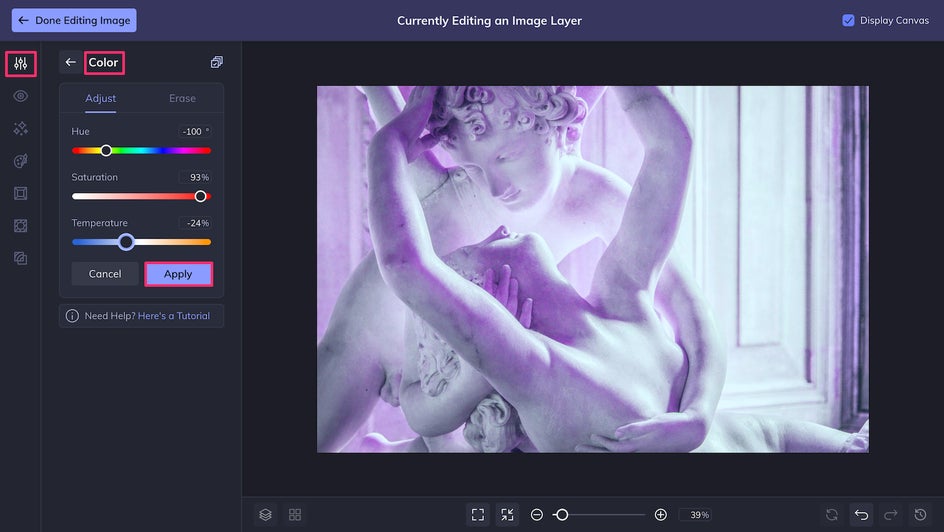
Then, using the Holga Art effect turns the cover from a simple photograph into a dimensional art piece.
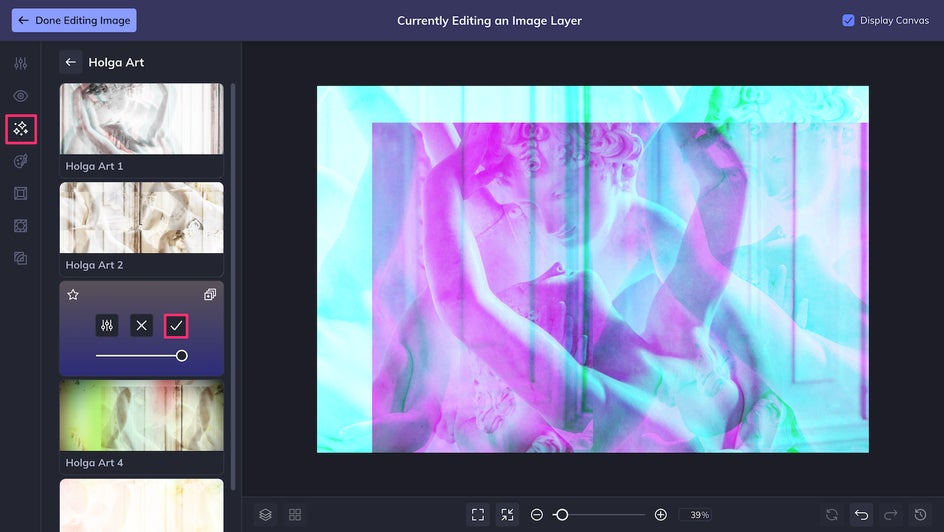
Step 3: Add Text and Graphics
To add text to your album cover, just open the Text tab on the left-hand side. You can add the album title, the title and artist, or neither. (Oftentimes, the cover can speak for itself even without any text.) Here we’re adding just the album title. BeFunky has hundreds of typefaces to choose from and several effects you can add to your text including highlights, curves, and drop shadows, which we’re using here.
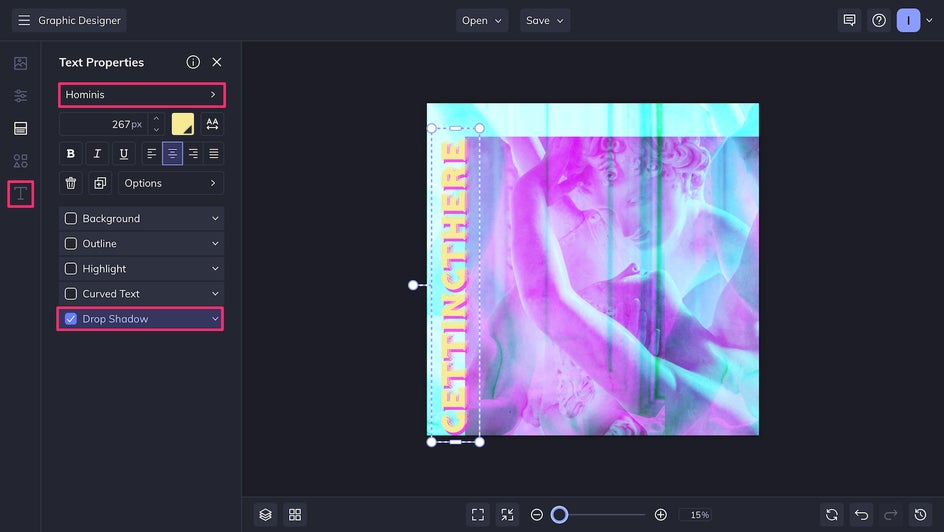
This particular cover doesn’t need any additional elements, but if you’re looking to add some extra graphics or even create an album cover with just graphics, you can browse through BeFunky’s enormous Graphics Library.
Step 4: Save Your Album Cover Design
To save your album cover, just click Save at the top of the page. Make sure to save it as a PNG for the highest quality. You can always export this to a JPG later if a printer or streaming platform requires it.
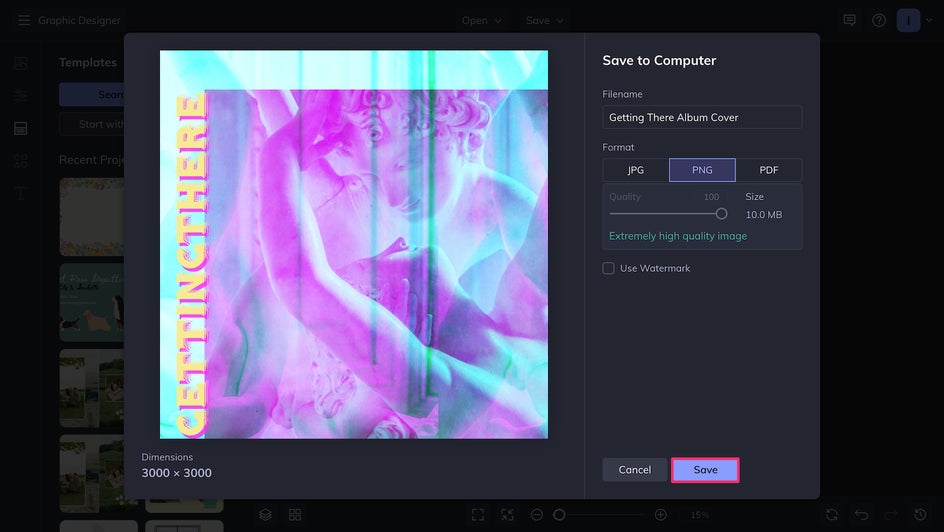
And there you have it! Your very own finished album cover.

Album Cover Inspiration
There are millions of different possibilities when it comes to your album cover. Here are just a few options for you to choose from!
All-Graphics Album Cover
Using BeFunky’s Graphic Library and some text, you can create a unique piece of art for your album cover.

Minimalist Album Cover
A simple flare added in the Photo Editor plus the album title makes for a soothing minimalist cover.

Typographic Album Cover
Try out some interesting fonts for a cover that emphasizes the album’s title and makes it as memorable as possible.
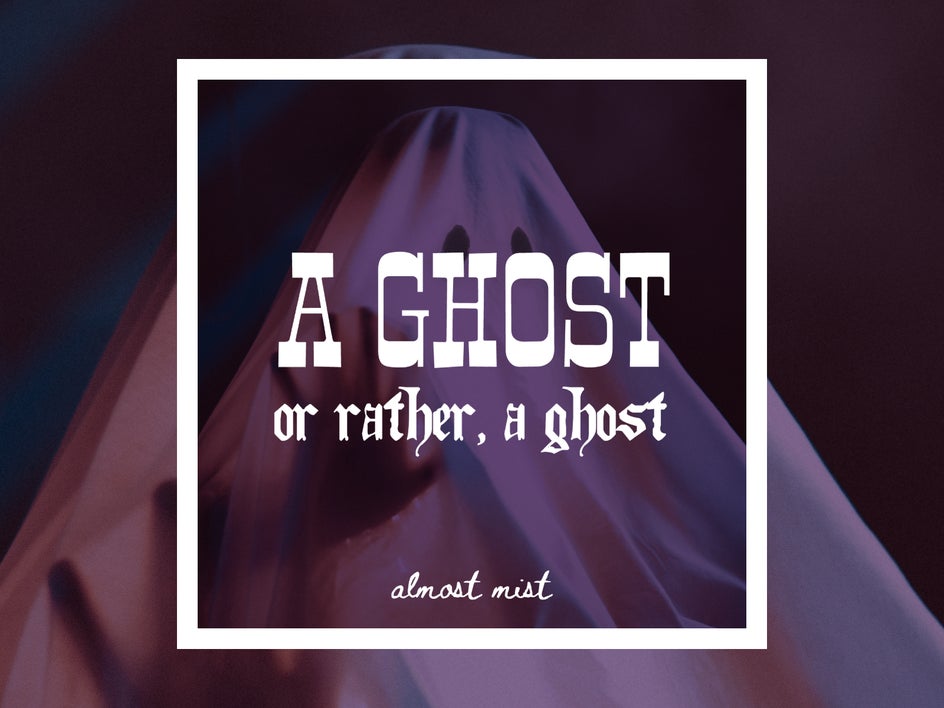
Collage Album Cover
The Cutout tool combined with BeFunky’s Stock Image Library makes it extra easy to collage an interesting album cover.

Portrait Album Cover
A classic for a reason! Pick a unique portrait of the artist(s) to make them the focus of the cover.

Create Your Own Album Cover Today!
Creating an album cover doesn’t have to be a complicated process. As long as you know what your album is trying to say and have access to the right tools, you can design the perfect album cover for you! Try it out for yourself today in the Graphic Designer.















