5 Pinterest Tips for Food Bloggers

Pinterest has become an amazing tool for all sorts of content creators, but recently it has become a crucial component of the food blogger industry. This once virtual corkboard has evolved into a mecca for interior designers to home cooks! Using Pinterest to organize your original content as a food blogger is simple and effective, but more than that, sharing your recipes in a click with others around the world is a great way to have your blog get noticed. We've got 5 tips to help your food blog gain traction on Pinterest and get your content in kitchens worldwide!
5 Pinterest Tips for Your Food Blog
These 5 simple tips are a great place to start if you want to use Pinterest as a tool for your food blog. Between the Photo Editor and the Graphic Designer, BeFunky has an answer for beginning your Pinterest journey.
Tip 1: Use Properly Sized Images
When you're scrolling through Pinterest, you may notice that there are lots of vertical images with a 2:3 aspect ratio. To fit in with the Pinterest algorithm and have your Pins shared more, it is best to have all your images sized to this aspect ratio. The BeFunky the Batch Image Resizer and Crop tool are going to be your best friends when you start using Pinterest for your food blog! Using the Crop tool, you can select the specific 2:3 aspect ratio, but you can also use 1000 X 1500 pixels in the Image Resizer.
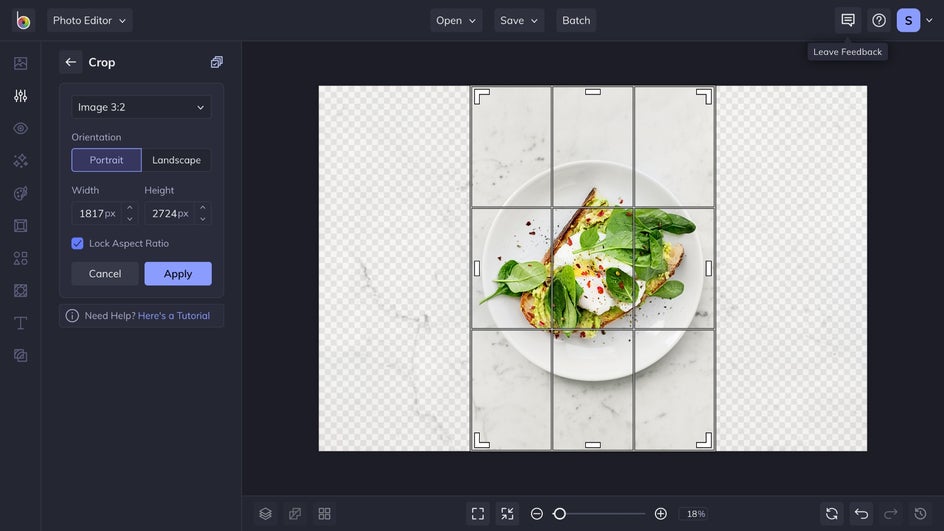
Tip 2: Watermark Your Images
When you’re putting any original content on a social media platform, it is important that your viewers know that it is from your blog! A great way to do this is to use your logo and convert it into a watermark. Check out this tutorial on how to create your own watermark using BeFunky. By watermarking your Pinterest images, you can have additional clicks to your blog by showing the viewer where your awesome images came from.

Tip 3: Add Recipe Titles With the Text Tool
Adding text to your images, like the titles of your recipes, lets people know what your Pin is about and where hyperlinks you’ve included will lead them. Using the Text Editor in the Photo Editor or Graphic Designer is an easy and efficient way to share your content.
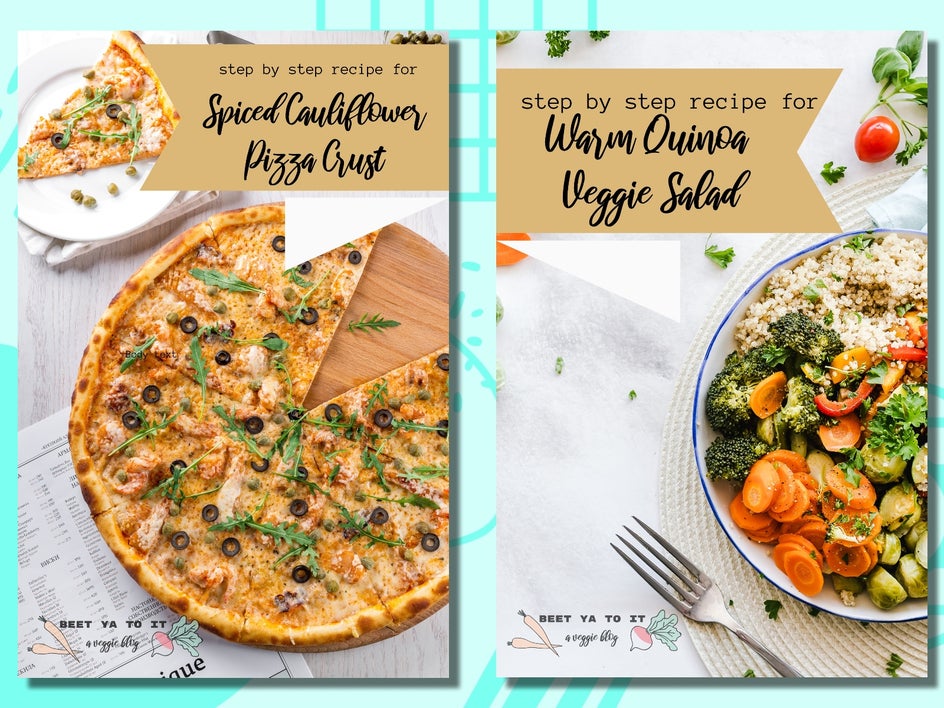
Tip 4: Design Your Board Covers for Easy Organization
Pinterest makes it really easy to name boards as it applies to your specific content, but designing board cover images is also key to gaining clicks because they share the message of what your board will be about! BeFunky’s Graphic Designer has a broad selection of Pinterest templates to choose from that are perfect for Pinterest posts. However, board covers need to be square – with a preferred size of 600 x 600 px, so Instagram templates are your perfect go-to. These templates are entirely customizable and allow for a clear and concise message to be displayed.
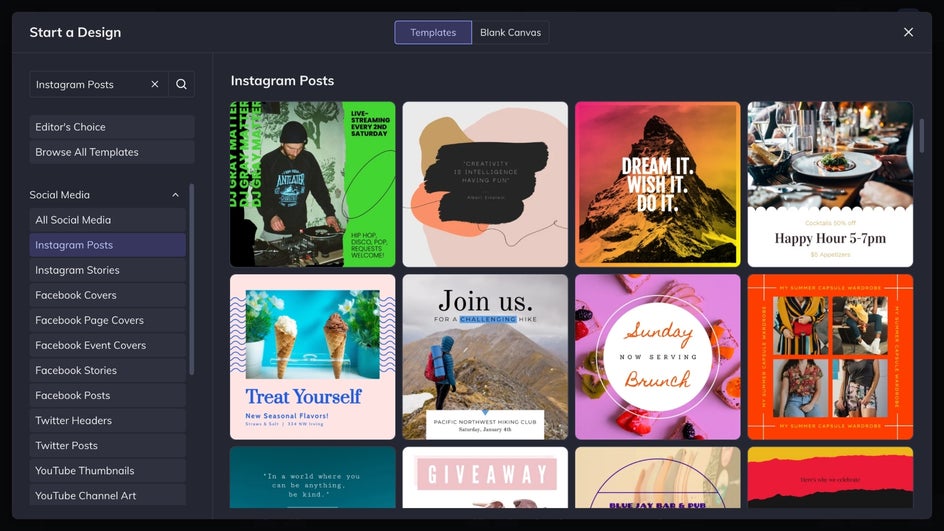
Tip 5: Incorporate Your Other Social Media Accounts
If you are just starting your food blog, it is super important to start other social media accounts to spread awareness and achieve maximum reach. Add an extra layer of interaction via Instagram, Twitter, or Facebook – or wherever else your ideal audience may be. And don't forget about hashtags. Pinterest has made them just as important when it comes to getting noticed! Make sure to use keywords that will help your audience find your content through a search.

Start Using Pinterest for Your Food Blog
With these 5 simple tips, you can design your Pinterest page while making it look more organized and on-brand. Get started by opening up the Graphic Designer or Photo Editor today!















