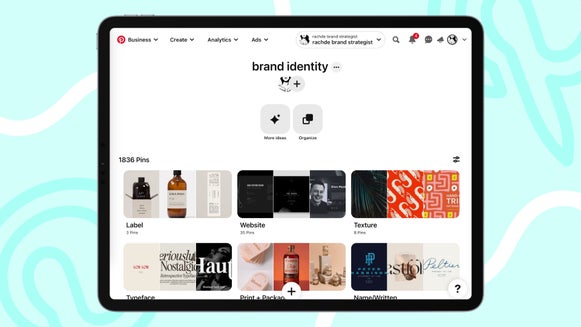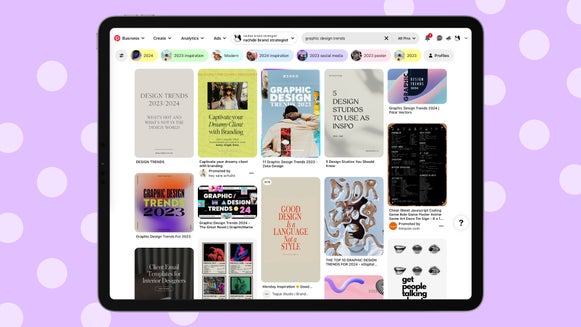5 Practical Tips for Using Pinterest to Organize Your Life
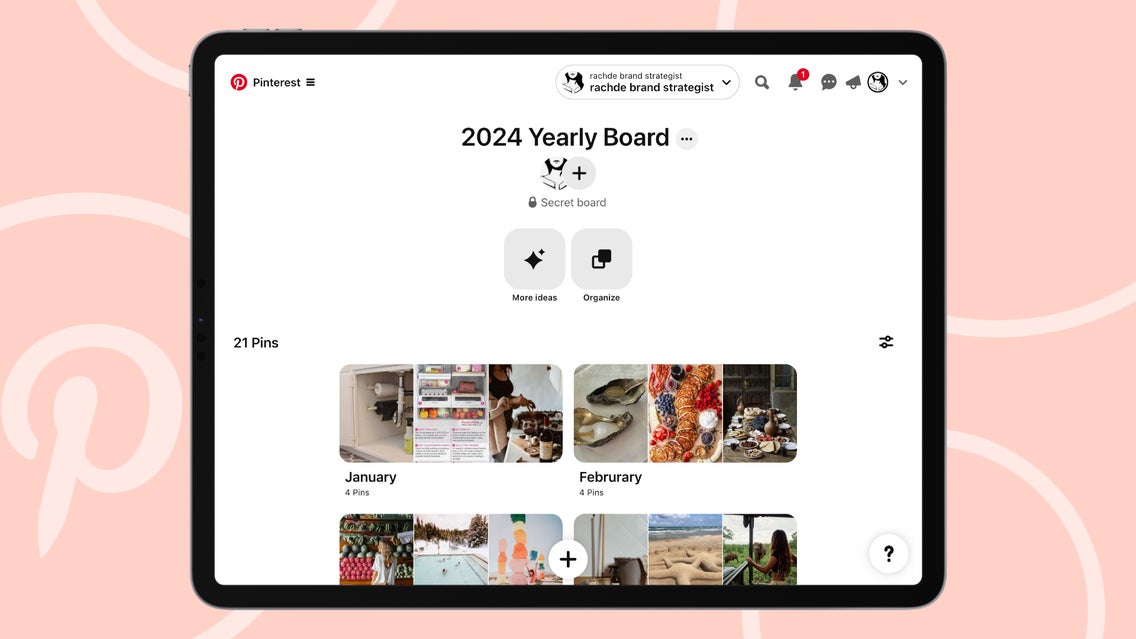
Life can be extremely overwhelming. With so many desires, goals, and activities going on, it is hard to get organized enough to feel like you’re living the life you want to live. For those who want to get out of overwhelm, Pinterest is the number one tool to get your life organized.
Most people will create topic-focused Pinterest boards and then Pin thousands of Pins to their topic boards. I do this as well and it is fun. I have also found that I rarely use many of these Pin ideas and have a harder time finding them when I need them.

I have created a way to easily organize your life by creating a yearly board that is organized by month instead of topic. By creating a board like this, you can easily Pin ideas to the month you want to accomplish it. I have been able to get the most done in my months this way, rather than wishing I did and feeling overwhelmed that I have too much to do each month.
Follow the steps below to see how to start a yearly Pinterest board that will organize your life in a manageable way and keep you on track with little to no overwhelm!
1. Create a Yearly Board
You can create a board for the year by topics, but if you need help organizing your life, you can create a yearly board and split it up by month, with the main board being “2024 Yearly Board” and the Pinterest board sections being the twelve months. This board will act as your yearly snapshot.

You can still have other boards on your Pinterest that are organized by topic, but this is where the yearly board comes in handy. You can start filtering ideas and to-do’s from your topic boards into your yearly board.
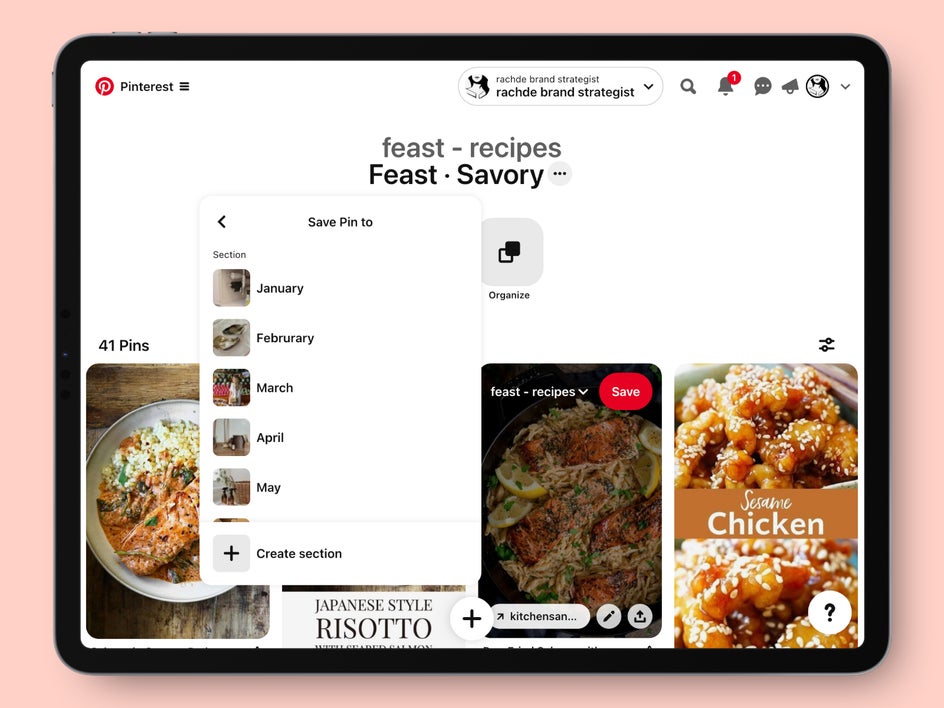
So, let’s say you have a cleaning board that you’ve pinned ideas to, but you haven’t truly ever gotten around to doing any of them – guilty! This is where Pinterest can be good and bad. Most of the Pins I have saved have gotten lost amid the other thousands of Pins I have in my topic boards. Realistically, how am I going to make a recipe I pinned 1,000 Pins ago? Start moving or repinning some of these to your yearly board. That way, you will have a plan of action for using one of the Pins – we like action!
2. Pin Big Ideas and To-Do’s
Once you have your board set up by month, the next thing to do is to start posting things that you want to do for the year. These can be vacations, finding a new job, or tackling a difficult DIY project. You can organize for the whole year like this and bust out as much as you can, make it a practice each month, do it at the beginning of each quarter, or do a mix as I do! I like planning out the bigger things for the year like cleaning baseboards twice a year or cleaning out the fridge once a month.
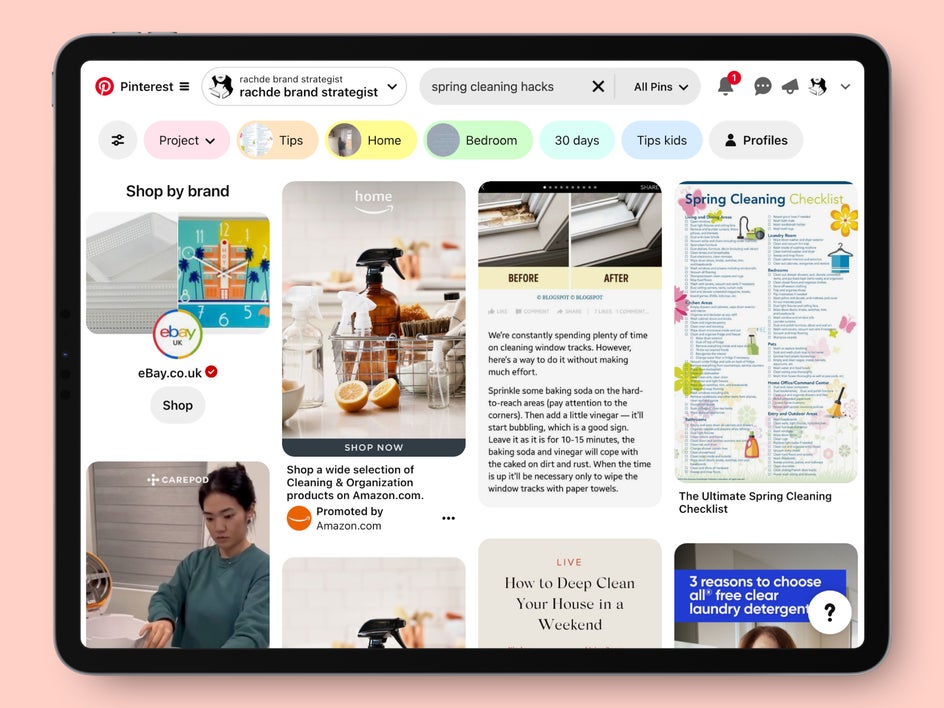
I set 30 minutes aside because if I pressure myself to do anything longer than that, it sometimes feels like too big of a task to accomplish. Start small with your dedicated time.
I like planning in this way because I have everything laid out that I want to do and it gives me the ability to be mindless about choosing what I need to do each month because I put the time and energy in upfront. Also, Pin some fun things here, like some books you’ve been wanting to read, or getaways you might need during different times of the year.
3. Create a Quarterly Plan
Next, focus on the next quarter, or the next three months coming up. Start pinning medium-tasked Pins for these three months. Medium categories are things that are generally recurring each month or tasks that you want to accomplish every few months. These can be a once-a-month family dinner with the cousins, family game nights, or deep cleaning the bathroom or other parts of your house.
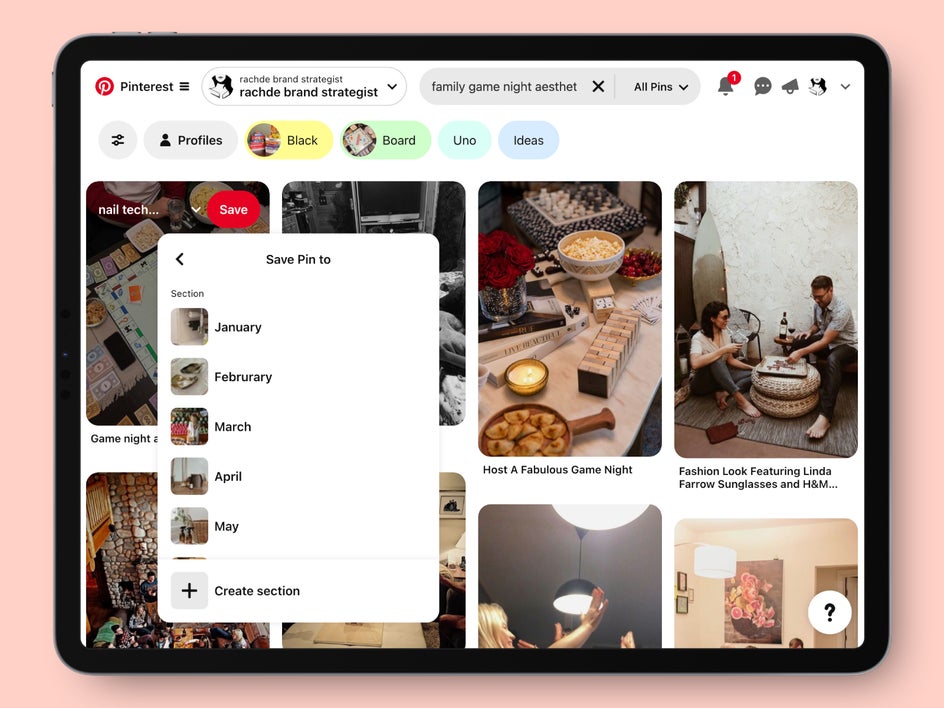
After you get the yearly and quarterly planning set up, you can either take a break or spend another 20 minutes planning out the month you are currently in.
4. Define Smaller Monthly Tasks
I generally spend 30 minutes at the beginning of the month pinning ideas for the month ahead. These are smaller “monthly tasks” that are more one-off tasks than anything recurring. Do I want to read a specific book this month? Do I want to take the kids to the zoo this month? Are there any specific meals I want to cook this month? Do I want to organize my pantry?

The best thing I ask myself is “What do I have the capacity for this month and what will make me feel successful at the end of the month?”
5. Spend Time Looking at Your Board!
The goal is to get familiar with your board. Open up the month you are in and get familiar with what you have pinned on your board for the month.
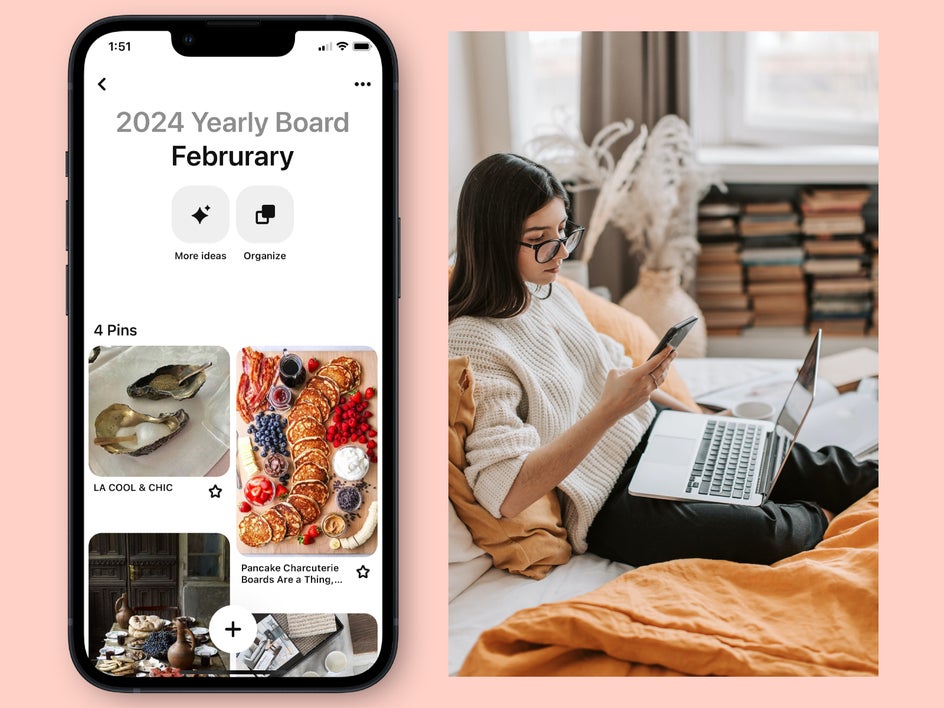
Sometimes I will look at the month subcategory and choose two things to schedule into my week. This is way easier for me than to try and start from scratch or get overwhelmed with the amount of tasks in my other topic boards!
Doing this also helps me organize things in a flow, rather than be too regimented. Maybe this week I have the focus and capacity to check off a mundane cleaning task, whereas next week I simply need to lay low and focus on enjoying a good book. We want our lives to be enjoyable, not stifling.
Use Pinterest to Organize Your Life
Doing this funnel system is helpful for me so that I can see the big picture and then also the medium and small tasks I want to get done. When you take the time to plan, it makes executing your plan that much easier.
Rather than having to scramble last minute to figure out a game plan, you have the option for the plan right in front of you, you simply just get to choose which of those tasks you want to accomplish now. Try setting up your Pinterest in this way to organize your life! And check out BeFunky's Pinterest templates to create your own Pins.