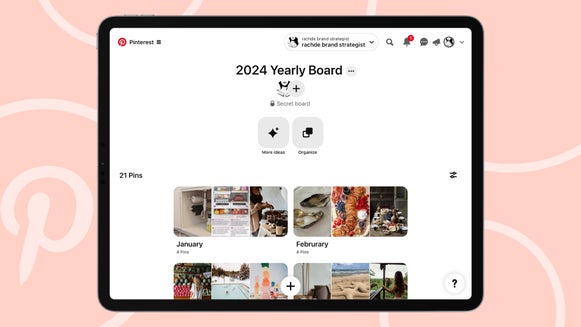Pinterest Is the Best Tool for Graphic Designers, Hands Down
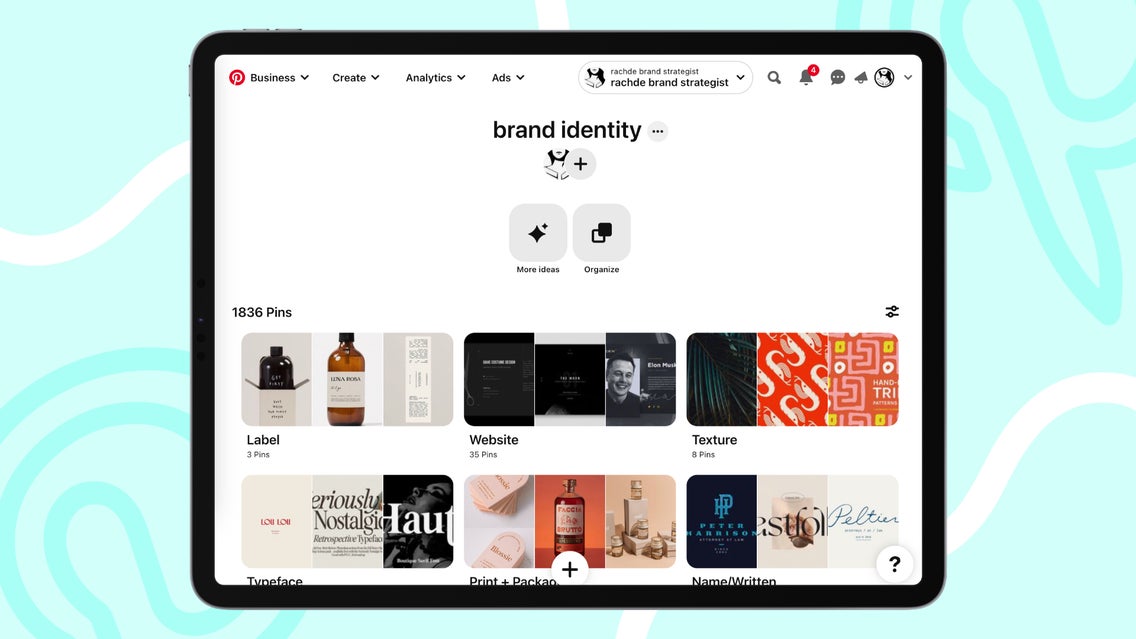
I know that this might be a bold statement, but Pinterest is the best resource for graphic designers, hands down. Not only is it free, but it is the best visual search engine on the internet.
Pinterest provides endless inspiration in almost all graphic design categories. Not only can you find logo inspiration, but you can find brand inspo, unique typefaces, off-beat color palettes, and more.
Pinterest has helped me from start to finish on design projects that I have had and these are the best tips that I have for how to use Pinterest as a graphic designer. When you want to get creative, you can make any design asset you need with BeFunky’s Graphic Designer.
How to Use Pinterest as a Graphic Designer
If you are not yet using Pinterest as a graphic designer, take a look below at how you can use Pinterest to enhance your workflow and give you the inspiration you need to execute your next project. When you are ready, start your next design with BeFunky’s Graphic Designer.
1. Follow Other Graphic Designers for Inspiration
Following other graphic designers is a great place to start on Pinterest. This will get your Pinterest feed flowing with design-related Pins.
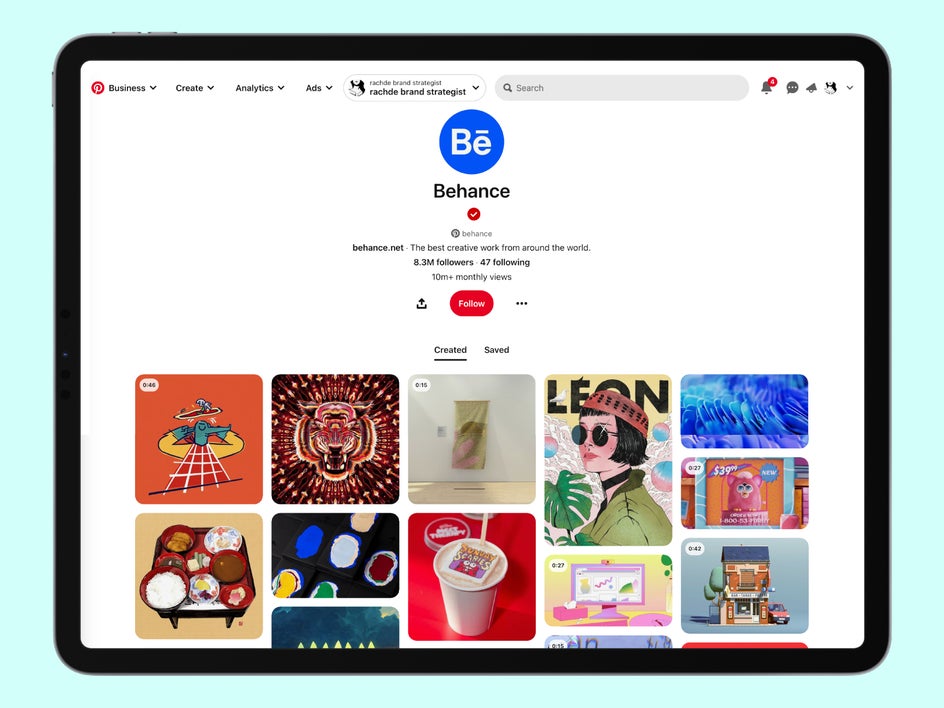
Behance, as featured above, has a ton of inspirational design content. Find your inspo fast by searching for things like “graphic design inspiration.”
2. Set Your Boards to Private
Setting boards to private for companies you’re working on is important so that other people aren’t taking your inspiration for the brand while you are working on it. This is also important to keep things under wrap until launch so that the launch is the most visually impactful.
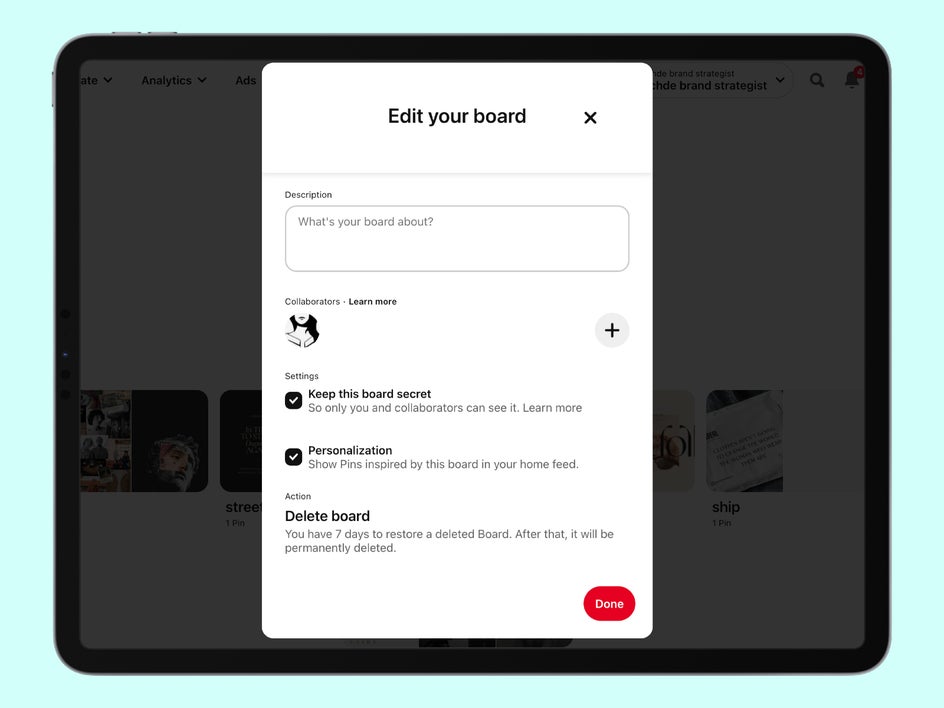
It does depend on how you want to launch. Maybe you want to trickle out elements of design to keep your followers engaged throughout the process. Most of the time, brands like to keep their releases exclusive until launch – so it is important to remember to make your boards private for anything you are working on that you don’t want others to see yet!
3. Easily Create Shared Client Mood Boards
When you are working with other clients or collaborators, creating a shared board is the most helpful for a productive workflow. I don’t know about you, but if you’ve ever worked with a company that “just doesn’t know what they are looking for,” this can be a difficult place to start, as it often feels like you are shooting in the dark.
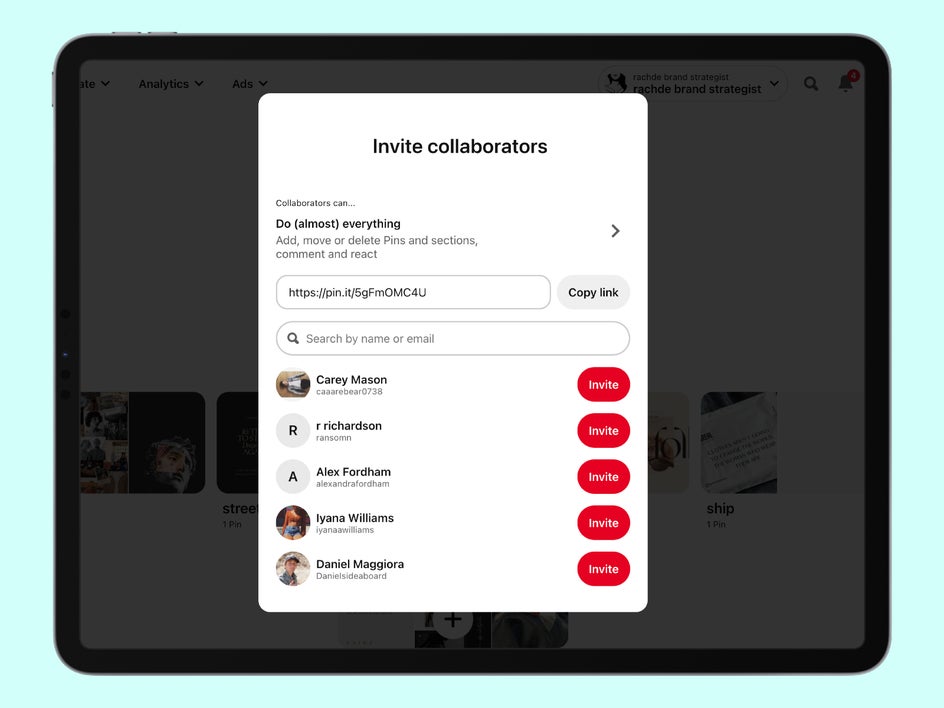
To combat this, before you start designing, create a shared mood board or brainstorming board that your client can Pin ideas to. This will help you get a reference point for where to start and it helps provide the right design language for you and your client to use. Sometimes they just don’t know what a drop shadow is, but most of their pinned images have drop shadows. Once they Pin enough images, you can start to see patterns emerge of design trends and images that they gravitate towards.
4. Planning and Inspiration
I use Pinterest for all kinds of design planning. I have boards for business strategy, typefaces, website design, logo inspiration, etc. Pinterest is the best search engine for graphic designers. I also have private boards of “fake” brands that I have developed that a future client might like the aesthetic of. This has worked for me before and has cut my design process down significantly.
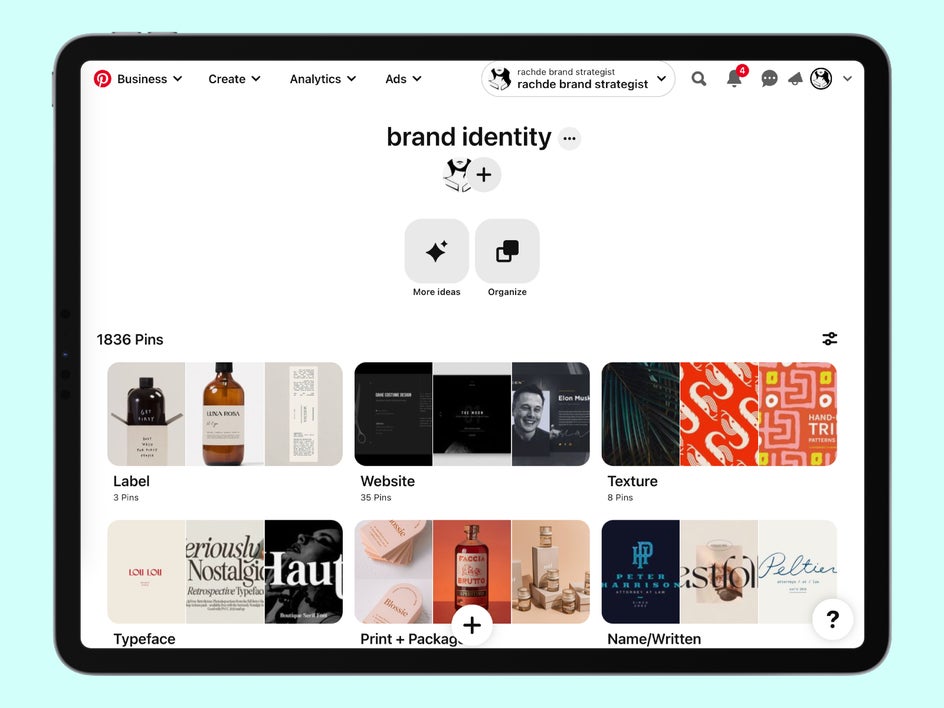
Sometimes the hurdle of where to start prevents a designer from executing their project in the first place. Using Pinterest throughout the year in this way has helped me to find a starting point much quicker.
5. Find the Right Color Palettes
Color palettes are one of the more difficult parts of designing a brand because there are just so many colors to choose from. I love using Pinterest for inspiration on what colors go together and also which color pops fit with more toned-down palettes for maximum effect.
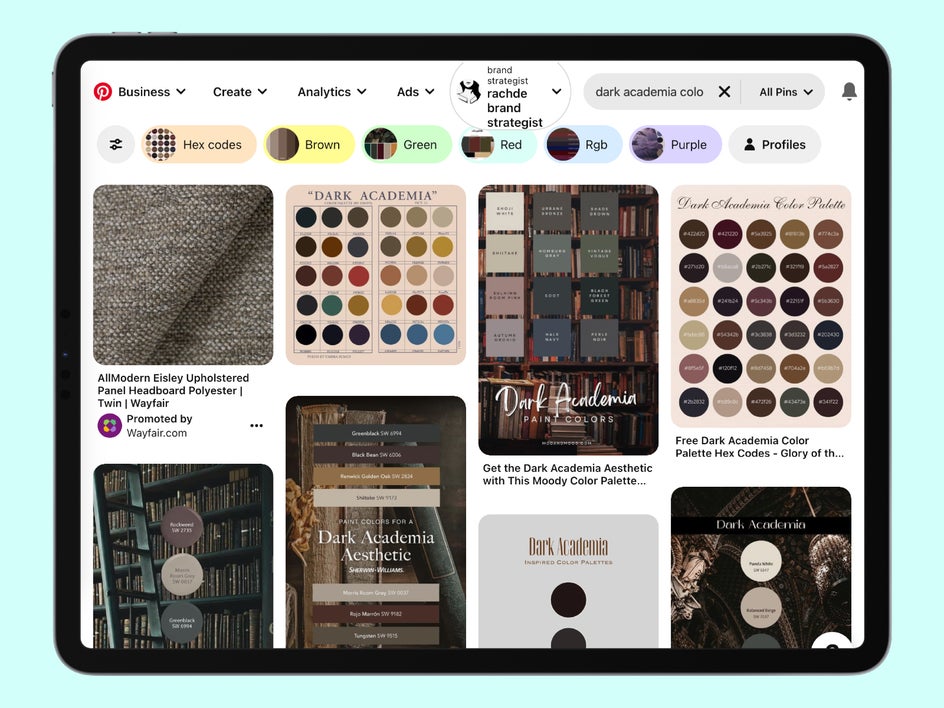
I love searching for color palettes like “earthy color palettes,” “bold color palettes,” and “dark academia color palettes.” You can get creative with these, as there are tons to choose from. Pinterest has an incredible way of providing the results you need based on the search terms you use.
6. Pin Your Finished Designs
Pinning your finished designs that link back to your portfolio. Not only do you get to participate in the platform, inspiring other designers, but you also get to market yourself from your designs.
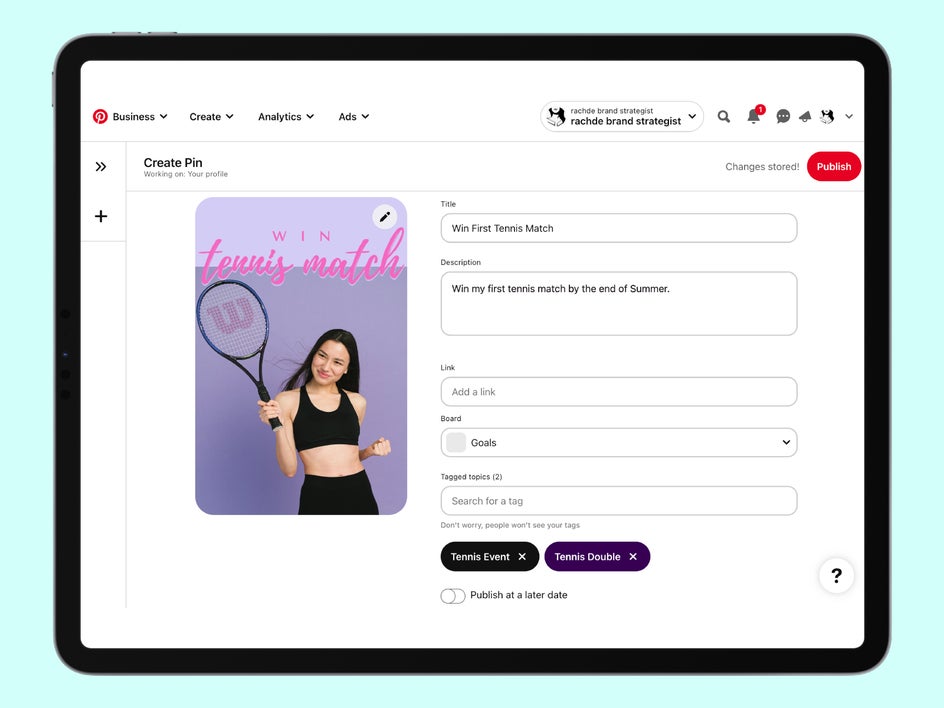
I love it when I click on a design Pin that I love like a creative packaging design, a new typeface design, or an apparel design and it links to the designer’s Behance and other work. I have purchased offerings from designers in this way, so there is even a chance for you to make some money marketing yourself.
It is important to note that when you are creating your own Pins, you focus on using specific keywords that will get your Pins to appear when people use the search bar.
Use Pinterest for Graphic Design Inspiration
Pinterest is the best search engine for designers, hands down! Use it to create mood boards, find color palettes, and collaborate with clients. Start using Pinterest today so that the next time you start a project with BeFunky’s Graphic Designer your workflow will be that much smoother.