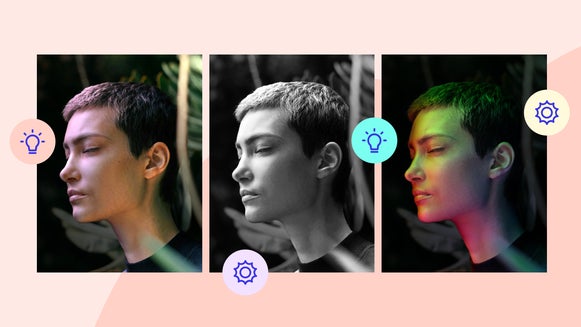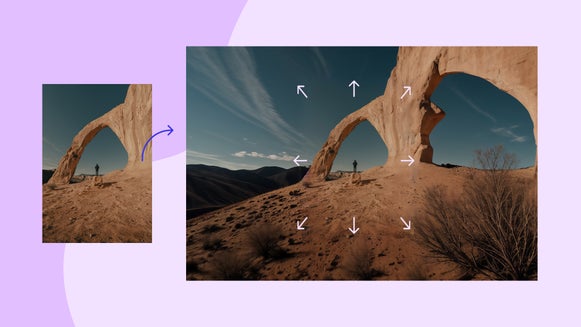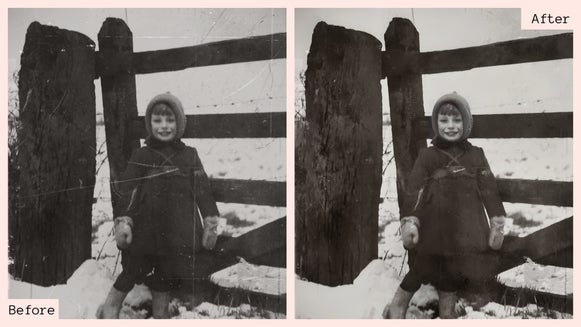Remove Anything From a Photo With the Object Eraser

BeFunky’s new Object Eraser can remove objects, people, and whatever else from your photos in seconds. Before, the Clone tool was the best way to remove something from a photo, but it only works if you have a source to sample from. The Object Eraser, on the other hand, utilizes A.I. to fill in the blanks of where your subject once was. It truly is revolutionary – and it’s the only object remover on the market that works on high-res images. Check out the example below to see how the tool removed a photobomb and replaced the space with crazy accurate waves and sand. It’s like he was never there!


How to Remove a Person or Object From a Photo
The Object Eraser works similarly to many of our other tools – meaning it’s super easy to use! Simply select the tool from the Edit tab and start painting over what you want to remove with the brush. You can adjust the brush size, remove areas you’ve painted with Erase Selection, or completely start over by clicking the Clear button. Once you’re satisfied with your selection, click the Erase Object button and see the tool work its magic in seconds. You can continue making adjustments before clicking Apply.
Revolutionary Photo Editing With the Object Eraser
If you’re looking for a powerful, no-fuss object remover, look no further! BeFunky’s newest A.I. tool does its job so well that it’s hard to believe your removed subject was ever there in the first place. Head to the Object Eraser to see this seamless, revolutionary photo editing tool in action.