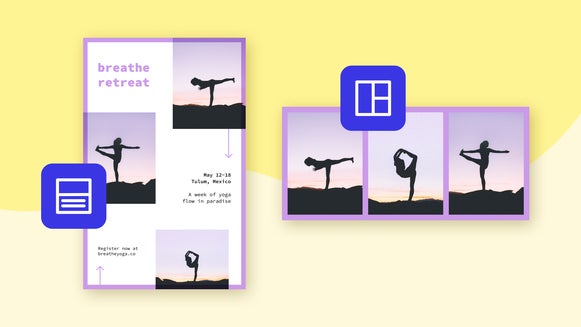Extend Images With Expand AI
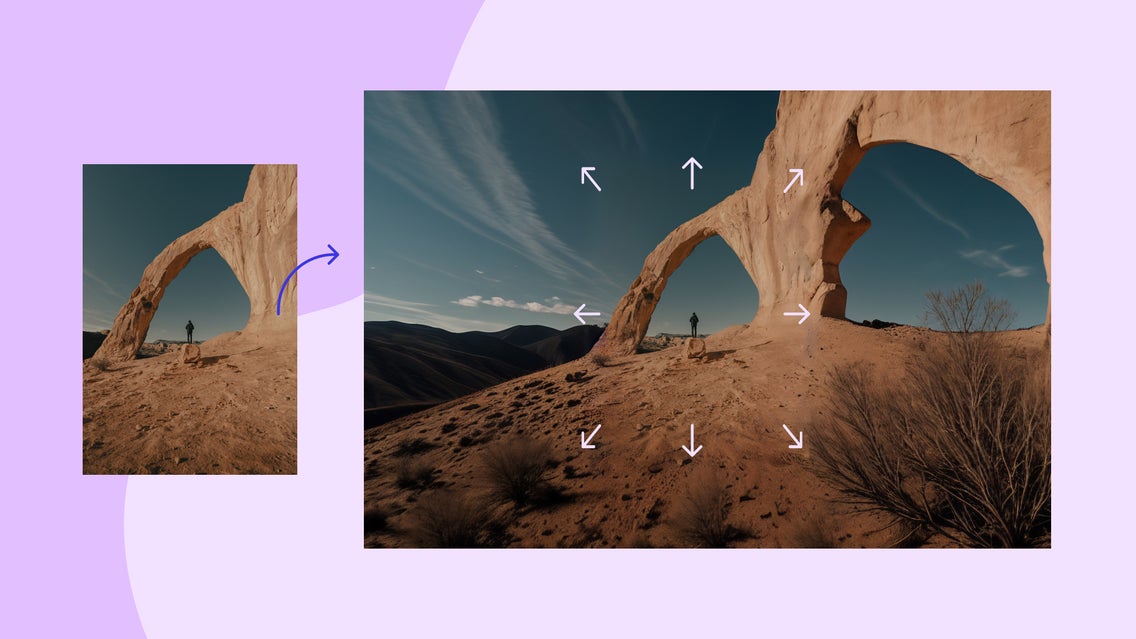
With BeFunky’s brand-new image expander, it’s possible to reimagine a scene in seconds. Thanks to our innovative AI, this tool populates the unseen details of any photo in your desired dimensions. It’s the perfect way to extend the contents of a photo, choose a new aspect ratio, or avoid unwanted cropping. Go from landscape to portrait, expand a scene, or create something entirely new – in just a few clicks!

How to Expand Your Photo in Seconds
To use Expand AI, upload your photo and head to the Expand tool, found under the Edit tab. Next, you can select a preset aspect ratio, or adjust the size manually by dragging the edges of your canvas. You can then move your photo to where you want it to sit in the final image. Now click on Expand AI and watch the tool get to work. It only takes a few seconds to create a newly expanded image. And if you want the AI to drum up something different, click Generate Again to see another version. Finally, if necessary, adjust the Fade Edges slider to blend and seamlessly combine your original photo with the AI-generated results.
Get the Big Picture With Expand AI
Go beyond the limitations of your camera lens with BeFunky’s Expand tool. Kick back and let our AI predict and produce the surrounding details for high-quality results, every time. Broaden beautiful nature photography, add unique elements to your portraits, format a photo for your graphic design projects, and more. Try it for yourself – we guarantee you’ll love it as much as we do.