How to Set Up Your Etsy Shop

If you’re a maker, collector, or small business owner, then you might have considered setting up a shop on Etsy. Etsy is a popular online marketplace for handmade goods, vintage items, and craft supplies. Whether you’re looking to start a side hustle for some extra cash, or wanting to take your hobby full-time, Etsy can provide you with a great way to do just that!
We know what you’re thinking though: “how much does it cost to open a shop on Etsy?” and “do you need a license to have a shop on Etsy?” The good news is anyone can open their own shop on the platform, and you don’t need a special license to do so. You can also get started for free. It’s only when you begin uploading your products that you incur a fee of $0.20 cents (USD) per listing. You can familiarize yourself with Etsy’s fees and taxes here.
If you’ve ever wondered, “how do I start an Etsy shop for beginners?”, then you’re in luck. Our handy guide will run you through the most important steps to creating a successful presence on the site!

Creating Your Shop: The Basics
Setting up a new shop on Etsy is easy to do and it just takes a few simple steps. Before you create your shop, you’ll need to sign in to your Etsy account or create one if you haven’t already.
Then, the steps are as follows:
1. Go to Etsy.com/sell and select Get started
2. Choose your shop language, country, and currency, then click Save and continue
3. Type in your chosen shop name, then click Save and continue
It’s important to mention that these steps must be completed using a desktop web browser, rather than a mobile device.
Once you’ve launched your Etsy shop, it’s time for the fun part: creating a cohesive and on-brand appearance!
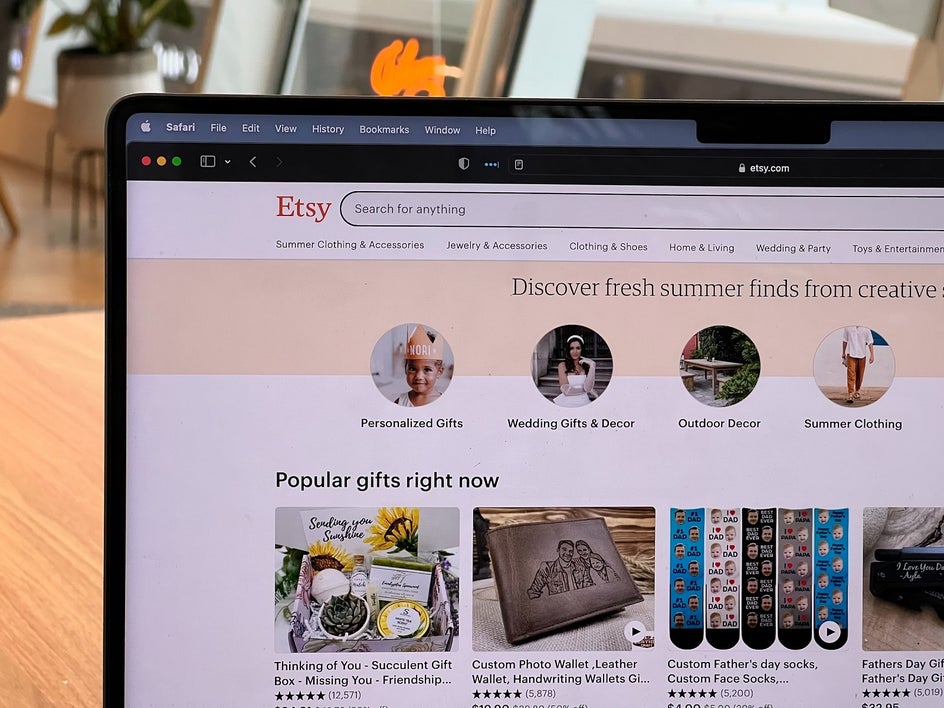
Determine Your Shop’s Aesthetic
Just like any brand, your Etsy shop should have a cohesive theme and color palette to represent your brand. If you sell natural and organic skincare products, for example, you might use a color scheme of green, white, and brown to further reinforce this. An Etsy shop selling paint sets, on the other hand, might choose a rainbow palette for its branding.
This theme and color scheme will dictate your shop’s design, as well as your product photography, so it’s important to get it right the first time.
One of the easiest ways to narrow down your shop’s aesthetic is to create a mood board that you can reference time and time again. The best way to do this is with Befunky’s Collage Maker, which lets you upload all of your inspirations into a single collage.

Upload a Profile Photo
Your Etsy profile photo also acts as your Shop Owner photo, so it’s important that you make a great first impression. When potential customers can match a shop with a friendly face, it helps to create a more positive connection, while boosting their confidence in your shop’s credibility.
When selecting your profile photo, it should be a square image measuring 400 x 400 pixels. Once uploaded, however, Etsy will display it with a round frame around it, cutting off your image’s corners.
So, when capturing or choosing this photo, you’ll want to keep this in mind. Select an image that not only features a crisp, clear, and professional-looking photo of you, but also one that has plenty of space around those outer corners for a circular crop.
BeFunky’s Photo Editor has all the tools and features you need to get your profile photo looking its best. Use the Crop and Resize tools to get the dimensions and size just right.
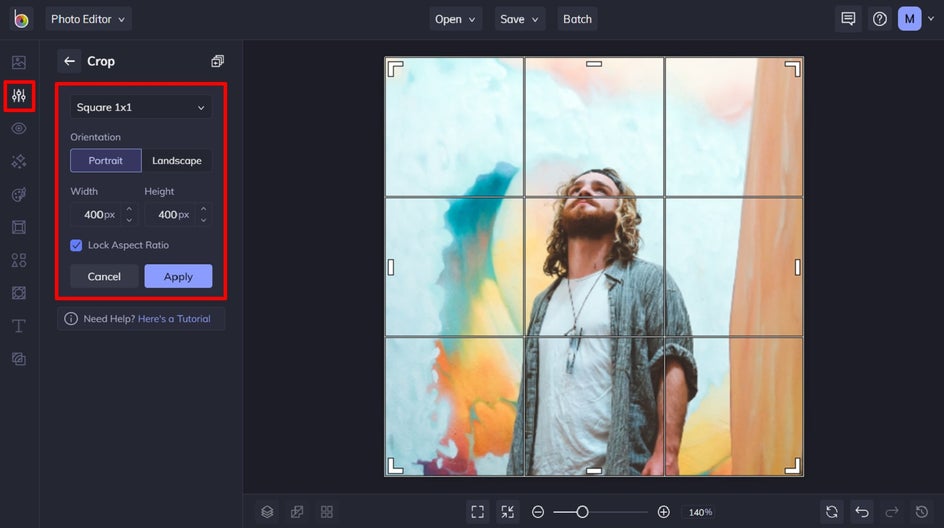
Create a Shop Banner
Your Etsy shop banner is the first thing potential customers will see when they visit your shop. Therefore, it’s a great opportunity for capturing your customer’s attention, showcasing your brand, and giving them a taste of what your shop is all about.
You can either set a large image (Big Banner) or small image (Mini Banner) to appear in this prime position.
BeFunky’s Etsy Banner Maker is home to plenty of Big Banner and Mini Banner templates for your Etsy shop. This not only takes the guesswork out of sizing, but also means you can tweak a professionally designed template to portray your own brand in just a few clicks!
Simply type in your shop’s name, swap out the imagery for your own products, and change the existing color scheme, if you need to.

Perfect Your Product Photography
Because Etsy is an online marketplace, your shoppers are unable to view your products in person before they make a purchase. This is why your product photography is more important than ever, as it’s the only opportunity you get to show off your products in their best light.
Speaking of lighting, you’ll want to capture your product photos in a way that they appear crisp, clear, and perfectly lit, rather than dark or dull. The best way to do this is by photographing your products near a window, then using the Photo Editor to perfect your image’s brightness, exposure, saturation, and more.
Other Etsy photography tips include capturing the product from all angles, showcasing craftsmanship or texture with close-ups, setting the scene with props, and helping the viewer to understand the product’s scale.

Get Set for Etsy Success!
Still wondering if it’s worth it to open a shop on Etsy? Etsy is quick to set up and learn, making it one of the easiest ways to create your own eCommerce store within the handmade, vintage, or craft niches. Due to its low cost to get started, it also provides side hustlers and small business owners with a low-risk way to sell their goods online.
Along with your products, your Etsy shop’s aesthetic is one of the most important contributors to your overall success. Using BeFunky’s Creative Suite can help you create the most perfect profile photo, shop banner, and product photos all within a few clicks.
Create a mood board to get started with your Etsy shop’s aesthetic, then make use of the wide range of templates and photo editing tools to complete your shop’s setup!















