Summer Graphics That Make a Splash

As the summer season approaches, BeFunky's collection of summer graphics offers a vibrant and versatile canvas for unleashing your creativity. Whether you're planning a beach-themed party, designing eye-catching social media content, or simply looking to add a touch of seasonal flair to your personal projects, our huge library of design elements has everything you need to make your summer designs stand out!
Where Can I Find Summer Graphics?
BeFunky’s Graphic Library stands out from other popular graphic design websites for several reasons.
Every graphic in the collection is meticulously crafted by a team of talented designers, ensuring that your designs look professional and polished. BeFunky's design team is constantly creating new and innovative graphics that capture the essence of summer, so you'll always have fresh and exciting options to choose from.

Our graphics are designed to be versatile and adaptable, allowing you to use them in a wide range of projects, from social media posts and marketing materials to personal creations and beyond. Browsing through BeFunky’s summer graphics can spark your creativity and inspire you to try new design styles and ideas, helping you take your projects to the next level.
Does BeFunky Provide Free Summer Graphics?
Absolutely! Our creative suite offers a huge library of summer graphics that you can use in your projects – including free ones. From tropical patterns and beach-themed icons to vibrant text overlays and playful illustrations, there's something for every creative need.
These free summer graphics are also fully customizable, allowing you to adjust the colors, size, and placement to fit your design.
How to Design With Summer Graphics Using BeFunky
No matter which BeFunky tool you're using, our collection of summery graphics is always at your fingertips. In this tutorial, we’ll show you how to customize a premade calendar template in the Graphic Designer, but the process remains the same when adding graphics to your projects in the Photo Editor and Collage Maker, too.
Step 1: Select a Template
Start a new design in the Graphic Designer, then select the design template you wish to work on. Use the categories on the left to choose a specific type of design template, or use the search bar in the top-left to search for what you want.
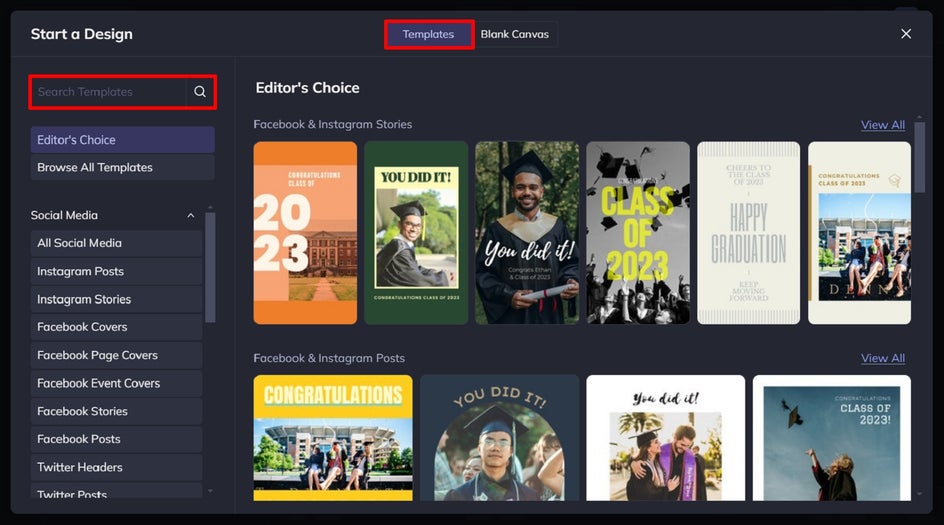
Then, just click Use This Template to begin editing.
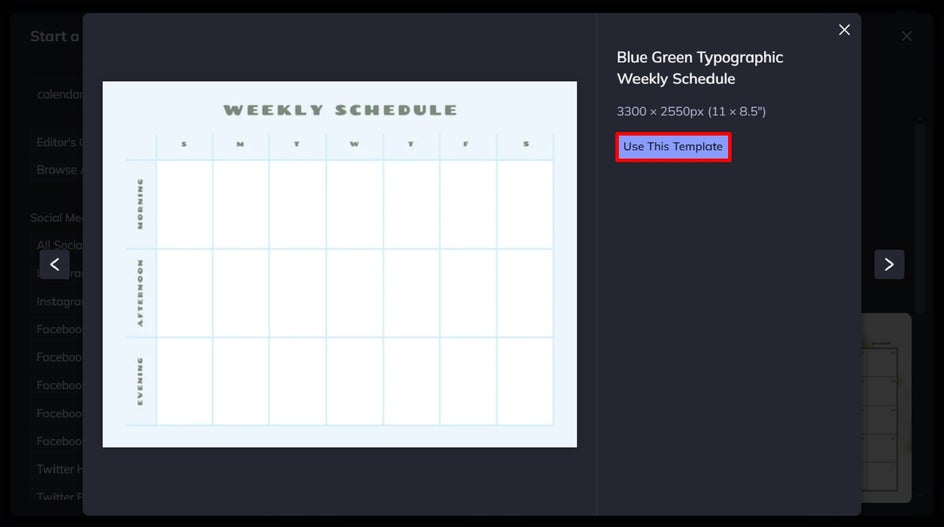
Step 2: Navigate to Graphics
To locate our Graphic Library, click Graphics in the main menu on the left. Then, click Search Graphics.
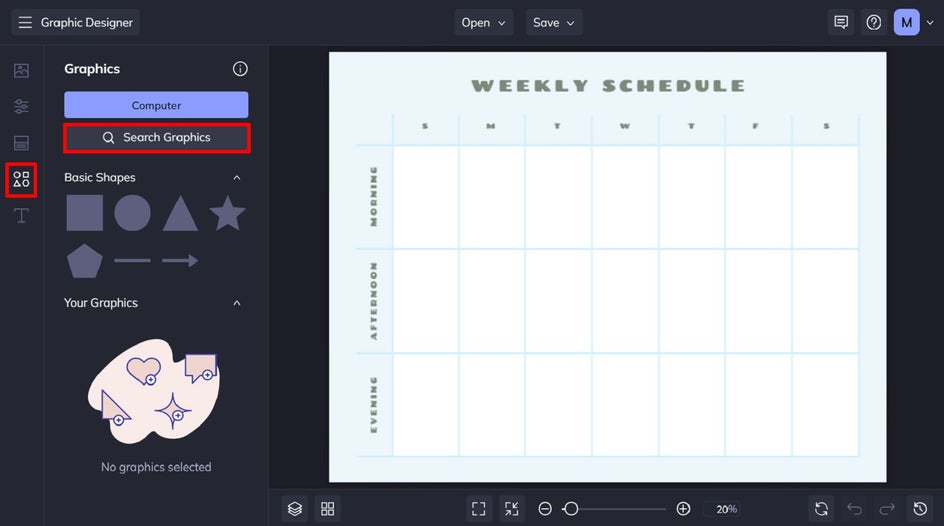
Step 3: Search for Fun Summer Graphics
Once you’re within the Graphic Library, you can browse our Editor’s Choice images, select from popular tags in the bottom-left of the screen, or use the search bar in the top-left.
When using the search bar, simply type in the types of graphics you need. For example, if you’re creating an invitation or flyer for an event, you might search for "summer party." Want graphics that capture those fun-in-the-sun vibes? Try search terms like "tropical," "vacation," "pool party," and more!
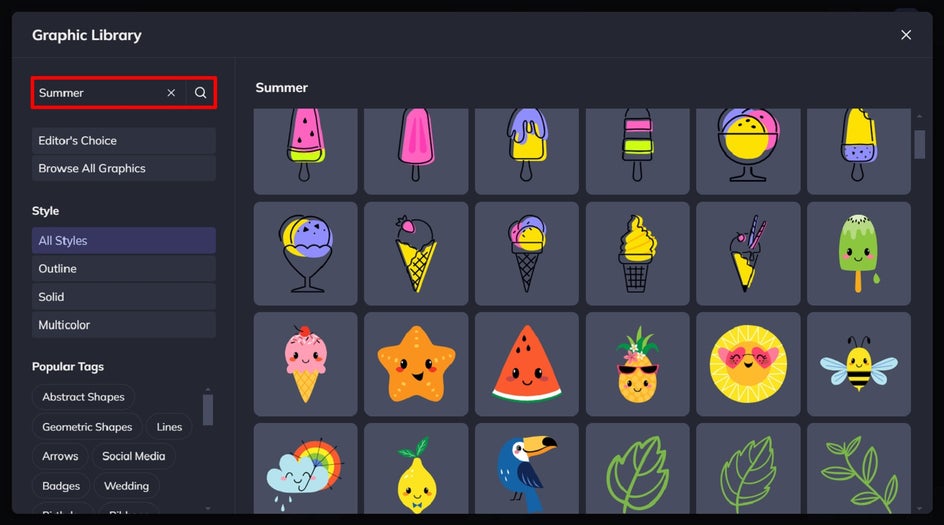
Click on any graphics you wish to use within your design to select them.
Step 4: Add Your Graphics to Your Design
The graphics you selected with your cursor will be added to the Your Graphics section when you exit the Graphic Library. Then, adding your summer graphics to your design is easy. Just click and drag them onto your template and reposition them with your cursor. You can also drag the corner of any graphic inwards to make it smaller or outwards to make it larger.
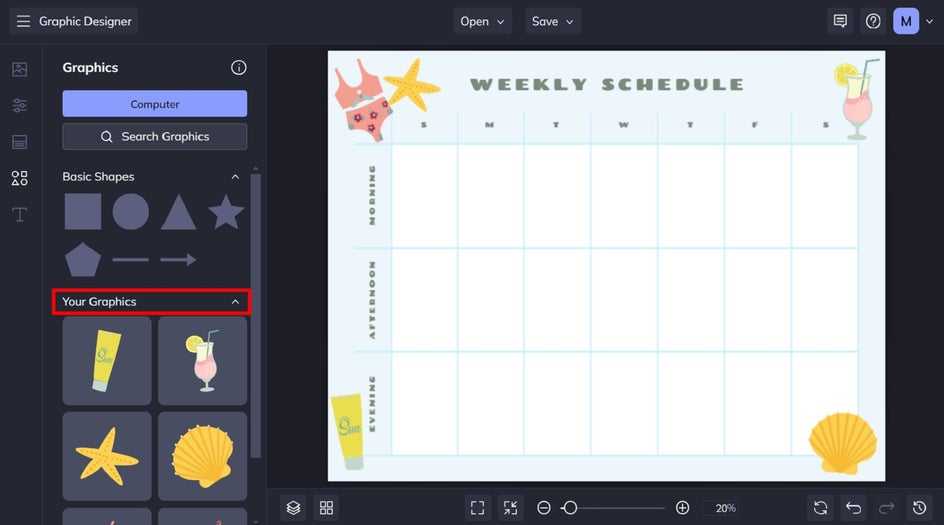
Step 5: Customize Your Summer Graphics
Want to change the colors of your selected graphics? Just click the graphic you wish to change, and a Graphic Properties toolbar appears. From here, you can adjust the Color Overlay, Tint, Drop Shadow, and more.
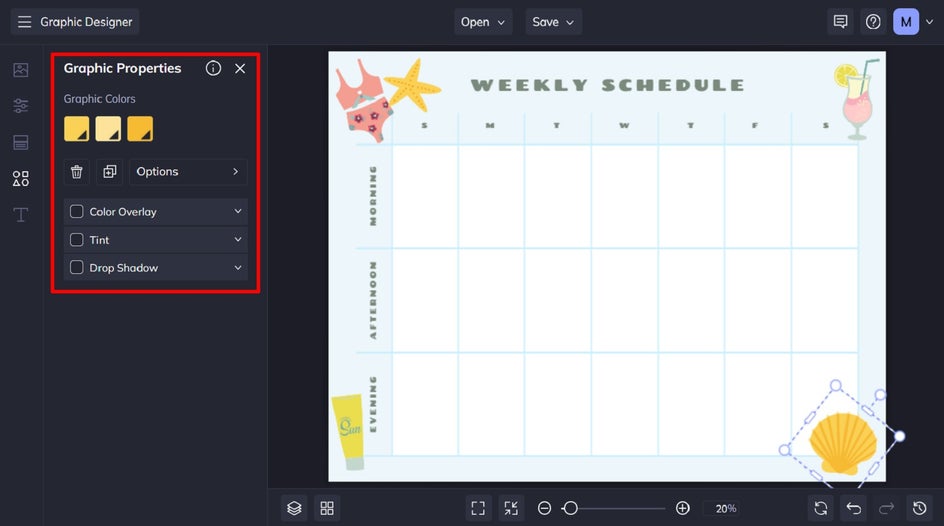
Step 6: Save Your Summer Graphic Design
Now, all that’s left to do is to save your design project! Click Save at the top of the screen, then choose your desired save location and file format.
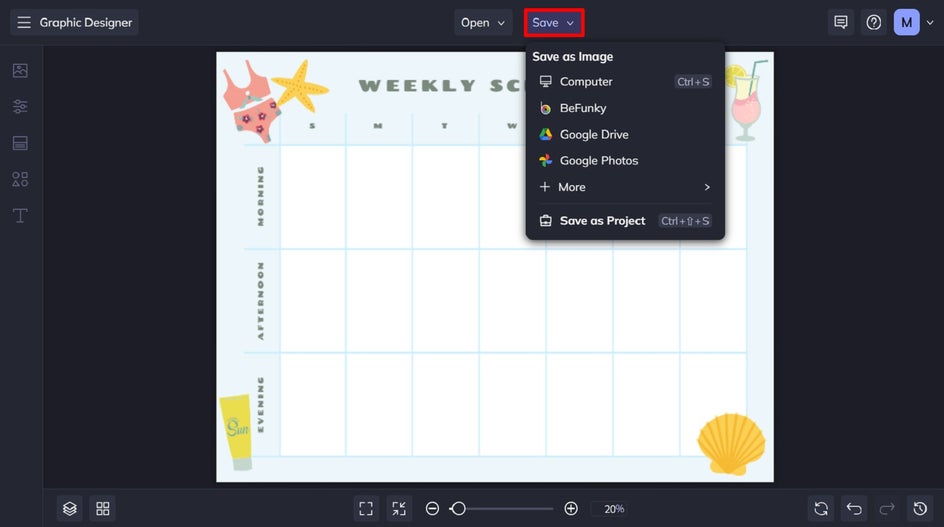
Before and After: A Summer-Inspired Calendar Template
All it took was a few minutes of our time to give this calendar template a summer graphic makeover!
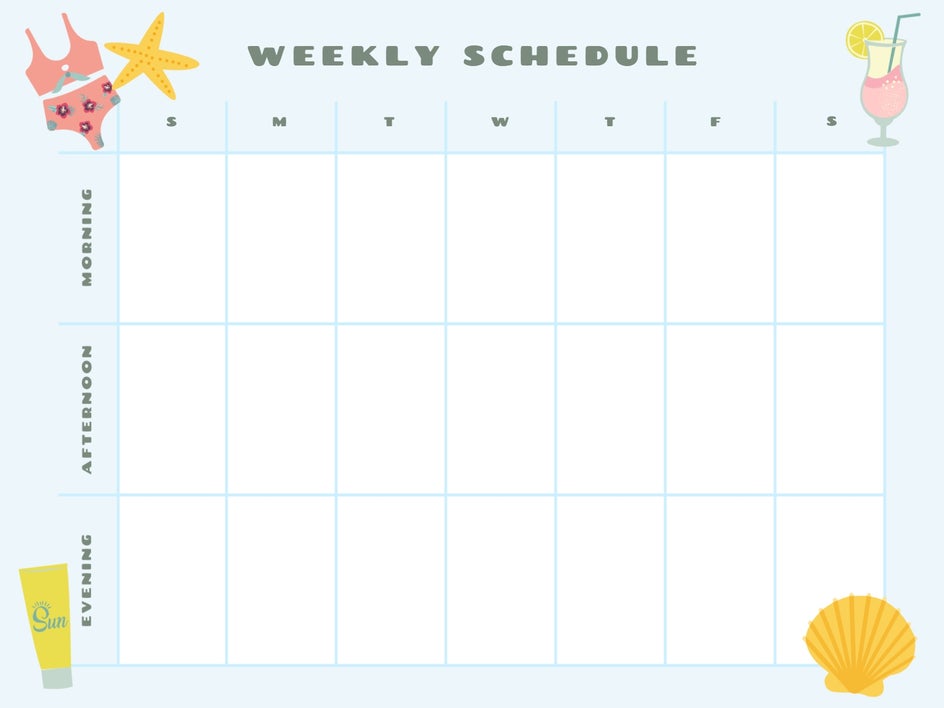
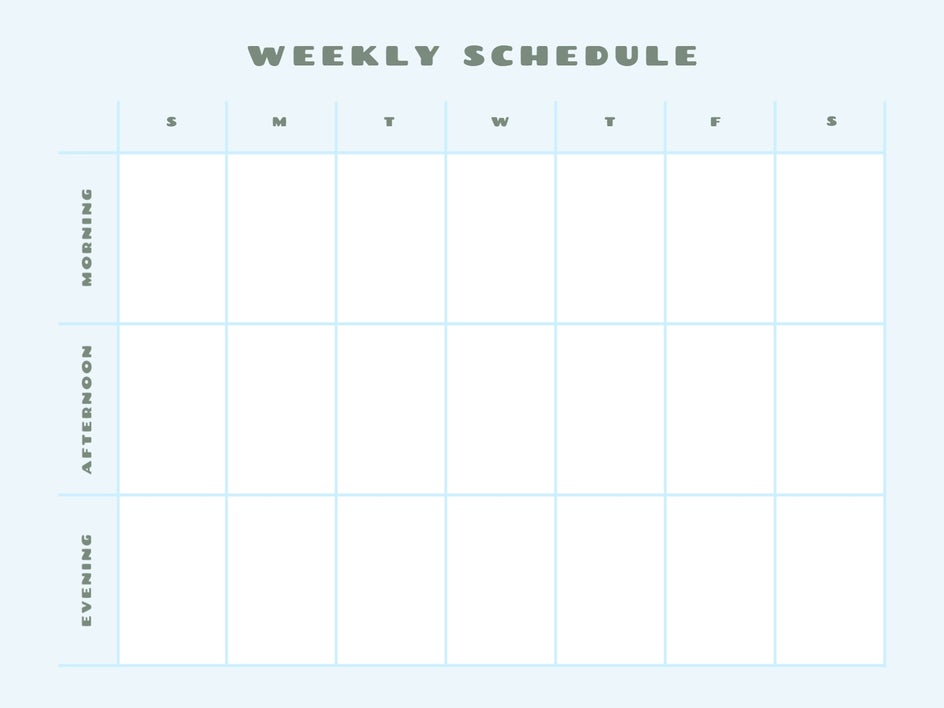
How to Upload Your Own Summer Graphics in BeFunky
By combining BeFunky's summer graphics with your own custom assets, you can unleash your creativity and develop designs for your summer BBQ, party, or other warm-weather event that are truly one-of-a-kind.
Thankfully, uploading your own graphics is easy to do too. In the Graphics menu, simply click on the Computer button to upload summer-inspired graphics from your own files. BeFunky supports a variety of file formats, including PNG, JPG, and SVG.
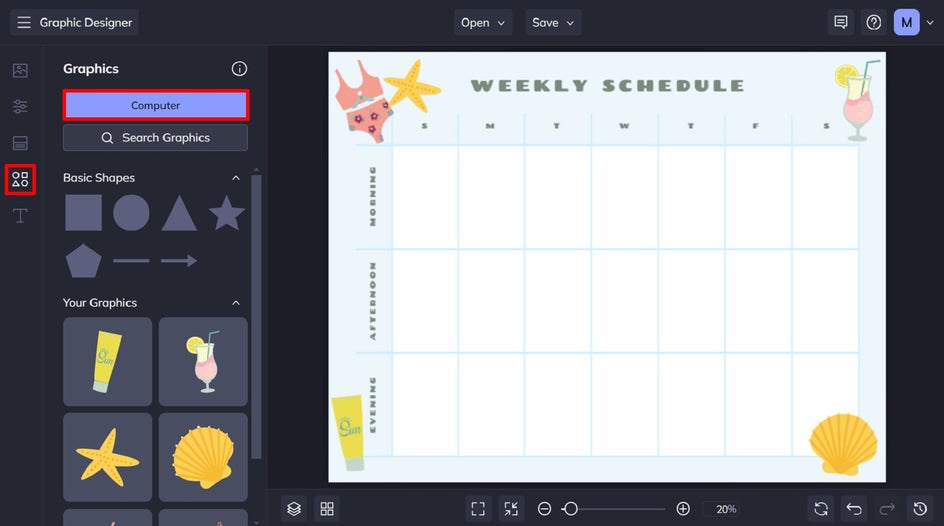
Once your graphics are uploaded, you can simply drag and drop them onto the design canvas, just like you would with BeFunky's own summer Graphics.
Get Creative With Colorful Summer Graphics
With unparalleled quality, versatility, and ease of use, BeFunky's summer graphics are the perfect tool for bringing your summer-inspired visions to life. So, what are you waiting for?
Head to the Graphic Designer today to see what fun summer designs you can create!















