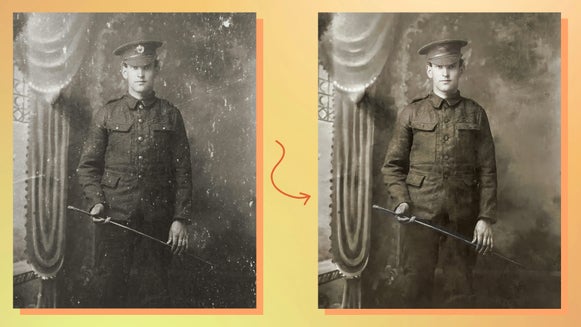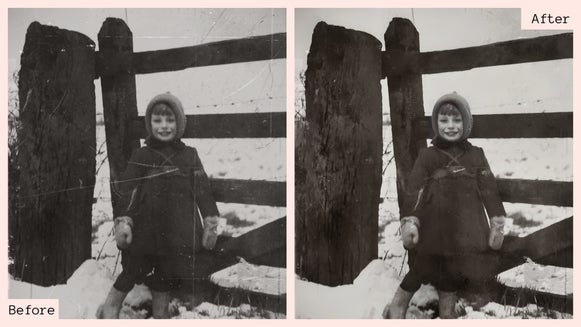Repair Old Sun-Damaged and Scratched Images With AI

Vintage photos are amazing, but since they are physical images, they are subjected to the elements, including possible scratches and sun damage. Because old photos weren’t taken with digital cameras, they don’t have digital files that are easy to duplicate to replace any damages. Once a photo is damaged, it becomes near impossible to restore them – until now.
Our Old Photo Restorer tool is perfect for restoring old photos that have been damaged by scratches or sun damage. Not only that, but this tool can recover faces and colorize black-and-white, so you can see a sharper and clearer representation of the moment the image was captured.
How Old Photos Can Become Scratched or Sun-Damaged
Old photos are typically destroyed in two main ways: scratches and sun damage. Scratches are pretty inevitable if you don’t protect the photo by keeping it in a frame, album, or protective sleeve.


Regarding sun damage, this happens because the chemicals that are used to print physical photographs have molecules that react to sunlight. The process that causes this is photodegradation – which is a term to describe the process a photo goes through when it degrades from its original version and becomes a faded or discolored version of the original. This process can happen if the photo has been exposed to sunlight in any form, even if it has been in a protective frame. Exposure to sunlight, air, and moisture causes fading, cracking, and the appearance of brown and yellow spots.


How to Digitize Old Damaged Photos for Restoration
The first step to restoring old photos is to create a digital file of your photo. To do this, you can scan your old photo into your computer using a printer or an actual scanner. Scanning old images helps to provide good-quality images, which makes our AI work even better.

How to Renew a Scratched / Sun-Damaged Old Photo
For this tutorial, we are going to restore an old, sun-damaged and scratched photo with BeFunky’s Photo Editor. After you digitize your old photo, follow the tutorial below to restore your old damaged photos with the Old Photo Restorer. When you are finished, you can also apply many of our other tools to enhance your old photos like the Upscale tool.
Step 1: Upload Your Image
To get started, head to BeFunky’s Old Photo Restorer and upload your photo by selecting Open and then Computer at the top of the screen. You can also drag and drop an image file directly onto the canvas, which is my preferred method.
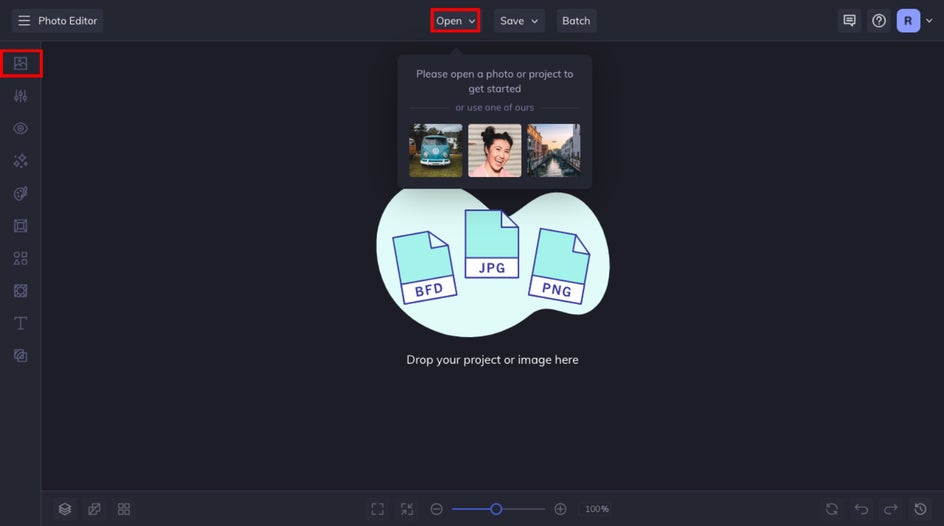
Step 2: Select the Old Photo Restorer
The Old Photo Restorer is located in the Edit tab and under the Detail Enhancements drop-down. This tool utilizes the power of AI to remove scratches and restore sun-damaged photos. Click on the tool and in seconds you’ll see a before and after slider to compare the original to the results.
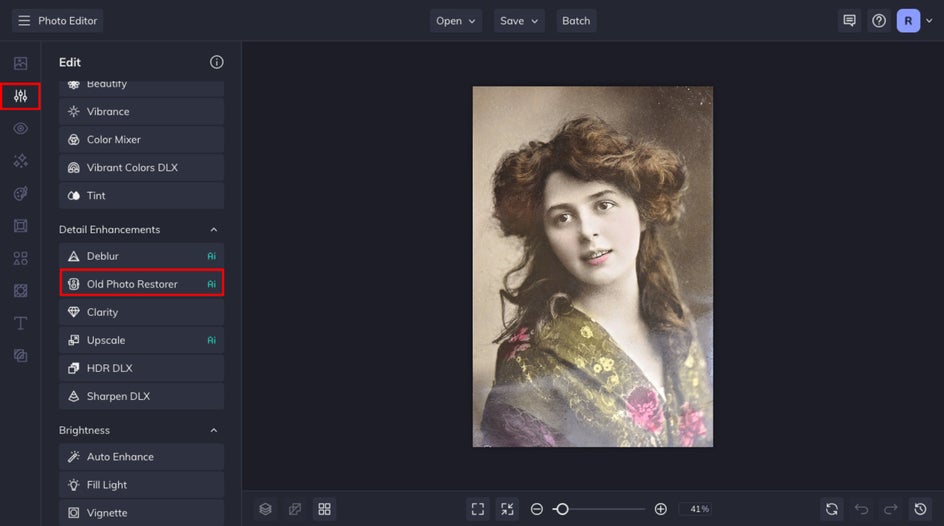
Step 3: Adjust the Restoration Effect
If you have human subjects in your photo, click on Recover Faces to enhance and renew facial features. You can also try Recolor B&W to add color to an old black-and-white photo or refresh colors faded over time. We are going to keep Recover Faces selected and increase the Scratch Reduction for the best tool application.
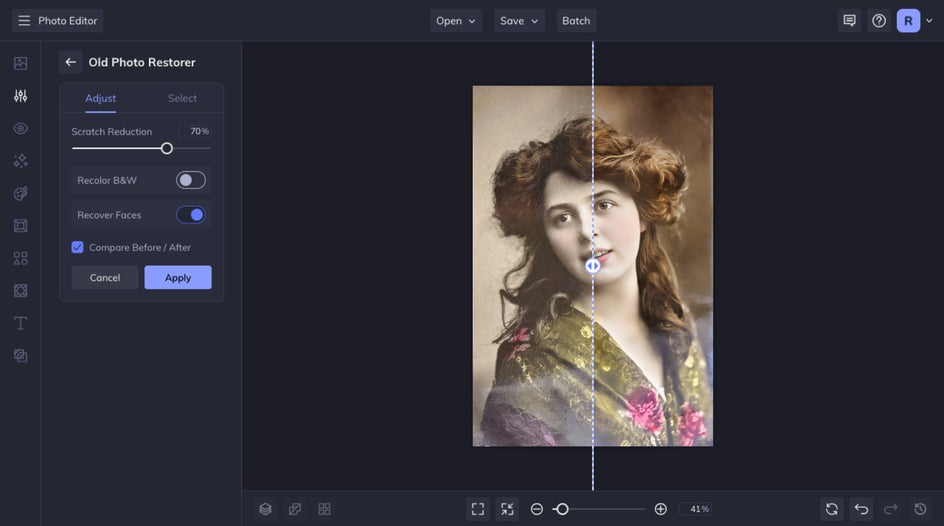
And if you'd like to apply the Old Photo Restorer selectively, head over to the Select tab. From here, you can control what areas of the photo are restored. This is a good choice if you'd like to enhance facial features while preserving the vintage look of a photo.
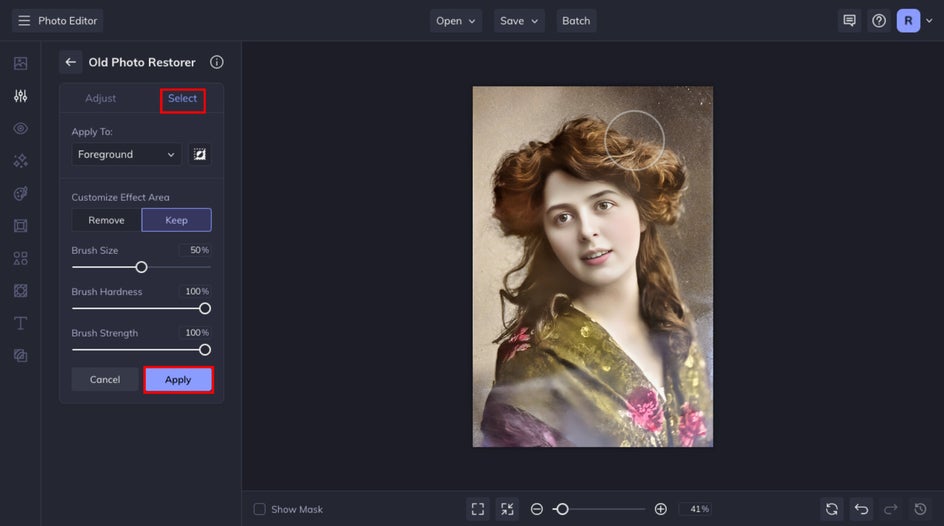
When you are happy with the results, select Apply. From here, you can use the Upscale tool if you want to increase the image resolution and size. This allows you to blow up an image without losing quality.
Step 4: Save Your Newly Restored Photo
When you've finished editing, click the Save button at the top of the screen and then select Computer. Save your image as a high-quality JPG.
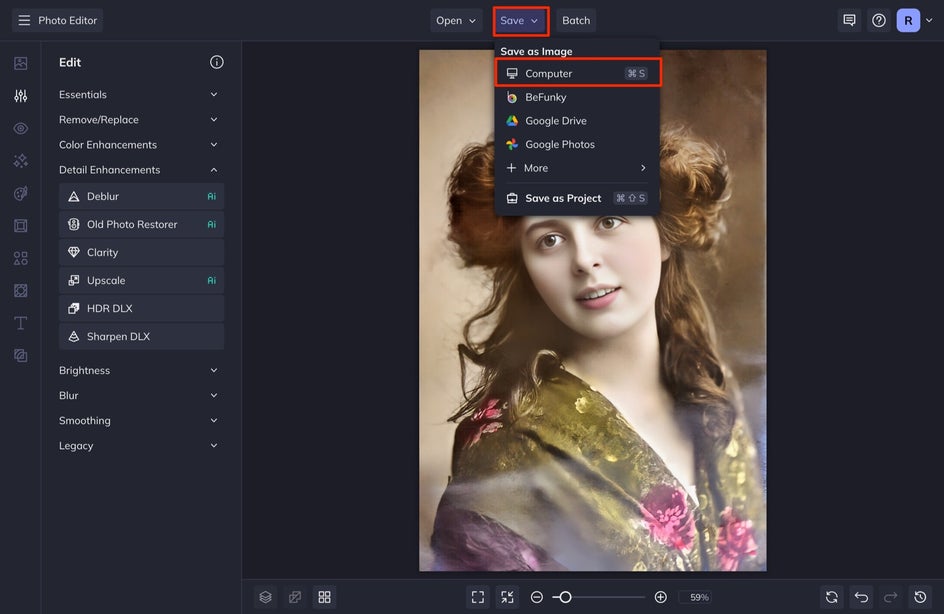
Use AI to Restore Old Sun-Damaged and Scratched Images
Typically, once a photo is damaged, it is difficult to restore them – until now. With BeFunky’s Old Photo Restorer, restoring old sun-damaged and scratched photos is easier than ever. Start digitizing your photos and restoring them today!