How to Design Real Estate Postcards
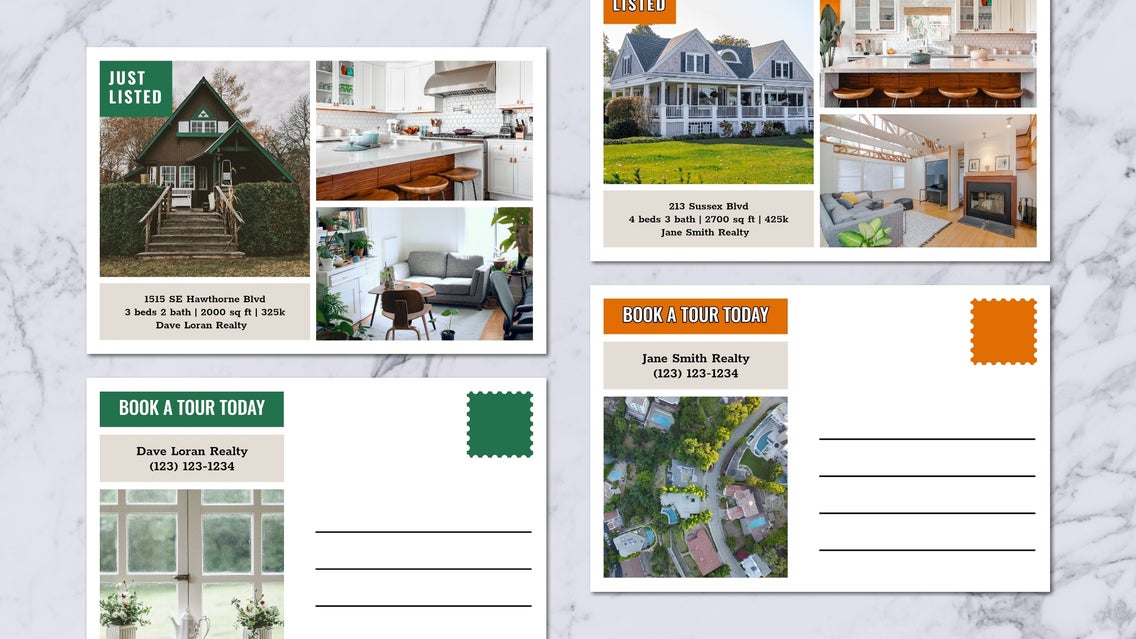
Postcards are one of the most important marketing strategies for those in the real estate industry. This is because over half of Americans say they find direct mail such as real estate postcards to be useful, but here’s where the statistics get even more fascinating: up to 90% of direct mail gets viewed, compared to only 20-30% of emails, while the response rate for direct mail is up to nine times higher than that of email.
Now, unless your marketing materials are being seen and engaged with, you’re probably not going to be selling lots of houses. So how do you create eye-catching postcards when you’re already low on spare time? Thankfully, BeFunky's Postcard Maker has the perfect real estate postcard templates (front and back) that can be quickly and easily customized within just a few clicks. Keep reading because we’ll show you how!
How to Use the Real Estate Postcard Maker in BeFunky
Ready to create your own real estate postcard? Head to BeFunky’s Postcard Maker to get started!
Step 1: Select Your Postcard Design
The Postcard Maker will take you straight to the Postcard templates. So from here, just select a real estate postcard template that takes your fancy. Later, we’ll be editing the back version of the template, so for now, let’s just concentrate on the front of our postcard. Hit Use This Template to begin editing.
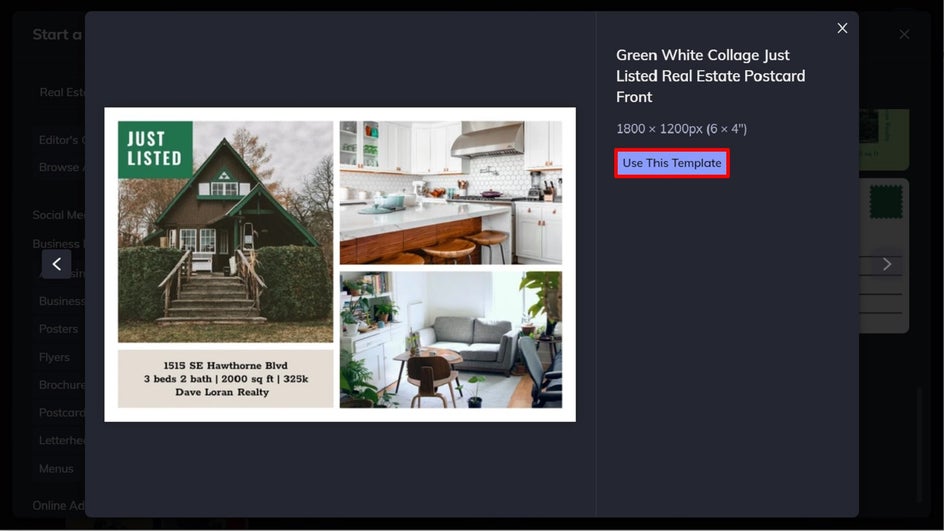
Step 2: Swap Out the Template’s Existing Photos
You’ll first want to upload photos representing the property you wish to market. To do this, you can click on an image in your template and select the Replace button from the Image Properties menu that appears. This will allow you to replace the existing image with one from your computer.
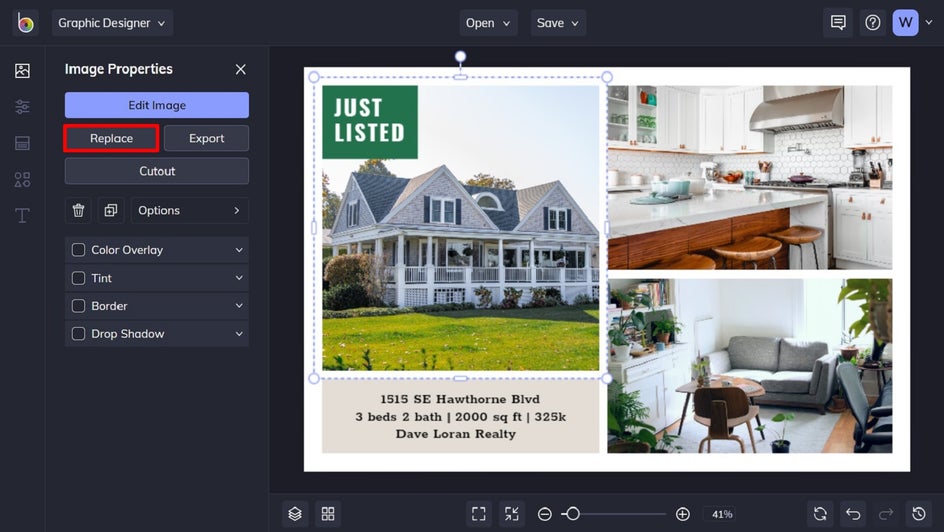
Alternatively, you can click on the Image Manager tab (the top icon) in the menu on the left and upload all the photos you'll be using in your design. Once uploaded, the images will appear as thumbnails that you can drag and drop over the existing images in the template to replace them.
Step 3: Edit the Existing Text
To edit the template’s existing text to reflect your own details, simply double-click on a text box and begin typing whatever you want it to say. When you click on a text box, a Text Properties menu appears. You can use it to easily adjust elements such as the Font, Size, Text Color, Spacing, and more. You can also add new Layer Effects to your text, such as a Drop Shadow or Outline, to really make it pop.
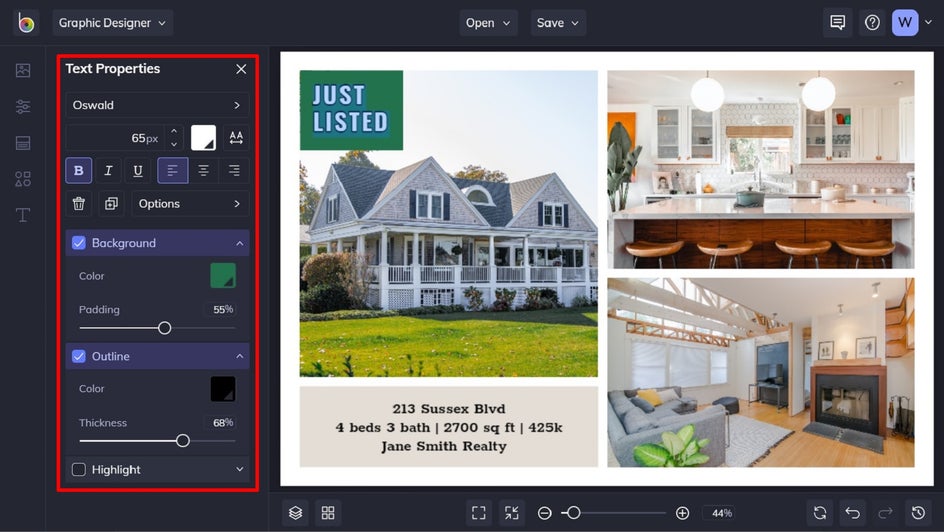
Step 4: Change the Background Colors
If you wish to change the Background Color of your text box or template, doing so is easy. To change the background color of your text box, click Background from the Text Properties menu, then click on the corresponding color swatch. This lets you choose a color from the Color Palette, type in the color’s specific HEX Code, or use the Eye Dropper Tool to select a color already present in your design.
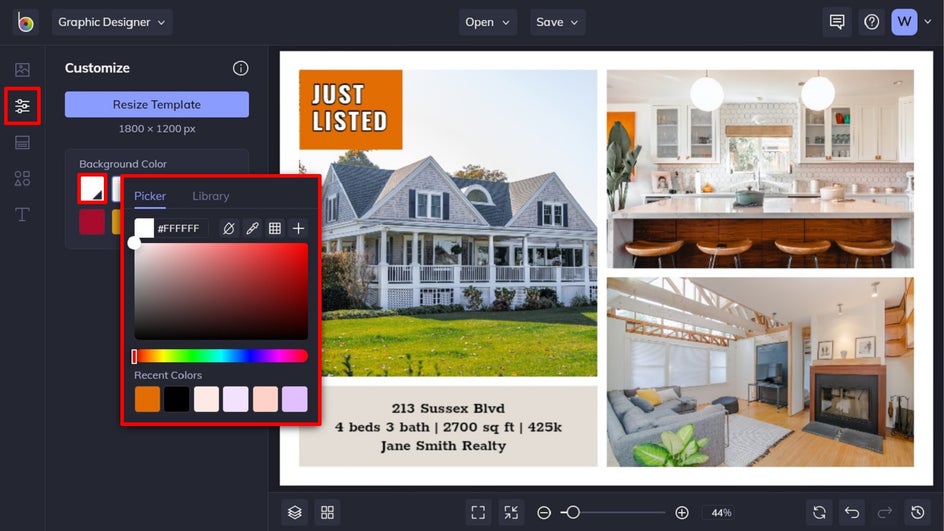
To change the background color of your entire template, navigate to Customize in the main menu on the left and select a color swatch of your choosing. Similarly, you can click on the first color swatch (the one with the dropdown arrow) to open the Color Chart, type in the color’s specific HEX Code, or use the Eye Dropper Tool.
Step 5: Save Your Real Estate Postcard
Once you’re happy with the front of your real estate postcard design, it’s time to save it. Click on Save at the top of the screen, followed by Computer. We recommend saving your postcard as a PDF file in Print quality, since it's the file format preferred by most printing companies and will save your postcard in the highest quality for printing.
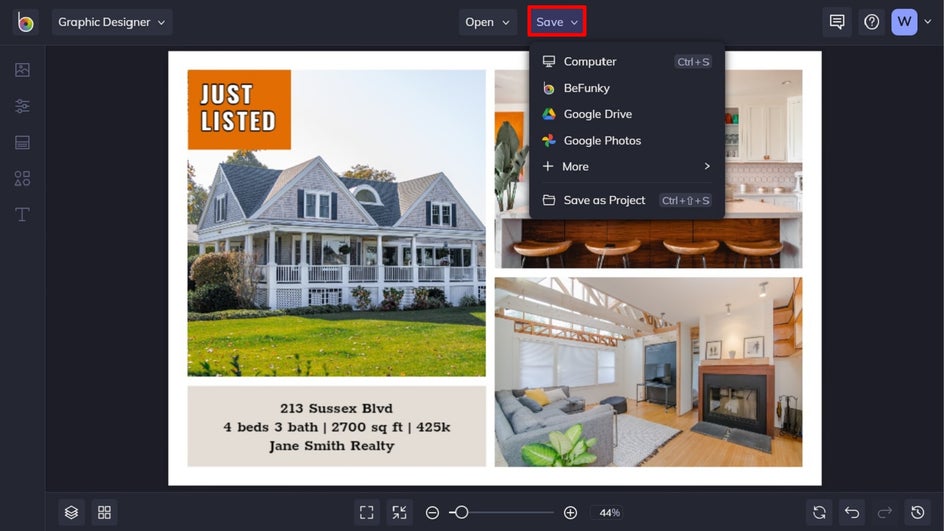
To use this template and branding for your future real estate postcards, you can also use the Save as Project feature. This saves your design as an editable BeFunky file for future editing. That way, all you have to do is swap out the home address and photos each time you need to create a new postcard!

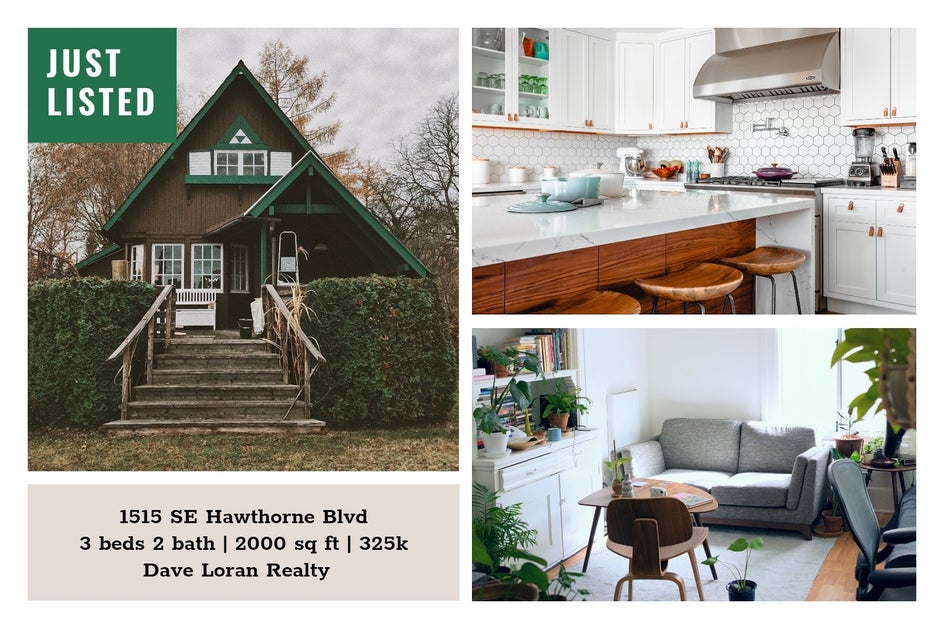
Step 6: Repeat Steps for the Back of Your Postcard
To create the back design of your real estate postcard, just repeat the steps above. Locate your desired template by navigating to Templates, followed by Search Templates > Business Marketing > Postcards. Alternatively, you can type Real Estate Postcards into the Search Bar within the Templates library. Then, simply customize the images, text, and color scheme to suit your own branding. Finally, save your design so it’s ready to print and mail out!
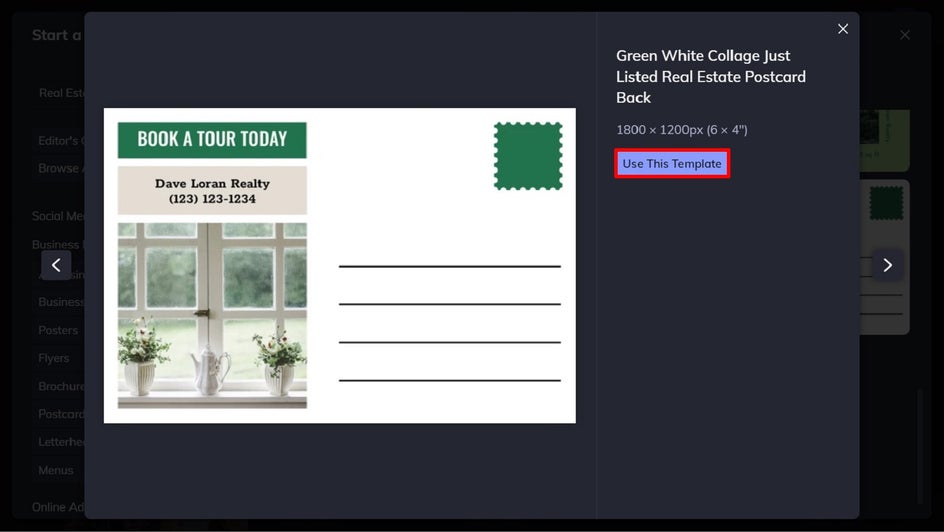
Now the back of your postcard is perfectly aligned with the front. Notice the choice to replace the close-up image of a window with an ariel view of the neighborhood. This gives the potential buyer a bit more information.
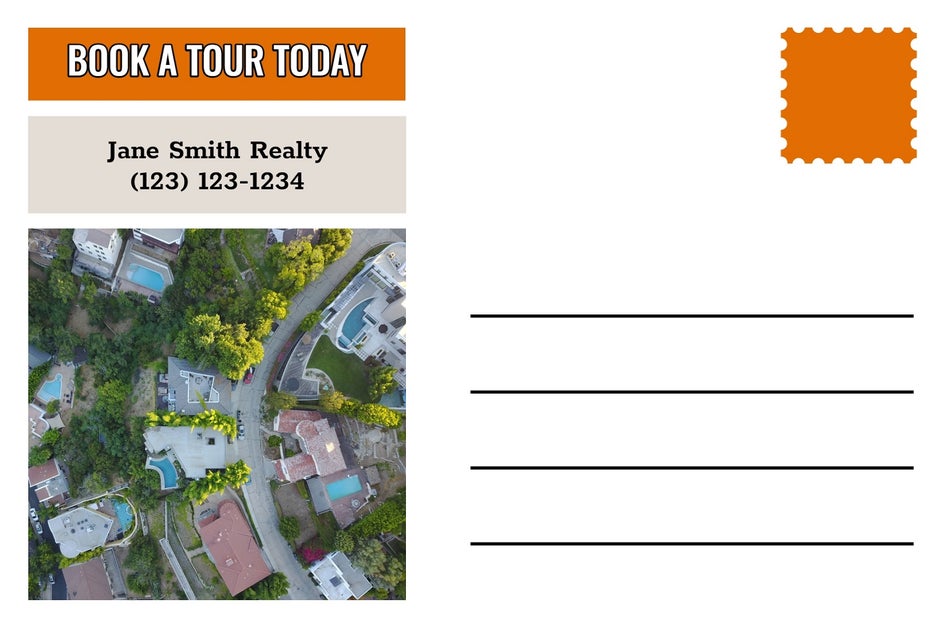

Types of Real Estate Postcards
Now that you get the general sense of how to create your own real estate postcards, let's go into some of the specific occasions that you can create one for. There are four main types to send to your target audience, all of which we’ve got a wide range of templates for in our Graphic Designer. Let’s take a closer look at each:
Open House
One of the first steps in successfully selling a home is to attract as many viewers to the open house as possible. In order to do this, however, you need to effectively market the upcoming open house so every potential buyer knows when it will occur.

Our open house postcard templates contain plenty of room to highlight all of the important details, while still providing lots of space for eye-catching photos that showcase the property from its best angles!
Just Listed
There’s no doubt potential buyers are keeping their eyes out for the perfect property and are ready to strike as soon as they spot one they love. This is where the Just Listed real estate postcard templates come in handy, as they let you update your potential clients about the latest and greatest properties that have just hit the market.

Our real estate postcard templates also contain eye-catching designs containing sections that are perfect for you to list your details so interested buyers can follow up.
Just Sold
Offer a glimpse into properties that have just sold in the neighborhood, as this will pique your potential buyer’s interest in putting their own house on the market. When they do decide to sell, they'll have a tangible reminder of who to call.

Our Graphic Designer features lots of real estate postcard templates that are more visual, rather than text, based, letting you highlight aspects of the upcoming property that viewers will love the most.
Looking for an Agent
Simply want to introduce yourself to potential clients and match your name to your friendly face? Send some postcards out into the market to spread the word about your growing real estate business and boost your brand awareness. With eye-catching templates that highlight your contact details and put you front and center, you’re sure to generate a lot of buzz!

Create Eye-Catching Real Estate Postcards
Real estate postcards are one of the most effective ways to put your business in the hands of your target audience – literally! Whether you're promoting your next Open House, telling the neighborhood about a new listing, or simply introducing yourself, BeFunky has the perfect postcard template for you. Ready to reap the benefits of direct mail marketing? Get started!















