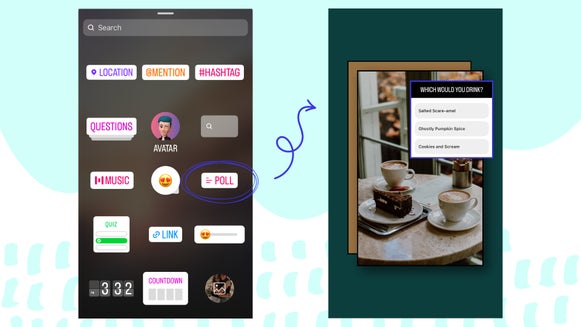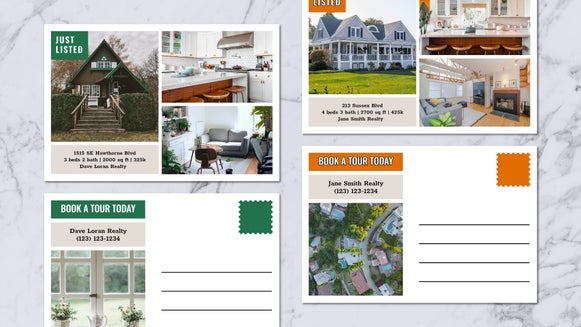How to Use Social Media for Your Real Estate Business

When you think of real estate marketing, you might think of print advertising such as flyers and postcards, but social media also plays a vital role in this mix. Not only does it help you build brand awareness amongst your local followers, but 99% of millennials and 90% of baby boomers begin their home search online these days. If you’re not marketing your properties across online channels such as Instagram, Facebook, and Twitter, then you’re doing yourself, and your business, a disservice!

Many real estate agents worry about the cost of hiring a pro to create their social media images, as they simply haven’t got the time – or design skills – to do it themselves. Well, guess what? BeFunky’s Graphic Designer is the solution to your woes, as it has all the social media templates a realtor could need to promote their business successfully. Simply swap out the photo and text and you’ll be looking like a social media whiz in no time!
Types of Real Estate Content to Post on Social Media
So, what types of real estate content should you be posting across your social media channels? Here are the most popular types of content to share with your following, all of which should result in more likes, shares, and of course, sales!
Eye-Catching Property Photos
We know visual content performs best on social media, but when that visual content showcases the house of people’s dreams? It’s certainly going to attract some attention!

Share high-resolution photos of your just listed or upcoming properties to pique your audience’s interest and get them lining up for a viewing. Don’t forget to pair the photos with a caption detailing the property, as well as your contact details for follow-ups.
Open House Details
Want more potential clients at your open house? Increase each property’s potential interest by sharing the details of which homes people can look at and when.

This is a great way to give those houses which have been on your books for a long time some extra attention. After all, you don’t want them to be forgotten about!
Client Success Stories
Showcase a more ‘human’ side to your company on social media by showcasing the photos, stories, and testimonials of those who you’ve already helped find their dream home.

Not only does this showcase your successes, but it also helps to boost the credibility of your company and encourage social proof, encouraging others to reach out to you for their real estate needs.
Educational Content
Not everyone in your following will currently be looking to buy or sell a home, so how can you still target your social media content to them?

The solution is to also share educational content as part of your social media marketing strategy, whether it’s a blog post about renovating a kitchen on a budget, a checklist on how to keep your bathrooms clean, or a video post with tips for pet-friendly homes.
Your Business Milestones
If you’ve just sold your 100th house, made the shortlist for the best businesses within your local area, or have been in operation for exactly one year, why not share it with your following?

Accolades such as these help to highlight the success of your business and encourage your audience to cheer along with you.
How to Customize a Social Media Template for Real Estate
Ready to create your own real estate social media graphics? To get started, head to BeFunky’s Graphic Designer. In the Templates library, simply type Real Estate into the search bar then hit Enter. This will bring up the wide range of real estate social media templates you have to choose from.
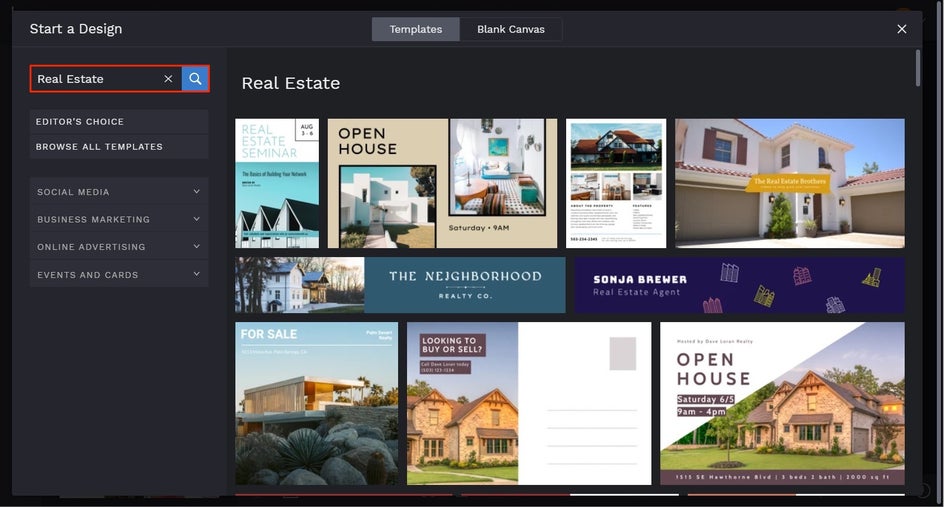
Just click on the template that takes your fancy, followed by Use This Template to begin.
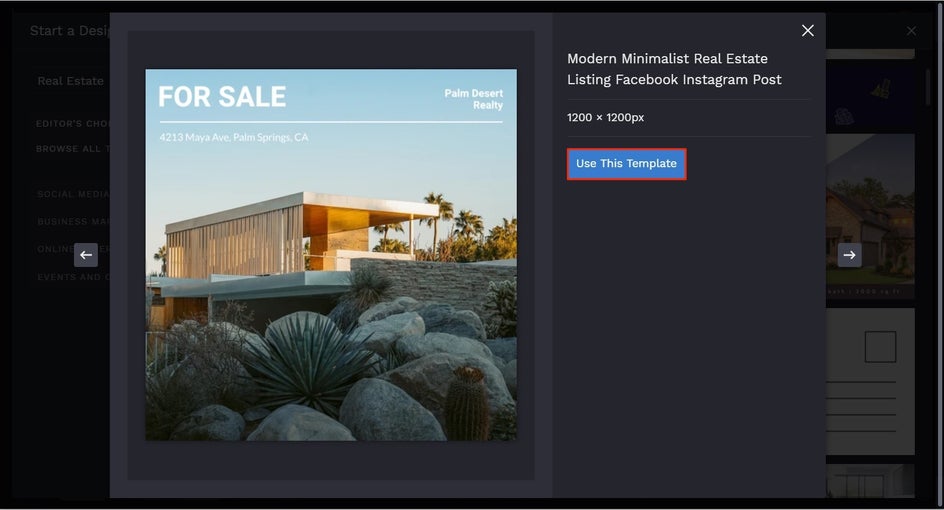
First, we’re going to swap out the template’s existing photo for one featuring the property you wish to market. To do this, click on the image you want to swap and an Image Properties toolbar appears. From here, click Replace and you will be prompted to open an image from your Computer.
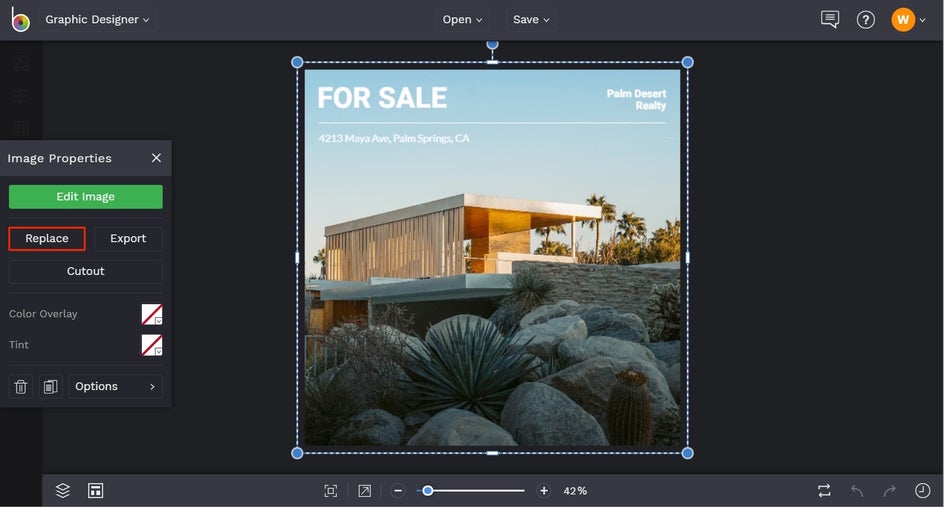
Once your chosen image is in place, it’s time to change the template’s existing text to reflect your own information. Simply double-click any text box and type in what you would like it to say. You’ll also notice that when you click on a text box, a Text Properties toolbar appears. From here, you can adjust elements such as the Font, Size, Color, Spacing, and more.
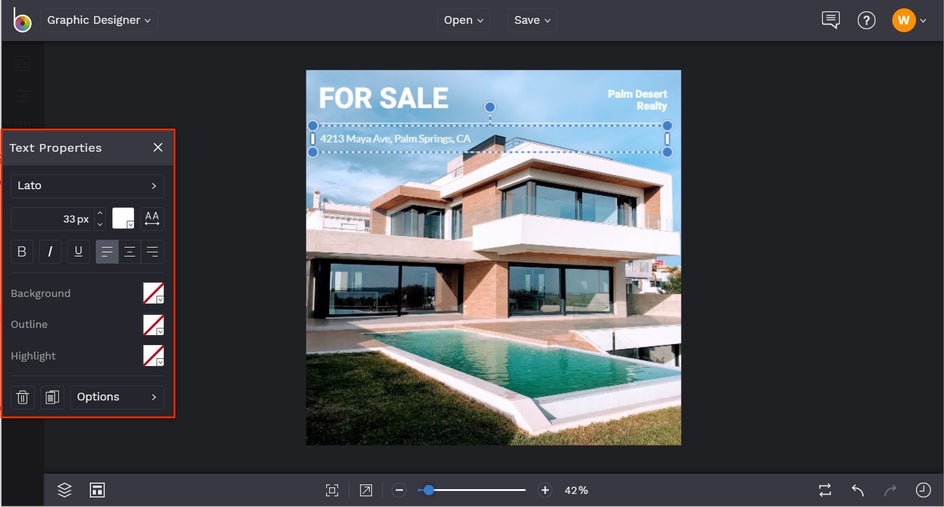
In the Font section, there are heaps to choose from, including ones with multiple options, such as light, bold, semi-bold, etc. Alternatively, you can click the ‘+’ symbol to import your own fonts from your computer or choose from hundreds of Google Fonts to add, right from within BeFunky.
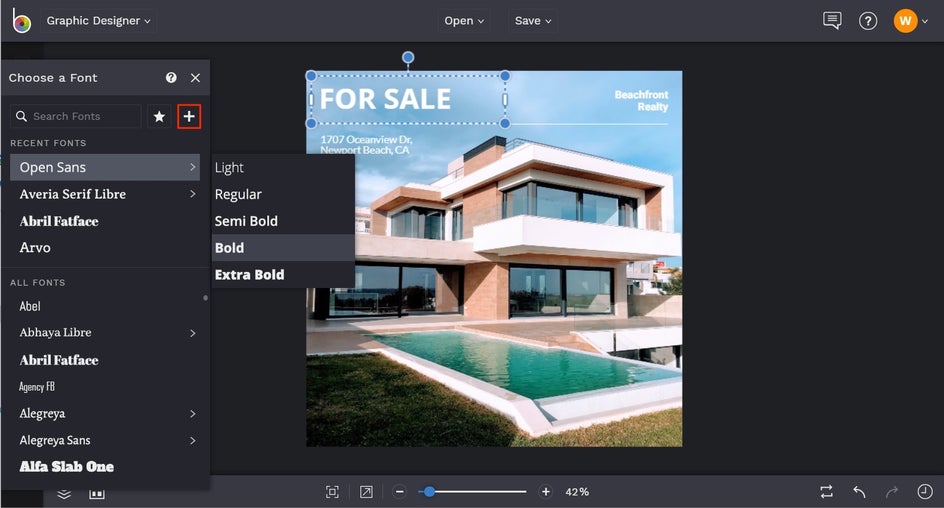
Want to change the text color? Just click on the colored square in the Text Properties toolbar and choose a color from the Color Palette, type in your specific color’s HEX Code (if you know it!) or use the Eyedropper Tool to select a color from your template.
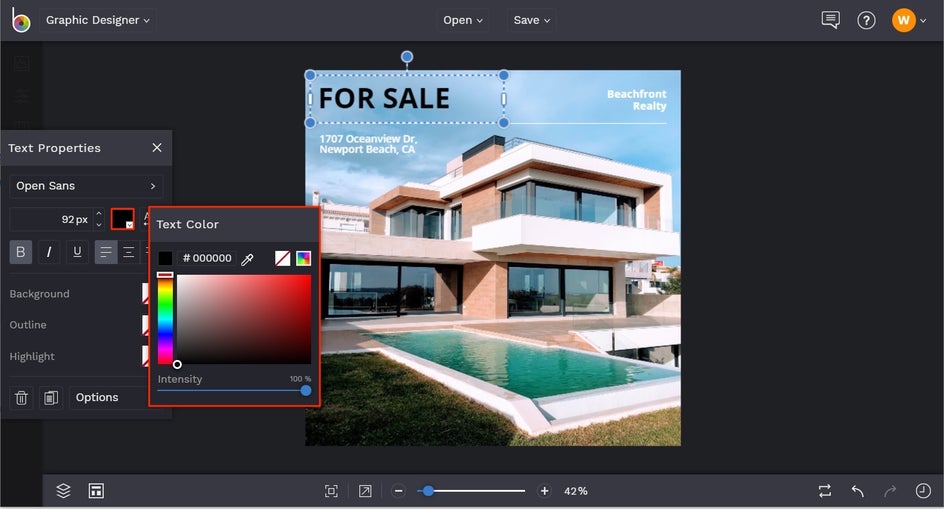
If there are any graphics on your template (such as this line), you can also click on them to bring up a toolbar which allows you to change their color or various other elements.
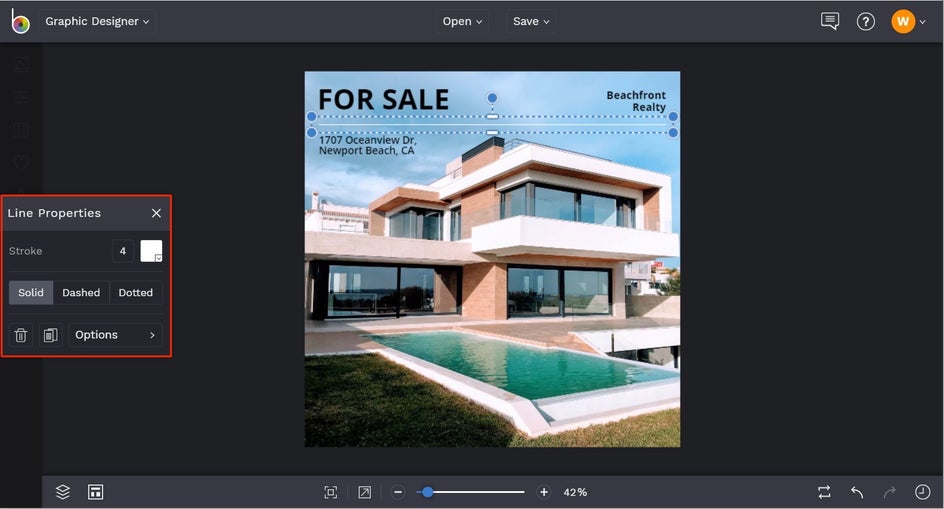
You also have the option to insert your own real estate company’s logo, if you wish. To do this, just navigate to Image Manager in the main menu to the left, followed by Computer. Then, simply drag and drop your logo into place on your template.
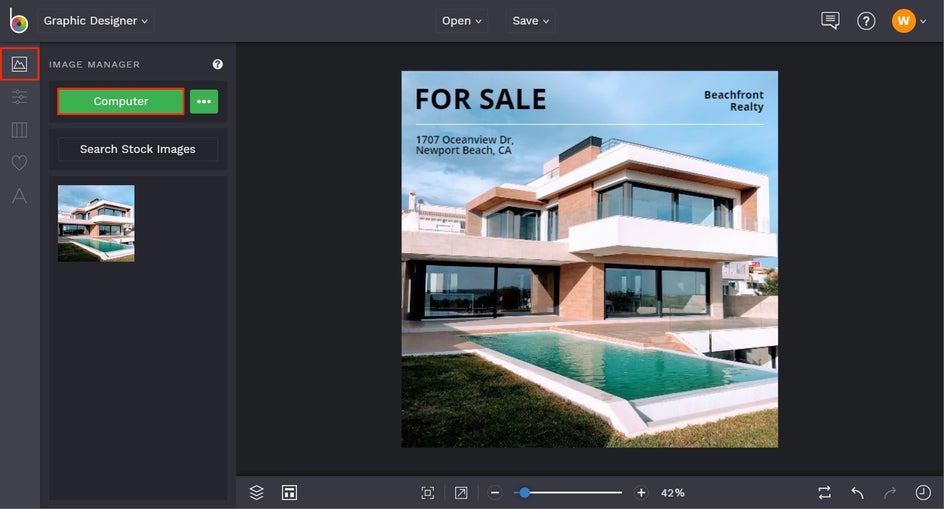
Once you’re happy with how your real estate social media image looks, it’s time to save it so it’s ready to share with the world. Click Save at the top of the screen, then choose your desired save location. You even have the option to upload it directly to your Facebook, Pinterest, or Twitter, if you’d prefer.
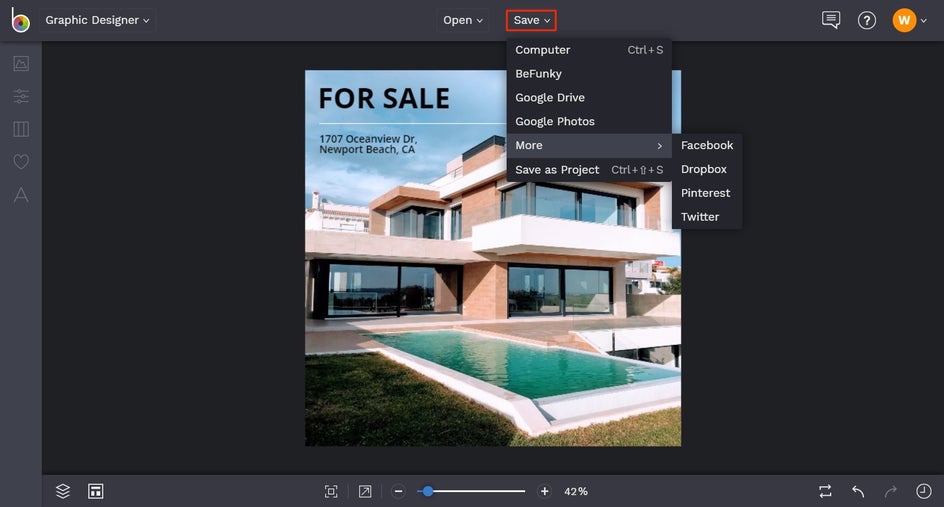
And that’s it! Simple, right?
Final Results
Whether you want to market your real estate business on Instagram, Facebook, Twitter, YouTube, or any other kind of social media platform, BeFunky has all the social media templates you need to design images that look pro.

Ready to boost your real estate social media game and increase your leads, sales, and success? Look no further than our Graphic Designer’s easy-to-use social media templates to help you get the job done!