All Posts

How to Create The Perfect Twitter Header
BeFunky’s Twitter Header templates are the perfect starting point for designing a…

Tips for Capturing and Editing Nature Photography
Nature photography is an ever-changing field. New techniques and gadgets are…

Case Study: How One Interior Designer Uses BeFunky to Bring Artistic Vision to Life
One interior designer is using BeFunky to help bring her creative vision to life…
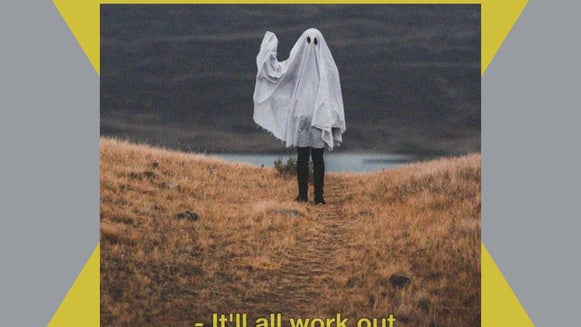
How to Add Aesthetic Yellow Text To Your Photos
We’re sure you’ve scrolled through your Instagram feed and come across a…

Master Your Graphic Designs With HEX Color Codes
Whether you need to stick to an established branding color palette or simply want to…

Aesthetic Edit: How to Master the Glitter Effect on Your Pictures
What’s cool on social media often changes as quickly as the photos populating your…

Case Study: How Uncle Leroy’s Coffee Keeps Their Social Media Rolling With BeFunky
When Uncle Leroy’s coffee knew that they needed to amplify their social media…

How to Use Social Media for Your Real Estate Business
We’re sharing our best tips for marketing your real estate business on social media…
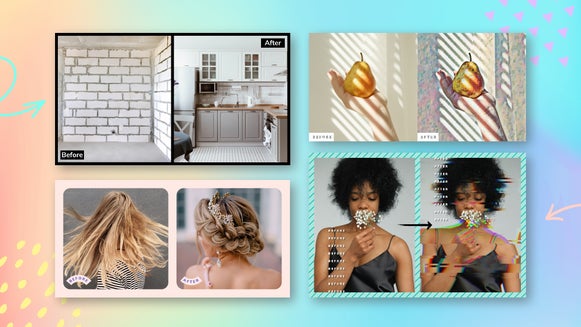
Create Standout Before and After Photos
BeFunky’s Collage Maker makes it easier than ever to create Before and After…

6 Ways to Amp Up Your Mirror Selfies
We’re sharing six of our favorite ways to edit your mirror selfies with BeFunky’s…

How to Create a Custom LinkedIn Cover for Your Personal Page
BeFunky’s LinkedIn Cover Photo Maker has everything you need to make the best…

Instagram Post Templates That Make Social Media Easy
While it can seem daunting to take on the role of creating social media content…












