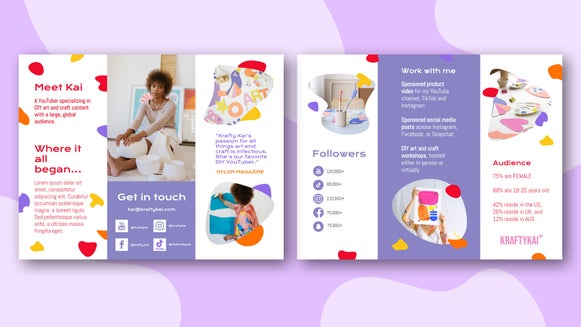Oh, Snap: Design Made Easy With Snap Lines

Oh snap!
You’ve been diligently working away at a project for ages, adjusting everything just so. You finally step back to admire your creation, hardly able to contain your joy, until you realize that your seemingly finished product is, well, crooked.
Whether it’s poorly adjusted text sprawled across an image or vector elements that just don’t seem to line up, there’s nothing more frustrating than feeling thwarted by something as simple as alignment issues.
To help you in your quest to attain the perfect design, we decided to take things to the next level—aka we’ve got just the thing to help you with your little problem: snap lines, baby!

No more wiggling around in space, squinting just so and guestimating where your design will finally end up. The Designer’s handy dandy new snap lines are straight line previews designed to help guide you when you design, providing you with a reference point to help you secure that perfect spot. In other words, these snap lines will ensure that your elements are never misaligned or crooked, giving you picture perfect results each and every time.
Just drag your image along the screen in the Designer and the snap lines will appear, giving you a preview of a straight line that you can then use to adjust the elements in your image.

I know, I know—it’s hard to make the Designer even better than it is. And yet here we are, giving you all these beautiful, new professional strength tools to make your life that much more awesome…
What can we say? Maybe we’re just people-pleasers. It’s a habit we can’t seem to kick.

Check out our new snap lines for yourself & say 'oooh':