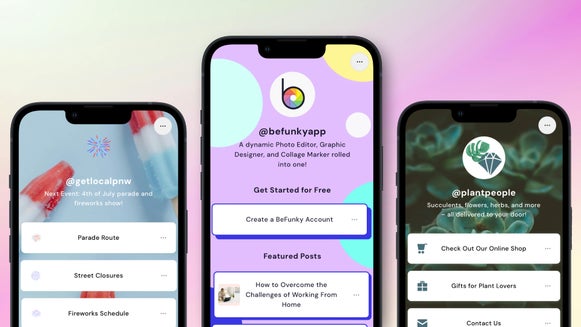DIY Printable Bookmarks With BeFunky

Are you an avid reader who loves to mark your place with a beautiful bookmark? Or maybe you're looking for a unique and personalized gift for a bookworm friend? Either way, creating your own printable bookmarks is a fun and creative way to add a personal touch to your reading experience.
Designing your printable bookmarks brings many perks that store-bought ones just can't match. Firstly, they let you unleash your inner creativity and craft something totally one-of-a-kind. With a wide array of designs, colors, and themes to choose from, you can perfectly match your personal style or celebrate the books you adore. With DIY printable bookmarks, you can also print multiple copies at home or at a local print shop, saving you plenty of dollars in the process.
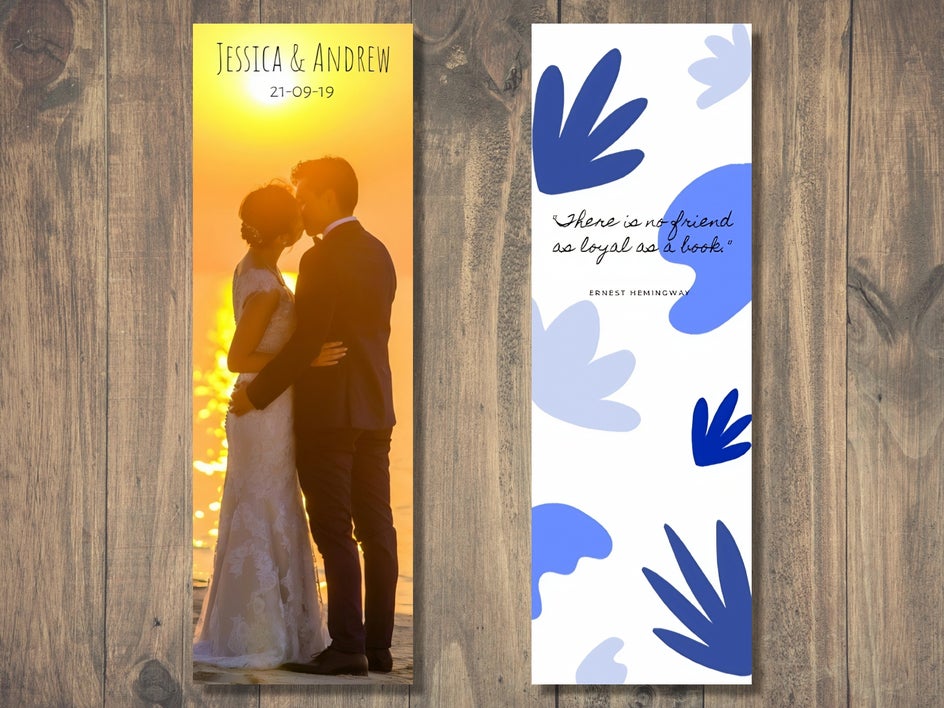
BeFunky's Graphic Designer provides a huge range of customizable templates, fonts, and graphics, making it an ideal choice for designing your own printable bookmarks. In this tutorial, we'll show you how to design your own bookmarks in the Graphic Designer within just 4 easy steps!
How to Design a Bookmark
To start creating your own printable bookmark, head to the Graphic Designer. Then, just follow these simple steps below!
Step 1: Start With a Blank Canvas
Click the Blank Canvas tab at the top of the page. You’ll want to ensure that you set the dimensions of your design to fit a standard bookmark size. A typical bookmark size is around 2x6 inches – or 192x576 pixels – but you can adjust this based on your preference. Simply type your desired dimensions within the Width and Height sections on the left of the screen.
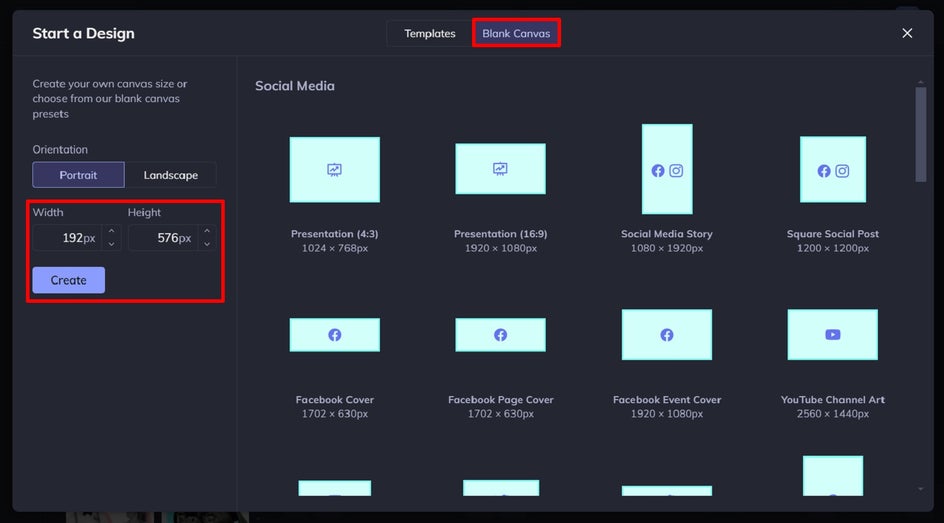
Step 2: Add Photos or Graphics
When adding a photo to your bookmark, you have two options. You can either upload a photo from your own files or use one of the high-quality, free stock photos available in our Stock Photo Library.
Click Computer to upload your own photo or Search Stock Images to use a stock photo instead.
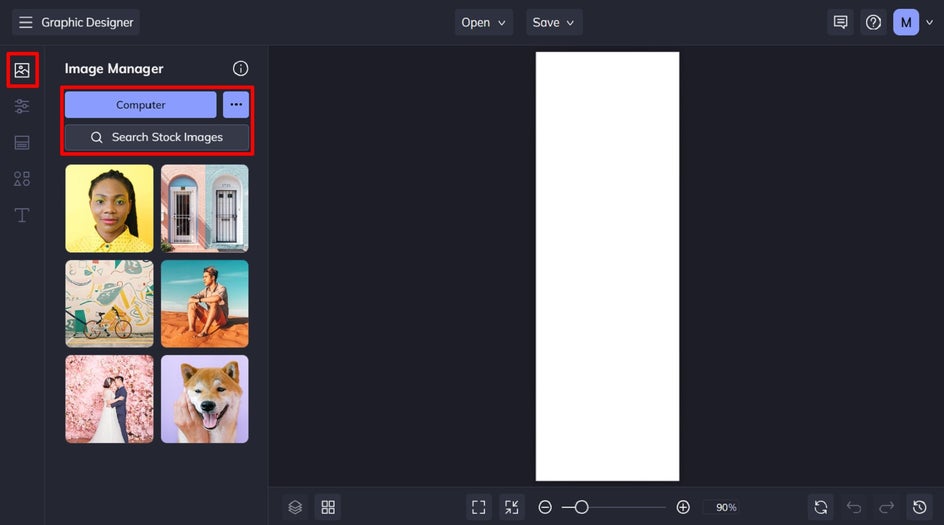
In this example, we’re using a travel-inspired stock photo.
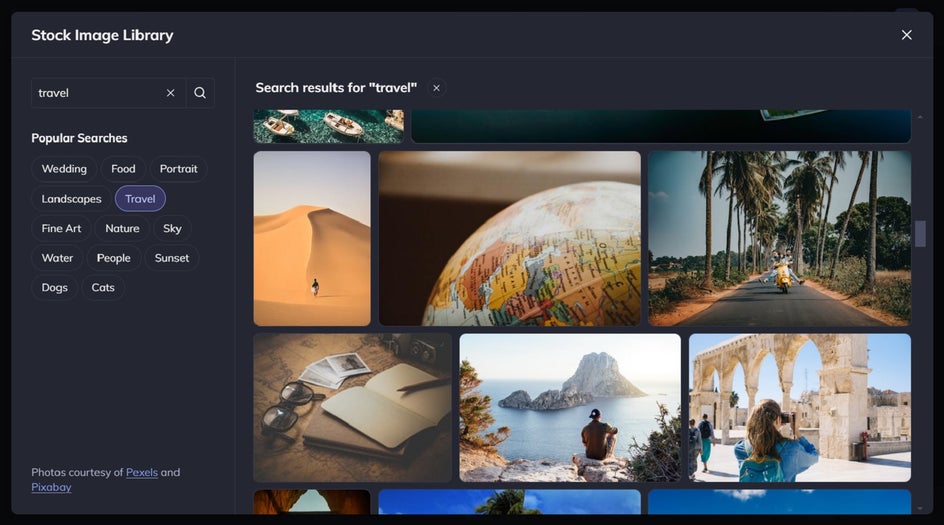
Once your image has been added to your Image Manager, simply drag and drop it onto your canvas.
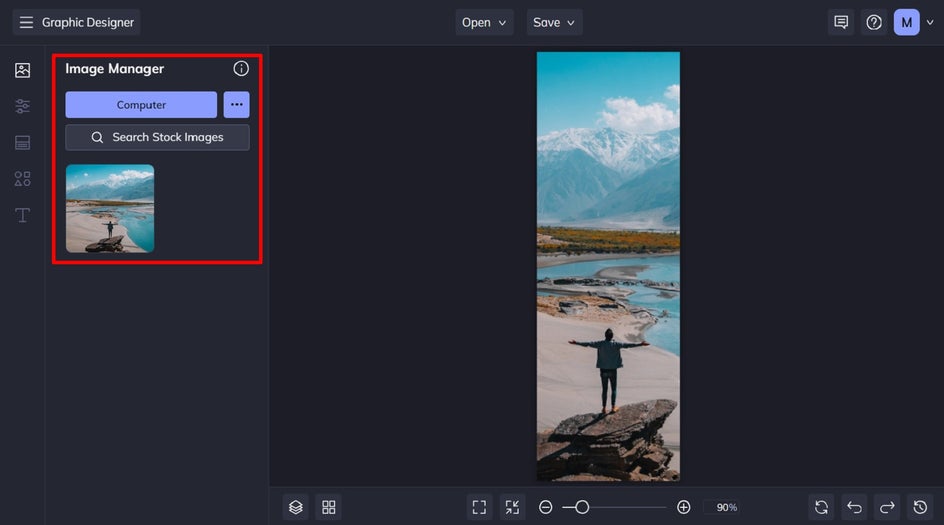
Want to add some graphics instead? BeFunky is also home to a library filled with illustrations, shapes, decorative elements, and so much more. To access these, navigate to Graphics in the main menu, then click Search Graphics.
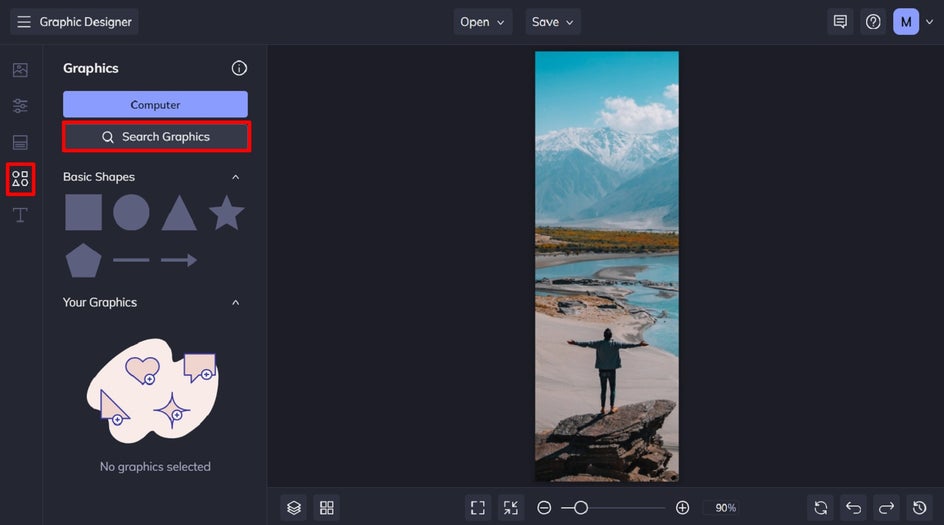
Within the Graphics Library, you can click on popular tags, browse our Editor’s Choice selection, or search for specific graphics using the search bar in the top-left of the screen.
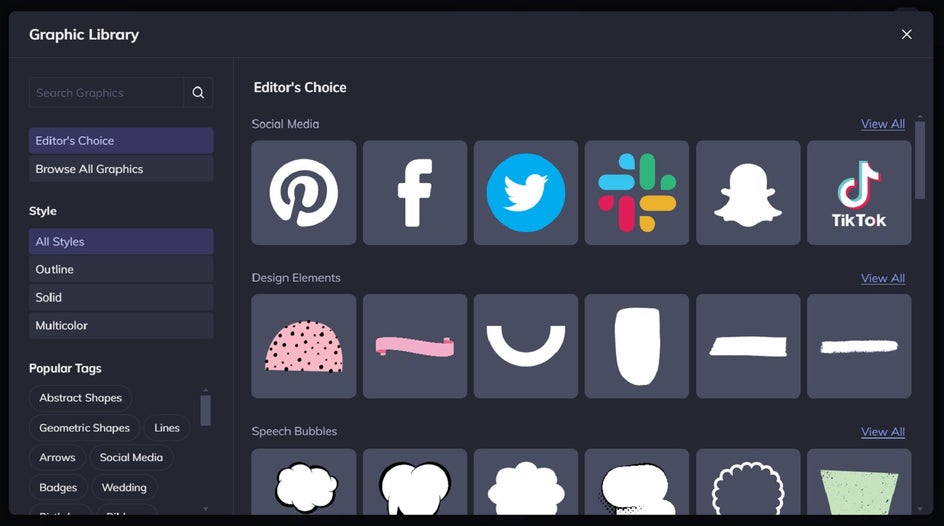
Click on the graphics you wish to use, and they’ll be available in the Your Graphics section once you exit the Graphic Library. Simply drag and drop them onto your design, then resize or reposition them using your cursor.
Step 3: Add Text to Your Bookmark
Next, you can add custom text to your bookmark to personalize it even further, whether it’s your name, favorite quote, or more.
Click on Text in the main menu on the left. Then, select one of our curated text patches or click Add Text.
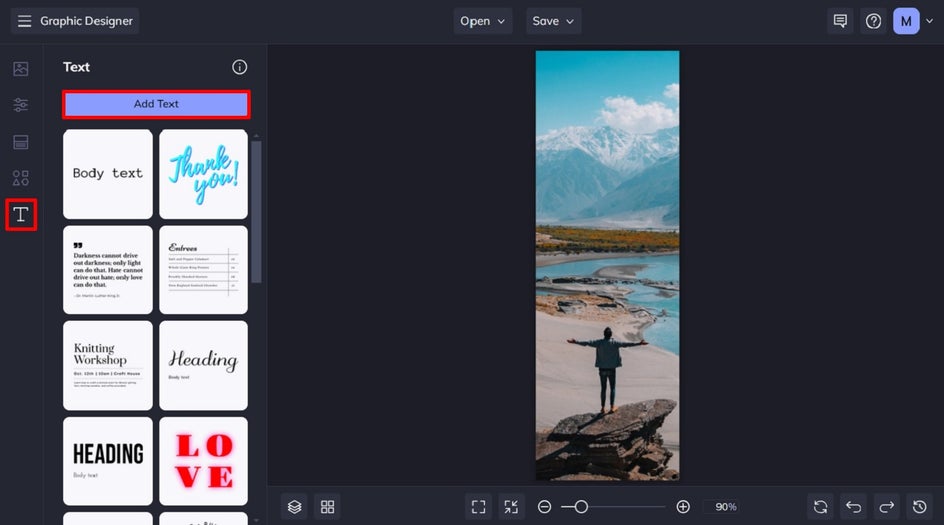
You can change any text by double-clicking on the text box and typing. When you click on any text box, a Text Properties panel also appears. From here, you can change elements such as the font, size, spacing, paragraph, color, and more.
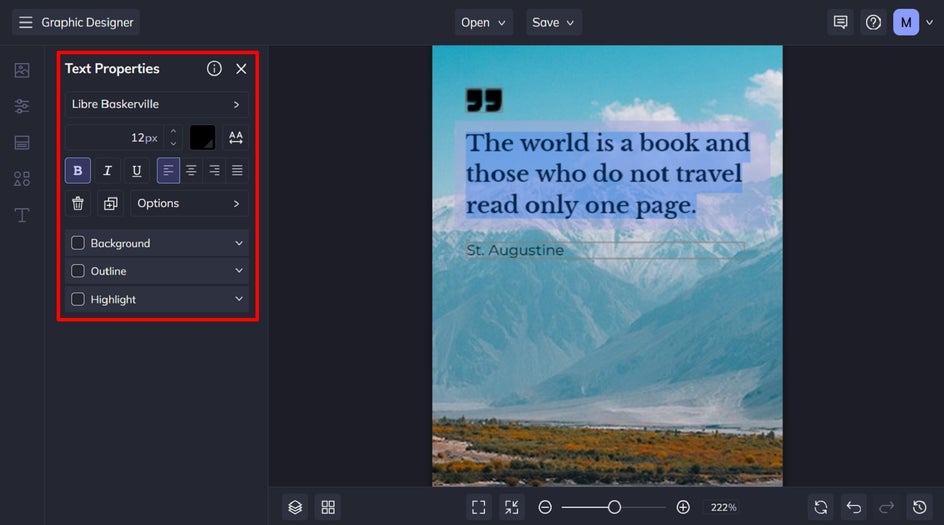
Step 4: Save Your Custom Bookmark Design
Once you are satisfied with your design, it’s time to save it. Click Save at the top of the screen, then select Computer. We recommend saving your bookmark in a format such as PDF or PNG to maintain the highest quality for printing.
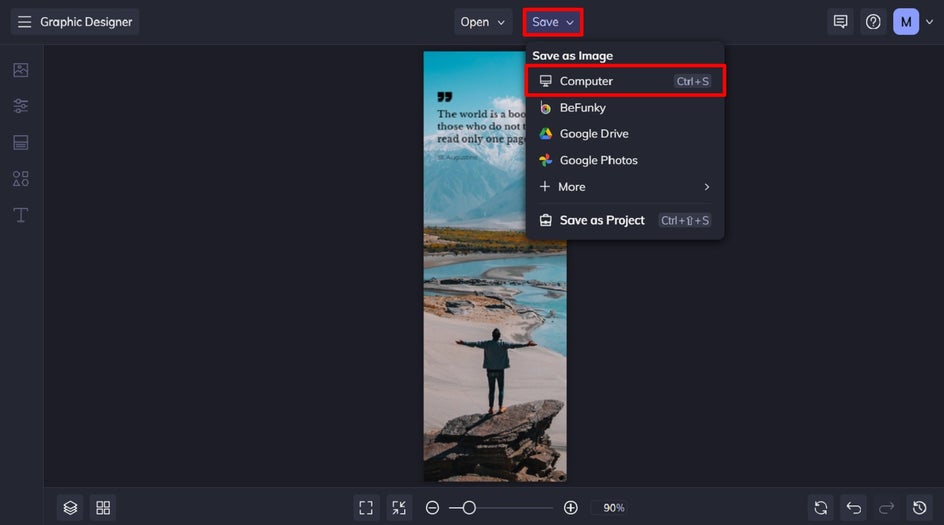
How to Print Your Bookmark
Once you've designed your DIY printable bookmarks, it's time to bring them to life by printing them out. Be sure to use a high-quality printer and select a thick paper or cardstock for a sturdy finish. Additionally, pay particular attention to your printer settings to ensure the colors and resolution come out perfectly. If you want to add extra durability, consider laminating your bookmarks. Lamination protects them from wear and tear, making them last even longer.
Custom Bookmarks for Every Book Lover
With BeFunky, designing your own bookmarks is easy and fun. From choosing the right dimensions and background imagery to adding quotes and personalizing your designs, the possibilities are endless!
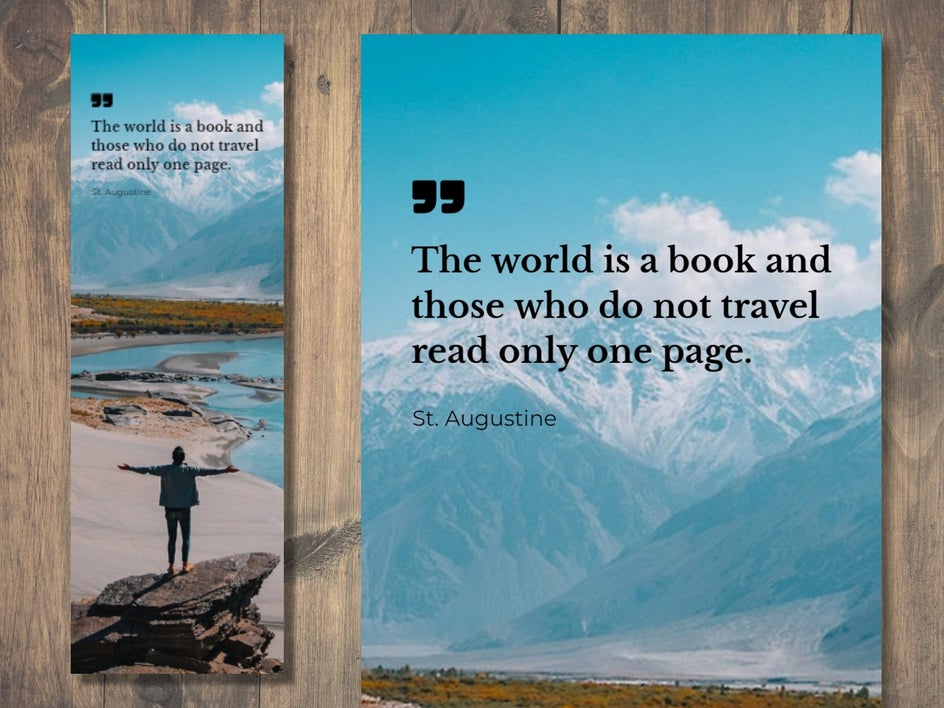
Ready to make your own printable bookmarks? Head to the Graphic Designer to start your design!