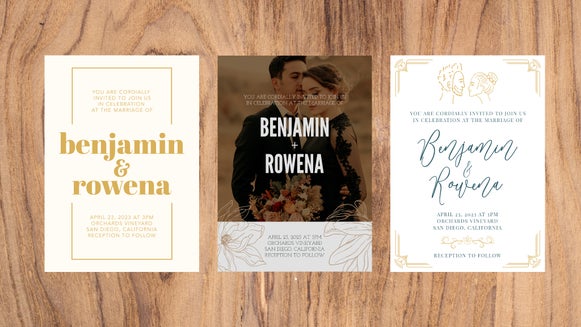How to Design Your Own Dinner Party Printables

It’s always a good time to throw a dinner party. And whether it’s an intimate affair with your friends on a Friday night, or a bigger event to celebrate a special occasion, the greatest dinner parties all involve a little spectacle. Fanciness and formality, even if they’re done tongue-in-cheek, are what put dinner parties in a league of their own — separate from an everyday dinner and your average party. You can lean into this fanciness and really elevate your dinner party with a host (get it?) of dinner party printables: Menus, invites, name plates, and more. These will give your dinner party a sense of elegance and whimsy that wouldn’t be there otherwise.
That’s not to say you should break the bank or spend hours creating handmade invites just for your dinner party. Instead, you can use premade party templates and personalize them, especially for your event! Our Graphic Designer’s professionally designed templates can be customized for any kind of dinner party: A casual potluck, a warm Friendsgiving, a cocktail party with small bites, a filling evening supper club. Whatever theme and aesthetic you’re going for, we’ve got you covered! By the end of this tutorial, you’ll be able to create a cohesive set of dinner party printables that will serve you both practically and decoratively.
What Do I Need to Host a Dinner Party?
For a dinner party, you’ll of course need all the basics: Space to cook, space to host, proper seating, and some great food. But other than that, it’s up to you! You can decorate extensively or keep it simple. A theme for the evening, like a secret speakeasy or high tea, can be fun but isn’t essential. Flowers and candles are always a great choice if you’re looking for a simple, budget-friendly way to make your dinner party feel fancy.
A dinner party can also be instantly elevated by having formal invitations, menus, name plates, and thank you notes. While you don’t need these, they do a lot to make your dinner party feel like something really special. Having handcrafted printables adds a more thoughtful touch to your decor and makes the entire evening feel more luxurious. Once you’ve come up with a theme or color palette for your printables, creating an entire set is a breeze. Read on to learn more about how each printed element can take your dinner up a notch!
Impress Your Guests With Handmade Invitations
A great dinner party starts with a great invitation. Because we’re so used to receiving invites via email or text, a printed invite made specifically for your party and your guests feels that much more special. Imagine receiving a beautiful, handcrafted card with your name on it that you can hold in your hand or pin to your fridge. You don’t need to spend extra money on stamps to send out printed invites either – you can always hand them out in person!
BeFunky has a wide array of professionally designed, premade invitation templates. You can pick from one of several free invitations or browse the whole collection!

Set the Stage With Custom Name Cards
Name cards at every table setting adds a formal, thoughtful touch to even the most casual of evenings. They can go a long way to making your guests feel welcome and cared for. Plus, this way, you control the seating chart, and no one feels lost trying to find a place. Starting from the Blank Canvas tab in the Designer, you can create name cards of any size: Simply pick a background color, font, and some decorative graphics from the Graphic Library. You can print these designs on cardstock and cut them out for a low-cost, great-looking name card.
Pro Tip: Use similar fonts, colors, and graphics throughout your dinner party printables for consistency.
Dish Up a Beautiful Menu With Premade Templates
Is there anything more impressive at a dinner party than a printed menu for every guest? A menu adds a level of professionalism and elegance to your party, and will get everyone excited for an evening of amazing food. BeFunky has dozens of premade menu templates for you to choose from, including some that are completely free. The layouts are professionally designed by real graphic designers, so the only work you have to do is personalize them for your party!

Say Thank You With Handcrafted Notes
This is especially true for bigger events and celebrations: A day or two after your dinner party, it’s a good idea to send each guest a thank you note, especially if they contributed food, brought a bottle of wine, or helped clean up. In the Events section of our Designer Templates, you’ll find a wide array of pre-designed thank you notes that you can personalize in seconds.
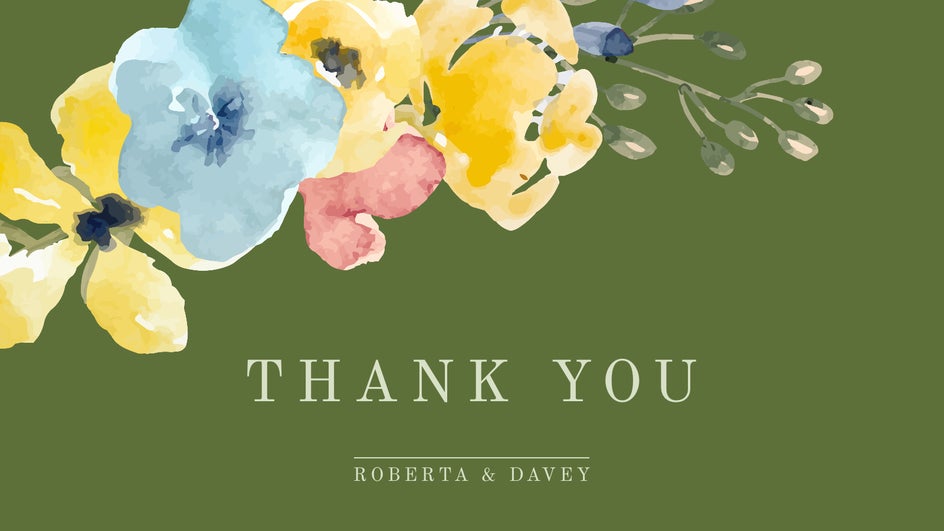
Pro Tip: After printing, consider including a quick handwritten note on your thank you cards. The personal touch makes all the difference!
How to Create the Perfect Dinner Party Printables
Once you’ve decided on a theme or at least a color palette for your dinner party, it’s time to create your set of dinner party printables. These should be cohesive in color and design, so once you’ve created one, all you have to do is make a few tweaks to create the rest! Luckily, the Graphic Designer already has some amazing templates to help you along the way.
Step 1: Pick Your Template
BeFunky has dozens of dinner party templates to choose from. Pick a free template or browse the whole collection! Just type in the template you’d like into the search bar.
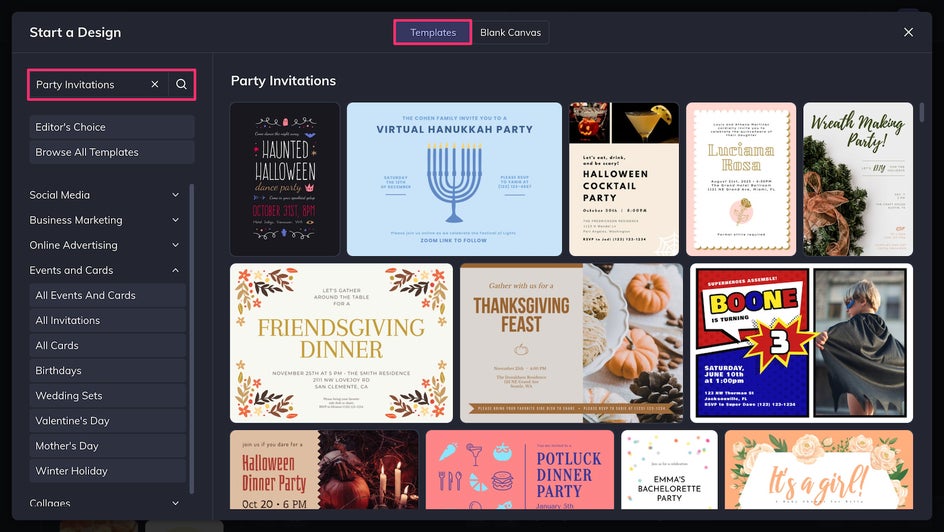
We’re starting with invitations, so we’ve looked up “Party Invitation.” It doesn’t have to fit your party perfectly – yet. You can always adjust the colors and design elements once you’ve chosen your template. Here’s the one we’ve chosen for our Under the Sea-themed dinner party!
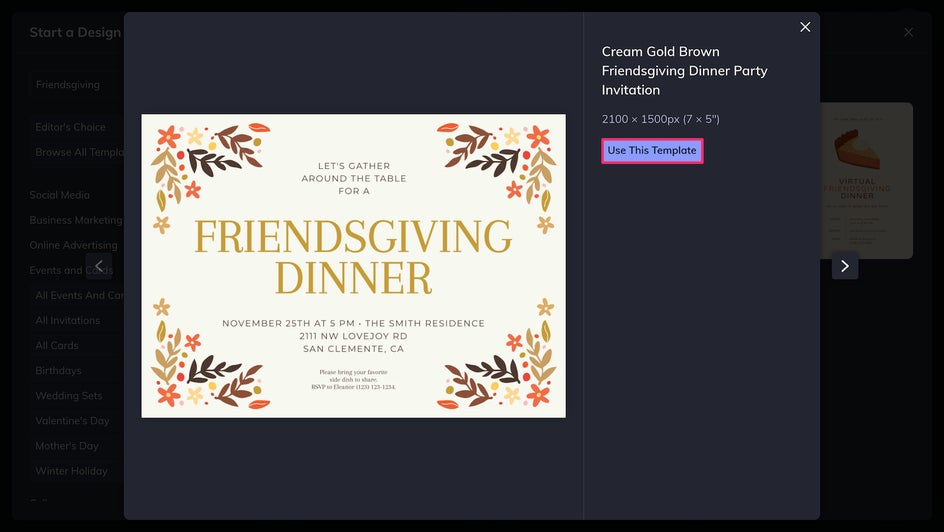
Step 3: Adjust the Color Palette
First things first, if the default template colors don’t match the color palette for your party, head on over to the Customize tab to change the background.
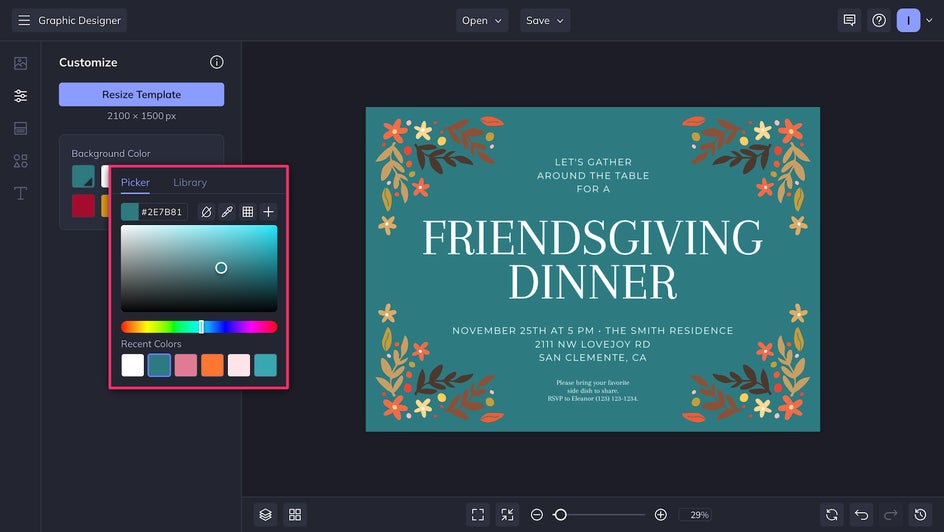
For easy text editing, you can click and drag your mouse over the canvas to change all the colors at once. Or, you can use the Color Picker to change the color of each text box individually.
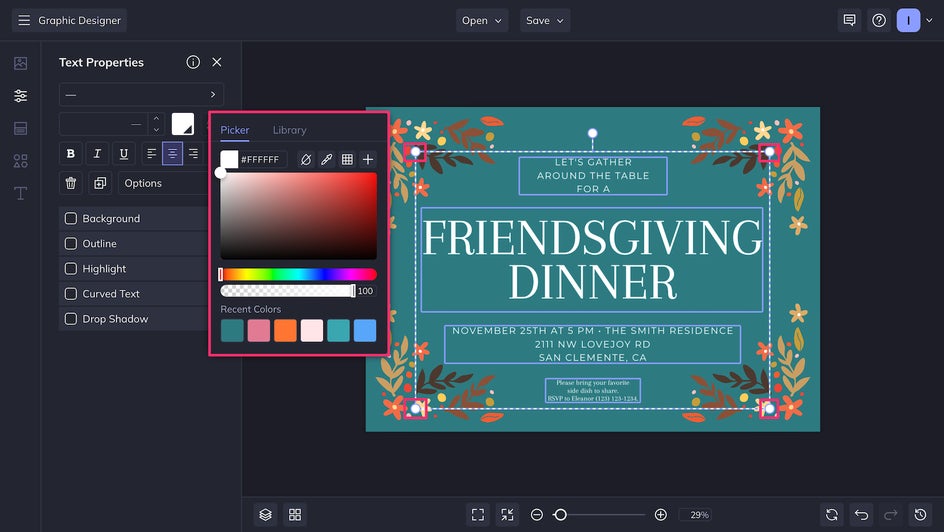
Some things might clash before you change up your graphics. Don’t worry, it will all come together in just a moment!
Step 4: Personalize Text & Font
Now it’s time to customize the text for your party and, if you’d like, adjust the fonts. BeFunky has hundreds of beautiful fonts for any theme and aesthetic you’re thinking of. Make sure the text you choose isn’t just decorative, but easily legible! After all, for invitations, this is how people will know where to go and what to bring. Legibility is important for other dinner party printables like menus and name cards as well! Size may help with readability: You can resize text to be bigger or smaller by clicking and dragging the circles at any corner.
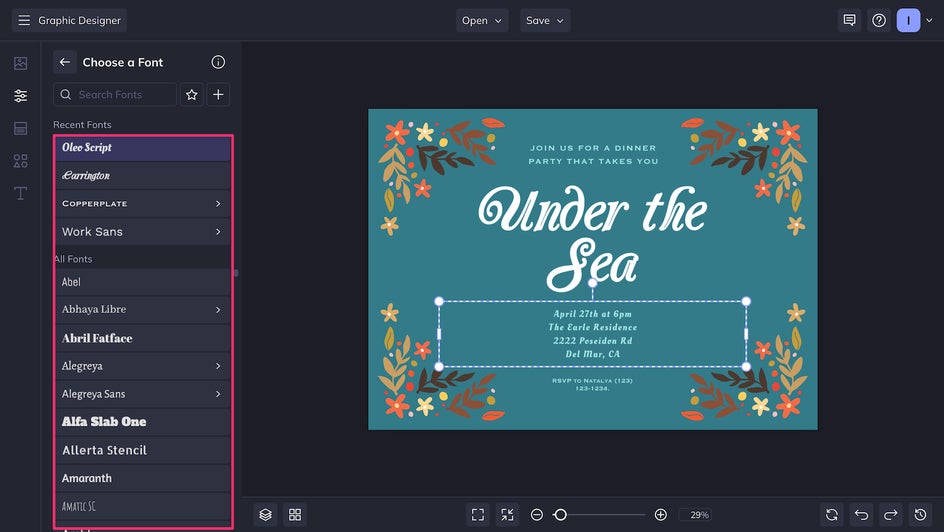
Using the Text Properties tool, you can add outlines, highlights, drop shadows, and even curve the text!
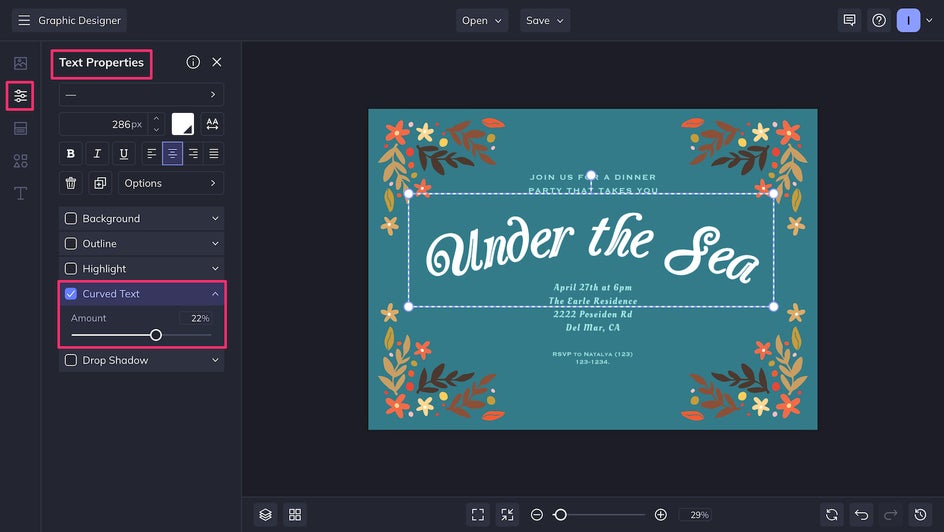
Step 5: Customize Graphics
These floral graphics are beautiful, and you could leave them as they are. However, they don’t quite fit the theme or aesthetic of our party, so we’re going to replace them. To get rid of any graphics, just click on them and hit your Delete key.
Now, you can check out the Graphic Library in the Graphics tab. To browse the library, which allows you access to thousands of vector graphics, just click Search Graphics at the top of the tab. Here, you can check out popular tags or use the search bar to find the exact designs you want!

To fit our “Under the Sea” theme, we’re going to type “ocean” into the search bar. Now we can check off any graphics we think we might want to use, making them easily accessible in the Graphics tab!

You can change the colors of any graphics by clicking on them and then using either the Color Overlay or Tint feature while you’re in the Graphics Properties tab. Plus, adjust how your graphics, text, and other design elements overlap by using the Layers tool in the bottom left corner.
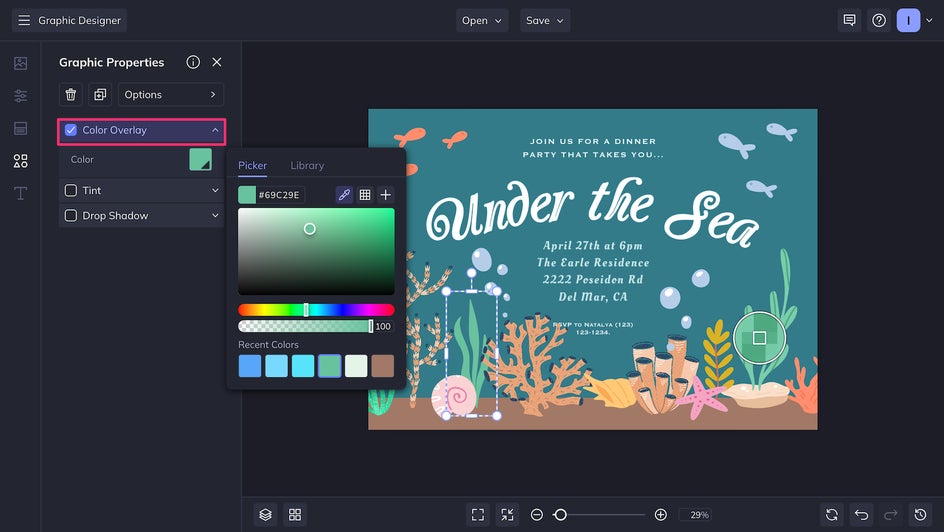
Step 6: Save & Repeat
Once you’ve customized your dinner party design to your liking, you can save it to your computer to print! Just click the Save button at the top of the page. You can also Save as Project to your computer or to your BeFunky account: This means you’ll have an editable file to use as your base for other printables later.
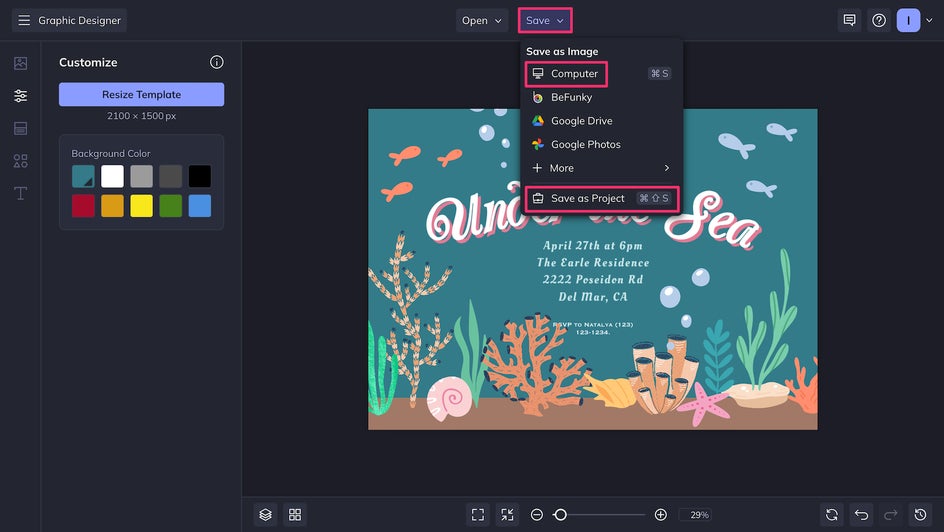
The best file type for printing is a high-quality PDF, so make sure you choose that before saving!
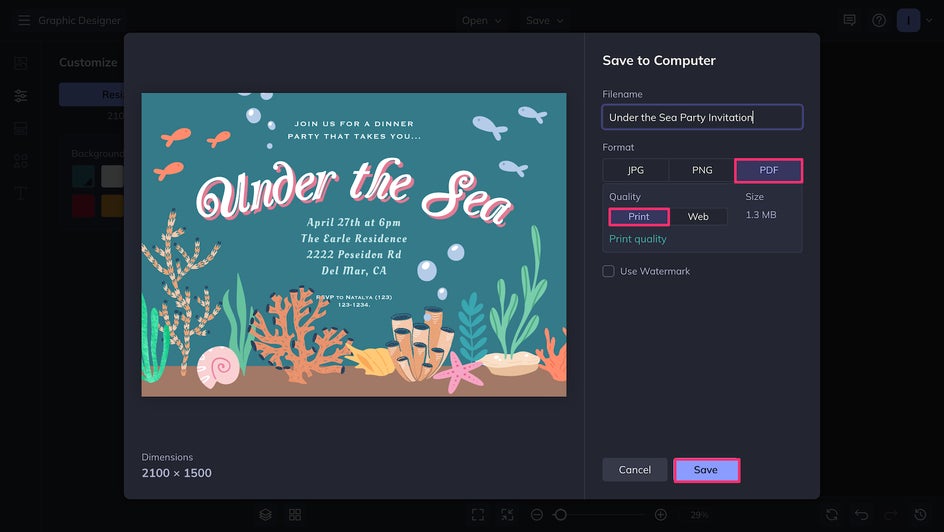
Now to make the rest of your dinner party printables, you can follow this same process: Just search the Templates tab for menus, thank you cards, and more. Then, use the same graphics, font, and colors to customize them! You’re all set to have the perfect dinner party. Or, use the Smart Resize option to quickly resize and rearrange the element on your current template.
Throw the Dinner Party of Your Dreams With Handcrafted Printables
And that’s it! A complete set of dinner party invites, menus, name cards, and thank you cards – all of which you can print right from your home printer – will help take your dinner to the next level. Customizable templates mean that you can be as creative as you want, or make just a few adjustments to save time. Either way, you’ll definitely be remembered as a host who went above and beyond. Head on over to the Graphic Designer today to get started!