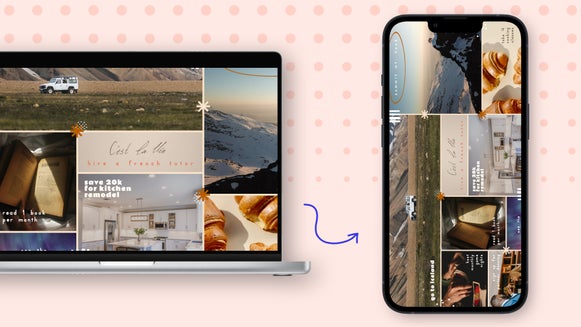Why You Should Create a 2021 Vision Board

2020 certainly hasn’t been the best year, which is why here at BeFunky, we’re all about looking forward to a better 2021. One of the best ways to help capture your hopes and goals as we ring in the New Year is by creating a vision board! These boards are potent demonstrations of the power of mental manifestation to bring goals and dreams to life.

If you want to learn how to make one of these boards for yourself, look no further! Our Collage Maker is the perfect place to create the perfect vision board to inspire your 2021.
What is a Vision Board?
Vision boards are a collection of images showing your goals and hopes for the future. These boards are no joke, the technique of crafting visions boards having been used by everyone from Olympic athletes to celebrities to help manifest a goal of success and happiness.

Not sure what you should include in your vision board? Think about what you’re hoping to achieve in 2021. What do you want most? And perhaps, most importantly, what do you want to look at each day, and therefore, manifest? Good examples include photos, quotes, sayings, images of places you want to go, reminders of events, places, or people, postcards from friends, and just about anything that will inspire you.
How to Create a Vision Board
To get started on your 2021 vision board, open up the Collage Maker. Next, go to the Image Manager section.
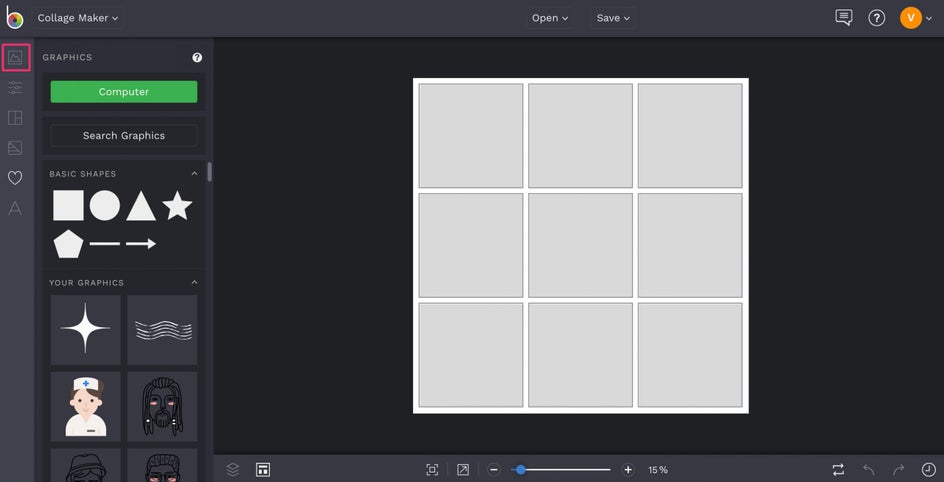
Here is where you can start uploading the images that you want to include in your vision board! These can either be uploaded from your Computer or you can use stock photos by clicking on the Search Stock Images button.
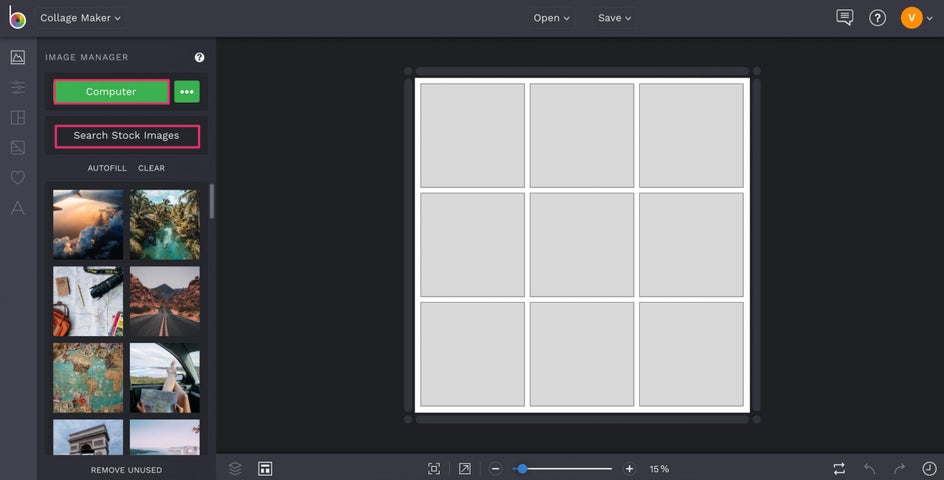
Once uploaded, navigate to the Layouts section. We recommend then going to the Collage Wizard tool. This tool will allow you to load in all the images that you’d like to include in your vision board and give you a variety of different layout options to display the photos.
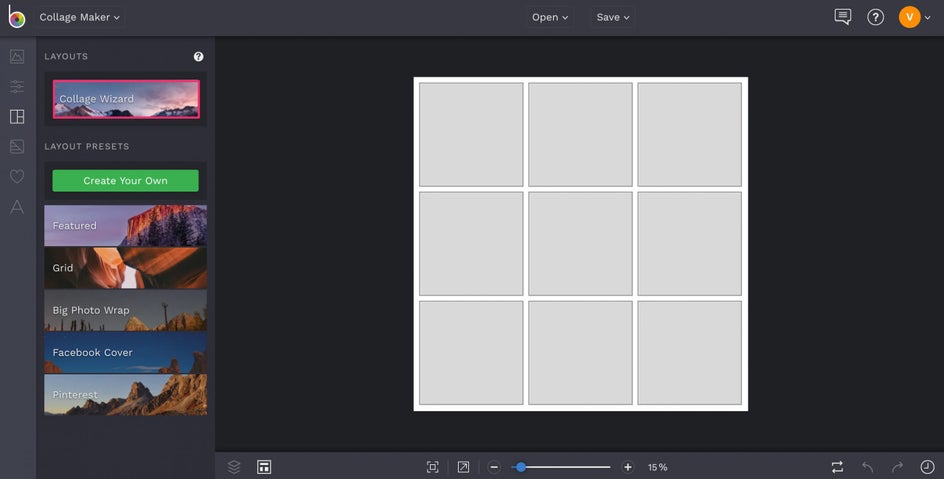
Click on each image under Select Images that you want to include in your vision board and then Use Images. Hit the next button to explore the different layout options for your vision board until you find your favorite, then click Select this Collage.
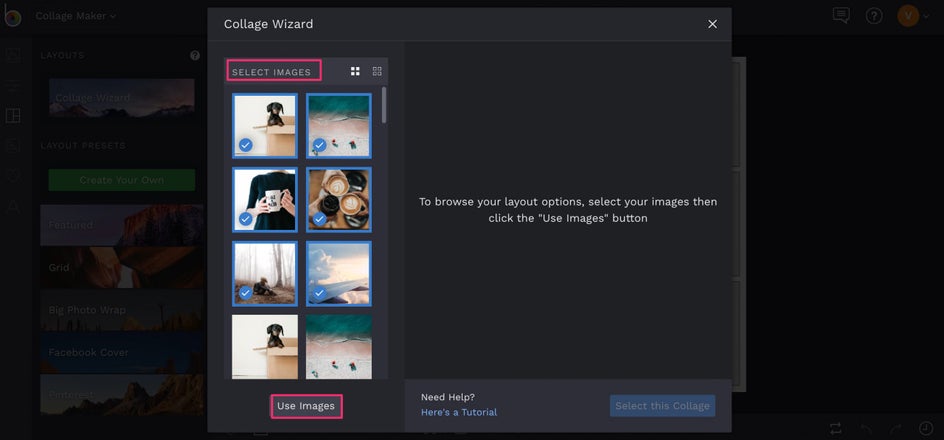
Now that you have your board set up, you can search our expansive graphics library to add some graphics to your vision board. These graphics can help add a little extra style and flair to your board, making it all the more appealing to look at. Click on Search Graphics and click on each of the graphics you’d like to add to your board.

Once the graphics have loaded into your Graphics Library, you can drag and drop them on to your vision board. You can change the size and color of the graphics by using the Graphic Properties menu
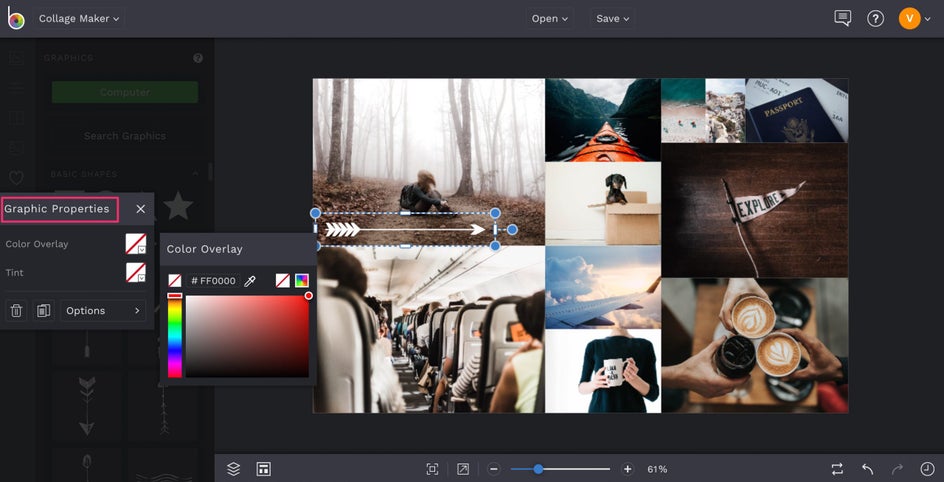
Finally, we’re going to add some text! Click on the Text menu and then Add Text.
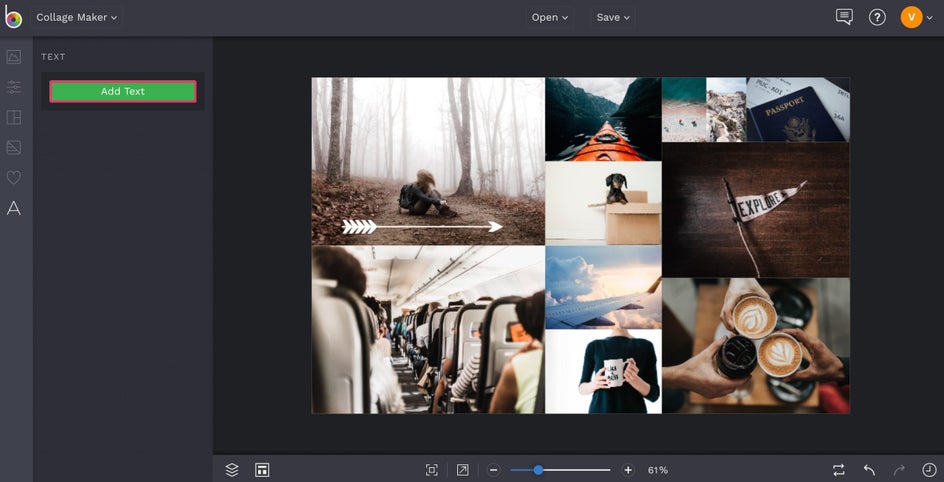
You can change the font, size, and color of your text using the Text Properties menu on the left.

Once your vision board is perfect, simply Save it in the top menu to a location of your choice.
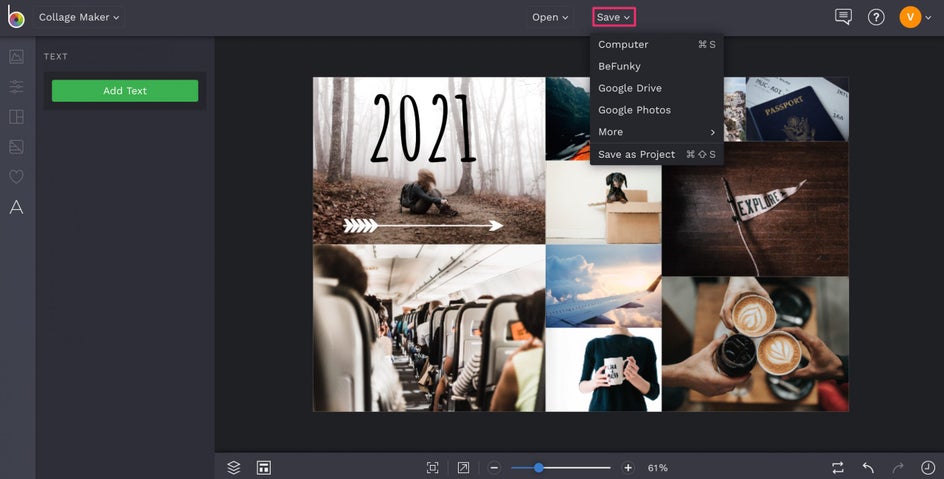
Final Results
There you have it! Now you have your own unique 2021 vision board to help inspire your year ahead.

Are you ready to get started manifesting the year of your dreams? Click below to start getting creative with your dreams of the future.