How to Photograph and Edit Your Cat Photos

Cats: you either love ‘em or you hate ‘em. If you are someone who is a cat lover and have been wanting to show off your furry little friend but don’t quite know how to get the shot, look no further!
Cats can be difficult to get photos of because of our communication barriers. As a photographer, there are some tricks that you can practice in order to get your pet in its element so that you not only get a good shot but you can also capture its personality perfectly.
Believe it or not, there are some easy and helpful tips for taking photos of your cat – and with BeFunky’s Photo Editor, you can take your photos to the next level by using our Effects and professional photo editing tools.
How to Get Your Cat to Cooperate for the Photoshoot
Cats have wild temperaments and it is sometimes difficult to get them to cooperate. The best way to take a photo of your cat is to know its personality and appeal to its interests. If your cat is active, try using toys or treats and taking a succession of photos as they play.
Find the Light
With both photography and cats, light is your friend. If you have a cat, you know that its kryptonite is a sunny spot on the floor or table. In my opinion, this is the easiest and best time to take a shot – no treats needed. When you use the light to your advantage, you can get some really cool and artistic shots.
Go With the Flow
Utilize the mayhem your animal creates. Whether they got into a whole bag of flour, opened and emptied all of your drawers, or have a favorite place they scratch even though you’d rather they didn’t – use this to your advantage. These mishaps actually make great scenes for capturing the personality of your animal – you really couldn’t have staged it better if you tried.
Stay Humble
If your cat does not want to cooperate, yield to your master and take it as a humble reminder of who is really in control in this relationship – and maybe try again tomorrow.
Make Your Cat Photo Pop With the Photo Editor
Befunky’s editing tools are excellent for highlighting the colors in your photo and really making your cat stand out. To begin, upload your photo into BeFunky’s Photo Editor.
Step 1: Crop for Composition
The crop tool is so helpful when dealing with animals. Because they are usually moving around, it is helpful to have this tool if you weren’t able to get them in the right place while you were taking the photo.
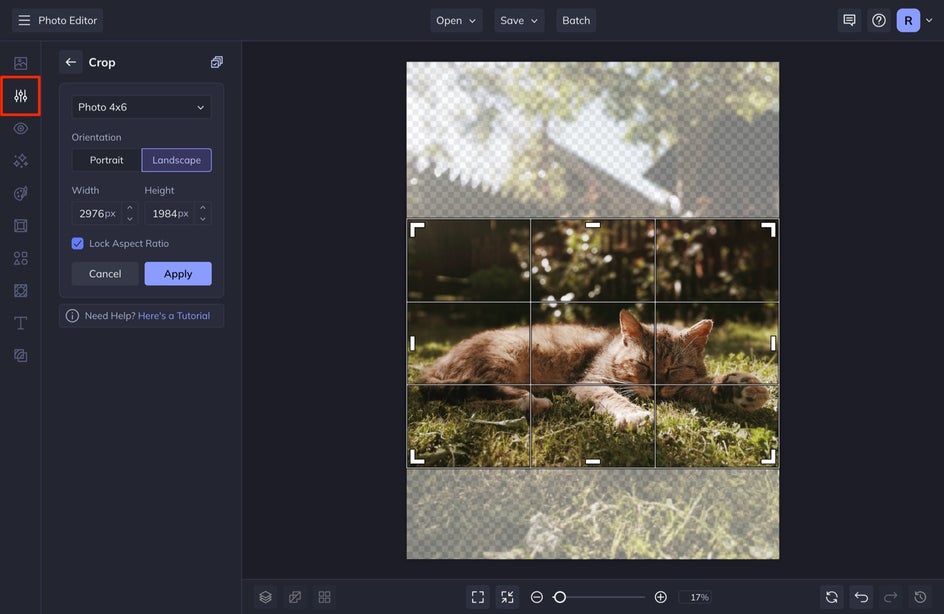
In order to set your crop, head into Edit in the left-hand menu and select Crop. In the Crop menu, you can adjust the ratio and orientation of your image. We are going to set our size to 4x6 and then change our photo from a portrait to a landscape orientation. When you are finished, select Apply.
Step 2: Use BeFunky's Photo Editing Tools to Correct Highlights, Shadows, Saturation, and More
I like to edit my image before adding any effects. I do this because it helps to balance out the highlights and shadows as well as the tones throughout. To do this, head into the Edit tab and select A.I. Image Enhancer. This will quickly adjust your image, giving it a very even edit, and balancing out your temperature, exposure, tone, and more. Once you are finished, select Apply.
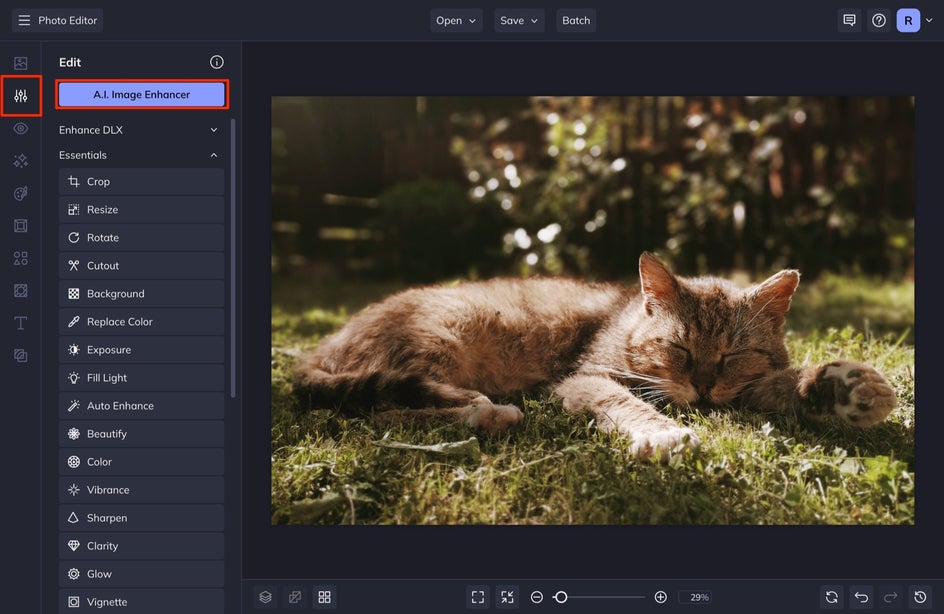
Another great tool is the Beautify tool in the same tab. You can adjust the Highlights, Shadows, Color Detail, and more. This is a powerful editing tool that will cut your editing time in half. When you are finished, select Apply.
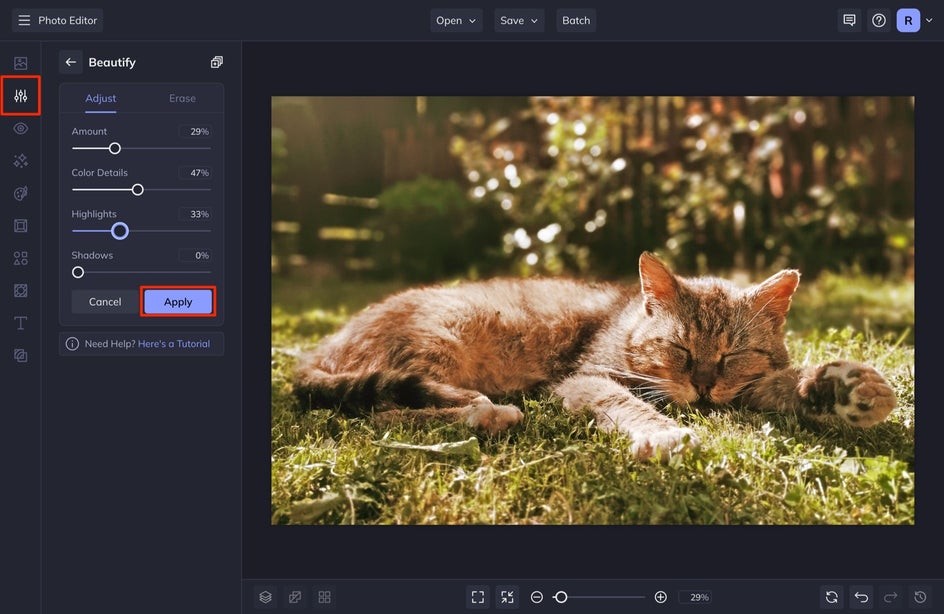
Step 3: (Optional) Apply One or More Effects
When you are ready to edit further, head into the Effects tab in the left-hand menu. You can layer as many Effects as you want to. Just make sure to Apply it to your photo at the end. Depending on what you use this image for, you can get as wild as you want to with this.
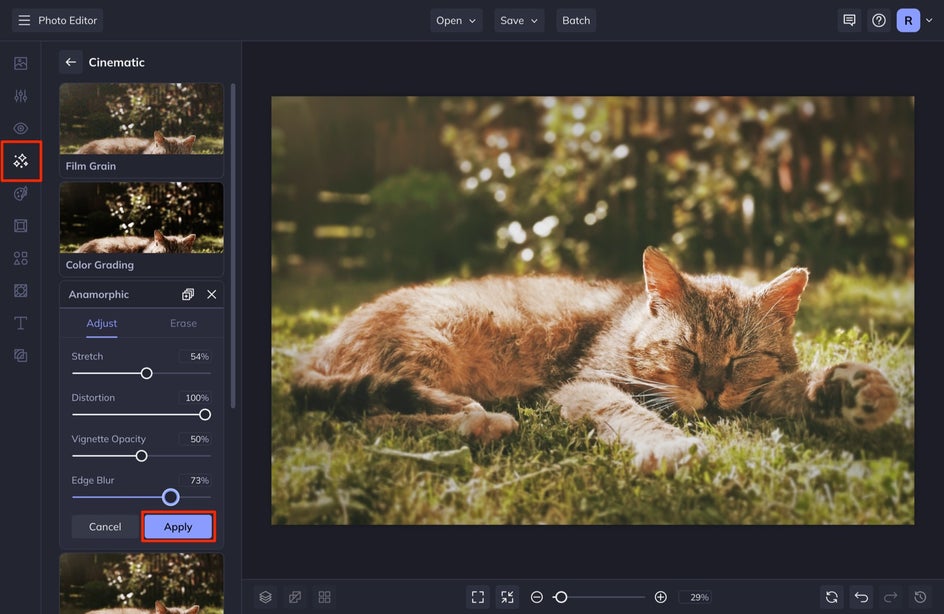
Step 4: (Optional) Add Some Texture
The Texture tab includes various effects to apply. This is a great tool that allows you to add Light Leaks, Fabric texture, and more. I love the Light Leaks option because you can make your photo look like it was shot on film.
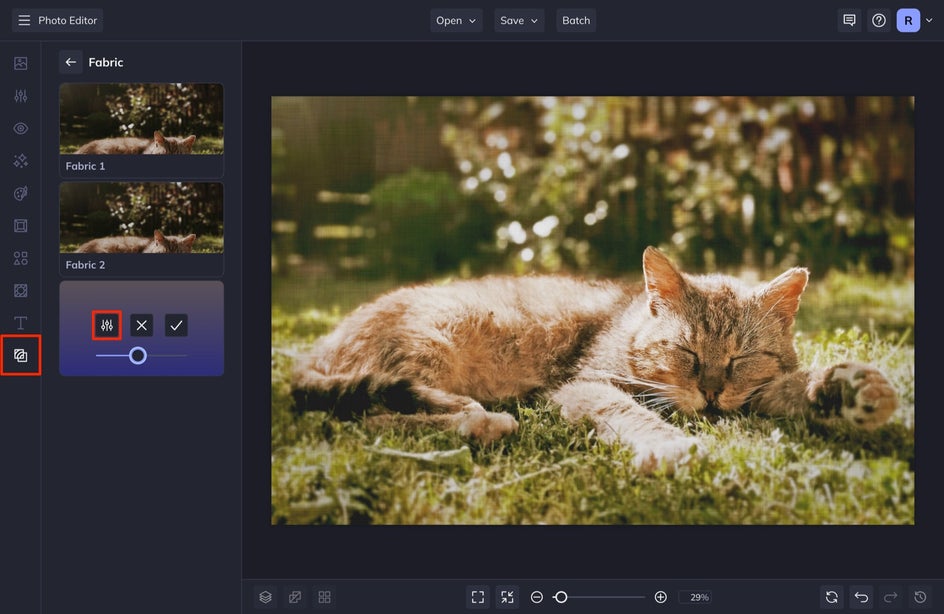
Capture and Edit Cat Photos With Ease
When you are all finished, it is time to show your animal off on the internet in hopes of making the next viral post. Taking pictures of animals can be difficult and time-consuming, but with Befunky’s powerful Photo Editor, you can edit your images in no time, so that you can go back to being the best animal parent around.















