How to Promote Your Next Live Stream Concert

Coronavirus has shaken up life as we know it these past few months, but it’s also hit some of our favorite industries hard – especially when it comes to live performers such as musicians. Gone are the days of arena-filled concerts and intimate bar gigs (for now), but thankfully there’s a new way to connect with your adoring fans: live streaming.

But how can you promote your upcoming live stream to ensure as many listeners tune-in as possible? Don’t fret, as it’s much like promoting any kind of concert. All you need is a good mix of social media posts and online announcements to get the word out! Thankfully, BeFunky’s Graphic Designer has all the customizable social media post templates (and more) needed to promote your next live stream concert for ultimate success!
Live Stream Concert Tips
Just because the current pandemic has got us all staying at home, it doesn’t mean you or your music should fall off the radar. This is where live stream concerts come in handy, as they’re a great way to connect with your audience and create a special experience. Want to know how you can achieve live streaming success? We’ve shared our top tips below!
Find the Right Streaming Service for Your Event
There are dozens to choose from, so pay attention to the features they offer to see which live streaming platform is perfect for you and your fans.

Popular ones include Facebook Live, Instagram Live, Zoom, and Vimeo.
Do Your Homework by Watching Other Live Streams and Planning Accordingly
What did the musician in the live stream do well and in what areas could they improve? What did their set up look like? What equipment did they use?

Learning from others will help you nail your performance and give listeners something to rave about!
Go Above and Beyond With a Post-Concert Q&A
Make good use of the chat section in your live streaming platform by encouraging listeners to ask you questions after the performance.

Audiences love interaction and a Q&A session allows them to connect with you on a more personal level.
Interact with Fans in the Lead-Up to Your Live Stream
Use your social media platforms to encourage fans to vote for which songs they’d like to hear you play during your live stream concert. This might be done through a poll, multi-answer survey, or simply by commenting.

Now that you're inspired to plan out your next live stream show, we'll show you the best way to promote it, spread the word, and get your audience count through the roof!
How to Create Promo Graphics for Your Live Stream Concert
Ready to learn how to customize BeFunky’s social media templates to promote your live stream concert? Start by heading to the Graphic Designer and selecting a template from the Start A Design menu that appears. In the sidebar categories, click on Social Media, then choose a subcategory based on the social media channel you wish to promote your livestream concert on. For this tutorial, we’re selecting a template from Instagram Posts.
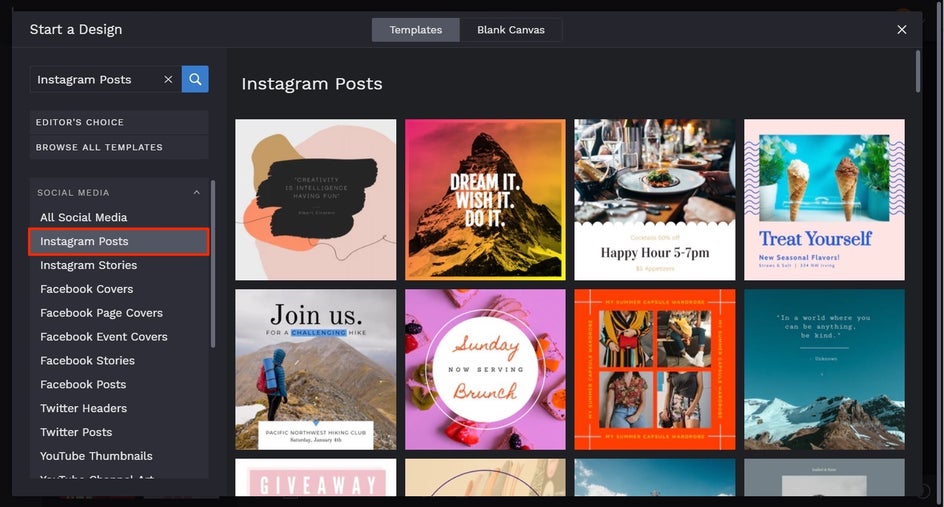
Click on any of the template thumbnails for a closer look, and when you find one you love, select the Use This Template button.
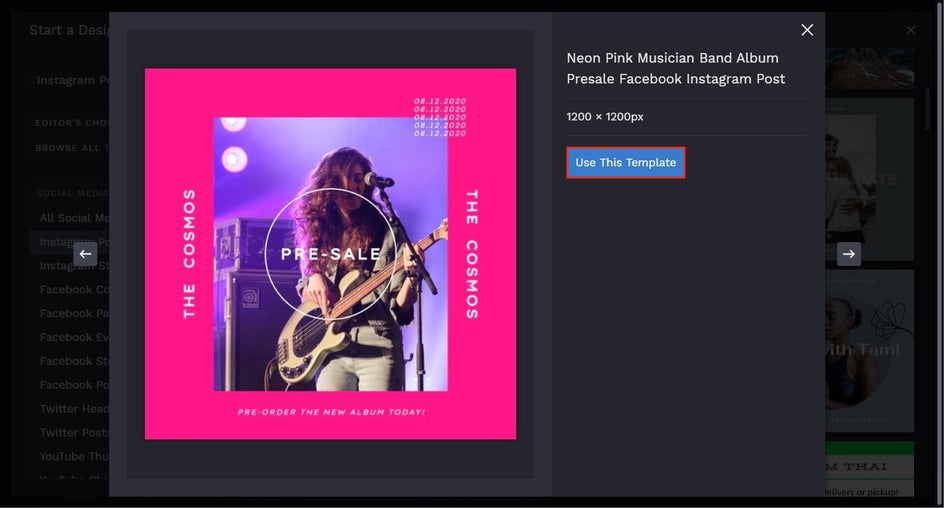
First up, you’ll want to change the template’s text to reflect your own details, including your name / band name, date and time of the live stream, and anything else your audience must know about the event. To do this, double-click on the text box you wish to edit and begin typing. You’ll notice when you click on any text box, a Text Properties toolbar appears. From here, you can adjust things such as the Font, Font Size, Text Color, and more.

To change the Text Color, just click on the Text Color box. From here, you can select your desired color from the color palette, use the Eyedropper Tool to select a specific color already in your template, or input the Color HEX Code if you know it.
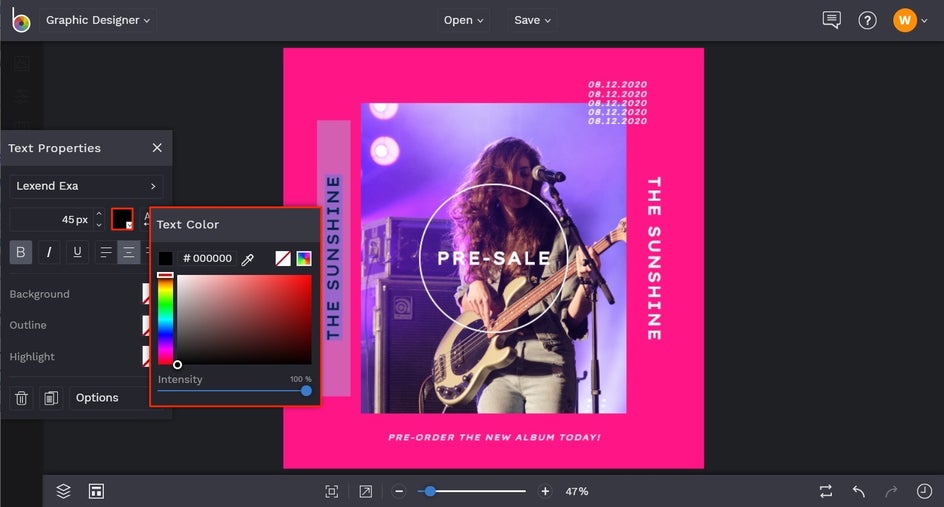
You can also move your template’s text boxes, images, and graphic elements by clicking on them and dragging them into place with your mouse. Want to delete an element instead? Just select it with your mouse then hit Delete on your keyboard.
Next up, you’ll want to swap your template’s existing photo(s) for ones featuring you or your band. Click on an existing image and then select Replace from the Image Properties toolbar which appears, then choose a file from your Computer to replace the image with.
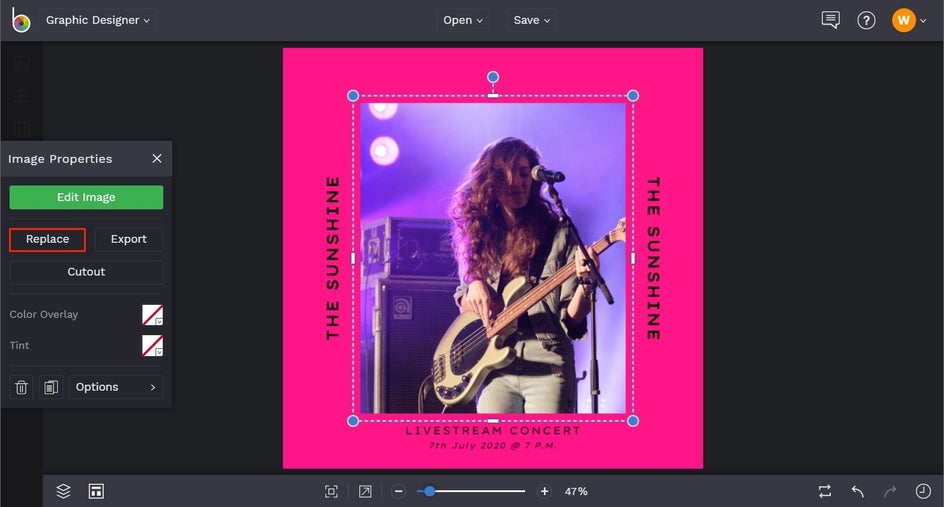
If you want to change your template’s background color, navigate to the Customize tab in the main menu on the left and select a Background Color swatch or custom color of your choosing.
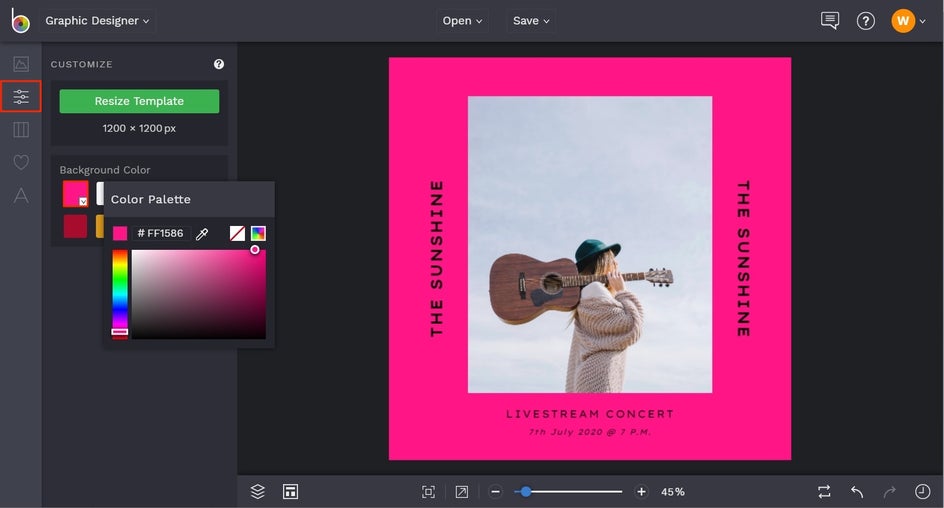
Alternatively, you can upload an image as your background instead (as we’ve done here). To do so, head to the Image Manager tab in the left menu. Then, just drag and drop your chosen background image onto your template, resizing as necessary. Set the image as the background by then right-clicking it and selecting Layer Order > Move Backwards.
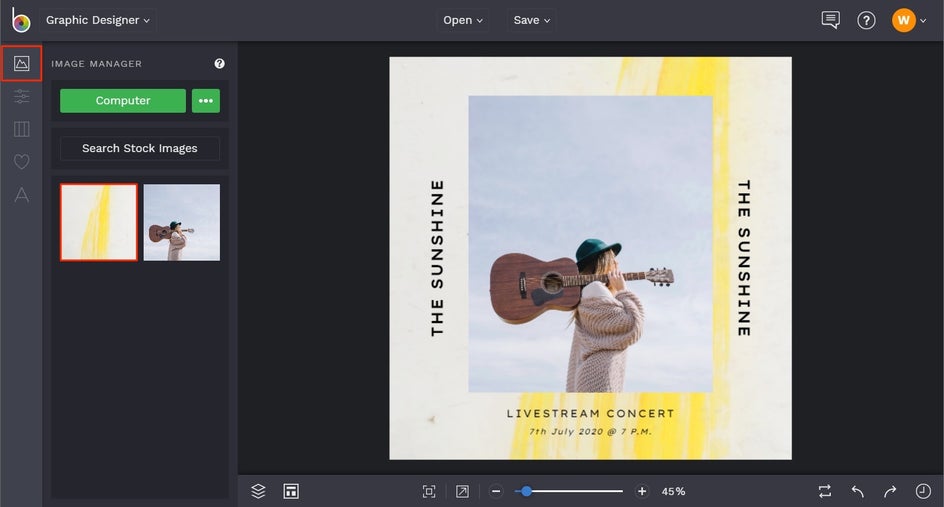
Finally, if you want to jazz-up your design with some graphic elements such as symbols, lines, shapes, and more, then now is the time to do so! Navigate to the Graphics tab in the main menu on the left. You can either import graphics from your Computer or click the Search Graphics button to access our wide database of graphic elements.
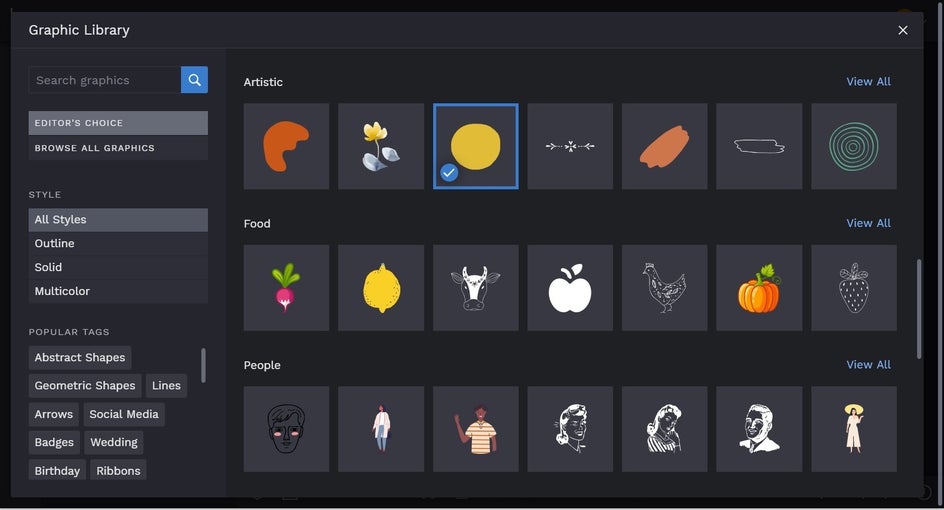
Any graphics you upload or choose via the Graphic Library menu will appear as thumbnails in the Your Graphics section of the Graphics tab.
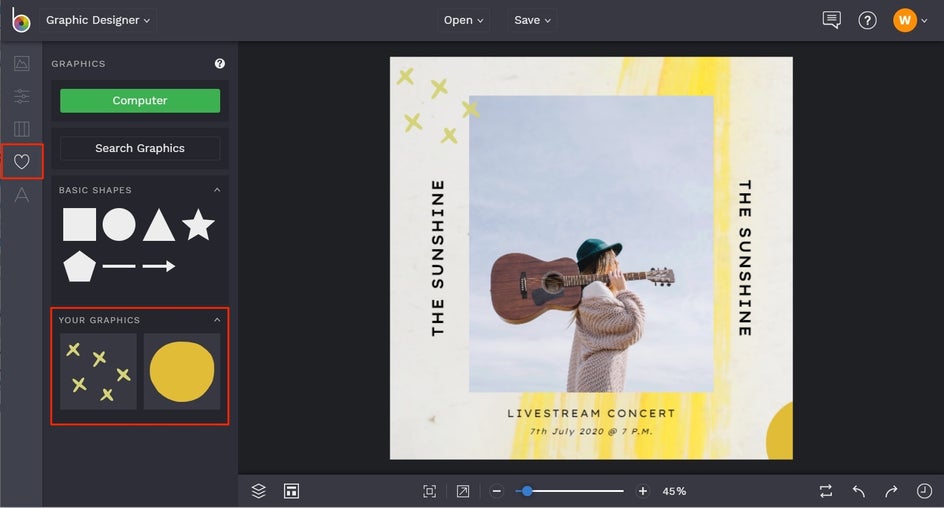
Simply drag or double-click each graphic to add it onto your design template, then use the Graphic Properties menu to customize the color, tint, opacity, and more! You can also drag the blue circles and white rectangles around each graphic to resize and rotate them.
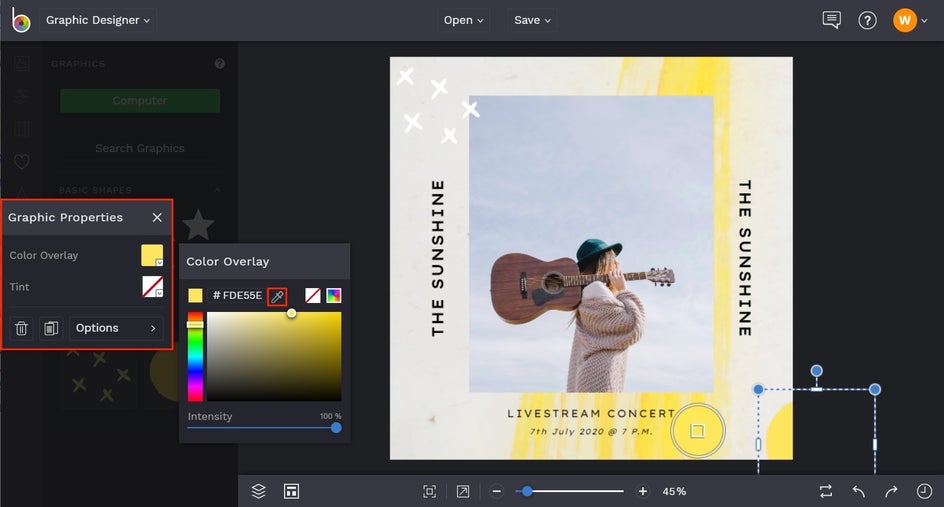
Ta-da! Now that the promotional image for your livestream concert is complete, it’s time to save it. Click Save at the top to save your work to your Computer, as well as Facebook, Dropbox, and more.
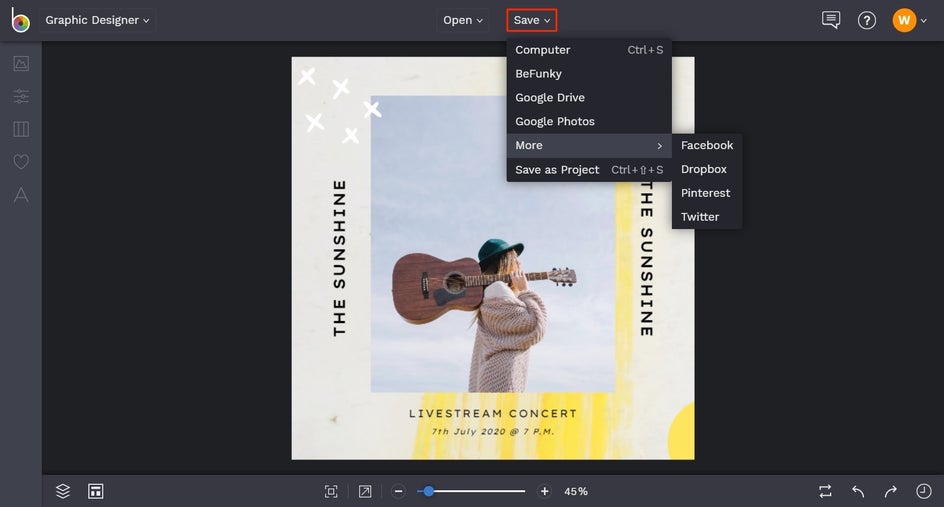
We also recommend the Save as Project option, which lets you save it as an editable BeFunky Project file to your BeFunky account or Computer. This will allow you to come back to your template in the future to make changes to it, such as resizing it for other platforms or updating the imagery or information.
That’s not all though, as you can also quickly and easily resize this same design so it can be shared on your other social media platforms. To do so, keep your design open in the Graphic Designer and navigate to the Customize tab in the main menu. Click on the Resize Template button.
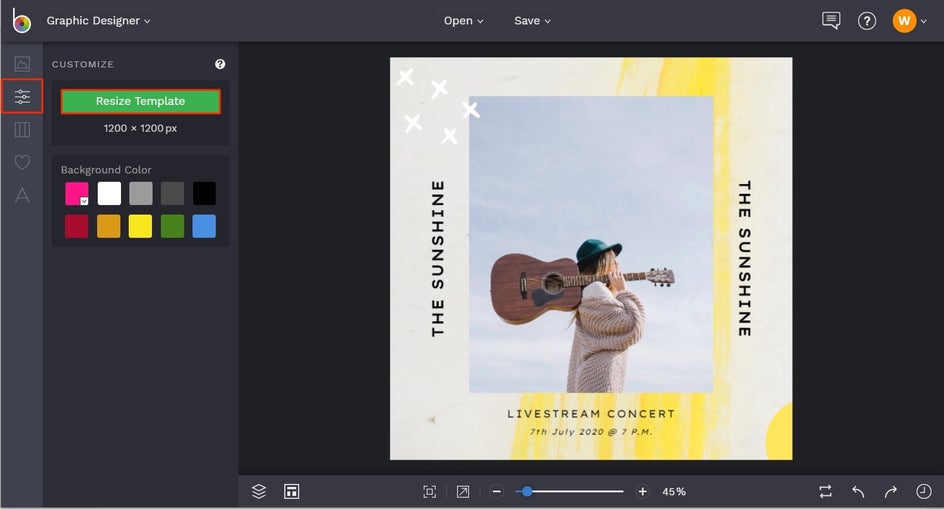
In the box that appears, use the Template Size Presets dropdown menu to select the social media platform you wish to use your promotional image on. For this tutorial, we’ve selected Twitter Post.
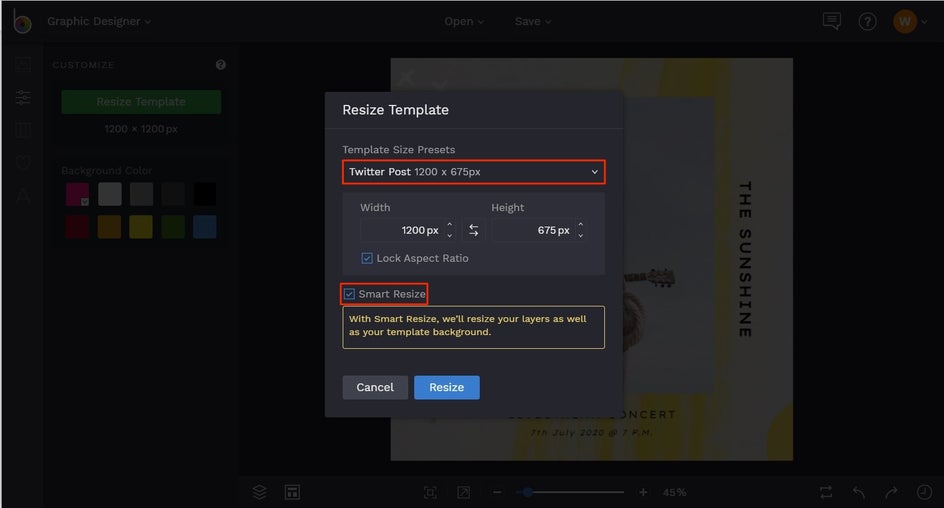
It’s also recommended you keep Smart Resize checked, as this resizes both the layers and template size. Then, click Resize.
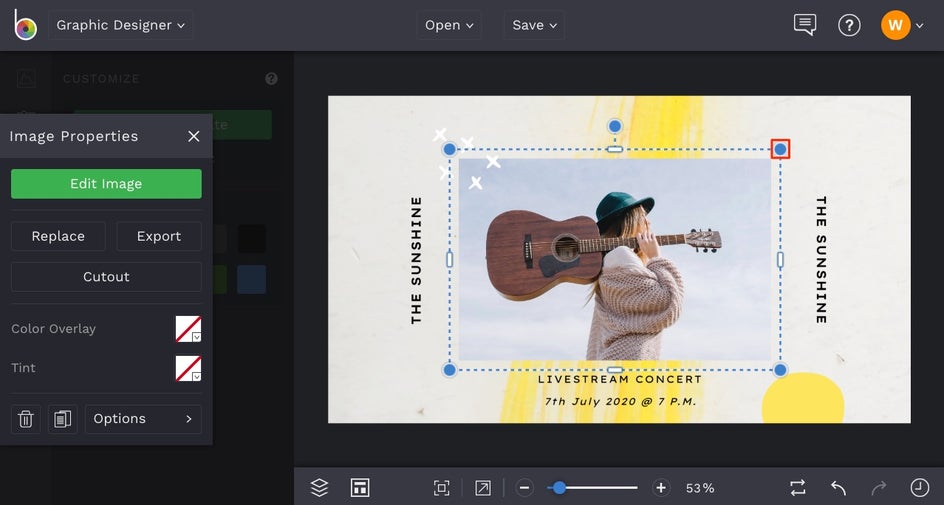
Click and drag to rearrange any elements, if required, then save your design so it’s ready to upload to your next social media channel.
Next Steps
Simply repeat the process above to resize your promotional image for as many social media channels you desire. It’s that easy! And don’t forget, you can also use the Save As Project feature to save each final graphic in editable format, just in case you want to create new variations of the design or use it for all of your future shows.
All that’s left to do is post those graphics and get the word out about your upcoming livestream concert. Hurrah!


Ready to get started? Try our social media templates and Resize tool for yourself!















