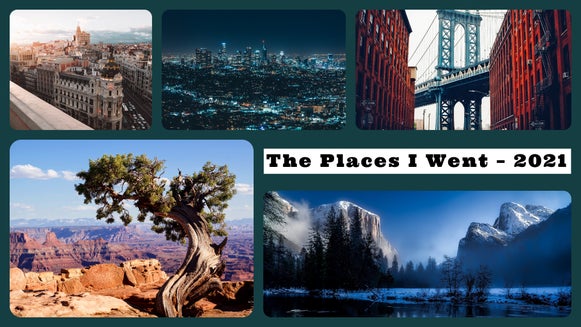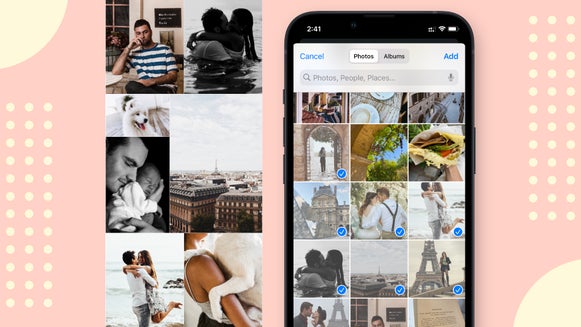How to Make a Digital Scrapbook
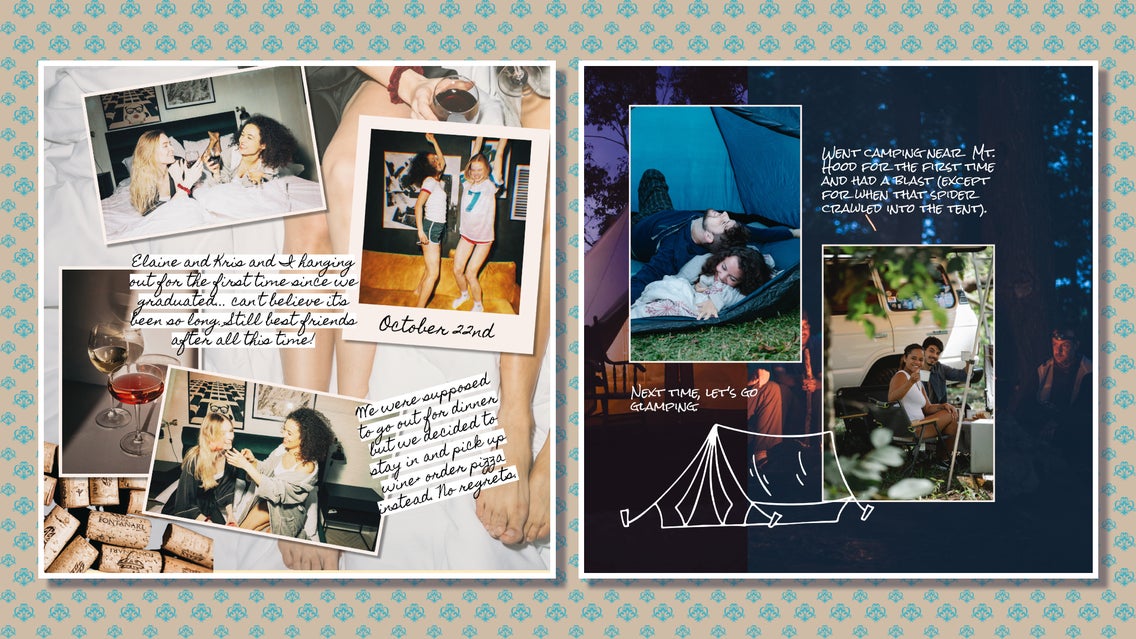
Social media platforms, like Instagram, have made it easier than ever to document your life through photographs. But did you know there’s also an older, much more customizable way to put together your photos and memories?
You might associate scrapbooking with moms and newborn babies, family trips, and corny quotes. But really, you can create a scrapbook about anything you’d like – all the while customizing it completely to your tastes. A completed scrapbook is a personalized treasure trove of memories, both visual and written. It’s also an engaging creative process that allows you to show off your artistic flair.

With BeFunky's Collage Maker, you can digitize the scrapbooking process, avoiding both the cost and the mess of traditional scrapbooking. You’ll be able to combine your photos and captions with the colors, patterns, fonts, frames, and graphic elements that look the best to you, creating a scrapbook that you’ll cherish for years to come.
Is a Scrapbook the Same As a Photo Album?
You might be asking yourself, what’s the difference between a scrapbook and a photo album? Are they the same thing? The truth is, they’re actually quite a bit different! Photo albums are all about visuals. You might spruce them up a bit with a few graphics and quotes, but for the most part, they’re a way to show off your memories through photographs only. Many photo albums include nothing but photos, either one per page or in grids of 2-4. If you want to learn how to make a personalized digital photo album, check out this tutorial.
A scrapbook is all about the story. It offers you space to write down your thoughts and memories alongside your photos, either in the form of captions or longer descriptions. It usually includes more graphic embellishments as well as things like ticket stubs, flowers, handwritten notes, and other physical mementos. The photos aren’t always the most professional or the highest quality, but they capture the spirit of what you were feeling in the past. A scrapbook can encapsulate the past much more thoroughly than a photo album, and makes for a great family heirloom.
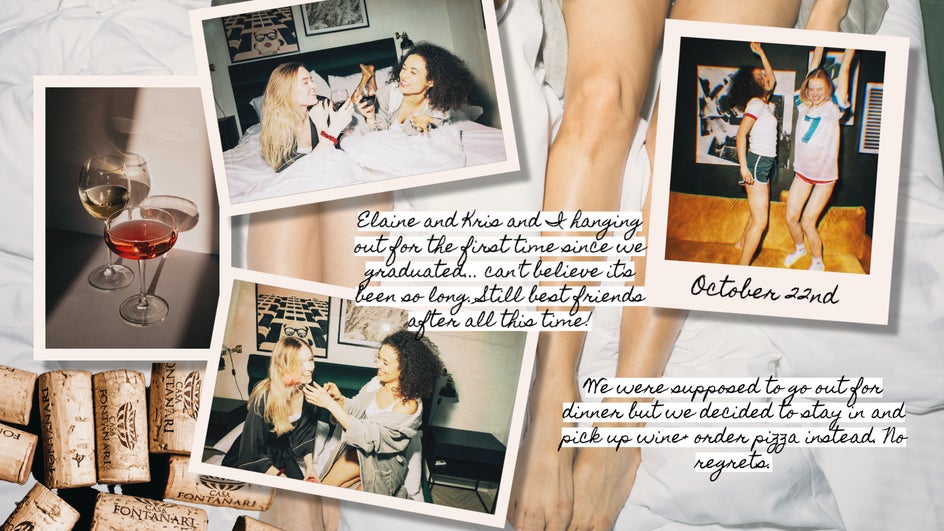
Both photo albums and scrapbooks have their uses. Scrapbooks take more energy to create, so if you have tons of photos that you want to show off at once, a photo album might be better! But if you want to document in detail things like life changes, big events, and new additions to the family, a scrapbook is the perfect way to do so. You could also keep a scrapbook in the same way you would keep a diary, adding to it day by day, with photos and mementos to accompany your entries.
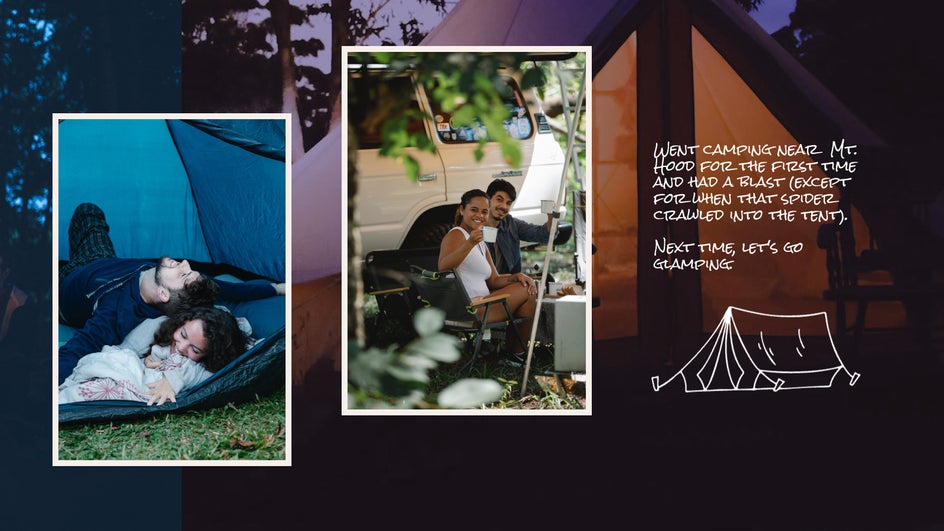
How to Make a Digital Scrapbook for Free
You can create your own digital scrapbook for free using the online BeFunky Collage Maker. Just open up a new collage and you’re ready to get started!
Step 1: Create Your Canvas
To create the best canvas for your scrapbook page, first head over to the Layouts tab and pick Create Your Own. This lets you easily adjust your layout as needed.
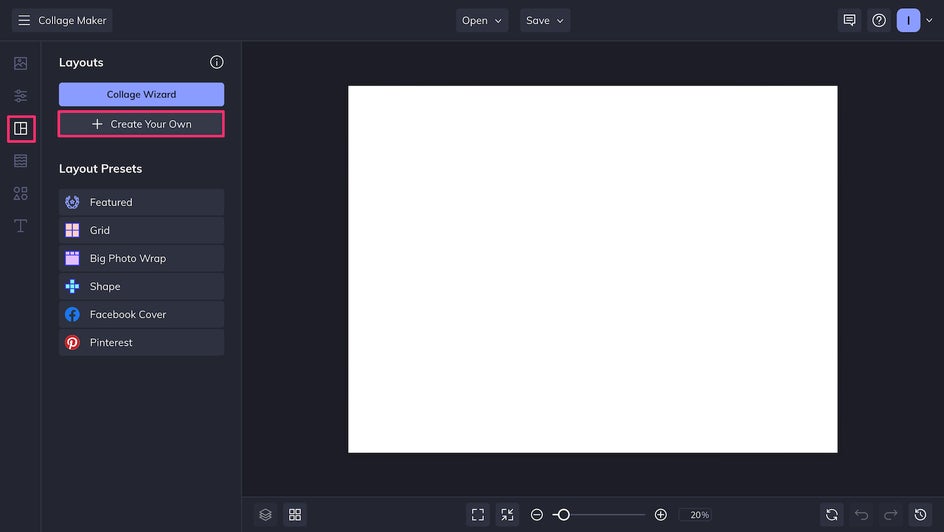
Then, in the Customize tab, resize your canvas to 3000 x 3000 px or any size of your choice. In case you want to print your pages and put them in a physical scrapbook, most scrapbooks are 12 x 12 in (1:1) or 8.5 x 11 in (4:3).
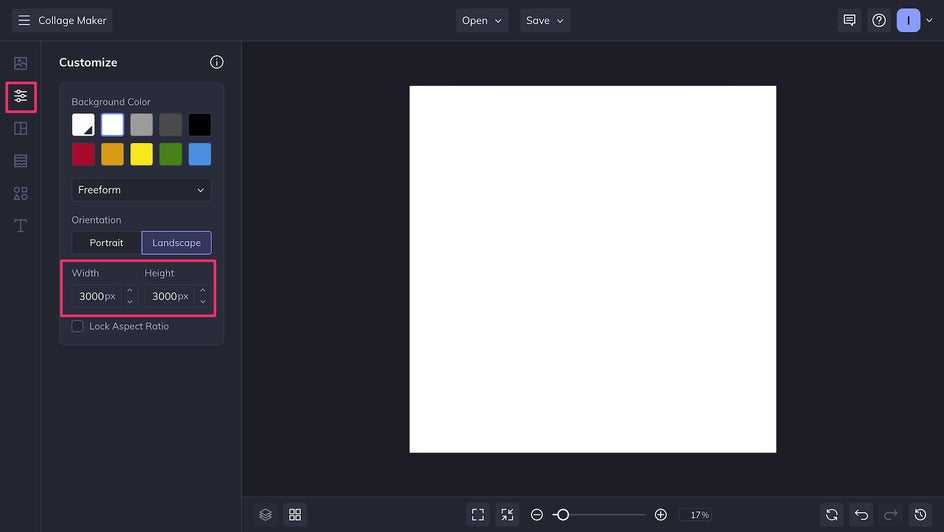
Step 2: Choose a Background
One characteristic of a traditional scrapbook is a patterned background. You can choose from a variety of existing patterns in the Patterns tab, or upload your own in the Image Manager. You can choose to use a plain color background in the Customize tab.

Another great way to use Patterns in your background is to lay them over each other to create a balance of positive and negative space.
Step 3: Add Photos
You can upload all of the photos you want to use in your scrapbook to the Image Manager by clicking on Computer (or the button next to it if you want to upload from Google Drive). Then, just pick and choose which ones to use for your current page. You can double-click or drag your photos directly onto the canvas.
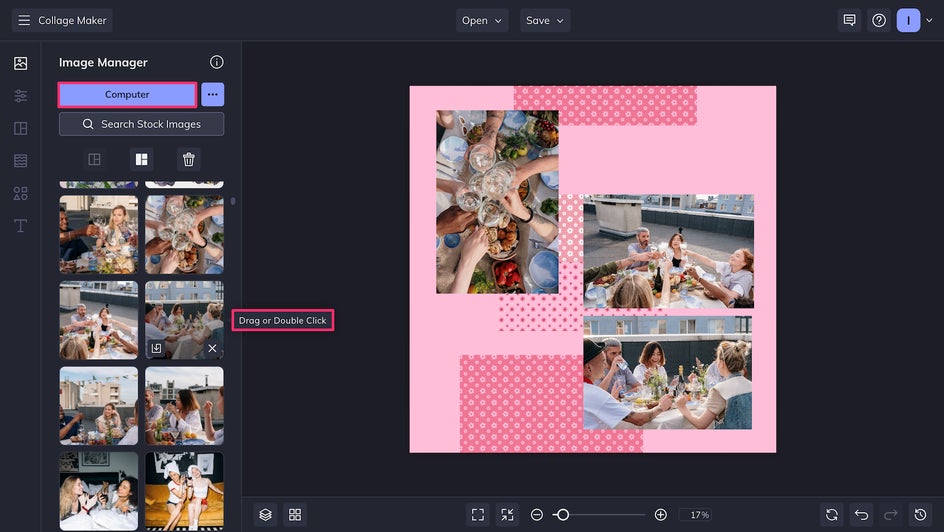
When placing your photos, don’t forget to leave space for a caption and some embellishments. 2-3 photos per page is the perfect amount. If you feel like your photos are getting lost in the background, you can add a Border or Drop Shadow to really make them pop.
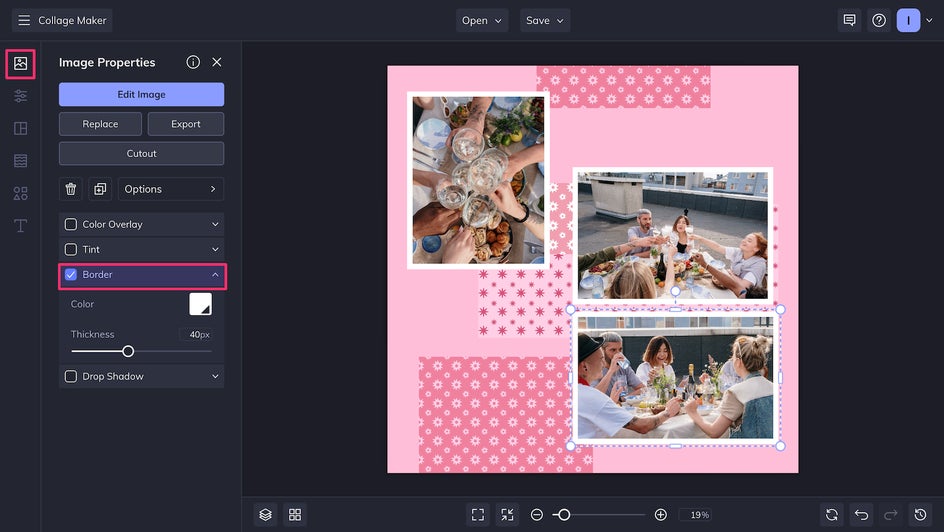
Step 4: Write Caption(s)
Along with the date, you can write short captions for each of your photos or add a longer journal entry. Use the Background, Outline, or Highlight tool so that your text is legible against the canvas.
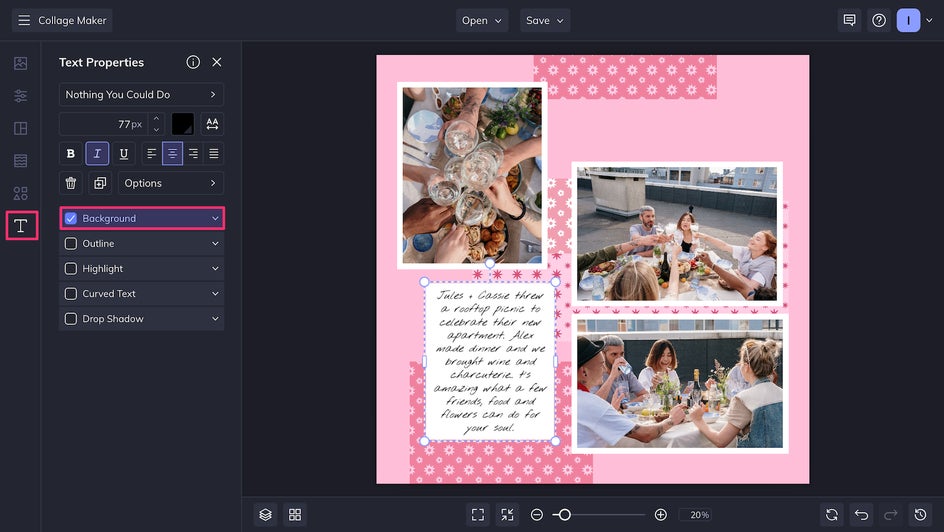
Handwritten fonts are fun because they mimic a traditional scrapbook, but BeFunky offers a wide variety of different fonts to play around with.
Step 5: Add Mementos / Embellishments
Just because you’re creating your scrapbook digitally doesn’t mean you can’t add handmade embellishments. You can scan handwritten notes and take photos of keepsakes, then use the Cutout tool to remove the background.
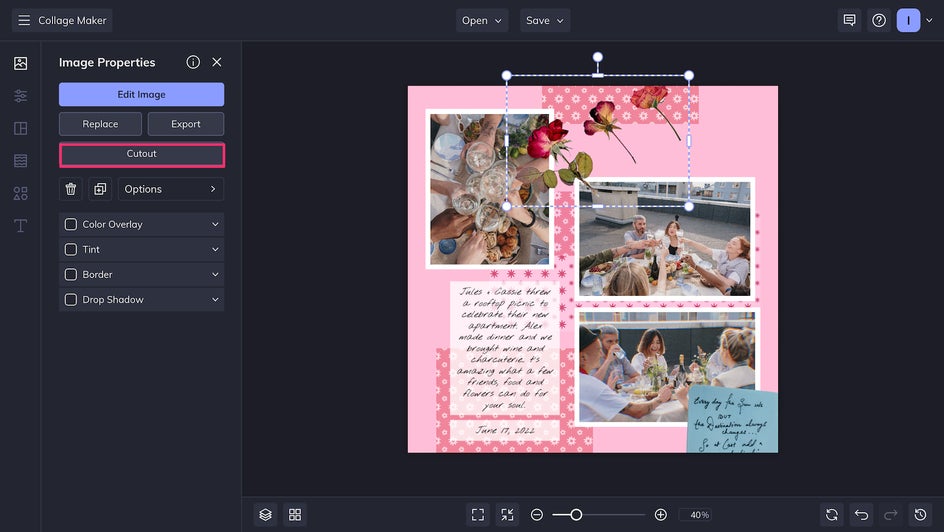
Plus, use text boxes and elements in the Graphics Library as your digital “stickers.” It’s cheaper, quicker, and often more customizable than making a scrapbook by hand!
Pro Tip: very bottom left corner of the screen to rearrange your page elements as needed.
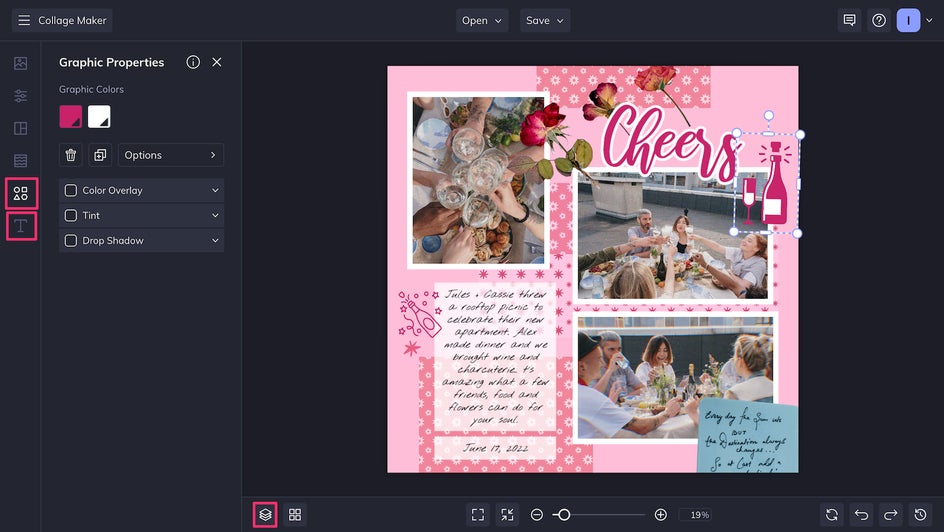
Step 6: Save Your Scrapbook Page
And that’s it! Creating a digital scrapbook page with the Collage Maker is a simple but satisfying process. All that’s left to do is click the Save button at the top of the screen and save your file as a high-quality PNG – either on your computer or onto your BeFunky account.
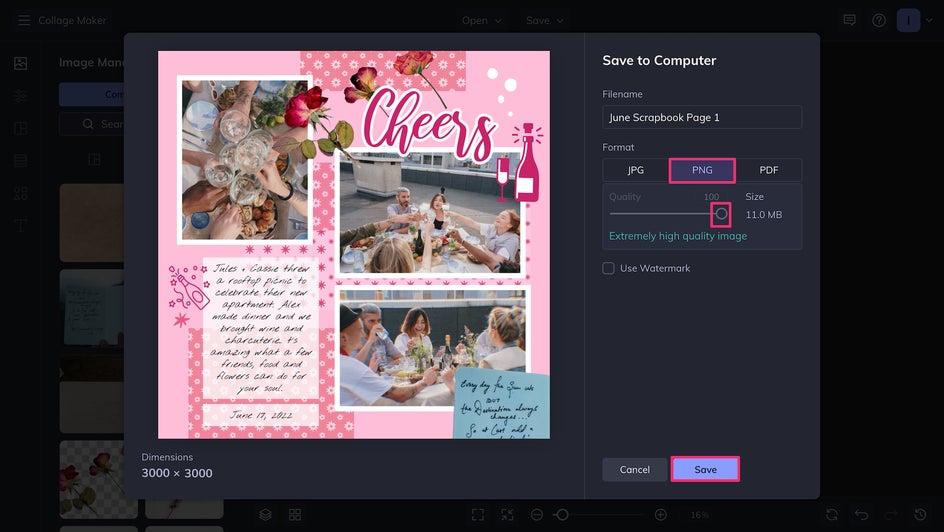
You can repeat this process as many times as you’d like and save your pages to a folder on your computer, onto a drive for sharing, or even print them out at home.
Put Together Your Own Digital Scrapbook Today
Scrapbooking is an extra personal, creative way to document your life. Part photo album, part art project, a scrapbook can look any way that you want it to – especially when it’s so easy to access different patterns, graphics, and other creative elements.

No matter what it looks like, the best scrapbook is one that you and your loved ones can look back on fondly. Try out the BeFunky Collage Maker and create your first scrapbook page today!