Our Guide for Fixing Motion Blurs With the Deblur AI Tool

There are many technical issues that cause blurry images, but one thing is for certain – if you aren’t creating an intentional motion blur portrait, then having a blurry image can feel pretty annoying once you transfer your footage from the camera or phone to the computer.
If you have an image that's been plagued by a motion blur, look no further than BeFunky’s Deblur tool. This tool uses AI to detect any motion blur and determine what it should look like when crisp and clear – making it appear like there was never a blur to begin with!
What Is a Motion Blur?
Let’s take a look at why motion blur happens and then we will walk you through the steps on how to fix your own blurred photos by using the Deblur tool. Motion blur happens in a few ways but the most important thing to keep in mind is that if you want a crisp, in-focus shot, then you need to have the camera and the subject still and stabilized. If either of these things moves, you will get a motion blur.
Camera Shake
The first way is simply because of “camera shake” which is when you accidentally move your camera while taking the photo. There is a higher potential for camera shake when you’re in a low-light setting. In these settings, the camera requires a longer shutter speed in order to let more light into the lens to compensate for the lack of light. Slight movements during this exposure time will cause a blur.

Subject Movement
The same kind of thing applies to subject movement compared to camera shake. When there is not enough light and your subject moves, it can cause a blur. This is typically where motion blurs come into play.

This can be a cool effect when you are actually trying to capture an intentional motion blur. To do this, simply set your camera up on a tripod and capture a photo with a slow shutter speed, asking your subject to move a part of their body. You can even do this with lights in night photography to get some pretty cool effects.

This look has also been trending in wedding photography for some time now and is beginning to be a popular look for artistic Instagram photos.
How to Fix Motion Blur With the Deblur Tool
Editing your images with the Deblur tool is simple. We are going to show you the power of AI at work. Let’s start with a photo that has a motion blur. Open BeFunky’s Photo Editor to begin and upload the motion-blurred image by selecting Open and then Computer at the top of your screen. You can also drag and drop the photo directly onto your canvas.
Step 1: Click on the Deblur Tool
Head to the Edit tab. From here, find the Detail Enhancements drop-down and select Deblur.
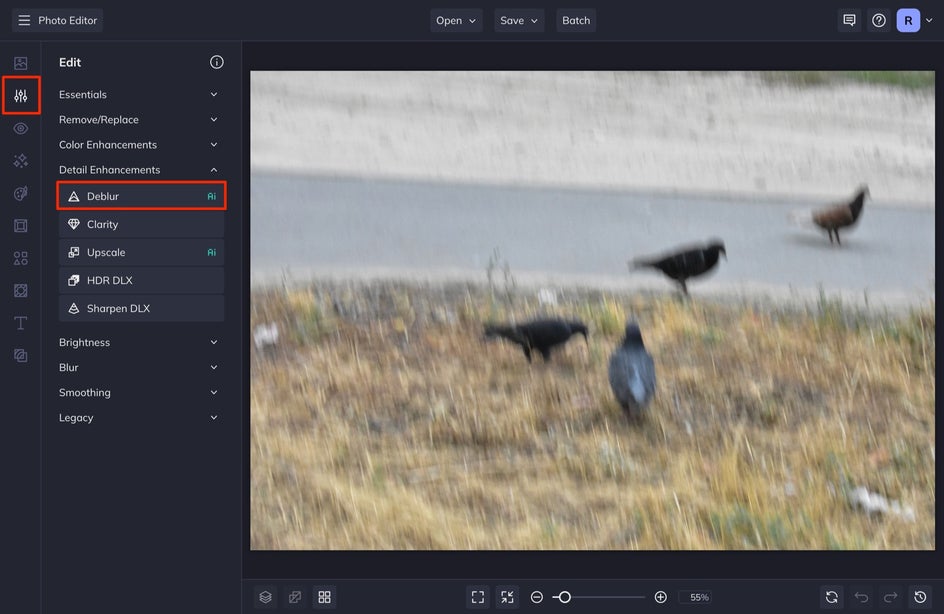
Click on the tool and in seconds you’ll see a before and after slider to compare the original to the results.
Step 2: Adjust the Settings
You can uncheck this box if you’d rather just see the after. Once selected, you will see the Blur Type tabs: Focus and Motion. We are going to select the Motion tab for this tutorial.
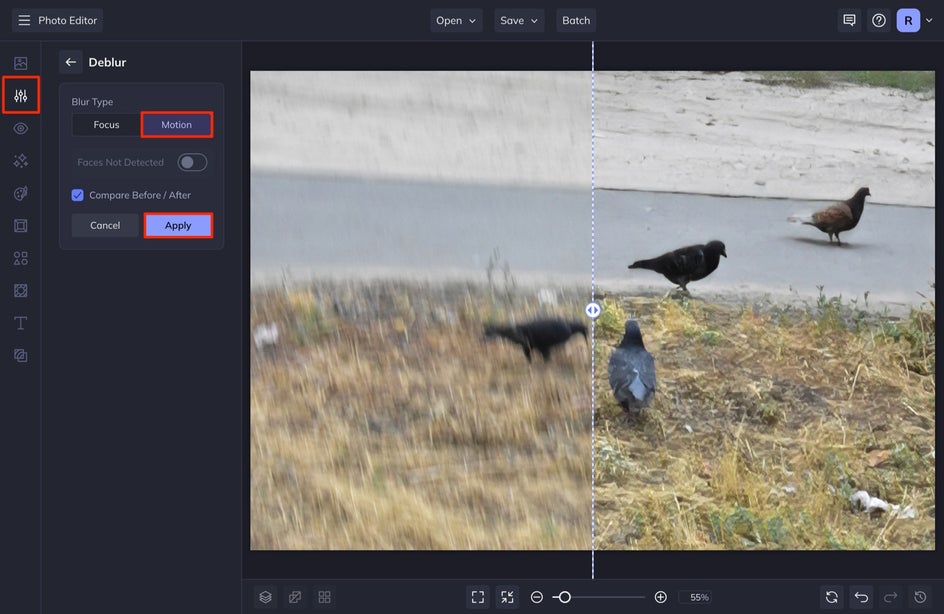
When you are satisfied with the effect, select Apply.
Step 3: Save Your Deblurred Photo
When you've finished editing, click the Save button at the top of the screen and then select Computer. Save your image as a high-quality JPG.
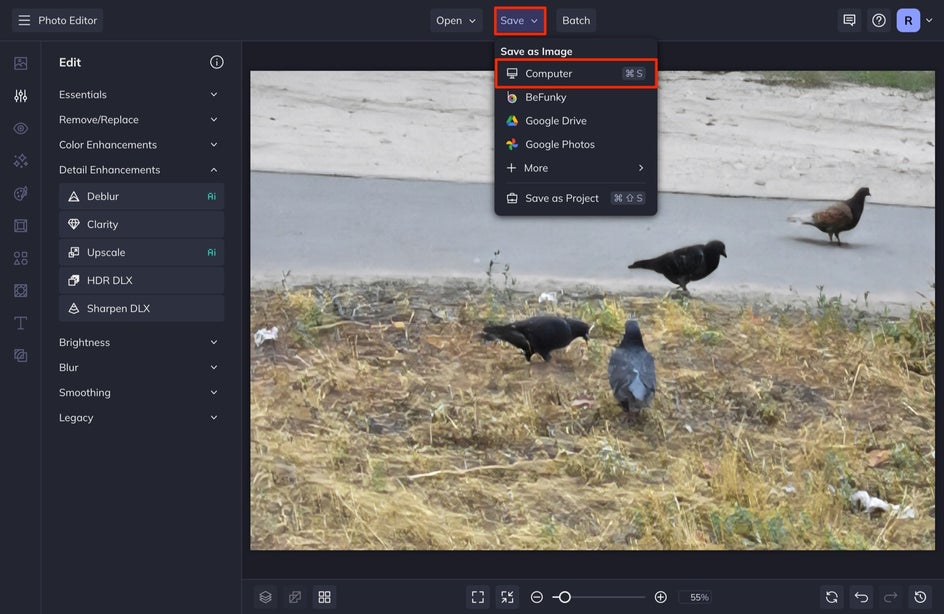
Take a look at the before and after of this image. We were able to take a pretty noticeable motion blur and remove it in seconds!


Deblur Motion Blurs in Seconds
This tool allows you to deblur images in seconds and makes removing motion blurs a breeze. When you are ready to start deblurring your images, open BeFunky’s Deblur tool to get started.















