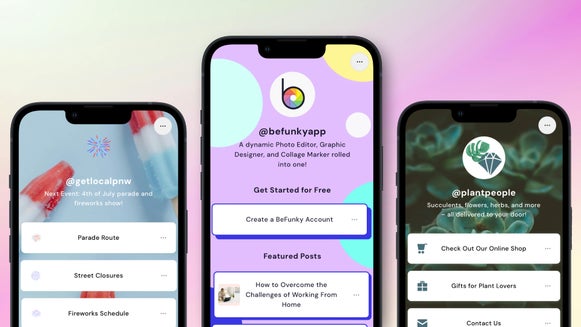How to Create a Marketing Brochure for Your Business
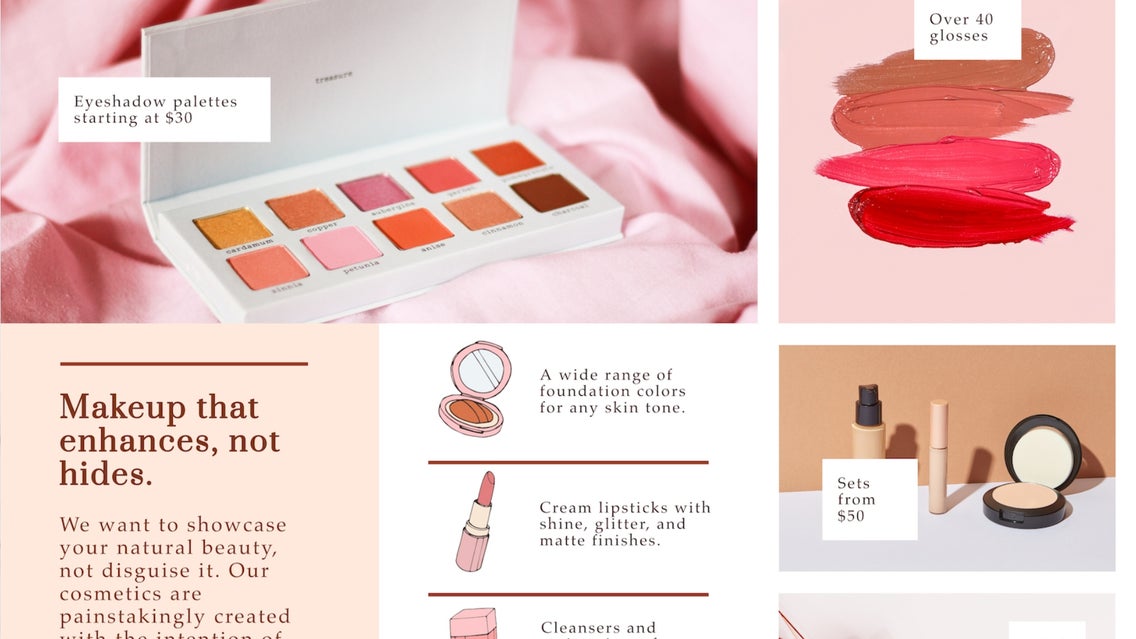
While much of business marketing today may be conducted online and over social media, you should never underestimate the power of physical marketing. Putting a high-quality brochure in someone’s hands can make your brand seem more compelling and trustworthy, and the gesture stands out more than a scroll-by social media post.
In this article, we’ll look at how a brochure can help your brand awareness, what content you should include in a brochure, and how to design a beautiful marketing brochure all on your own – no experience required.

What Should You Include in a Brochure?
Business brochures offer space for images as well as small, easily digestible text. What services does your business offer? What are your goals and vision as a company? Do you provide any discounts or have any upcoming events? Keep the text concise and informative to keep your potential customer engaged.
Imagery is a big part of a company brochure, because it makes people want to open your brochure and keep reading. Keep to a uniform and visually engaging aesthetic. Make sure that your images and text work together, and that everything is easily readable.

All this design work might sound complicated, but that’s where BeFunky’s Brochure Maker comes in. With pre-made brochure templates created by expert designers, your brochures are sure to look beautiful no matter what. All you have to do is replace the images and text – and not paying extra for a designer means you’ll have more money to spend on printing.
Plus, because BeFunky offers more brochure templates and customization options than a print shop, you’ll end up with a brochure that fits perfectly with your brand’s unique style. There’s no limit to how you can change up these templates and make them your own!
How to Create Your Own Marketing Brochure
Once you have your content in mind, making a business brochure is simple. Just click here to open the Brochure Maker to get started.
Step 1: Pick Your Brochure Template
In our Graphic Designer, you can find Brochure Templates via the Business Marketing section of the Templates tab. You’ll be provided with a wide range of brochure templates to choose from. We’ve highlighted the template we’re using for this tutorial:
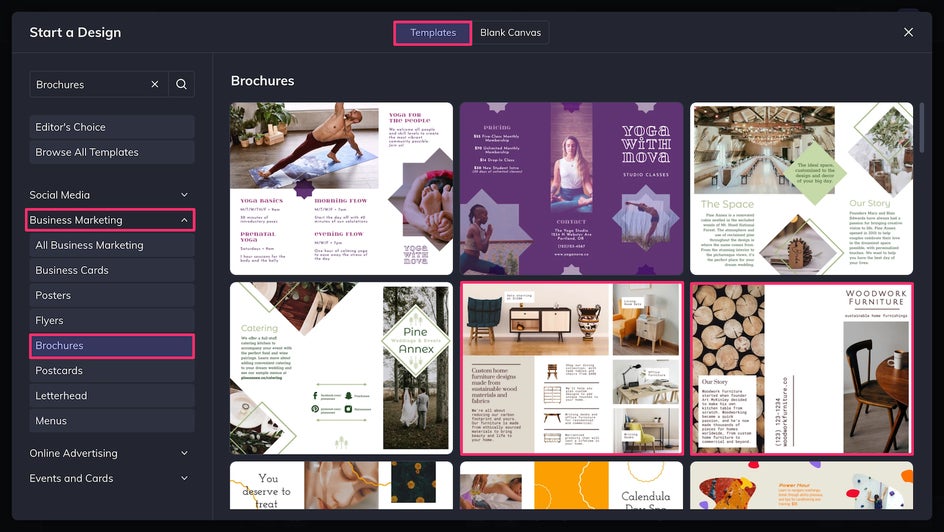
You’ll notice that every brochure template has a matching “front” and “back," since brochures are usually printed double-sided and then folded tri-fold. In this tutorial, we’re going to focus on the back because it will have more information, but the same techniques apply to both sides. Don’t worry, we’ll show you both sides together later on!
When it comes to picking your template, consider your band. You probably already have a strong sense of your company’s branding based on the services you provide, what your customer base looks like, and the tone you want to set for your company. Let your knowledge of these things guide you toward a template that harmonizes with your brand.
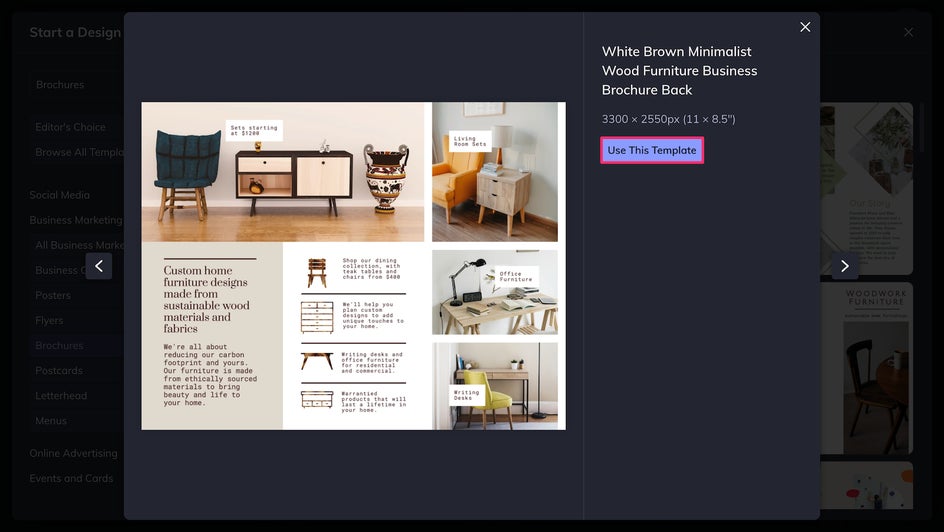
In this case, because we are advertising a makeup brand that is focused on cleanliness and natural beauty, we decided to go with this soft minimalist template.
Step 2: Replace the Images
At this stage, it might be difficult to imagine this brochure advertising anything other than furniture. To get in the right mindset for designing your brochure, just replace the main imagery before you get started on anything else! Filling in the template with your own branded imagery is easy. You can upload photos to your Image Manager by clicking the Computer, or by dragging and dropping them.
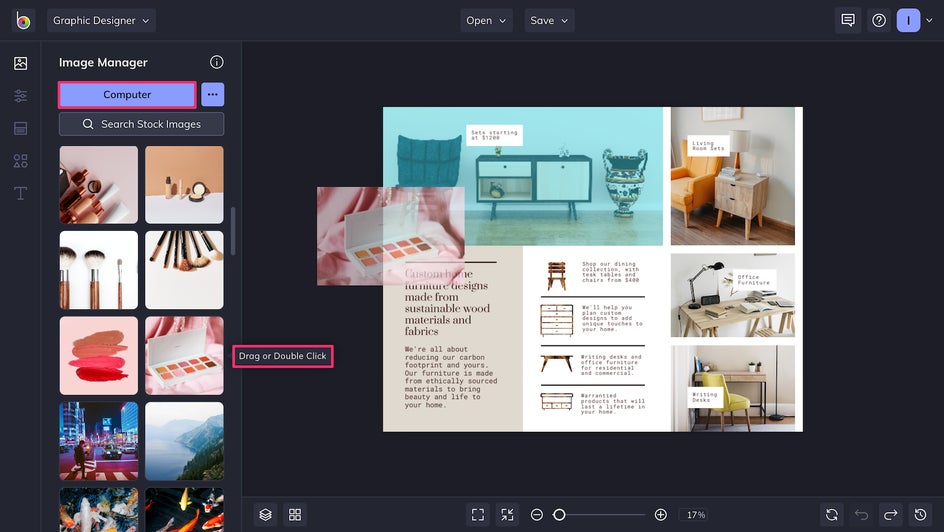
Double click your image to move it around and adjust the focal point. And make sure to click the outer circles so that you don’t end up moving the image to a different spot entirely!
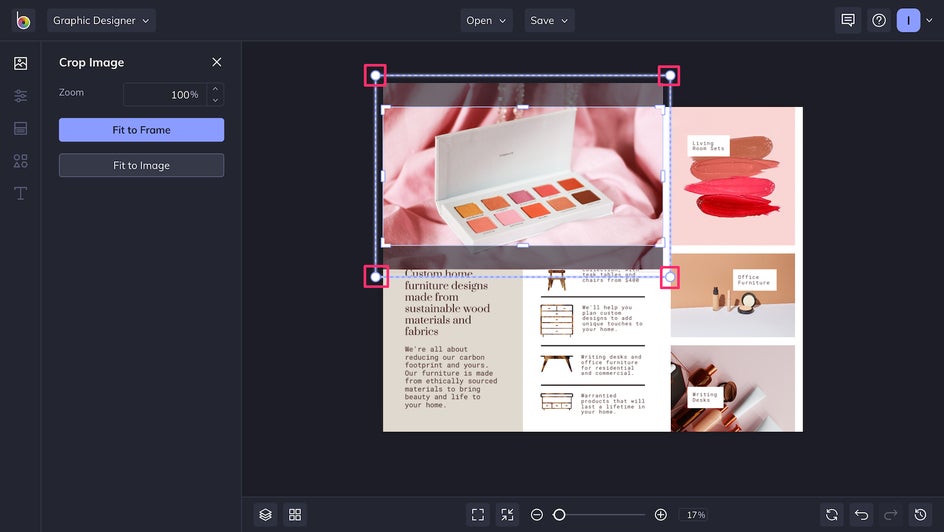
If you’d like to adjust anything about one of your images, like the brightness or hue, click Edit Image. In this case, the lower right image was a little darker than the rest, so we edited it to adjust the brightness. If you want, you can also a color overlay, drop shadow, and more.
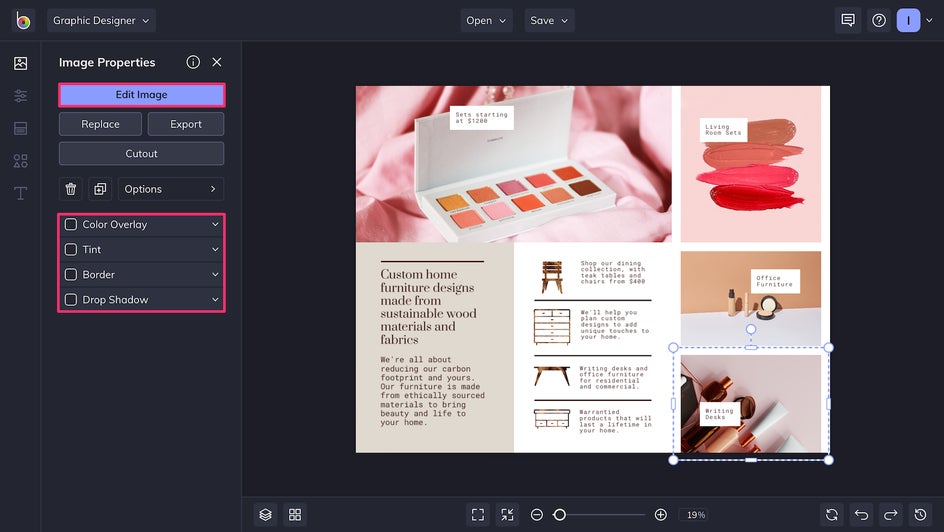
Step 3: Add Unique Graphics/Assets
BeFunky’s Graphics library provides an endless number of graphics for any product or aesthetic. Just click the Graphics icon on the left-hand side - the one that looks like a collection of shapes – and then Search Graphics.
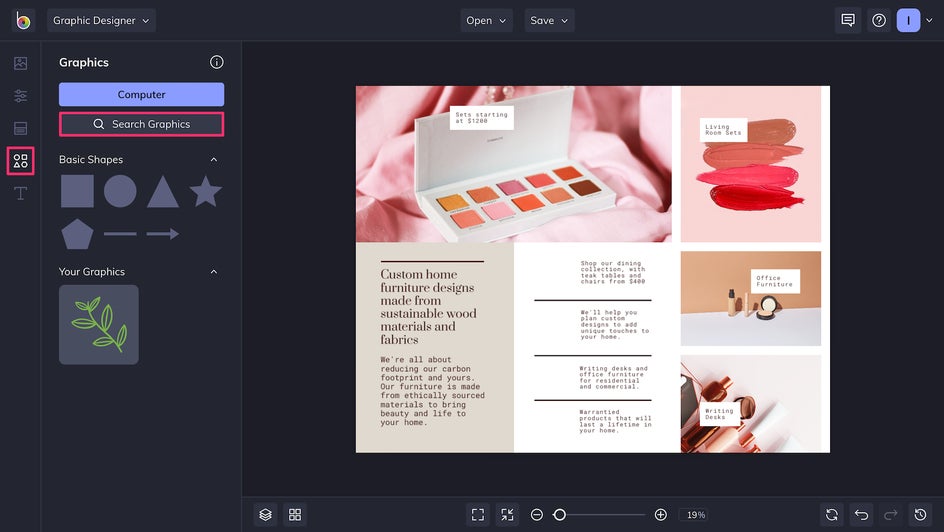
As you can see, searching “makeup” gives us a wide range of graphics to choose from, and we can filter by visual aesthetic. If you’re not sure exactly which ones you want to use, just select a bunch at once! You can test them out once they’re in your arsenal. Try to stick with one aesthetic, though.
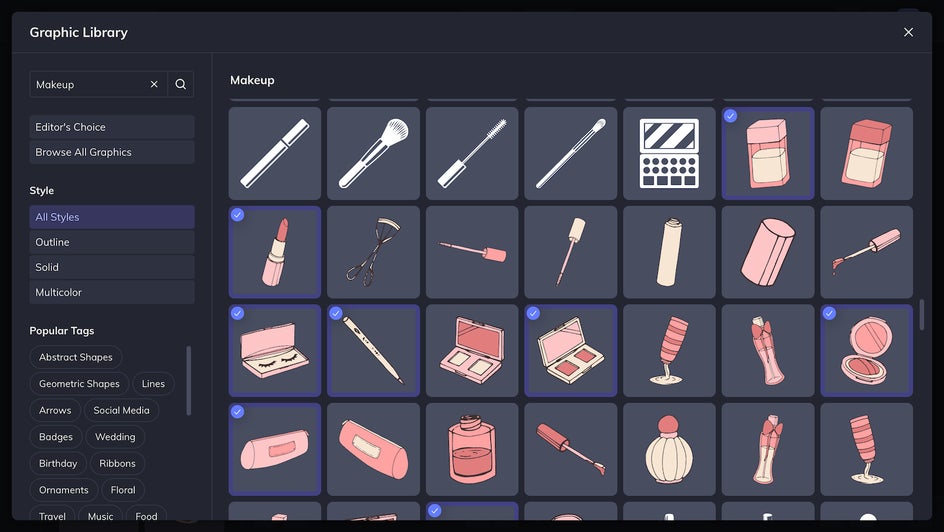
The best part about these graphics is that you can customize the colors to fit your brand’s palette. The Recent Colors option is extra helpful - you can make sure all the graphics in your brochure match without having to copy and paste the hex code every time.

Step 5: Add Your Brand Colors
You want your brochure to be cohesive, so consider making changes to the text, shapes, and other elements of the template. Just click any element to change its color. For instance, here we changed the square on the leftmost fold of the brochure to mesh better with the pink tones in the photos:
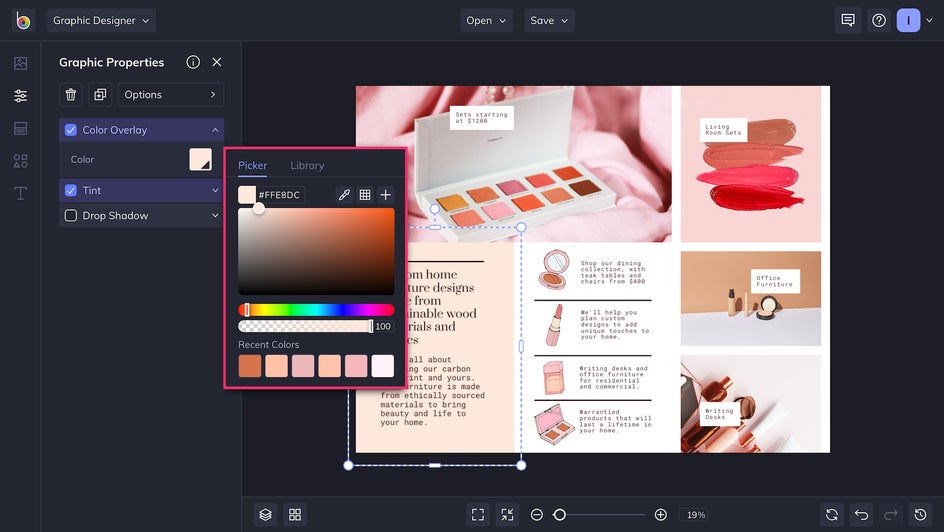
And then changed the text and other elements to a brighter brown to bring the whole thing together:
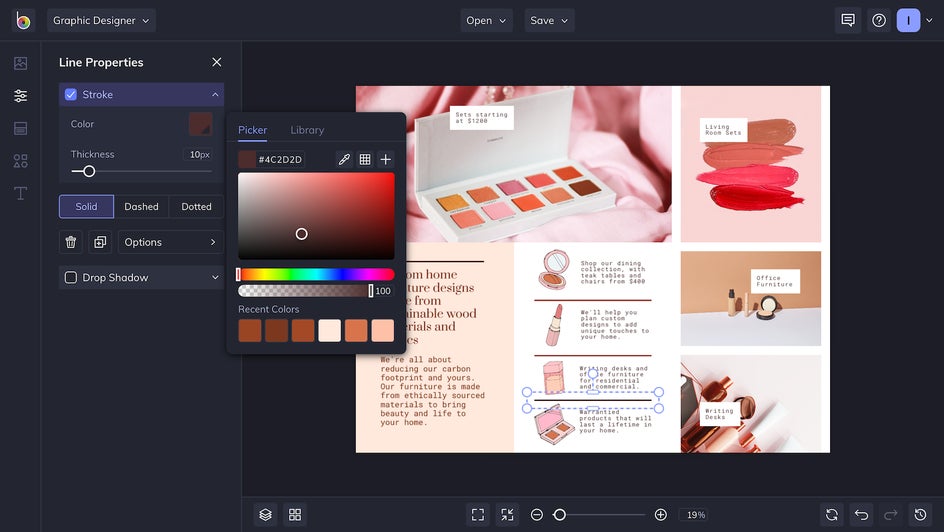
Simple changes like this will make your business brochure that much more pleasing to look at.
Step 6: Add/Edit the Text
Now for the exciting part: Editing the preset text. Adding your own content means this brochure is now completely yours! We recommend writing the copy outside of the BeFunky designer and then copy-pasting. Remember, you don’t need to say too much! A brochure is mostly visual, and you should try to get your message across in just a few words while sticking to your branding.
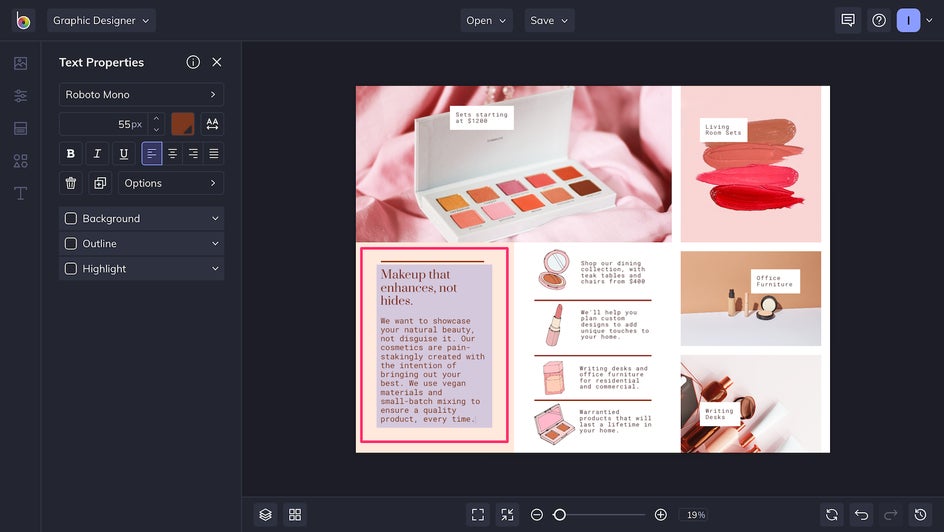
Don’t forget to edit the smaller segments of text as well, including the product names and prices! If a focal point ends up covered by your text, you can always resize either.
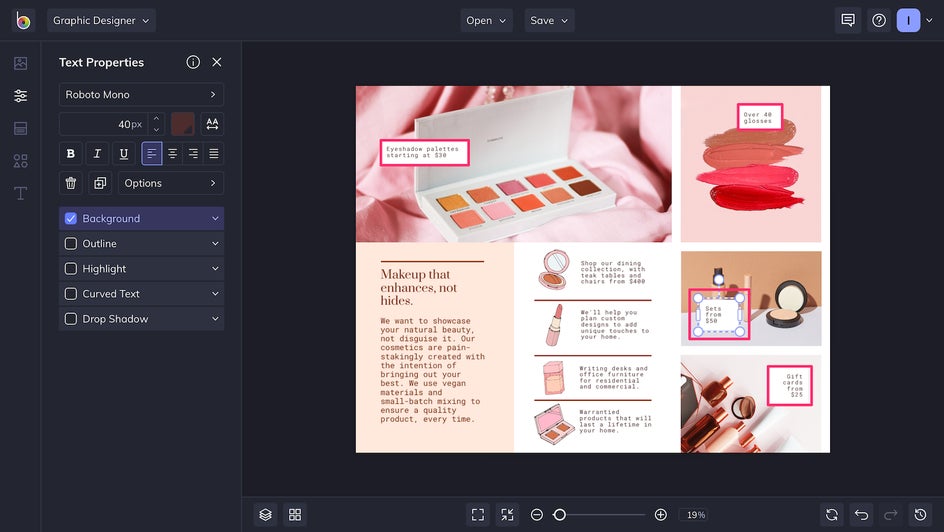
The typefaces included in the brochure template may already suit your needs, in which case you don’t need to change them at all! But in this case, the square body text typeface isn’t working well with the soft theme. You can hold down Command or Control on your keyboard while clicking each set of text to change all the fonts at once.
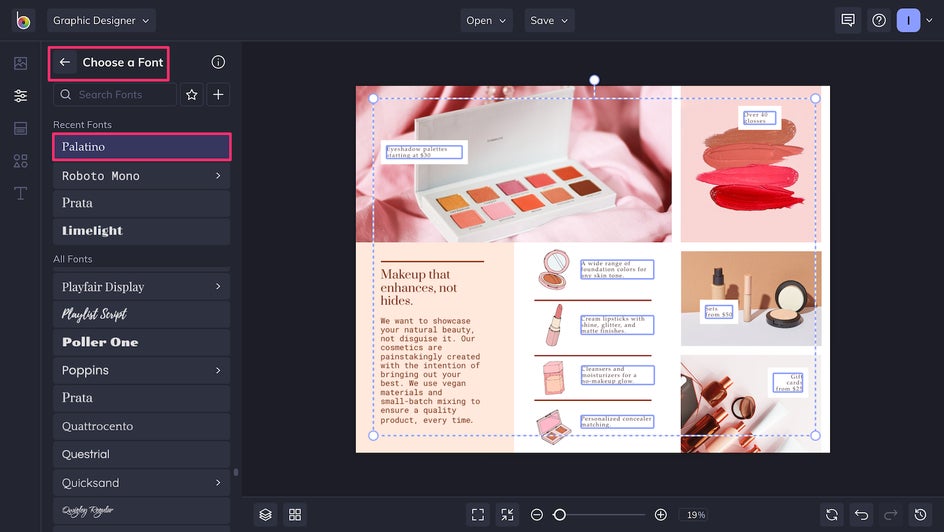
Step 7: Save Your Brochure
Click the Save button on top of the screen to make sure all your hard work doesn’t go to waste. Because brochures are usually printed, by sure to save the print quality to PDF.
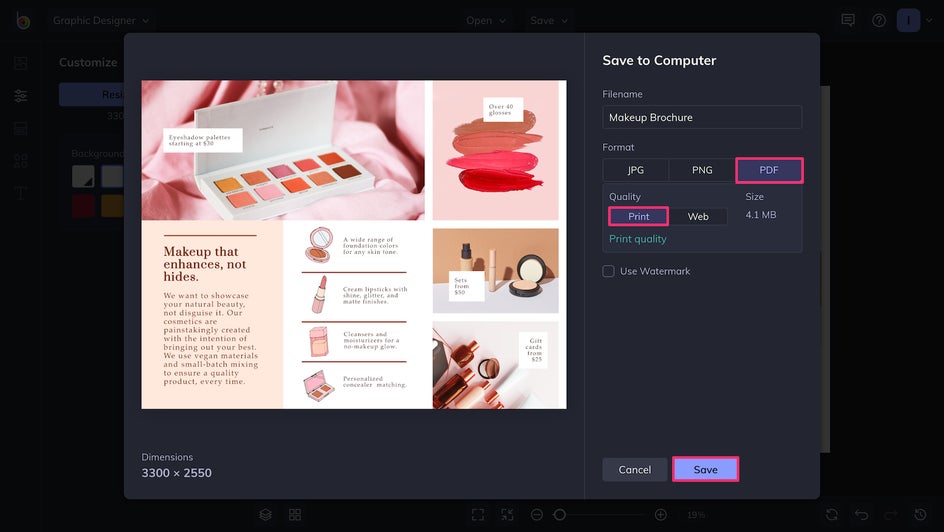
And that’s it! You’ve completed half of your brochure. Making the front side uses the same techniques and takes less time because there’s less content to include. Just make sure you use the matching template design so that your brochure is completely cohesive.
Final Results
With just a few tweaks to a preset template, we were able to come up with this beautiful brochure for our business:
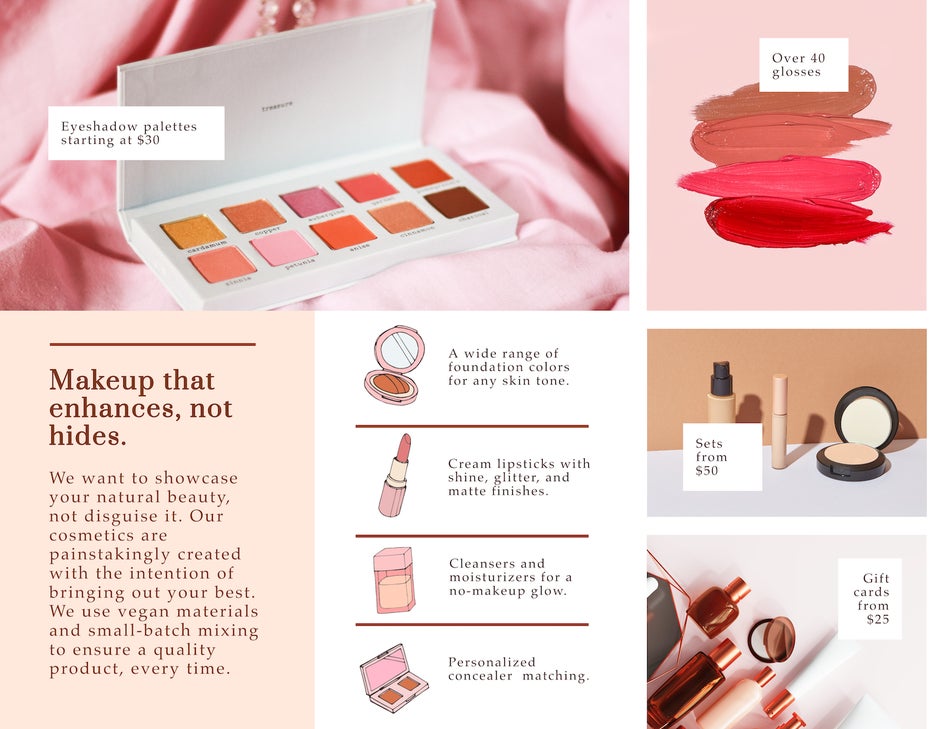
With all these tools at your disposal, you’re ready to make your own company brochure! Read on for some more brochure examples and inspiration.
Marketing Brochure Inspiration
This tutorial focused on a soft, minimalist brochure look. But maybe your own business would benefit from a different style! Here are just a few of the template styles you’ll find in BeFunky’s brochure library.
Geometric
Strong shapes and bright colors make this a perfect choice for businesses that are bold and artistic.

Text-Based
If you host many events or offer many services, these are the business brochure templates for you.

Bold Colors
Want your brochures to stand out? One of these colorful templates – especially if your imagery is complimented well by the boldness.
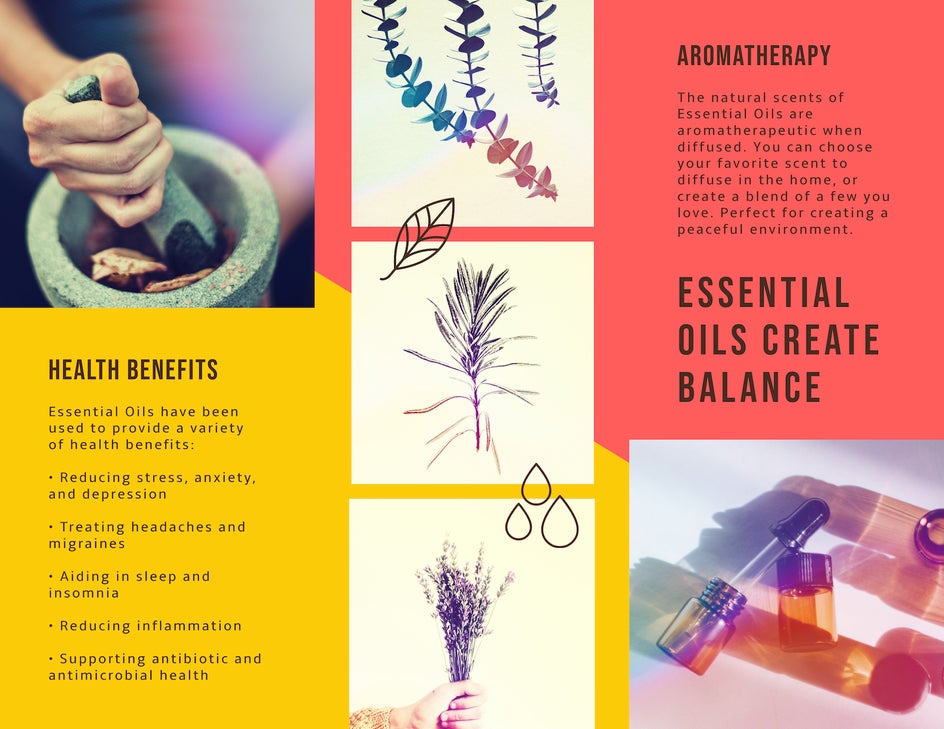
Image-Focused
If you want to prioritize images rather than text to show off venues or design, check out one of these templates.

Make Your Own Business Brochure Today
Using brochures is a fantastic marketing strategy, and it doesn’t have to be expensive. With these brochure templates, you can make a company brochure in minutes. Raise brand awareness and spread the word about events for just the cost of printing. Head on over to the Brochure Maker to get started!