How to Use Warmer Tones in Your Photo Editing

Warmth can play a huge role in your photo's overall look and feel. In photography, this generally refers to the spectrum of yellow, orange, and red tones in an image. How your photo expresses this spectrum of color determines the mood of your photo. For instance, warmer tones promote feelings of happiness, comfort, or caution. In contrast, cooler tones like green, blue, and violet tend to make us feel calm, creative, or somber. Today, we want to show you how to use BeFunky's Warmer Tones to enhance the look and feel of your photos. But first, here's some inspiration to give you a better idea of how warmth can influence your photo's vibe.
How to Add Warmer Tones to Your Photos
Now that you’re feeling inspired, click here to open the Effects tab in the Photo Editor to follow along with the tutorial.
Step 1: Upload Your Photo
First, start by uploading your photo. Click Open at the top of your canvas and select your desired photo. Or simply drag and drop your image directly from your computer.
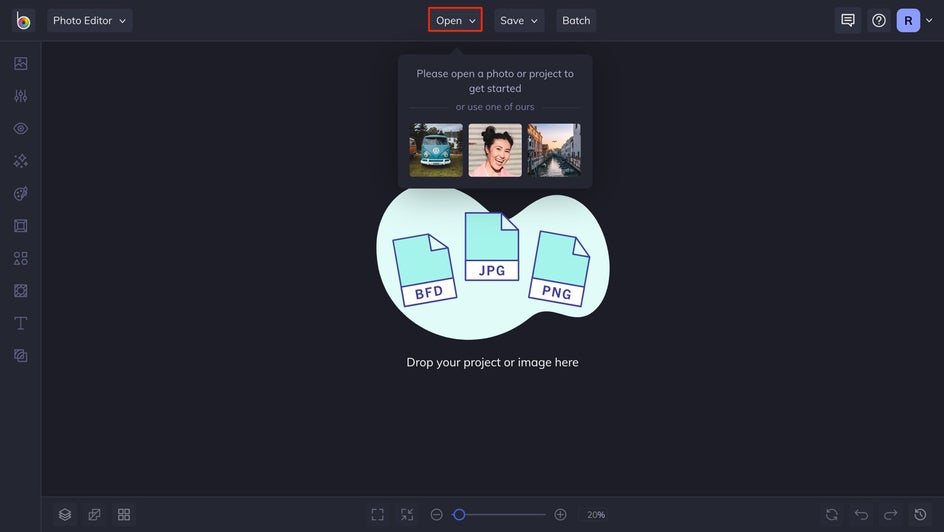
Step 2: Choose a Warmer Tones Effect
Once you've uploaded your photo, click Warmer Tones from the available options in the Effects tab to open the Warmer Tones menu. Once opened, choose from one of the many effects available. After making your selection, you can customize the settings options to adjust the effect as you desire. Experiment with the Amount, Highlights, and Shadows sliders to achieve the look you're going for. After editing your photo, click the Apply button to save your edits.
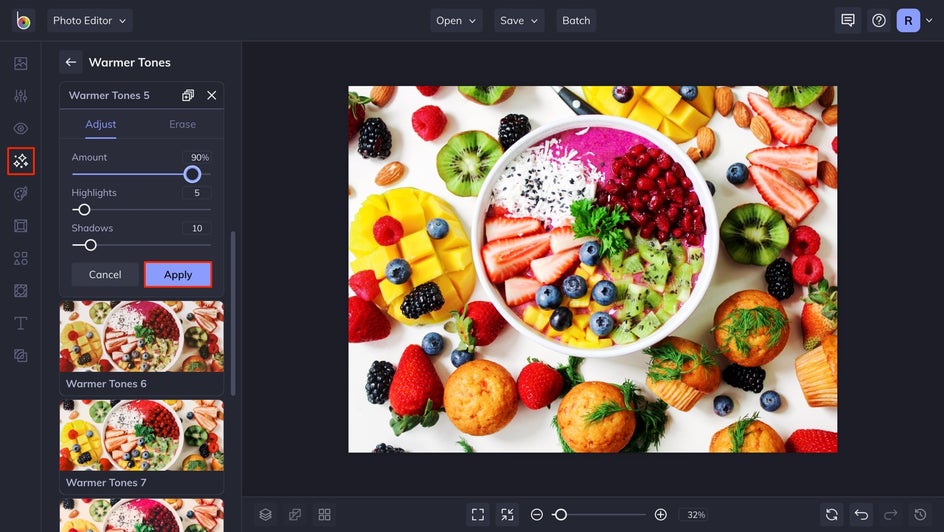
Step 3: Save Your Photo
When you’re happy with your photo, click the Save button at the top of your canvas to save it to your desired destination.
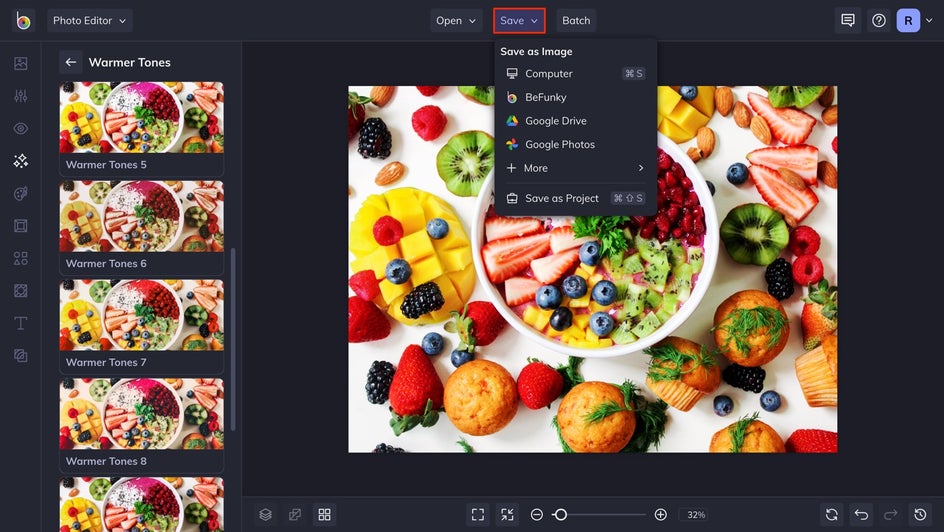
Warm Up Your Photos
Enhancing your photos to feel more lively, welcoming, and attractive has never been easier. By amplifying the warm red, orange, and yellow tones with BeFunky's effects, your photos can take on an entirely new look and feel—no matter what genre of photography. Give it a shot today!


Warmer Tones Inspiration
If you're skeptical about whether your photos will look good with warm tones, rest assured our Warmer Tones effects look fantastic on everything from portrait and landscape to food and lifestyle photography! Let's take a look at a few examples below.
Portrait Photography
For an instant pop of vivid, warm tones, try using the Warmer Tones 5 effect. Previously, the cooler tones of the model's skin left her looking cold and pale, but enhancing the photo with Warmer Tones allows the vibrance in her skin to pop out of the picture!


Landscape Photography
If your landscape photography isn’t giving you a warm welcome, those cool tones might be to blame. Remember, cool tones such as blue can evoke feelings of melancholy, sadness, and loneliness. Give your photo a good vibe with the Warmer Tones effect, just as we’ve done in this image using the Warmer Tones 3 effect. Now, this landscape looks inviting and dramatic –not drab!


Food Photography
If it's true that we eat with our eyes, then you need to nail it with your food photography. Of course, you want the food in your photos to look vibrant, mouthwatering, and delicious! So why not add a rich, lusciousness to your food photography by turning up the volume on those warm shades? We used Warmer Tones 9 to increase saturation and provide a beautiful balance within this image.


Lifestyle Photography
Lifestyle photography is all about capturing the moment, but that doesn't mean the moment shouldn't look great. For a single-click solution that improves the natural look of your photo, try the Warmer Tones 8 effect. It improved brightness, contrast, and saturation while maintaining the natural integrity you'd expect from a lifestyle photograph.

















