Results for "photo editor tutorials"

Impasto vs. Realist Digital Art Effects – Turn Your Photo Into an Oil Painting
We’ve covered impressionistic art before and showed how you can turn any photo…
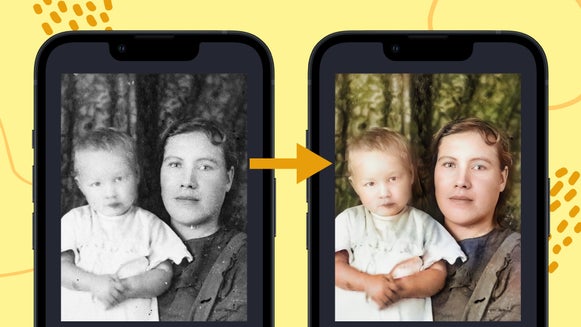
Restore Old Photos From Your Phone
Restore and share old photos in seconds with BeFunky…

How to Turn a Photo Into Mosaic Tile Art
Create an intricate mosaic from any photo – in seconds…

Restoring the Past: How to Denoise Old Photos
Denoise old, grainy photos in seconds for crystal-clear results…

How to Convert Photos Into Vector Art Graphics
Create colorful and impactful vector art in seconds with our GFX effects…

Turn Portrait Photos Into Oil Paintings in Seconds
Learn how to layer your favorite oil painting effects to portrait photos for…

How to Transform Your Pet Photo Into an Oil Painting
Have you ever considered turning your favorite pet photo into an oil painting…

Cartoonize Your Pet Photos With BeFunky
Transform a portrait of your pet into a cartoon in secons…

How to Turn a Portrait Photo Into a Charcoal Drawing
Turn any portrait into a charcoal drawing with BeFunky’s Charcoal GFX effect…

How to Relight Your Portraits With AI
Relight portraits in seconds with Portrait Relight! No fancy photography…

How to Turn Your Portrait Photo Into a Sketch
Turn photos into sketch drawings in seconds with our AI Artsy effects…
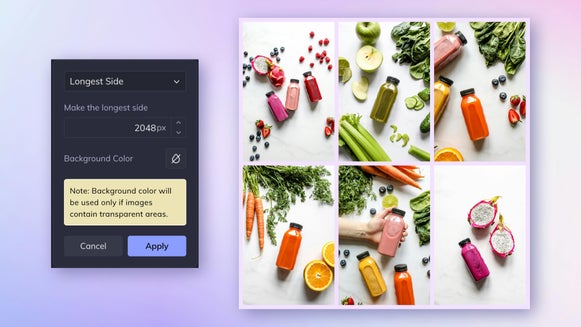
Effortless Product Photo Editing: Batch Resize in Seconds
Batch resize your Ecommerce photos all at once for quick and easy shop…












