New Web App Effect: Funky Focus

You asked for a few new blur effects, and we listened. When you get into our Photo Editor you'll see a whole new section of Photo Effects called Funky Focus. When you click it, you'll see three brand new effects: Focus Blur, Focus B&W, and Focus Pixel. Two of these are awesome new blur tools and the third is a super cool color selection tool.

Focus Blur is a tilt-shift effect, we give you control over how much blur (Amount), the Size of the effect, the Hardness of the edge of the selection, the Opacity of the effect (you can use this to get an Orton effect!), and an option to Reverse the tool's selection area.

Focus B&W is a color selection tool, you can use it to keep a part of the image in color while the rest is Black & White. Again, you have control over the size of the selection (Amount), the Hardness of the edge of the selection, the Opacity (controls the amount of saturation/desaturation), and an option to Reverse the tool's selection area.

Focus Pixel is a tool that will pixelate your images, this tool works very much the same way as the Focus Blur tool.
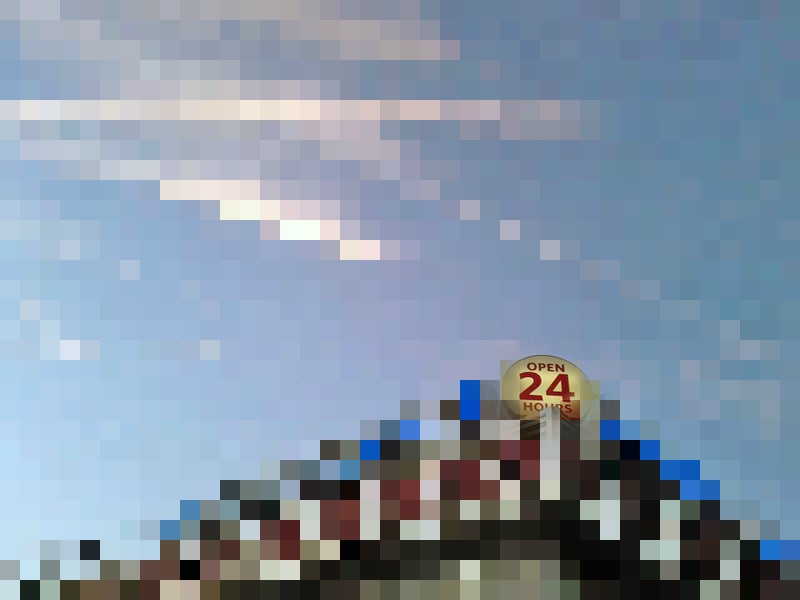

Have fun BeFunky-ing your photos!! If you're having trouble BeFunky-ing your photos the way you want, feel free to ask me and I'll help you out! Also, let us know if you have suggestions for new photo effects or features, we're always interested to hear how you like to BeFunky your photos.















