Flyer Maker Templates to Get the Word Out
Our flyer templates are professionally designed to help you easily create eye-catching flyers for any event.
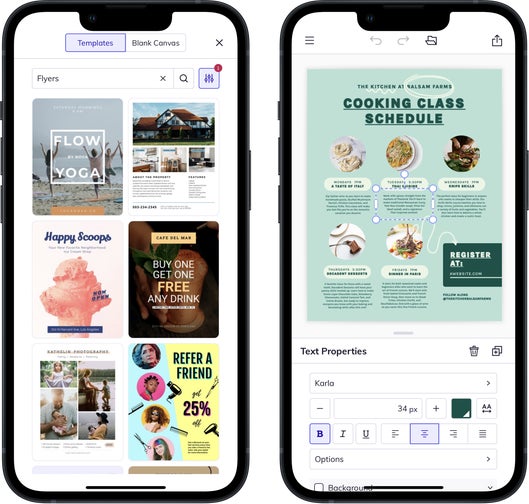
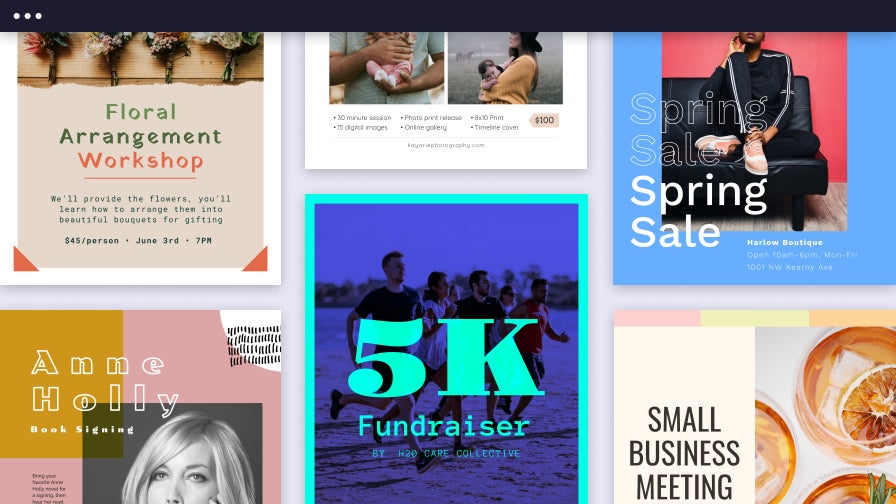
A Flyer Maker Built for Success
Without professional training, designing an effective flyer isn't the easiest. Until now! With BeFunky's Flyer Maker, you can easily create flyers for any event. Whether you're throwing a party, hosting an art show, or hosting an open house, a well-designed flyer will help you draw a crowd. It couldn't be easier either. Our Graphic Designer offers a collection of professionally made flyer templates, so you can be sure the process will always be short and sweet!
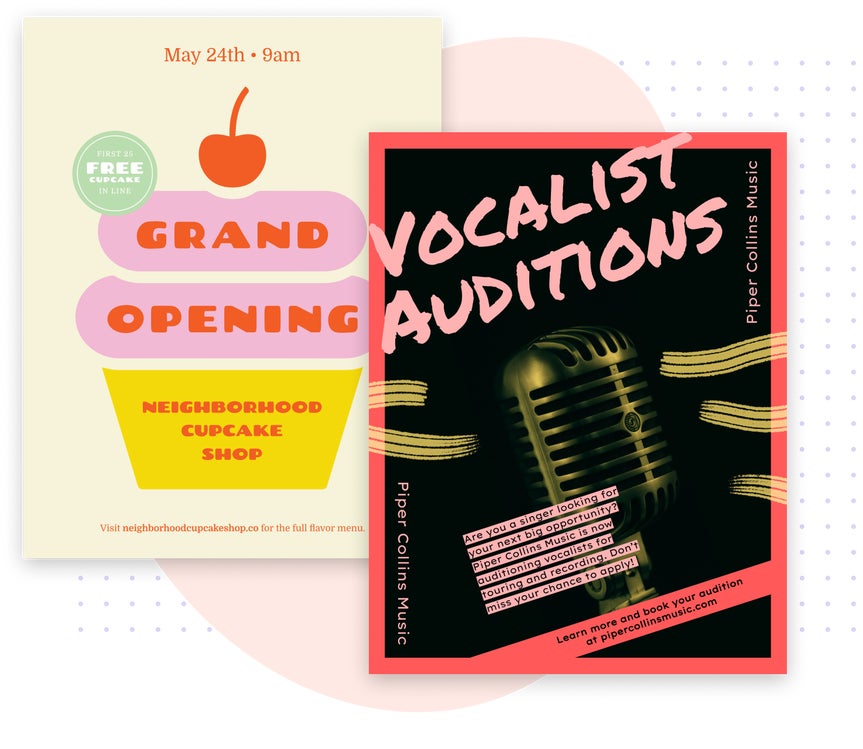
Flyer Templates that Drive Business
Digital is important, but you can't beat the simple power of print. With BeFunky's Flyer Maker, you'll be able to create professional-looking business flyers. Then, harness the power of print to capture the attention of your target audience. Hand them out at popular locations. Post them in public where they're sure to be seen. Or, bring them straight to the homes and businesses of your customers. Hands down, it's one of the easiest ways to give your business a boost.

Make Your Listings Move
Real estate is tough. If you're not slinging houses, then you're not making money. But thanks to BeFunky's Flyer Maker, you'll be able to design stunning flyers that will help make your listings move fast. Even if you don't have an eye for design, our flyer templates are easy to customize and user-friendly enough for anyone to design impressive flyers. With a few clicks of the mouse, you'll be able to create a flyer design that makes you look professional, and your properties look their best. It'll put your real estate marketing on the money.
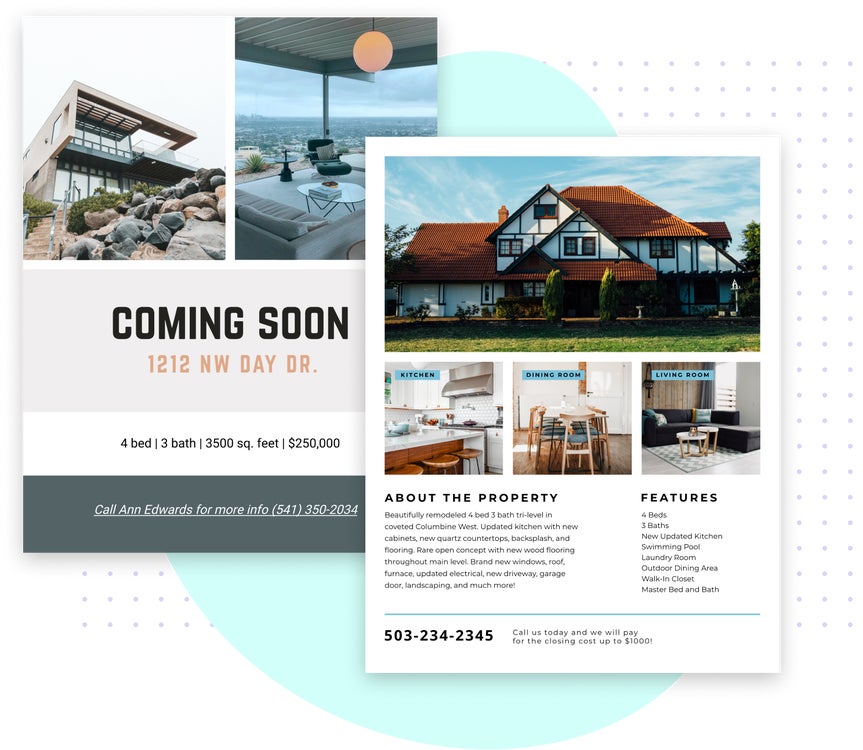
Flyer Maker Inspiration
Here's some ways you can use our Flyer Maker to express and represent yourself.

Draw a Crowd
There’s nothing quite like playing your music for a live audience. All of the practicing you’ve done and the hard work of booking venues culminate into a huge adrenaline rush as you walk out on stage. However, there’s nothing more discouraging than walking out to an almost-empty room. Read on to learn how to draw in a proper crowd!

Get More Real Estate Leads
Flyers are crucial for every real estate agent, yet they can be time-consuming and somewhat costly to create. Make your own in seconds with BeFunky to start raking in those leads.
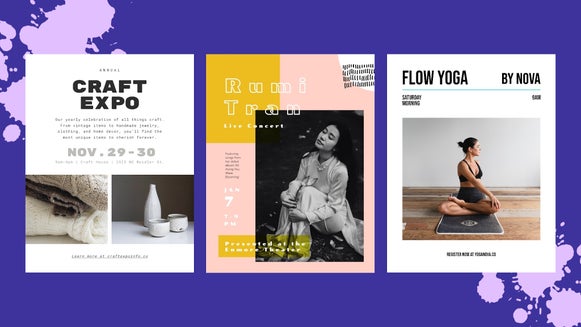
Advertise Your Event
If you’re planning an event for the near future, there’s no doubt you need an attention-grabbing flyer to advertise all of its important details. Make sure your flyer is seen with one of our Flyer Maker templates! It’s just what you need to expand your reach.
How to Design a Flyer in 4 Easy Steps
Use our easy-to-use flyer templates to design your next flyer

01. Choose a Template
Open BeFunky's Designer and select a flyer template.

02. Upload Your Media
Upload your image or choose a free stock photo from our library.

03. Personalize It
Personalize your text, colors, and design elements.

04. Save It
Save as a project file for future editing and a final version for sharing immediately.













