Facebook Cover Photos That Grab Attention
Increase engagement with the professionally designed templates found in our Facebook Cover Photo Maker.
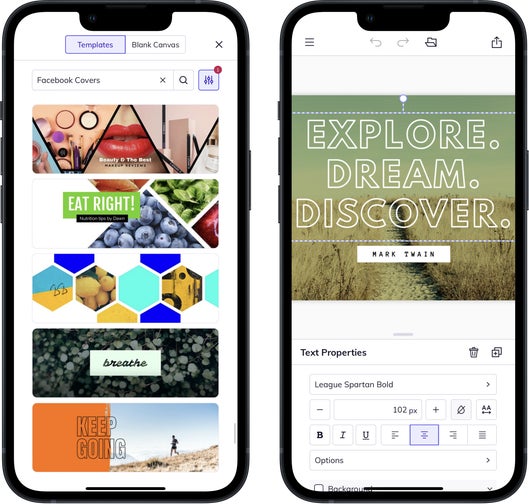
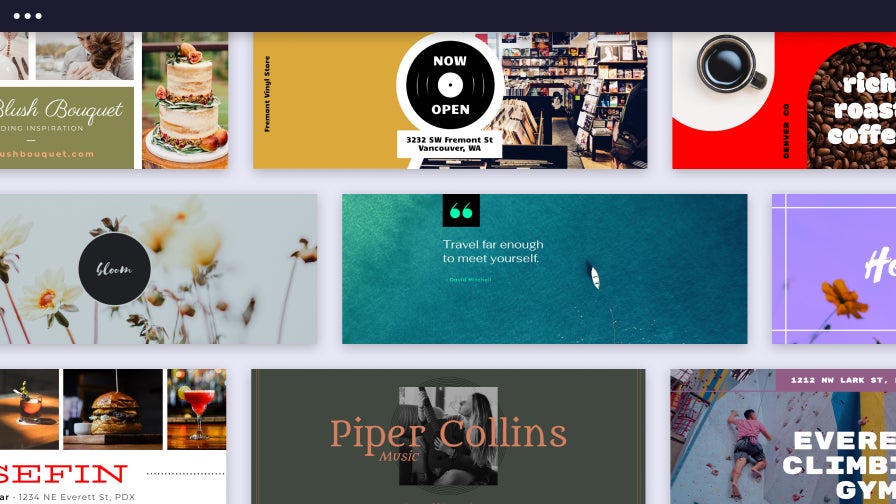
Dynamic, Custom Cover Photos
When someone visits your Facebook page, what's the first thing they see? Your Facebook Cover Photo. Put your best foot forward with a well-designed, engaging image that fits your brand and/or personality. The Facebook Cover Photo templates in our Graphic Designer are created with this in mind. Find customizable covers with pre-selected themes or color schemes for your personal, event, or business page. Add in our easy-to-use drag and drop interface and feature-packed Photo Editor, and you have yourself a powerful Facebook Cover Photo Maker right at your fingertips.
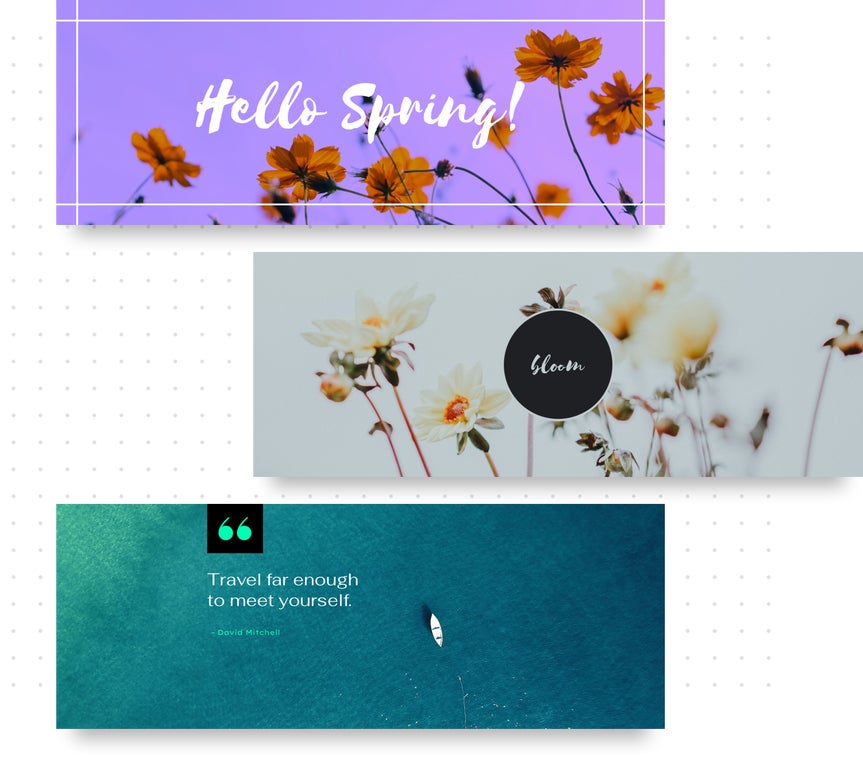
The Perfect Dimensions – Every Time
When you're focused on building a brand, you don't have time to look up the sizes for all the different types of Facebook cover photos. That's what we're here for. Our Facebook Cover Maker is always up-to-date on the latest sizing and layout variations. And with the preset design guides in our templates, you can easily design your cover photo for mobile or desktop. When you use BeFunky to create your Facebook cover photos – be it for events, marketing, or personal use – you're guaranteed to find the perfect fit.
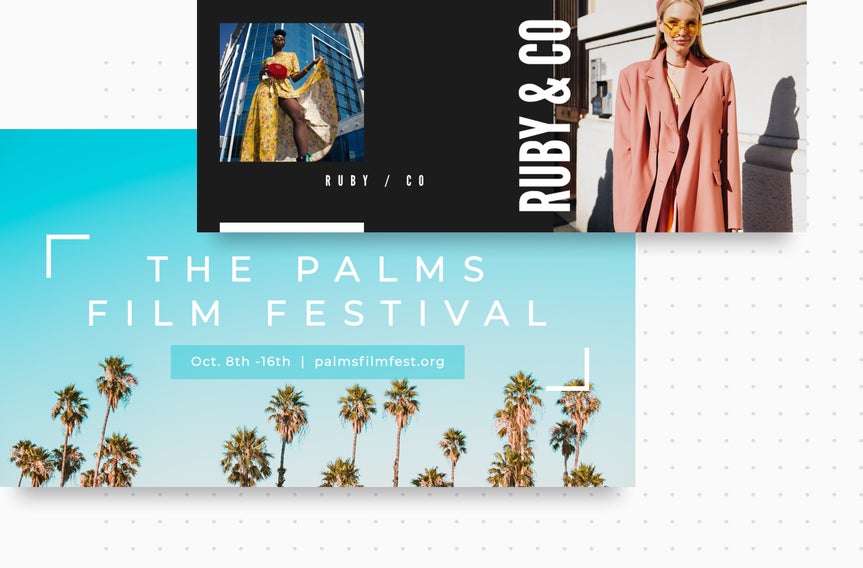
Free Graphics and Stock Photos
Never again sit there scouring stock photo sites for the perfect image. With a single click, BeFunky's Facebook Cover Maker offers instant access to over a million free stock photos and graphics. Simply type in your search term or browse some of our recommended categories to find the perfect addition to your design.
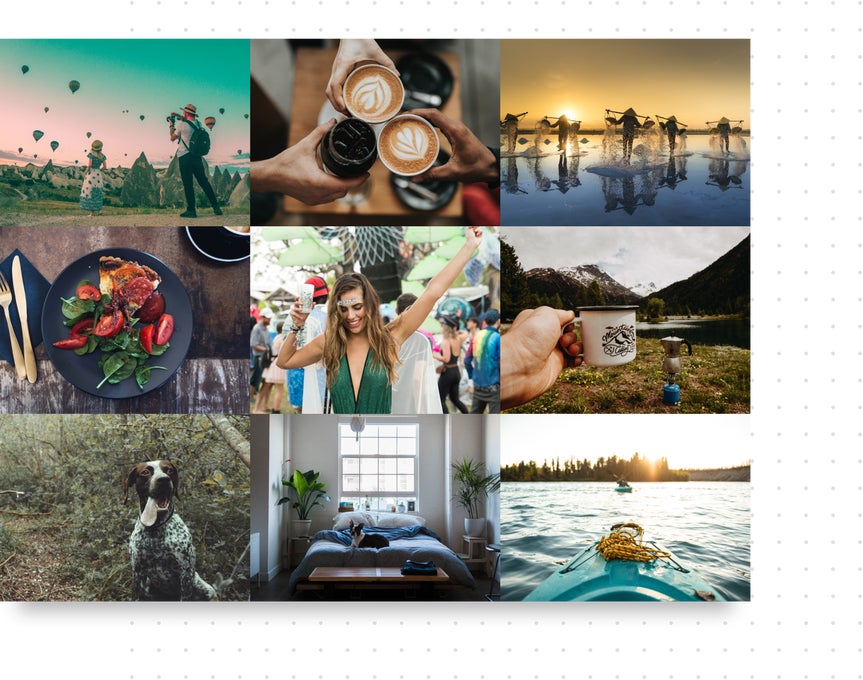
Facebook Cover Photo Ideas
Here are a few of the many kinds of Facebook cover photos you can create!

Collage Cover
Create a collage of your favorite memories, photos from your photography business, and more! A collage is a great way to represent yourself or your brand in an organized and detailed fashion.

Personal Cover
There are so many possibilities when it comes to creating a personal Facebook cover photo. By customizing one of our templates, you can show off your style and creativity.
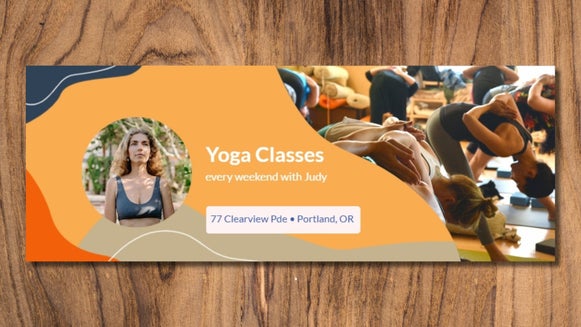
On-Brand Cover
If you need to create a cover specifically for a brand page, there are a few things you need to keep in mind. You need to create something engaging, visually appealing, and representative of your brand’s mission.
How to Create a Facebook Cover Photo
Here's a full tutorial on creating Facebook Cover Photos

01. Choose a Template
Open BeFunky's Facebook Cover Maker and select your template.

02. Customize It
Customize the template to match your brand and/or personality.

03. Save It
Save your customized template as a project for editing in the future.

04. Export It
Export your final design as a .jpg or .png. to upload to Facebook.













