Simplify Image Resizing With the Batch Image Resizer
BeFunky's bulk image resizer can resize hundreds of photos at the same time.
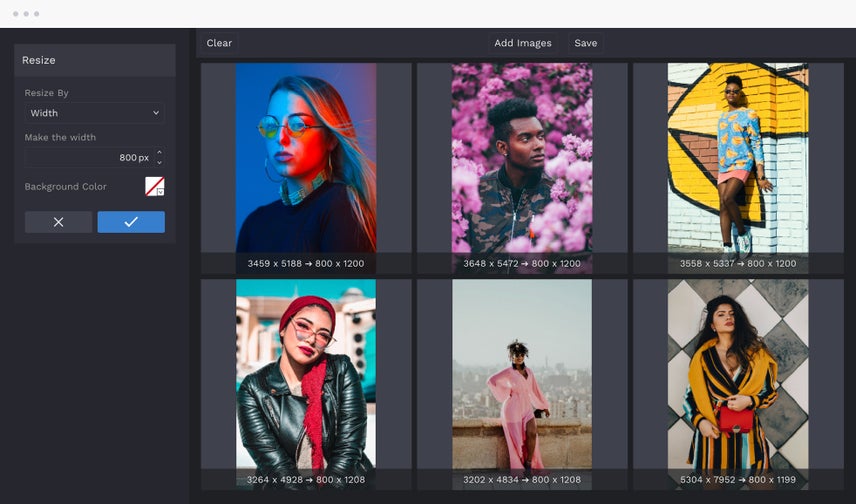
Resize All Your Images in One Click
Resizing images one at a time is tedious, especially when you have a folder full of them. To help streamline your process, try BeFunky’s Batch Image Resizer. Simply drag-and-drop all the images you want, then resize them all at once by percentage or pixel amount. Export them right away or use our Batch Photo Editor to continue editing your images in bulk with essential tools, photo effects, watermarks, and more. Whether you’re a blogger, photographer, business owner, or eCommerce seller, our Batch Image Resizer will elevate your workflow and help you perfectly size your images quicker than ever.
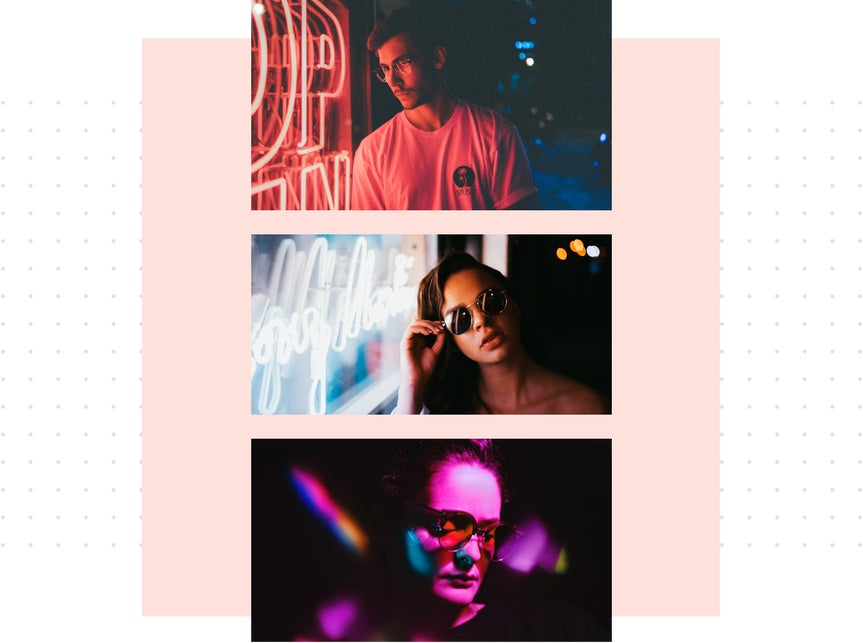
Both Quantity and Quality
No matter how many images you resize at once, the Batch Image Resizer never compromises on quality. Whether you’re preparing images for printing, posting on social media, or adding to your website, you’ll end up with perfectly sized, high-quality images while reducing the file size significantly. Scale your images by percentage or type in a precise pixel amount to get the ideal proportions for whatever your needs may be. When you need high image resolution, BeFunky’s Bulk Image Resizer can deliver at any scale.

Total Control Over Image Compression
Large image files can be a pain. To help ensure you never have to deal with the frustration of not being able to send or post an image because of its size, try the Image Compressor in our Batch Image Resizer. It gives you total control over the compression and quality of your JPG images. Working with PNG files instead? Easily convert the entire batch of images to JPGs and gain better control over compression. No matter your file type, BeFunky makes it simple to compress without compromising on quality.

Organizing Images, Made Simple
Our Bulk Image Resizer makes it easy to stay organized and on top of your image library. It gives you the ability to batch rename files, so you can quickly name and classify your photos. All it takes is a few seconds! Once you finish resizing your image and selecting your ideal file format, simply type in a new name. It will automatically be applied to every image in your batch, helping to ensure that you can easily find your images any time you need them.
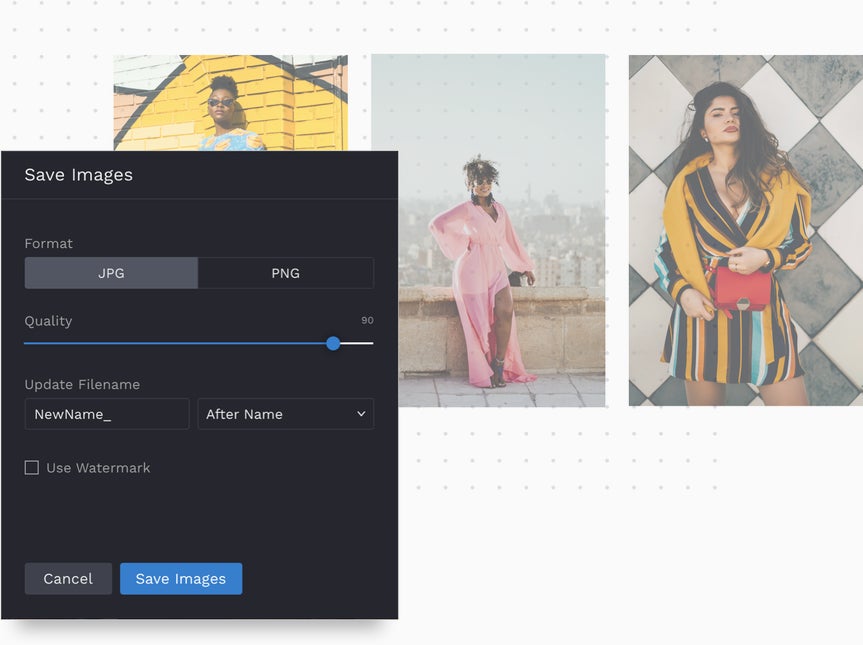
How to Batch Resize Photos in 4 Easy Steps
Simplify your image sizing process with the Batch Image Resizer.

01. Upload Your Photos
Open BeFunky's Batch Image Resizer and drag-and-drop all the photos you want to resize.

02. Choose Your Ideal Size
Choose a percentage amount to resize by scale or type in a precise pixel amount for resizing.

03. Apply Changes
Click the blue checkmark to apply the new size to the entire batch of photos.

04. Save Resized Images
Give your batch a new filename and save the images as JPG or PNG.












