The Easiest Online Photo Collage Maker
Create beautiful photo collages by dropping your images into one of our professionally designed collage templates.
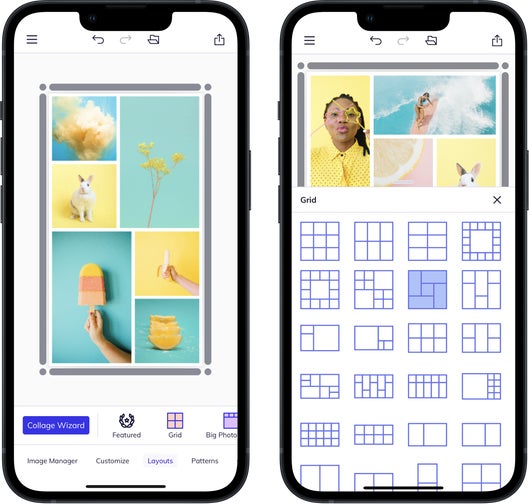
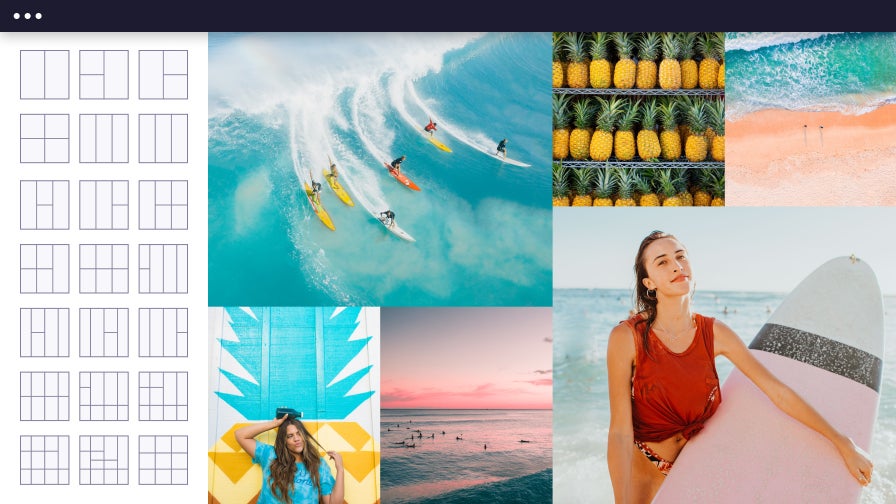
The Best Layouts of Any Collage Maker
If a picture is worth a thousand words, then what's a photo collage worth? BeFunky's free online Collage Maker empowers you to create photo collages easily. To create photo collages in one click, upload your photos to our Collage Wizard, and our advanced tools will automatically create a stunning photo collage for you without cropping or clipping any of your images! Or, you can choose from our striking, fully customizable photo collage layouts. We even have collage templates designed especially for Pinterest, Facebook, and Instagram, so your posts will always stand out from the crowd. Arrange your photos to tell a story – one that's uniquely yours.
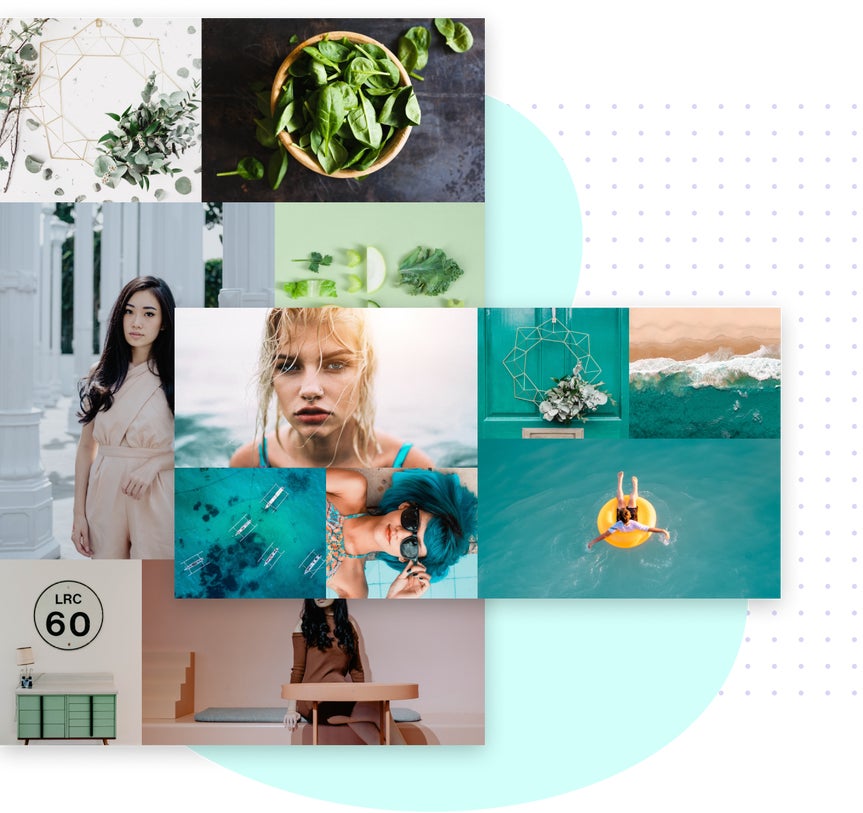
Endless Photo Collage Options
BeFunky offers an incredible array of tools to enhance your photos and customize your photo collage. Change the background color, add an elegant pattern, or tell a story with text in an eye-catching font. Use your own photos or use our available free stock photos to fill in your collage cells with purpose. Capture special moments in a compilation of multiple photos, create a vision board for reaching your goals, arrange a mood board to help materialize a concept, and more. With the endless photo collage options available in our free Collage Maker, you can do it all.

Beautiful Photo Collages
With BeFunky's effortless photo effects and editing tools, expressing yourself never feels like work. Our online Collage Maker integrates seamlessly with our Photo Editor – making it easy to adjust exposure, enhance portraits, and more directly from the Collage Maker. You'll also have access to hundreds of signature photo effects and Artsy filters to make your photos look unforgettable. Select an image in one of your collage cells to edit; then, your image will open in the Photo Editor, where you'll have full access to our library of effects and tools. When you finish editing your image, you can head back to your photo collage in the Collage Maker with a single click!

How to Make a Photo Collage in 4 Easy Steps
With our Collage Maker, you can easily create photo collages that tell your story.

01. Upload Your Photos
You can upload several photos at once to the Collage Maker or select from our collection of free stock images.

02. Select a Collage Layout
Choose from our collection of professionally designed collage templates or use the Collage Wizard to generate your photo collage automatically.

03. Customize Your Collage Design
Add text, borders, graphics, patterns, and even more collage cells to enhance the theme of your picture collage.

04. Save Your Photo Collage
Save your collage layout to BeFunky as a project for future edits, and download it as a print-quality PDF, PNG, or JPEG file.













